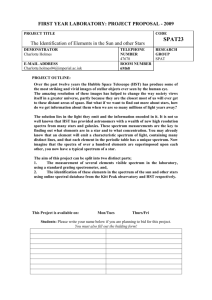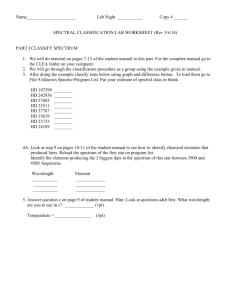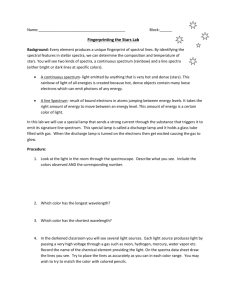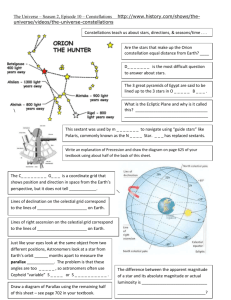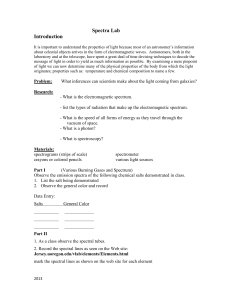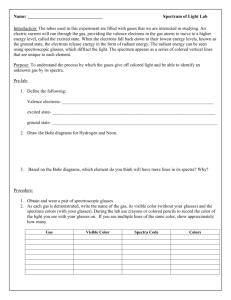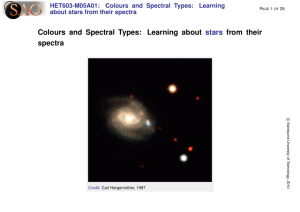to the Word version of the instructions for the SCOPE
advertisement
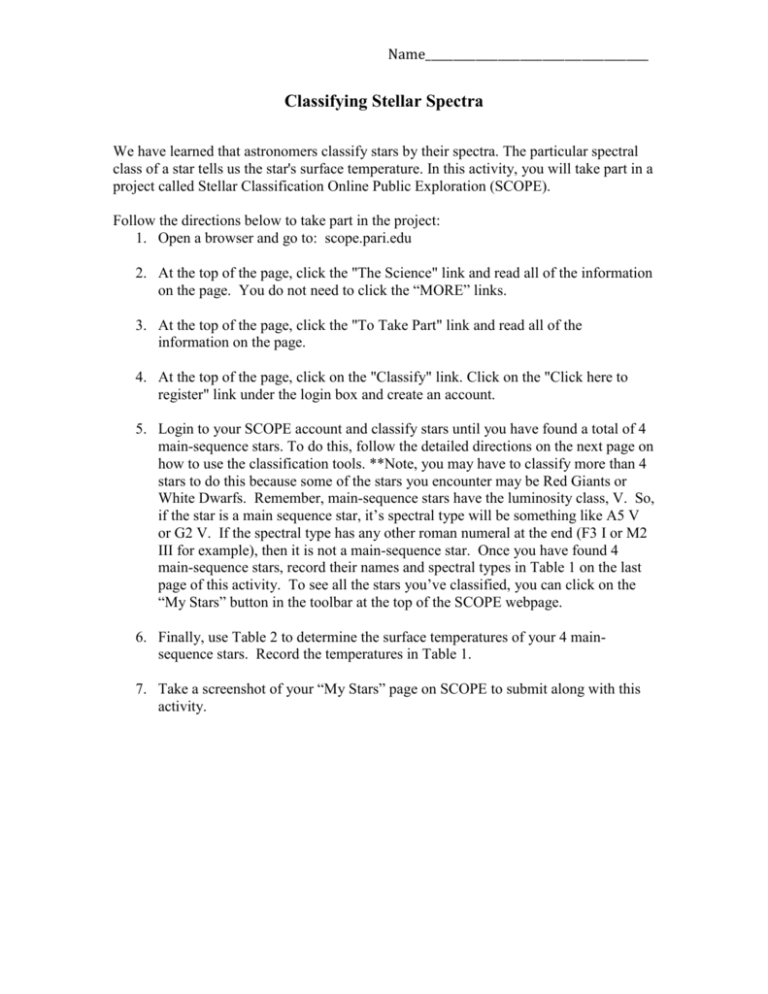
Name________________________________________ Classifying Stellar Spectra We have learned that astronomers classify stars by their spectra. The particular spectral class of a star tells us the star's surface temperature. In this activity, you will take part in a project called Stellar Classification Online Public Exploration (SCOPE). Follow the directions below to take part in the project: 1. Open a browser and go to: scope.pari.edu 2. At the top of the page, click the "The Science" link and read all of the information on the page. You do not need to click the “MORE” links. 3. At the top of the page, click the "To Take Part" link and read all of the information on the page. 4. At the top of the page, click on the "Classify" link. Click on the "Click here to register" link under the login box and create an account. 5. Login to your SCOPE account and classify stars until you have found a total of 4 main-sequence stars. To do this, follow the detailed directions on the next page on how to use the classification tools. **Note, you may have to classify more than 4 stars to do this because some of the stars you encounter may be Red Giants or White Dwarfs. Remember, main-sequence stars have the luminosity class, V. So, if the star is a main sequence star, it’s spectral type will be something like A5 V or G2 V. If the spectral type has any other roman numeral at the end (F3 I or M2 III for example), then it is not a main-sequence star. Once you have found 4 main-sequence stars, record their names and spectral types in Table 1 on the last page of this activity. To see all the stars you’ve classified, you can click on the “My Stars” button in the toolbar at the top of the SCOPE webpage. 6. Finally, use Table 2 to determine the surface temperatures of your 4 mainsequence stars. Record the temperatures in Table 1. 7. Take a screenshot of your “My Stars” page on SCOPE to submit along with this activity. Using the classification tools: Once you login and click the "Classify" button at the top of the screen, you will be presented with a list of photographic plates to choose from. Go through the list and just pick a plate at random. A window with the photographic plate will open up. Scroll down along the photographic plate. Pick one of the spectra that is outlined in blue. When you click it, the blue outline should turn yellow. Then, click OK. At the top of the screen is the unknown spectrum you are trying to classify and on the bottom part of the screen are the main categories of spectra (OBAFGKM) you will use for comparison. If you double-click on one of the comparison spectra, it will put this spectrum in the "Place-Holder" area just above the unknown spectrum. You can use the + and - magnifiers to stretch the spectra out, and you can use the green arrows to shift the comparison spectrum left and right to help line it up with the unknown spectrum. Try to find the comparison spectrum that most closely resembles the unknown spectrum. Now, to refine the classification, click on the "View Next Level" button. You will notice that the main categories of comparison spectra are replaced with finer sub-categories of spectra. Use these more detailed spectra and find the one that most closely resembles the unknown spectrum. Once you have the comparison spectrum that most closely matches the unknown spectrum, go to the top of the window and click the "Save the Classification" button. This will open a new page in your original browser window. Click the "Record" button to record your classification. You have now classified a star! Repeat this process until you have found 4 main-sequence stars. Table 1 – Main Sequence Stars Classified Using SCOPE Star Name Spectral Type Temperature (K) Table 2 – Surface Temperatures of Main Sequence Stars Spectral Type O5 O6 O7 O8 O9 B0 B1 B2 B3 B5 B6 B7 B8 B9 A0 A1 A2 A3 A4 A5 A7 F0 F2 F3 F5 F6 F7 F8 Temperature (K) 54,000 45,000 43,300 40,600 37,800 29,200 23,000 21,000 17,600 15,200 14,300 13,500 12,300 11,400 9600 9330 9040 8750 8480 8310 7920 7350 7050 6850 6700 6550 6400 6300 Spectral Type G0 G1 G2 G5 G8 K0 K1 K2 K3 K4 K5 K7 M0 M1 M2 M3 M4 M5 M6 M7 M8 Temperature (K) 6050 5930 5800 5660 5440 5240 5110 4960 4800 4600 4400 4000 3750 3700 3600 3500 3400 3200 3100 2900 2700