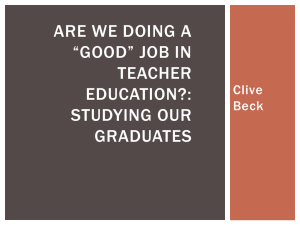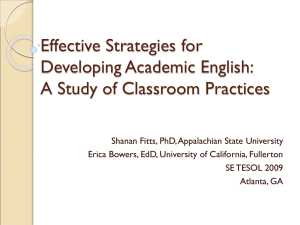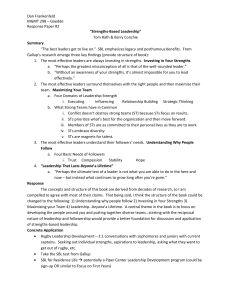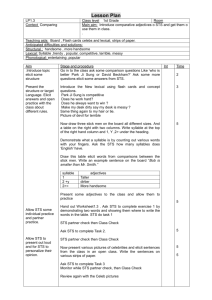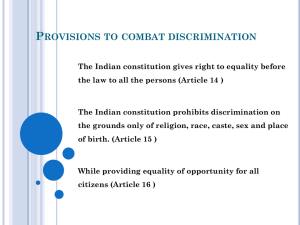TechnologyPlan - Rwanda Girls Initiative
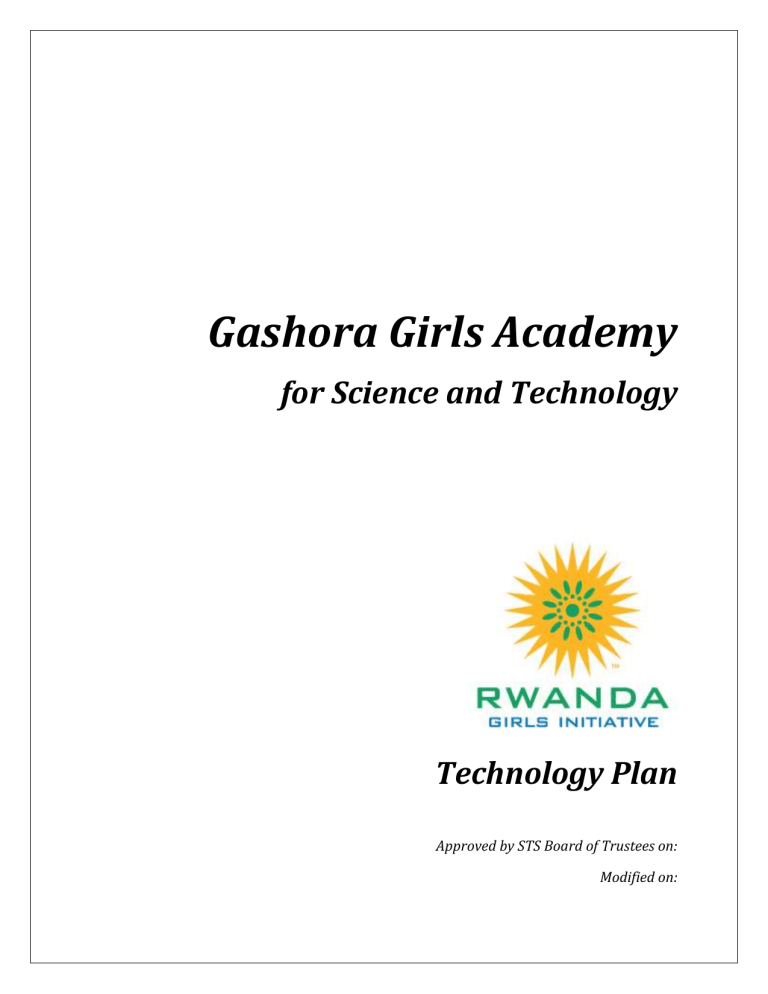
Gashora Girls Academy for Science and Technology
Technology Plan
Approved by STS Board of Trustees on:
Modified on:
Page 2 of 15
__________________________________________________________________________________________________________________
Contents
St. Thomas School Technology Plan
Published April 2008
Page 3 of 15
__________________________________________________________________________________________________________________
EXECUTIVE SUMMARY
The Technology Plan communicates our Vision, Mission and Guiding Beliefs for technology, which is used as both an educational and administrative tool. The Technology Guiding Beliefs follow the framework for the school’s Guiding Principles, which set forth clear expectations and essential principles that help shape the school as a vital, growing community of learners. The strategies and goals identified in this plan will ensure that our technology mission is fulfilled, but more importantly, will enable the school to achieve its overall mission and vision. The goals will be completed in 3-5 years and reviewed annually.
The Technology Plan was created by the Technology Committee, comprised of representatives from the business community, Board of Trustees, and STS faculty and administrators. Resources used include technology plans from other schools, best practices, and national standards.
ST . THOMA S SCHOOL VI SION
St. Thomas School is a recognized leader in early childhood and elementary education.
ST . THO MA S SCHOOL MISSION
The mission of St. Thomas School is to develop responsible citizens of a global society. In partnership with parents, we inspire and motivate intellectually curious students. Our small, nurturing environment supports the acquisition of a broad academic foundation with an emphasis on critical thinking, leadership skills, and the development of strong character and spiritual awareness.
GGA TECHNOLOGY VISION STATEMENT
Gashora Girls Academy of Science and Technology is a community of self-directed learners who use technology to become the innovators and leaders of tomorrow.
GGA TECHNOLOGY MISSION STATEMENT
At Gashora Girls Academy technology excites, empowers, and challenges our children. Technology at GGA promotes creativity, critical thinking, problem solving, and high academic standards, and expands learning experiences beyond the classroom. Technology supports data driven decisions, increases productivity, and optimizes communications within a safe, secure, and reliable infrastructure. As a community we are information-literate, proficient, and ethical users of technology.
St. Thomas School Technology Plan
Published April 2008
Page 4 of 15
__________________________________________________________________________________________________________________
GUIDING TECHNOLOGY BELIEFS
C URRICULUM WITH C OHERENCE
Enduring Understandings
The availability of technology provides students with many different tools to use for information gathering, problem solving, and critical thinking. Upon leaving STS, our students are information literate, having gained basic skills to locate data, and to assess the validity of both the content and the sources from which it comes. Our students are proficient and strategic users of technology tools and have established the skills to identify the right tool for the task.
Core Learning Skills
Technology is integrated into our classroom curriculum. Therefore, to maximize learning, students must acquire developmentally appropriate technology skills, including proficiency in the following information technology areas:
Keyboarding
Productivity software such as word processing, spreadsheet, and presentation programs
Media production hardware and software, such as video cameras, editing software, animation, etc.
Operating system knowledge such as Microsoft Windows and Mac
Online and print researching skills
File management and organization
Measuring Results
Technology, like all STS curricula, is developed through a backward design model in which we identify desired results, determine acceptable evidence, and plan learning experiences and instruction. Through the process of curriculum renewal, we ensure that learning experiences are relevant to current technology and connected from year-to-year -- gradually building a solid academic foundation and a positive, confident approach to using technology.
C OMMITMENT TO C HARACTER
Core Attitudes and Virtues
Students exhibit positive attitudes toward technology that supports collaboration, learning, and productivity. STS students understand human, cultural, and societal issues related to technology and practice legal and ethical behavior. Students advocate and practice safe and responsible use of information and technology.
St. Thomas School Technology Plan
Published April 2008
Page 5 of 15
__________________________________________________________________________________________________________________
C OMMUNITY OF LEARNERS
A Shared Vision
The effective use of technology is required to support the St. Thomas School mission, initiatives, and goals. Technology allows collaboration between staff, parents, students, and a wider community.
Technology empowers our students and staff to produce exceptional work. Technology enables
STS to communicate its vision and programs in a compelling and effective manner. It eases routine tasks, allowing more time to spend on areas of substance, enriching the process of reflection and review within projects.
We understand that there is a balance between our access to technology and our expectations of how it is used. We will not lose the personal touch by relying on technology as the only vehicle for communications and learning. We believe that there is inherent value in the absence of technology: reading, talking, and personally interacting.
Students as Active Learners
Technology promotes innovative, creative, and intellectually-engaged users. Opportunities to enrich curriculum, through the use of technology, exist in all program areas. We use tools such as multi-media, collaborative white boards, and social networking to bring lessons alive and give our students a comprehensive and complete experience. We use technology to support student inquiry and learning differences, while promoting student leadership and supporting service learning.
Teachers and Staff as Leaders
Our staff are willing participants in learning and using appropriate technology. Our faculty know that technology builds bridges among themselves, their students, the curricula, and the world. We are dedicated to providing the time and resources for ongoing, relevant training in current technologies and how they are applicable to the classroom or job role.
Advancing technology integration often requires significant faculty support for risk taking, time for planning, and adjustment in the allocation of instructional time. Staff need training on technology tools and dedicated time to develop technical skills. The presence of ever increasing technology/innovations raises different questions and sometimes introduces more complex processes. Technology causes us to examine our processes.
Parents as Partners
We know that a healthy, respectful partnership between home and school is a critical element of a solid early childhood and elementary education. It is our obligation to support parents in their understanding of their children's use of technology and to provide access to important school information, expectations of parents, and students’ learning experiences. In turn, parents have an obligation to access the information and to fulfill their important roles. Our partnership uses electronic communication delivery such as email and the web to ensure effective, efficient, and timely communications, sustaining ongoing 2-way communications. We recognize the web as a powerful vehicle for delivering information to our parents. Our partnership is most successful when we publish pertinent information and our parents are timely consumers of the information.
St. Thomas School Technology Plan
Published April 2008
Page 6 of 15
__________________________________________________________________________________________________________________
C LIMATE FOR L EARNING
The Joy of Discovery
Technology supports the joy of discovery by building a process of inquiry and by providing access to a world far beyond the classroom.
Inspiration
Technology can inspire us to learn and to travel intellectual paths that might otherwise have been missed. With more comprehensive access to information, technology helps us to formulate new questions.
STRATEGIC INITIATIVES AND GOALS
INFRASTRUCTURE
Strategic Initiatives
1.
Provide a safe, secure and reliable infrastructure.
2.
Ensure infrastructure, including software applications, workstations, servers, and phone system are updated, maintainable, and are operating effectively.
3.
Ensure appropriate access to hardware and software for faculty, staff and students.
4.
Ensure appropriate technology staffing as the school grows and as technology evolves.
5.
Ensure adequate operational technology budget.
Goals
1.
Develop a hardware lifecycle plan which includes purchasing of new or refurbished equipment, distributing hardware, and retiring equipment, and conforms to established practices and policies regarding the depreciation of assets.
2.
Develop a software upgrade policy.
3.
Develop a technology operating budget and review cycle that supports short term and long term software, hardware, and licensing purchases.
4.
Consider and plan for impacts on professional development funds for technology training.
5.
Create Disaster Recovery Plan.
6.
Document the backup and recovery strategy.
7.
Review student access to technology based on programming needs and make recommendations for additional hardware/software as needed for various users.
St. Thomas School Technology Plan
Published April 2008
Page 7 of 15
__________________________________________________________________________________________________________________
8.
Review staff access to hardware and make recommendations for replacement and new or upgraded software.
9.
Create a Security Plan. Include a review of current firewall, anti-virus, and spam solutions, and standards for role-based Internet filtering and application installation.
10.
Develop a plan for sharing resources (music, documents, video, and photographs) internally and externally.
11.
Review, as needed, Information Technology and Educational Technology job descriptions, and staffing.
STUDENT
Strategic Initiatives
1.
Renew the technology curriculum for St. Thomas School and include technology in an ongoing review structure.
2.
Create enrichment opportunities for students in the area of technology.
3.
Develop multi-media curriculum.
Goals
1.
Use national standards such as ISTE to help build technology curriculum.
2.
Develop grade level specific interdisciplinary multi-media projects.
3.
Consider a technology club, with different levels of competency to assist in the classroom, participate in special projects, and provide student leadership.
4.
Consider a multi-media club that would create recurring programming about classroom and school events, and post for the STS community.
5.
Explore feasibility of hosting a highly reputable summer computer camp on our campus for elementary-aged students.
6.
Create a “technology thread” that supports the development of the “research thread” and
“thinking skills thread” running through the curriculum, in all disciplines and all grades as it relates to technology, leading to measurable outcomes for students.
7.
Enhance curriculum by collaborating with classrooms in other countries, educators worldwide, and with local technology leaders.
St. Thomas School Technology Plan
Published April 2008
Page 8 of 15
__________________________________________________________________________________________________________________
FACULTY AND STAFF
Strategic Initiatives
1.
Develop leaders who are actively involved in supporting technology curriculum and providing technology support.
2.
Establish professional standards for faculty and staff in technology literacy.
3.
Adopt new technologies as they support and improve programs, curriculum, and processes.
Goals
1.
Provide ongoing opportunities for technology training.
2.
Create professional standards for technology.
3.
Review the report card lifecycle: producing, distributing and archiving, and look for opportunities to make the process more efficient and enhance the finished product for parents.
4.
Create a new employee information technology training plan.
5.
Publish an internal communication piece with technology tips and training, which will be archived.
6.
Identify quality professional conferences and workshops related to technology, technology curriculum, and digital citizenship (ISTE, NetSmartz, etc), and send staff as appropriate.
7.
Record and compile frequently asked questions and provide answers via our website.
8.
Develop a process for evaluating and implementing new technologies.
PARENT
Strategic Initiatives
1.
Ensure parents’ understanding of their children’s use of technology.
2.
Establish and support the technology needs of parent volunteers and the Parents’
Association.
3.
Evaluate options to enhance electronic communications and other publications.
Goals
1.
Showcase technology to our parent community during Curriculum Night, Open House, etc to highlight our programs, and use newsletters to give more detailed insights.
2.
Provide access to appropriate technology (hardware, software, access to school networks) for parent volunteers and the Parents’ Association.
St. Thomas School Technology Plan
Published April 2008
Page 9 of 15
__________________________________________________________________________________________________________________
3.
Create a User Guide for parents when using STS technology, as well as an Acceptable Use
Policy.
4.
Design and implement a series of presentations and discussions aimed at engaging the whole community of educators and parents in dialogue about Digital Citizenship.
5.
Ensure adequate training for parents in accessing the school’s electronic communications.
6.
Create standards and principles of etiquette around electronic communication (when to use electronic, in person, paper, etc).
7.
Establish a method to collect feedback from STS community on what information they want and how they want to receive it, as well as the effectiveness of the communications that already exist.
COMMUNITY
Strategic Initiatives
1.
Enhance communications and marketing through electronic means.
2.
Promote early and elementary learning philosophies.
Goals
1.
Create a STS Board of Trustees website.
2.
Determine feasibility of using a service provider for eNewsletters using html templates.
3.
Explore possibilities of putting more parent resources on our public website, such as blogs from the Directors of Early Learning and Elementary Centers.
4.
Establish a steering committee for our website, developing both short-term and long-term goals.
5.
Consider how to utilize community members’ knowledge to prepare for future strategic technology planning.
St. Thomas School Technology Plan
Published April 2008
Page 10 of 15
__________________________________________________________________________________________________________________
APPENDIX A: TECHNOLOGY COMMITTEE MEMBERS
The Technology Committee is made of Board members, faculty, administration and parents in the technology field. This group met to brainstorm beliefs and strategic initiatives. The plan was then drafted and reviewed by the Technology Committee. The final plan was presented and approved by the St. Thomas School Board of Trustees.
Name
Alex Colledge
Jennifer Fukutaki
Charlie Lyford
Kimberly Mecham
Mark Mecham
Technology Committee
Role
Director of the Elementary Center
Librarian
St. Thomas School Board Vice President
Committee Chair, Director of Information Technology
Committee Member, technologist
Jeffrey Meyer
John Rutter
Kirk Wheeler
Education Technology Coordinator
Former Technology Committee Chair, Committee Member
Head of School
St. Thomas School Technology Plan
Published April 2008
Page 11 of 15
__________________________________________________________________________________________________________________
APPENDIX B: CURRENT STATE OF TECHNOLOGY
In tandem with the creation of the Technology Plan, the STS infrastructure was updated. All servers and most faculty computers were replaced in the years 06-07 and 07-08. Each classroom is equipped with a SMART Board. In addition, we added several classroom computers and 4 th grade laptops in 07-08.
Our IT department consists of a part-time IT Director, an Education Technology Coordinator who dedicates part of his time to client support, and a network consultant from NPower Seattle who is onsite 4 hours per month.
Hardware
Notebook
Workstation
Mac
SMART Board
Server
# Units
31
27
20
22
4
3
18
6
Dell Latitude 610 (refurbished) 1800GHz, 512MB or 1G
2 each Primary, 2 nd and 3 rd grade classrooms
18 for 4 th grade laptop program
1 office laptop
2 spares
Toshiba Tablet Protégé M200 1.7GHz, 512MB
23 for 5 th and 6 th grade laptop program
4 teacher laptops
Toshiba Tecra A-8’s 1.66 GHz; 1G RAM
19 faculty laptops
1 administrator/staff
HP 7600c Small Form Factor Desktop, 3.4 GHz, 1 Gb
RAM
18 in Computer lab
4 administrator/staff
Dell OptiPlex 745 Desktop, 1.80GHz, 2Gb RAM
4 administrator/staff iMac 17, 1.83 GHz, 1 Gb RAM
3 in computer lab
SMART Board 600 series
3 - 48” SMART Board
15 - 77” SMART Board
HP Procurve Switches
3
1
Dell PowerEdge Servers
Dell Tape Backup Drive
Purchased
2008
2005
2006
2006
2007
2006
2006
2007
2007
2006
St. Thomas School Technology Plan
Published April 2008
Server
Page 12 of 15
__________________________________________________________________________________________________________________
Hardware
Printer
Camera
Science
Music
# Units
2
3
Laserjet printers
HP 2600N Color Laserjet
Multi-function Printers
22 Canon Powershot A150
1 Video Camera
19 USB document cameras
2 Microscopes
2
2
Robotics Inventions System 2.0 (Lego lab)
Roamer Robots w/expansion hardware and software
USB attached music keyboards
Purchased
2006
2007
2007
2006/2007
2006
Software
Client
Licenses
125
Title
Windows XP (22 units with software assurance)
125 Office 2003 (with software assurance to upgrade)
100
2
5
1
18
10
125
18
1
1
Microsoft Digital Image Suite
Senior Systems (Administrative software)
Symantec Endpoint Protection (virus protection)
MasterVision (tech lab monitoring tool)
Macromedia Suite (Contribute used to manage website)
Crystal Reports
Windows 2003
Exchange 2003
Backup Exec (agents for multiple servers and Exchange)
Symantec Endpoint Protection
St. Thomas School Technology Plan
Published April 2008
Page 13 of 15
__________________________________________________________________________________________________________________
Services AppRiver (Virus Protection and Spam blocker)
Opendns (web filter)
Watchguard (firewall, web filter)
Rubicon (Web-based curriculum management tool)
High Speed Verizon DSL
Access to Information Technology
Number of students per…
High-speed Internet-connected instructional computers (2-Day – 6 th grade)
High-speed Internet-connected instructional computer in classrooms 2-day thru Pre-
Primary
High-speed Internet-connected instructional computer in classrooms Primary thru 3 rd
(no computers in 1 st grade)
0
9.2
High-speed Internet-connected instructional computers in classrooms 4 th - 6 th grade 1
High-speed Internet-connected instructional computers in the technology/computer lab .88
3.84
St. Thomas School Technology Plan
Published April 2008
Page 14 of 15
__________________________________________________________________________________________________________________
APPENDIX C: DEFINITIONS
Technology - Human innovation in action that involves the generation of knowledge and processes to develop systems that solve problems and extend human capabilities. (International Technology
Education Association, www.iteawww.org
)
Educational technology - Using multimedia technologies or audiovisual aids as a tool to enhance the teaching and learning process.
Teaches with technology (uses technology as a tool)
Primarily concerned with the narrow spectrum of information and communication technologies
Primary goal: To enhance the teaching and learning process
Technology education - A study of technology, which provides an opportunity for students to learn about the processes and knowledge related to technology that are needed to solve problems and extend human capabilities.
Teaches about technology as a content area
Concerned with the broad spectrum of technology (How humans have designed & innovated the natural world)
Primary goal: Technological literacy for everyone
A Definition of Digital Citizenship (Appropriate technology use by By Mike S. Ribble,
Gerald D. Bailey, and Tweed W. Ross, Learning & Leading with Technology Volume 32 Number 1)
Digital citizenship can be defined as the norms of behavior with regard to technology use. As a way of understanding the complexity of digital citizenship and the issues of technology use, abuse, and misuse, we have identified nine general areas of behavior that make up digital citizenship.
1. Etiquette: electronic standards of conduct or procedure
2. Communication: electronic exchange of information
3. Education: the process of teaching and learning about technology and the use of technology
4. Access: full electronic participation in society
5. Commerce: electronic buying and selling of goods
6. Responsibility: electronic responsibility for actions and deeds
7. Rights: those freedoms extended to everyone in a digital world
8. Safety: physical well-being in a digital technology world
9. Security (self-protection): electronic precautions to guarantee safety
St. Thomas School Technology Plan
Published April 2008
Page 15 of 15
__________________________________________________________________________________________________________________
Information literacy enables people to recognize the value of information and use it to make informed choices in their personal, professional and academic lives. An information literate student effectively accesses, evaluates, organizes, synthesizes and applies information from a variety of sources and formats in a variety of contexts. Information literacy requires an ongoing involvement in learning and in evaluating information so that life long learning is possible.
(Source adapted - WAAL Information Literacy Committee , 1998)
"Information literacy occurs at the intersection of teaching, thinking and learning, within the broader environment of technology." (Patricia Iannuzzi, "Faculty Development and Information
Literacy: Establishing Campus Partnerships," Reference Services Review. 26 (1998): 101.)
St. Thomas School Technology Plan
Published April 2008