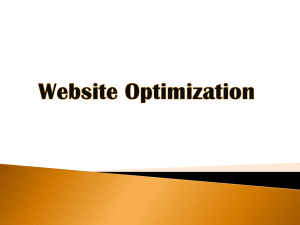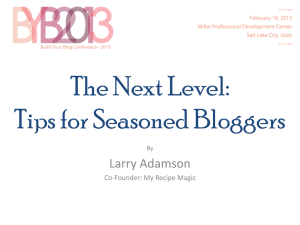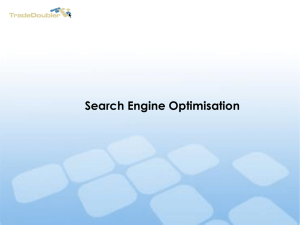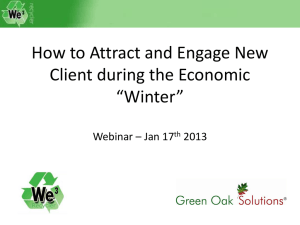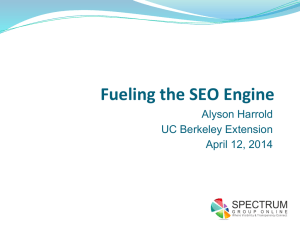SEO for Reseller Partners - Template It is critical that a reseller
advertisement
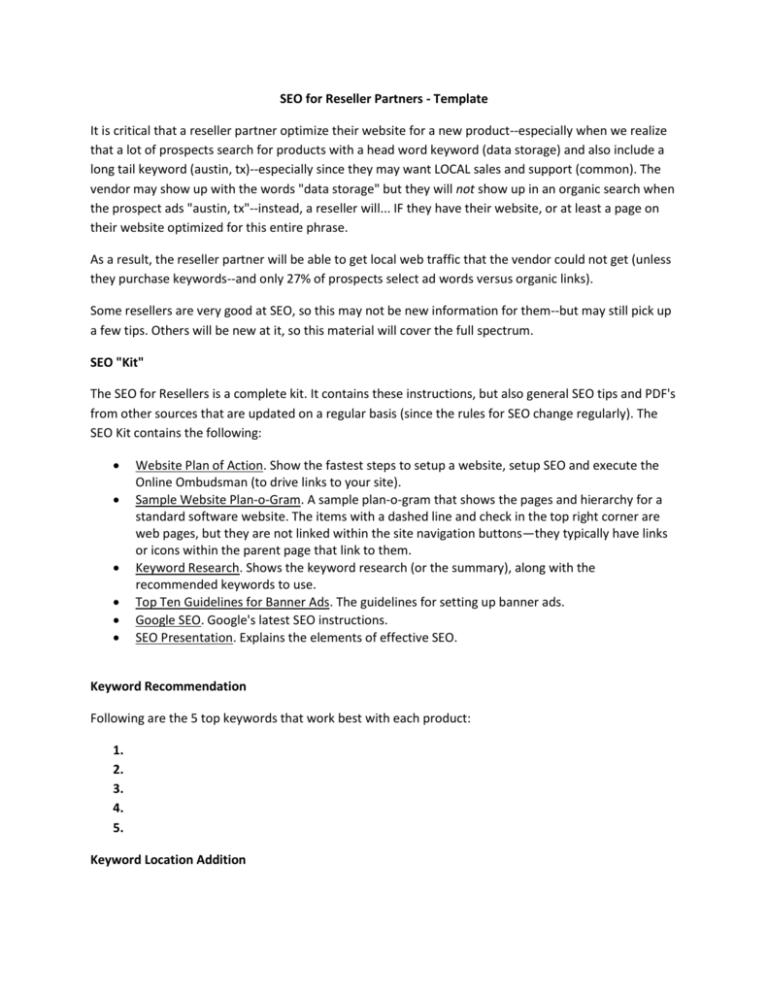
SEO for Reseller Partners - Template It is critical that a reseller partner optimize their website for a new product--especially when we realize that a lot of prospects search for products with a head word keyword (data storage) and also include a long tail keyword (austin, tx)--especially since they may want LOCAL sales and support (common). The vendor may show up with the words "data storage" but they will not show up in an organic search when the prospect ads "austin, tx"--instead, a reseller will... IF they have their website, or at least a page on their website optimized for this entire phrase. As a result, the reseller partner will be able to get local web traffic that the vendor could not get (unless they purchase keywords--and only 27% of prospects select ad words versus organic links). Some resellers are very good at SEO, so this may not be new information for them--but may still pick up a few tips. Others will be new at it, so this material will cover the full spectrum. SEO "Kit" The SEO for Resellers is a complete kit. It contains these instructions, but also general SEO tips and PDF's from other sources that are updated on a regular basis (since the rules for SEO change regularly). The SEO Kit contains the following: Website Plan of Action. Show the fastest steps to setup a website, setup SEO and execute the Online Ombudsman (to drive links to your site). Sample Website Plan-o-Gram. A sample plan-o-gram that shows the pages and hierarchy for a standard software website. The items with a dashed line and check in the top right corner are web pages, but they are not linked within the site navigation buttons—they typically have links or icons within the parent page that link to them. Keyword Research. Shows the keyword research (or the summary), along with the recommended keywords to use. Top Ten Guidelines for Banner Ads. The guidelines for setting up banner ads. Google SEO. Google's latest SEO instructions. SEO Presentation. Explains the elements of effective SEO. Keyword Recommendation Following are the 5 top keywords that work best with each product: 1. 2. 3. 4. 5. Keyword Location Addition In addition to the keyword(s) above, your page should also be optimized for your most common regional search, i.e., Austin, TX or Chicago, IL, etc. This may not be necessary for the specific page if your overall website also contains clear indicators of your location--but best to optimize for your largest target city when possible. Keyword Usage Each product and type will attract a different visitor. It is important to start with the keywords that will be the most effective to pick up a lot of the relevant traffic. These are determined through keyword research. Once the keywords are identified, it is important that they be integrated as follows: URL. Put the main keyword in the actual URL. Separate any words with a dash (optimizes better than underscores) Actual Web page name Title Description Headings Body text. The key words should be toward the beginning of the first sentence. Graphics. Add keywords to the graphics. Density. Some debate on the value, but should always include the keywords in the URL, titles, headings and then at least 3x in the body. No known penalty for less. Some tools will calculate it as a percentage. Helps to find the page--but the elements above do better to rank the page higher. Only one main keyword per page (should not be used on multiple pages)--so optimize a single page for your best keyword. Consider the most common long tail uses and incorporate in the title, body copy, etc. (in the sequence above) Think of it as a point system, with greater points depending on the sequence above. The higher the points, the higher the ranking. Sample Page Below is a link to a sample product page that is optimized with all of the variables. It is recommended that you copy this page (including the URL) to your own website--this will contain all the rules that are built-in for you. (link to YOUR sample page)