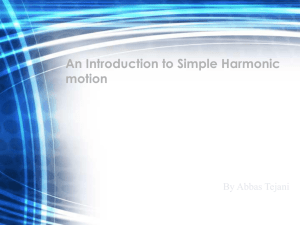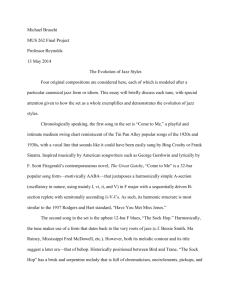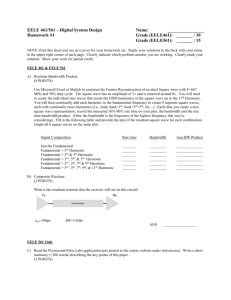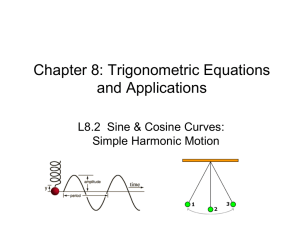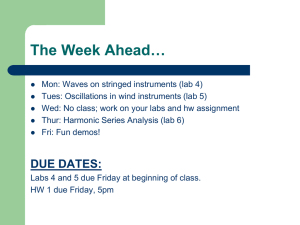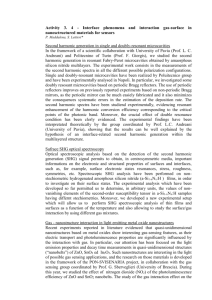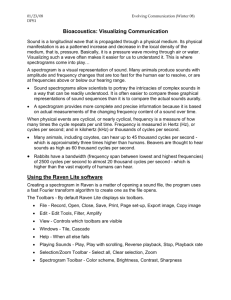Sin Vibration test - The University of Sydney
advertisement
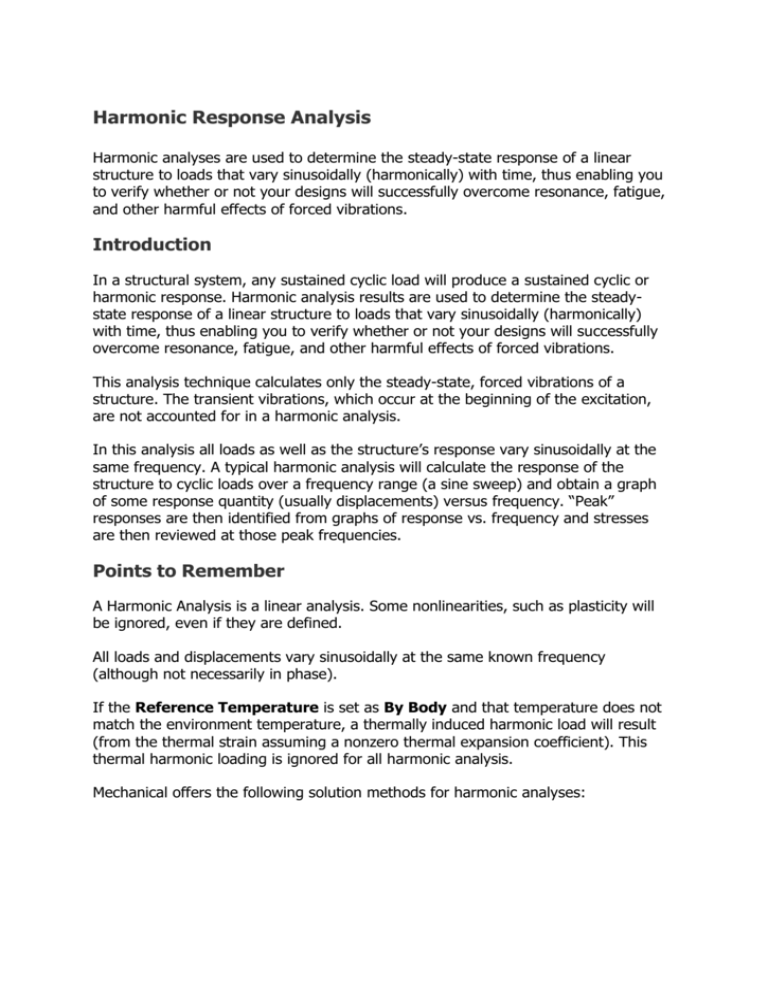
Harmonic Response Analysis Harmonic analyses are used to determine the steady-state response of a linear structure to loads that vary sinusoidally (harmonically) with time, thus enabling you to verify whether or not your designs will successfully overcome resonance, fatigue, and other harmful effects of forced vibrations. Introduction In a structural system, any sustained cyclic load will produce a sustained cyclic or harmonic response. Harmonic analysis results are used to determine the steadystate response of a linear structure to loads that vary sinusoidally (harmonically) with time, thus enabling you to verify whether or not your designs will successfully overcome resonance, fatigue, and other harmful effects of forced vibrations. This analysis technique calculates only the steady-state, forced vibrations of a structure. The transient vibrations, which occur at the beginning of the excitation, are not accounted for in a harmonic analysis. In this analysis all loads as well as the structure’s response vary sinusoidally at the same frequency. A typical harmonic analysis will calculate the response of the structure to cyclic loads over a frequency range (a sine sweep) and obtain a graph of some response quantity (usually displacements) versus frequency. “Peak” responses are then identified from graphs of response vs. frequency and stresses are then reviewed at those peak frequencies. Points to Remember A Harmonic Analysis is a linear analysis. Some nonlinearities, such as plasticity will be ignored, even if they are defined. All loads and displacements vary sinusoidally at the same known frequency (although not necessarily in phase). If the Reference Temperature is set as By Body and that temperature does not match the environment temperature, a thermally induced harmonic load will result (from the thermal strain assuming a nonzero thermal expansion coefficient). This thermal harmonic loading is ignored for all harmonic analysis. Mechanical offers the following solution methods for harmonic analyses: Usually a Modal analysis shall be conducted before a Harmonic response. More details about the modal analysis can refer to a Connell University tutorial. https://confluence.cornell.edu/display/SIMULATION/ANSYS++Modal+Analysis+of+a+Satellite One thing worth noticing is in the 4th step Physics Setup, in the Analysis Settings, it is better to set the Range Minimum at 10 Hz. After doing a Modal analysis, we can right click the Solution in the Project Schematic, click Transfer Data To New button, and select Harmonic Response. In the Harmonic Response, in Analysis Setting, set the Range Minimum and Range Maximum as 10Hz and 500Hz respectively. The Solution Intervals is set as 50. Right click the Harmonic Response and click Insert, Acceleration. In the Details, set Define By cell as Components. Then select Y component as 9.8 m/s2. Right click Solution, and Insert, Frequency Response and then Acceleration In the Details, chose the top wall as the Geometry. In the Spatial Resolution cell, select Use Maximum. And chose Y axis, which is the same as the acceleration direction, as Orientation. In the result, we can see the frequency response of the cubesat. From the qb50 specification, the sinusoidal vibration shall be less than 2.5g between 5-100 Hz, and 1.25 g between 100-125