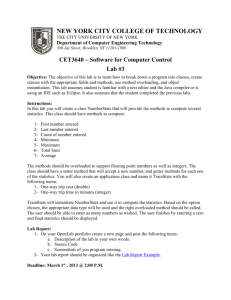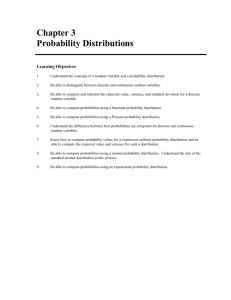Compute Fields
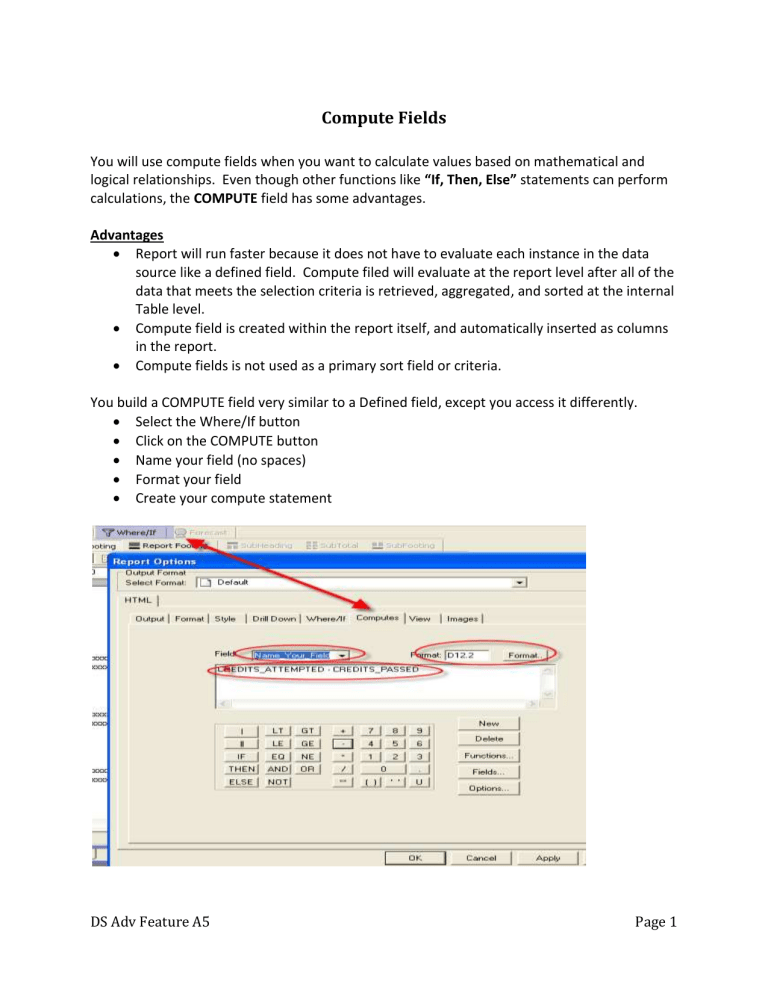
Compute Fields
You will use compute fields when you want to calculate values based on mathematical and logical relationships. Even though other functions like “If, Then, Else” statements can perform calculations, the COMPUTE field has some advantages.
Advantages
Report will run faster because it does not have to evaluate each instance in the data source like a defined field. Compute filed will evaluate at the report level after all of the data that meets the selection criteria is retrieved, aggregated, and sorted at the internal
Table level.
Compute field is created within the report itself, and automatically inserted as columns in the report.
Compute fields is not used as a primary sort field or criteria.
You build a COMPUTE field very similar to a Defined field, except you access it differently.
Select the Where/If button
Click on the COMPUTE button
Name your field (no spaces)
Format your field
Create your compute statement
DS Adv Feature A5 Page 1
Example 1:
You want to add or subtract output fields. You may have something like this for a compute field:
CREDITS_ATTEMPTED – CREDITS_PASSED
Example 2
You may want to increase an amount by a certain percentage. You might have something like this for a compute field:
Notes:
GROSS_SALARY * .22
Be sure to format your new defined field to be compatible with your expressions used (i.e., decimal D12.2.)
DS Adv Feature A5 Page 2