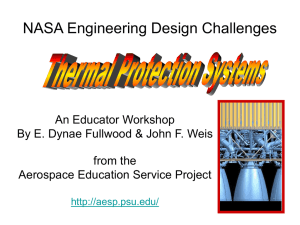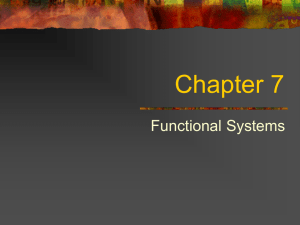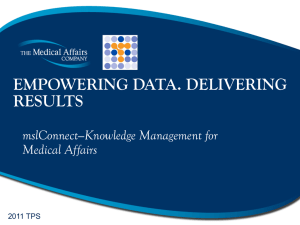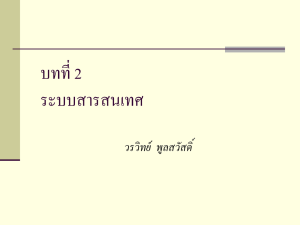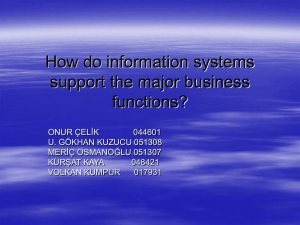IPT Year 12 - MDCC
advertisement
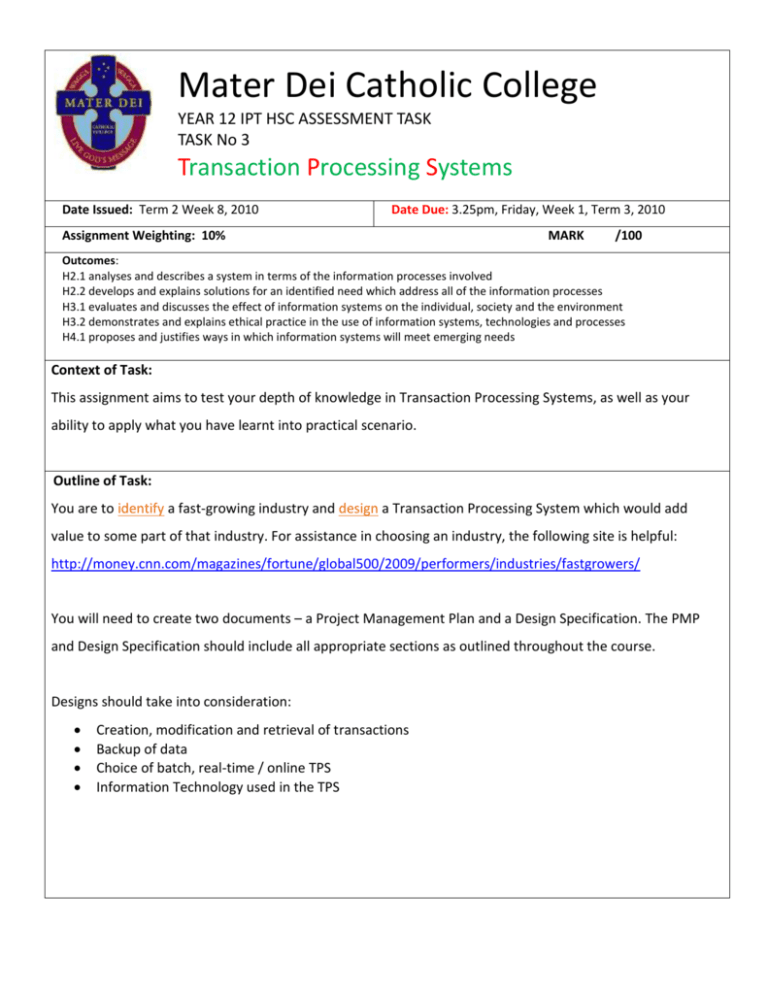
Mater Dei Catholic College YEAR 12 IPT HSC ASSESSMENT TASK TASK No 3 Transaction Processing Systems Date Issued: Term 2 Week 8, 2010 Date Due: 3.25pm, Friday, Week 1, Term 3, 2010 Assignment Weighting: 10% MARK /100 Outcomes: H2.1 analyses and describes a system in terms of the information processes involved H2.2 develops and explains solutions for an identified need which address all of the information processes H3.1 evaluates and discusses the effect of information systems on the individual, society and the environment H3.2 demonstrates and explains ethical practice in the use of information systems, technologies and processes H4.1 proposes and justifies ways in which information systems will meet emerging needs Context of Task: This assignment aims to test your depth of knowledge in Transaction Processing Systems, as well as your ability to apply what you have learnt into practical scenario. Outline of Task: You are to identify a fast-growing industry and design a Transaction Processing System which would add value to some part of that industry. For assistance in choosing an industry, the following site is helpful: http://money.cnn.com/magazines/fortune/global500/2009/performers/industries/fastgrowers/ You will need to create two documents – a Project Management Plan and a Design Specification. The PMP and Design Specification should include all appropriate sections as outlined throughout the course. Designs should take into consideration: Creation, modification and retrieval of transactions Backup of data Choice of batch, real-time / online TPS Information Technology used in the TPS Marking Criteria Marks for this project are awarded to each student in the following way: Project Management Plan – 30 Marks 1-10 10-15 15-20 20-25 25-30 Demonstrates little understanding of the purpose of a PMP Applies basic project management techniques Demonstrates a basic understanding of project management documentation Applies basic project management techniques Analyses the project and shows evidence of critical thinking when applying PM techniques Demonstrates a thorough understanding of project management documentation Applies a range of PM techniques Analyses and interprets information relating to their specific project and documents it clearly Demonstrates a thorough Identifies and utilises many project management techniques. Document is fully developed. Correct language is used. Time frames are mostly accurate. Implementation strategy is correctly chosen Demonstrates an extensive Identifies and utilises many project management techniques to create a professional grade document. Demonstrates correct technical language. Time frames are accurate. Implementation strategy is correctly chosen and justified. Scope statements and constraints are accurately identified and discussed. Document is bound, covered and signed in appropriate places. Design Specification – 70 marks 1-20 20-30 Provides a design with less than three sections, demonstrating a limited understanding of what a TPS is Provides a design with appropriate sections, demonstrating a basic understanding of TPS 30-40 Provides a design that meets the basic requirements for a TPS, including some features 40-45 45-50 50-55 55-60 60-65 65-70 A minimalistic design which describes some aspects of the building, showing a broad knowledge of what a TPS is A basic design showing some features of the building, including some relevant information on technology that will be used within the building. A basic profile of some specific technology may be shown A sound design showing some features of the building, profiling technology to be implemented. One OR two modeling tools attempt to describe the design. A sound profile of some specific technology is be shown A good design providing discussion of the features of a TPS. Limited profiles of information technology are supplied. Modeling tools are used with some success. Document is printed as presented effectively in professional formatting An excellent design showing a basic analysis of features in the TPS. Profiles of information technology are supplied. A range of modeling tools are successfully used. Document is printed and presented effectively in professional formatting An excellent design showing an analysis of TPS features and uses which meet the specified need comprehensively. Profiles of information technology are supplied. A range of modeling tools are successfully used. Document is printed as presented effectively in professional formatting. Task is fully developed APPENDIX 1. Project Management Plan This document deals ONLY with the management of the project and contains NO design features of your new system. It should be completed before the Design Specification is started. It should take the form of a bound A4 document, signed off by the creator. a. Gantt Chart for the duration of the project - A graphical representation of tasks against time b. Goals and Objectives - What are you aiming to achieve by creating or editing this TPS? - What problems are being solved because of what you are doing? - What will happen once you have created this TPS? c. Feasibility Study - Economic – Is this project worthwhile doing considering its expense to create and maintain it? - Technical – Is this project too complicated to be built? - Operational - Is this project too complicated for the end-users of the system? - Organisational – Is this going to suit its target audience? Is it going to fit in with the organisations where it is being put? - Schedule – Is there enough time to design and build it before the need is gone? d. Scope statement - What are you covering in this project, and what are you not covering. What is ‘within view’ for this project, and what is ‘out of view’. e. Constraints - What things are restricting the development of this system? - What obstacles will need to be overcome in order for this system to work? 2. Design Specification a. Description of the new TPS - What exactly is your new / redesigned TPS? What does it do? Include the type of TPS you are building. b. Example uses of the new TPS - Where will this new TPS be used? - Who is going to want to use this? (Who are the end-users?) c. Description of Information Technology used in new TPS - What is the technology that you are using to create your TPS? Include comment on backup procedures of the system. d. DFD of the TPS - A map of the flow of data around your system. e. A Full System Flow Chart - A linear diagram showing all the choices that can be made in your TPS. f. Screenshots / Storyboards of TPS - Detailed, labelled diagrams showing the various screen or input elements and where they navigate the user to.