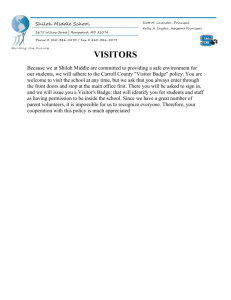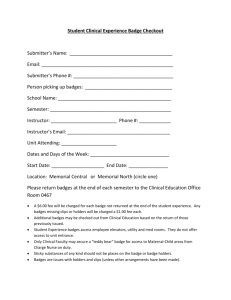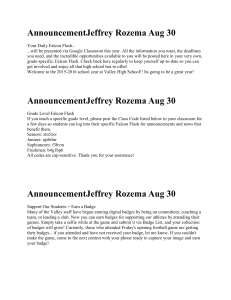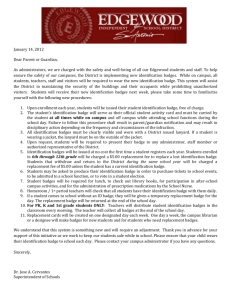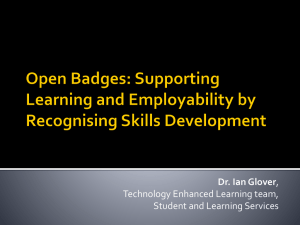Digital Resource Integration and Student Experience
advertisement
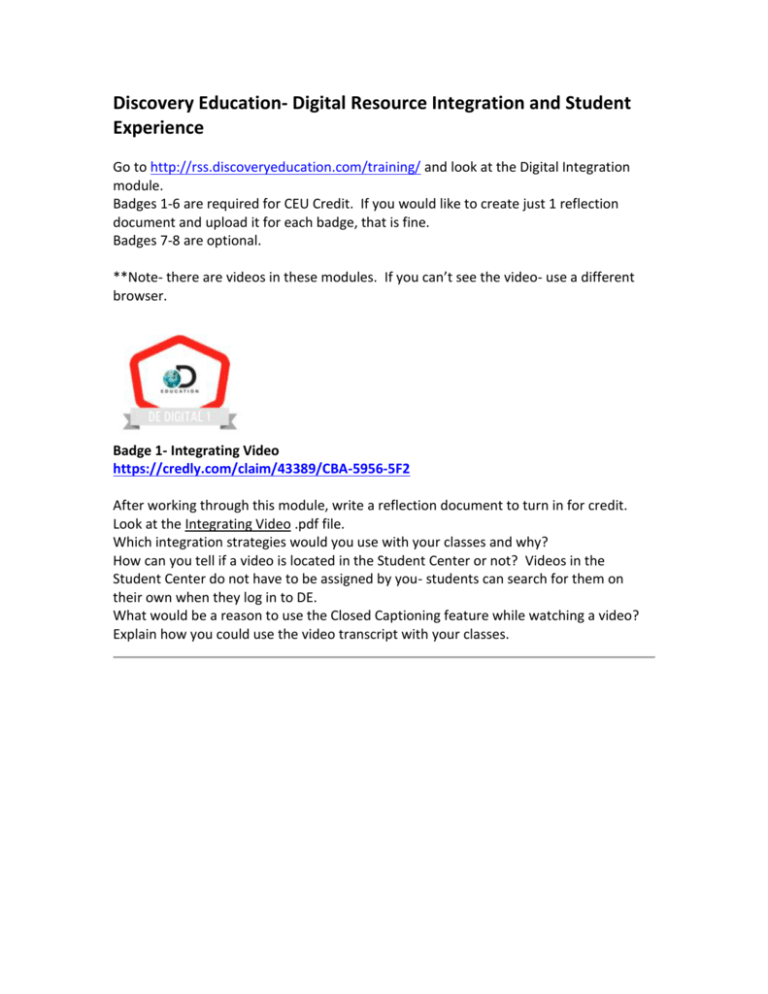
Discovery Education- Digital Resource Integration and Student Experience Go to http://rss.discoveryeducation.com/training/ and look at the Digital Integration module. Badges 1-6 are required for CEU Credit. If you would like to create just 1 reflection document and upload it for each badge, that is fine. Badges 7-8 are optional. **Note- there are videos in these modules. If you can’t see the video- use a different browser. Badge 1- Integrating Video https://credly.com/claim/43389/CBA-5956-5F2 After working through this module, write a reflection document to turn in for credit. Look at the Integrating Video .pdf file. Which integration strategies would you use with your classes and why? How can you tell if a video is located in the Student Center or not? Videos in the Student Center do not have to be assigned by you- students can search for them on their own when they log in to DE. What would be a reason to use the Closed Captioning feature while watching a video? Explain how you could use the video transcript with your classes. Badge 2- Integrating Images https://credly.com/claim/43391/63F-0B7C-D10 After working through this module, write a reflection document to turn in for credit. Look at the Integrating Images .pdf file. Which integration strategies would you use with your classes and why? Explain where students can look to find the citations for an image that they use from DE in a class project. Badge 3- Integrating Audio https://credly.com/claim/43398/B38-E418-8FF After working through this module, write a reflection document to turn in for credit. Look at the Integrating Audio .pdf file. How could you use a DE audio file in your classroom? Which integration strategies would you use with your classes? Give an example of how you would use that integration strategy for a particular lesson. Badge 4- Integrating Other Resources https://credly.com/claim/43399/D2A-C5DB-139 After working through this module, write a reflection document to turn in for credit. Look at the Integrating Other resources .pdf file. What are examples of other resources that can be found in DE? What additional resources do you think could be helpful in your classroom? Which integration strategies would you use with your classes? Give an example of how you would use that integration strategy for a particular lesson. Badge 5- Community Connections https://credly.com/claim/43400/613-5F28-704 Explore the DEN Blog web site at http://blog.discoveryeducation.com/ Write a reflection document to turn in for credit. Find a Blog post that is interesting to you and share how you can use the information in the blog to enhance a lesson in your classroom. Take a look at the calendar- which activity do you think you would want to participate in and why? What other resources did you find in the DEN Blog that you would like to share with others? Badge 6- Student Resources https://credly.com/claim/43403/65A-A112-184 Go to http://rss.discoveryeducation.com/training/ and look at Step 4 in the Student Experience Module. Follow the directions in the Student Center Step 4- Exploration Student Community .pdf file. Write a reflection document to turn in for credit. Look at the resources in the Student section of the main DE web site and list 2-3 resources you would share with your students. Be sure to list why you think these resources would be helpful. Optional Badges Badge 7- Create a lesson plan that includes the use of Discovery Education digital content. https://credly.com/claim/43404/6C8-FA7C-011 Include the following elements in the lesson plan: -Lesson Plan with evidence of how you will be using DE content (Ie: list the names of the digital content being used) -Standards and objectives the lesson will cover, including at least one NC Essential Skills for Technology standard. Upload the lesson plan as evidence for the badge Badge 8- Use that lesson plan or another with students. https://credly.com/claim/43405/78F-F49F-FE3 Upload samples of student work created with DE digital content in the final product. Gold Badge https://credly.com/claim/43406/411-526D-E58