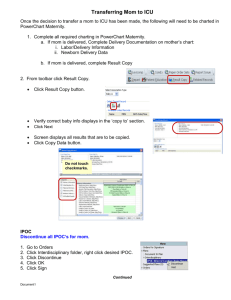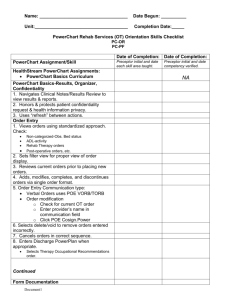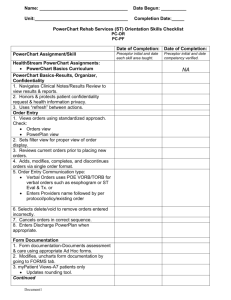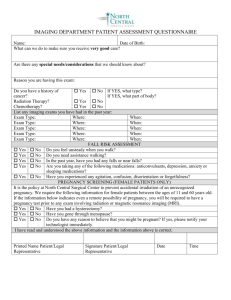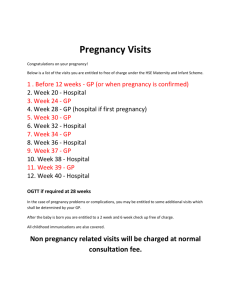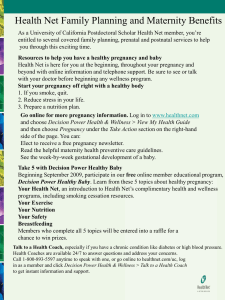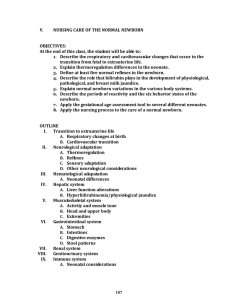PowerChart Maternity Viewing Guide
advertisement
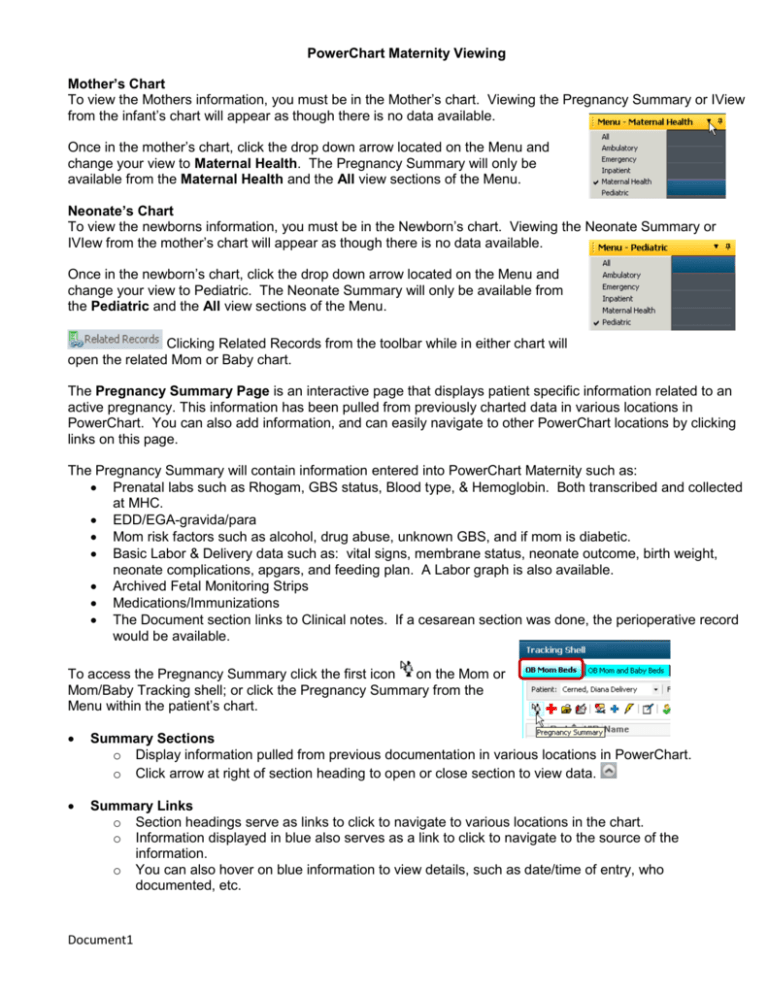
PowerChart Maternity Viewing Mother’s Chart To view the Mothers information, you must be in the Mother’s chart. Viewing the Pregnancy Summary or IView from the infant’s chart will appear as though there is no data available. Once in the mother’s chart, click the drop down arrow located on the Menu and change your view to Maternal Health. The Pregnancy Summary will only be available from the Maternal Health and the All view sections of the Menu. Neonate’s Chart To view the newborns information, you must be in the Newborn’s chart. Viewing the Neonate Summary or IVIew from the mother’s chart will appear as though there is no data available. Once in the newborn’s chart, click the drop down arrow located on the Menu and change your view to Pediatric. The Neonate Summary will only be available from the Pediatric and the All view sections of the Menu. Clicking Related Records from the toolbar while in either chart will open the related Mom or Baby chart. The Pregnancy Summary Page is an interactive page that displays patient specific information related to an active pregnancy. This information has been pulled from previously charted data in various locations in PowerChart. You can also add information, and can easily navigate to other PowerChart locations by clicking links on this page. The Pregnancy Summary will contain information entered into PowerChart Maternity such as: Prenatal labs such as Rhogam, GBS status, Blood type, & Hemoglobin. Both transcribed and collected at MHC. EDD/EGA-gravida/para Mom risk factors such as alcohol, drug abuse, unknown GBS, and if mom is diabetic. Basic Labor & Delivery data such as: vital signs, membrane status, neonate outcome, birth weight, neonate complications, apgars, and feeding plan. A Labor graph is also available. Archived Fetal Monitoring Strips Medications/Immunizations The Document section links to Clinical notes. If a cesarean section was done, the perioperative record would be available. To access the Pregnancy Summary click the first icon on the Mom or Mom/Baby Tracking shell; or click the Pregnancy Summary from the Menu within the patient’s chart. Summary Sections o Display information pulled from previous documentation in various locations in PowerChart. o Click arrow at right of section heading to open or close section to view data. Summary Links o Section headings serve as links to click to navigate to various locations in the chart. o Information displayed in blue also serves as a link to click to navigate to the source of the information. o You can also hover on blue information to view details, such as date/time of entry, who documented, etc. Document1 Selected sections will default open. Hover to view link. Click section header to go to link. Click drop down arrow to view Labor or Fundal Height Graph. Click blue + to make additions. Hover over blue text to view additional information. Once the Pregnancy has been closed the Pregnancy Summary content can be found in: Clinical Notes in the Maternal Health, Pregnancy Summary folder or Results Review on the Default Flowsheet o Maternal Health - Pregnancy Summary document Document1 Neonate Summary The Neonate Summary Page is an interactive page that displays patient specific information to address the needs of a newborn. You can also add information, and can easily navigate to other PowerChart locations by clicking links on this page. The Neonate Summary will contain information entered into PowerChart Maternity such as: Birth Weight, daily weights, measurements, and CDC growth chart Task timeline which indicates when HUGS checks, hearing and metabolic screenings were completed I&O Infant feeding details such as length/frequency of feeds and breastfeeding issues Hover to view additional details. Click arrow to expand/collapse section. Click blue vital sign text to view graph. Click blue + to make additions. Document1 Hover to view link. Click section header to go to link. Indicates number of documents or results in section. Results Review The Delivery Record provides detailed documentation related to the labor, delivery, and immediate newborn assessment and care. Results Review will contain information entered into PowerChart Maternity such as: Labor & Delivery data ie., birth plan; circumcision plan, length of labor stages, membrane status, antepartum risk factors, EGA @ birth, Apgar’s, neonate outcomes and complications such as resuscitation. To access the Delivery Record: 1. Open Results Review section of chart 2. Click the Flowsheet drop down arrow 3. Click Delivery Record from options 4. Some find it helpful to view the Delivery Record in a List view. Click List filter. Vital Signs/ADL and Patient Assessment contains nursing documentation, including more detailed infant feeding information such as length of newborn feeding or feeding problems. Clinical Notes Clinical Notes will contain the Perioperative Record/Intraoperative Record for patients who have had a cesarean birth. Document1