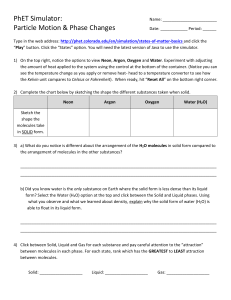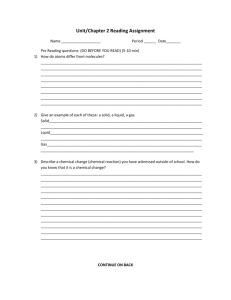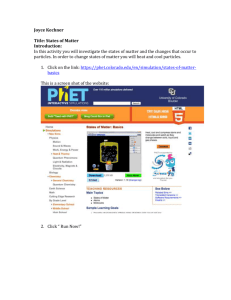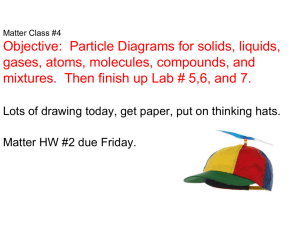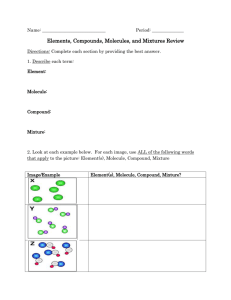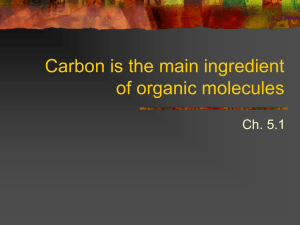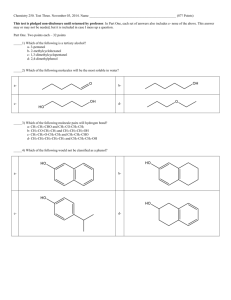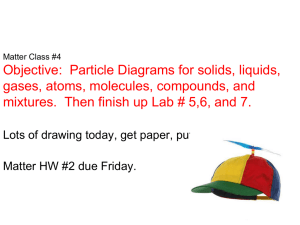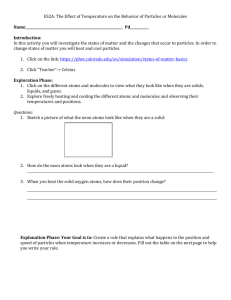Phases of Matter Simulation
advertisement
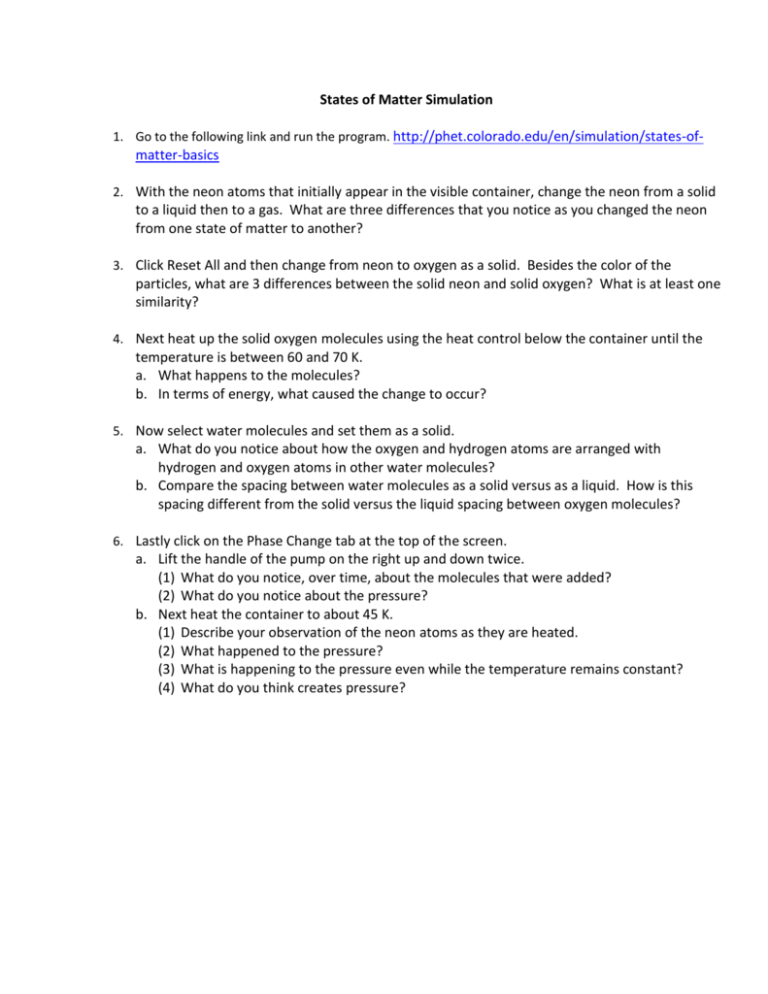
States of Matter Simulation 1. Go to the following link and run the program. http://phet.colorado.edu/en/simulation/states-of- matter-basics 2. With the neon atoms that initially appear in the visible container, change the neon from a solid to a liquid then to a gas. What are three differences that you notice as you changed the neon from one state of matter to another? 3. Click Reset All and then change from neon to oxygen as a solid. Besides the color of the particles, what are 3 differences between the solid neon and solid oxygen? What is at least one similarity? 4. Next heat up the solid oxygen molecules using the heat control below the container until the temperature is between 60 and 70 K. a. What happens to the molecules? b. In terms of energy, what caused the change to occur? 5. Now select water molecules and set them as a solid. a. What do you notice about how the oxygen and hydrogen atoms are arranged with hydrogen and oxygen atoms in other water molecules? b. Compare the spacing between water molecules as a solid versus as a liquid. How is this spacing different from the solid versus the liquid spacing between oxygen molecules? 6. Lastly click on the Phase Change tab at the top of the screen. a. Lift the handle of the pump on the right up and down twice. (1) What do you notice, over time, about the molecules that were added? (2) What do you notice about the pressure? b. Next heat the container to about 45 K. (1) Describe your observation of the neon atoms as they are heated. (2) What happened to the pressure? (3) What is happening to the pressure even while the temperature remains constant? (4) What do you think creates pressure?