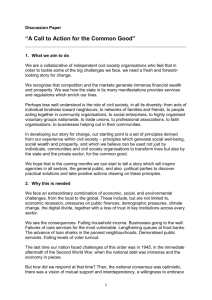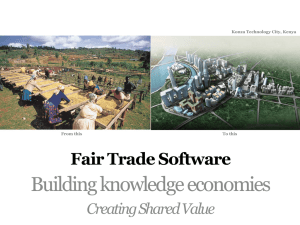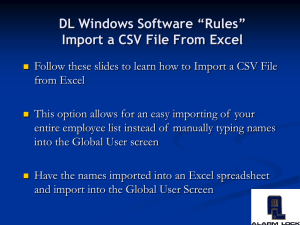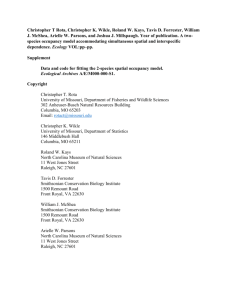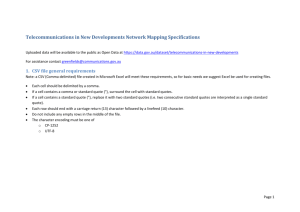TwoStage_Package_Intro
advertisement
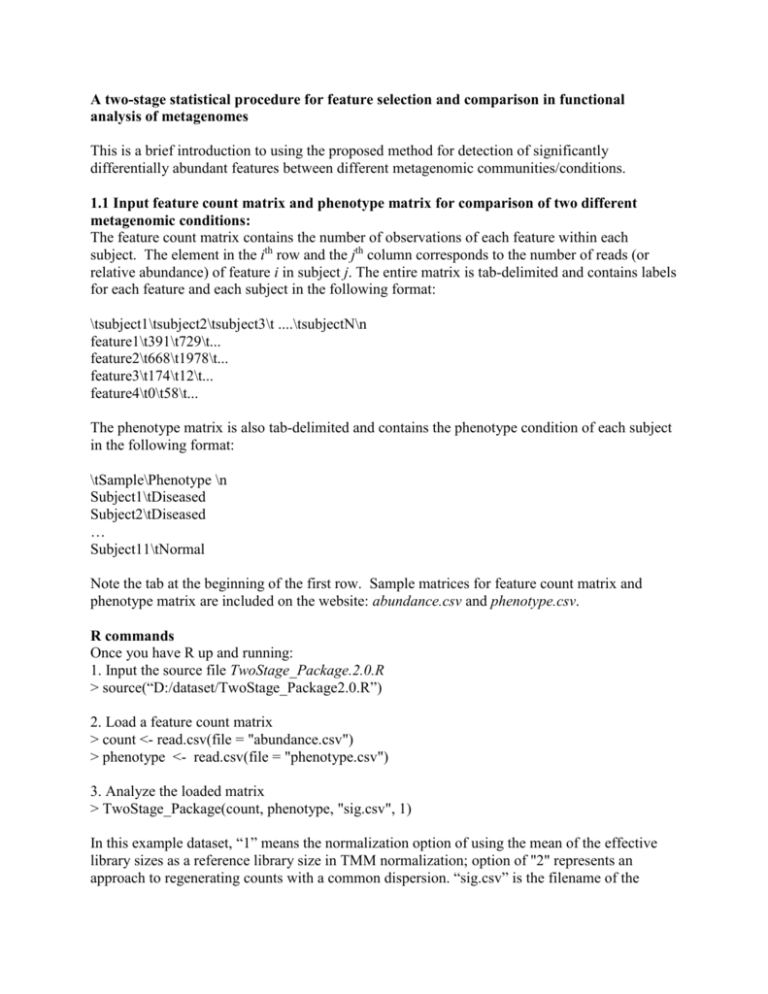
A two-stage statistical procedure for feature selection and comparison in functional analysis of metagenomes This is a brief introduction to using the proposed method for detection of significantly differentially abundant features between different metagenomic communities/conditions. 1.1 Input feature count matrix and phenotype matrix for comparison of two different metagenomic conditions: The feature count matrix contains the number of observations of each feature within each subject. The element in the ith row and the jth column corresponds to the number of reads (or relative abundance) of feature i in subject j. The entire matrix is tab-delimited and contains labels for each feature and each subject in the following format: \tsubject1\tsubject2\tsubject3\t ....\tsubjectN\n feature1\t391\t729\t... feature2\t668\t1978\t... feature3\t174\t12\t... feature4\t0\t58\t... The phenotype matrix is also tab-delimited and contains the phenotype condition of each subject in the following format: \tSample\Phenotype \n Subject1\tDiseased Subject2\tDiseased … Subject11\tNormal Note the tab at the beginning of the first row. Sample matrices for feature count matrix and phenotype matrix are included on the website: abundance.csv and phenotype.csv. R commands Once you have R up and running: 1. Input the source file TwoStage_Package.2.0.R > source(“D:/dataset/TwoStage_Package2.0.R”) 2. Load a feature count matrix > count <- read.csv(file = "abundance.csv") > phenotype <- read.csv(file = "phenotype.csv") 3. Analyze the loaded matrix > TwoStage_Package(count, phenotype, "sig.csv", 1) In this example dataset, “1” means the normalization option of using the mean of the effective library sizes as a reference library size in TMM normalization; option of "2" represents an approach to regenerating counts with a common dispersion. “sig.csv” is the filename of the output containing information of the significantly differentially abundant features. Each row represents a significantly differentially abundant feature with its corresponding statistics. Example: The output file is a tab-delimited file containing 7 columns in the following order: 1. Annotation (name of feature) 2. mean_group1 (the average feature abundance of population1) 4. sd_group1 (standard deviation of feature abundance of population1) 3. mean_group2 (the average feature abundance of population2) 5. sd_group2 (standard deviation of feature abundance of population2) 6. p.val (p-values) 7. p.adj (p-adjusted values) 1.2 Input feature count matrix and phenotype matrix for comparison of more than two different metagenomic conditions: The format of feature count matrix and the phenotype matrix are similar to those of two condition comparison (Section 1.1). The entire matrices are tab-delimited. Sample matrices for feature count matrix and phenotype matrix are also included on the website: abundance_multi.csv and phenotype_multi.csv. The samples matrices are an example of comparison among three different metagenomic conditions. R commands Once you have R up and running: 1. Input the source file TwoStage_Package2.0.R > source(“D:/dataset/TwoStage_Package2.0.R”) 2. Load a feature count matrix > count2 <- read.csv(file = "abundance_multi.csv") > phenotype2 <- read.csv(file = "phenotype_multi.csv") 3. Analyze the loaded matrix > TwoStage_Package(count2, phenotype2, "sig_multi.csv", 1) In this example dataset, “sig_multi.csv” is the filename of the output containing information of the significantly differentially abundant features. Each row represents a significantly differentially abundant feature with its overall adjusted p-values and corresponding pairwise adjusted p-values, as well as the mean and standard deviation of each group. Example: The output file is a tab-delimited file containing 11 columns in the following order (Note that the number of columns in the output file depends on the number of different metagenomic conditions to be compared.): 1. Annotation (name of feature) 2. p.overall (the overall adjusted p-values) 4. NormalvsStage1 (the pairwise adjusted p-values between normal group and stage 1 group) 3. NormalvsStage2 (the pairwise adjusted p-values between normal group and stage 2 group) 5. Stage1vsStage2 (the pairwise adjusted p-values between stage 1 group and stage 2 group) 6 -11 are the summary information of mean and standard deviation for each group.
![[#DTC-130] Investigate db table structure for representing csv file](http://s3.studylib.net/store/data/005888493_1-028a0f5ab0a9cdc97bc7565960eacb0e-300x300.png)