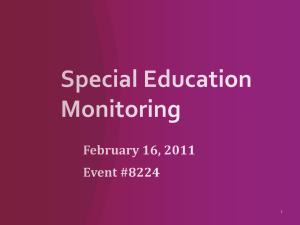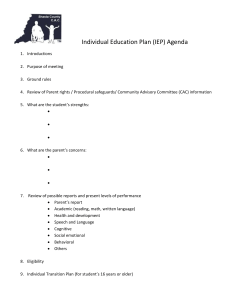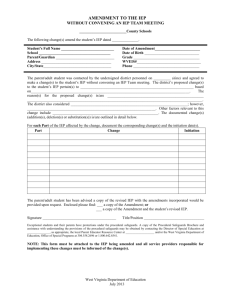IEP Amendment before the first AR with a meeting (Special Review
advertisement
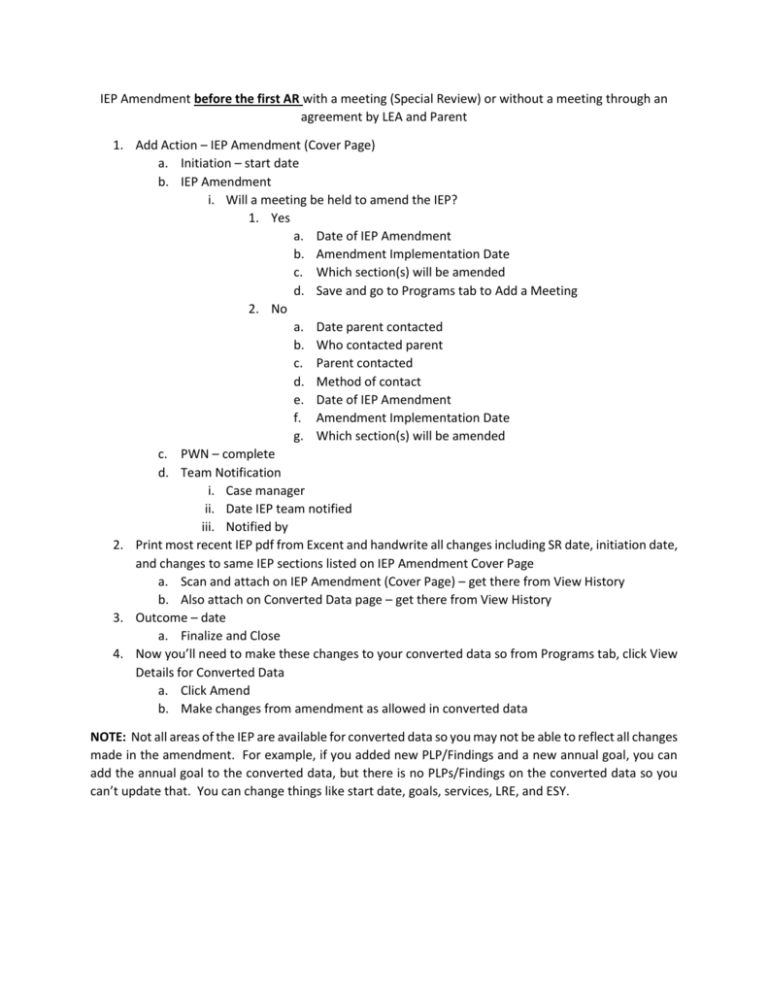
IEP Amendment before the first AR with a meeting (Special Review) or without a meeting through an agreement by LEA and Parent 1. Add Action – IEP Amendment (Cover Page) a. Initiation – start date b. IEP Amendment i. Will a meeting be held to amend the IEP? 1. Yes a. Date of IEP Amendment b. Amendment Implementation Date c. Which section(s) will be amended d. Save and go to Programs tab to Add a Meeting 2. No a. Date parent contacted b. Who contacted parent c. Parent contacted d. Method of contact e. Date of IEP Amendment f. Amendment Implementation Date g. Which section(s) will be amended c. PWN – complete d. Team Notification i. Case manager ii. Date IEP team notified iii. Notified by 2. Print most recent IEP pdf from Excent and handwrite all changes including SR date, initiation date, and changes to same IEP sections listed on IEP Amendment Cover Page a. Scan and attach on IEP Amendment (Cover Page) – get there from View History b. Also attach on Converted Data page – get there from View History 3. Outcome – date a. Finalize and Close 4. Now you’ll need to make these changes to your converted data so from Programs tab, click View Details for Converted Data a. Click Amend b. Make changes from amendment as allowed in converted data NOTE: Not all areas of the IEP are available for converted data so you may not be able to reflect all changes made in the amendment. For example, if you added new PLP/Findings and a new annual goal, you can add the annual goal to the converted data, but there is no PLPs/Findings on the converted data so you can’t update that. You can change things like start date, goals, services, LRE, and ESY.