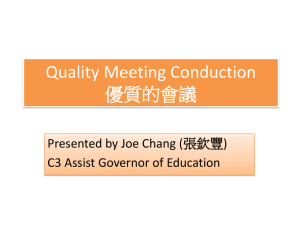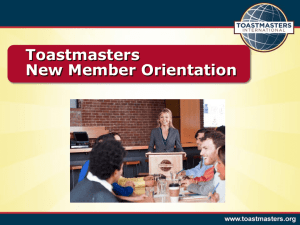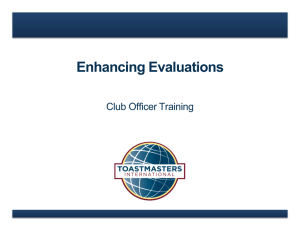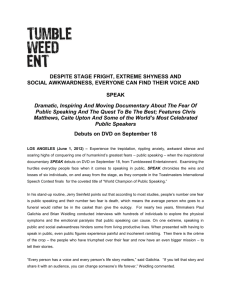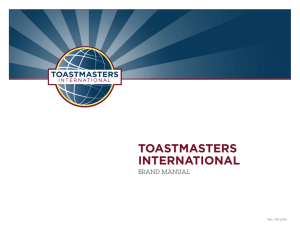PUBLIC SPEAKING WORKSHOP
advertisement
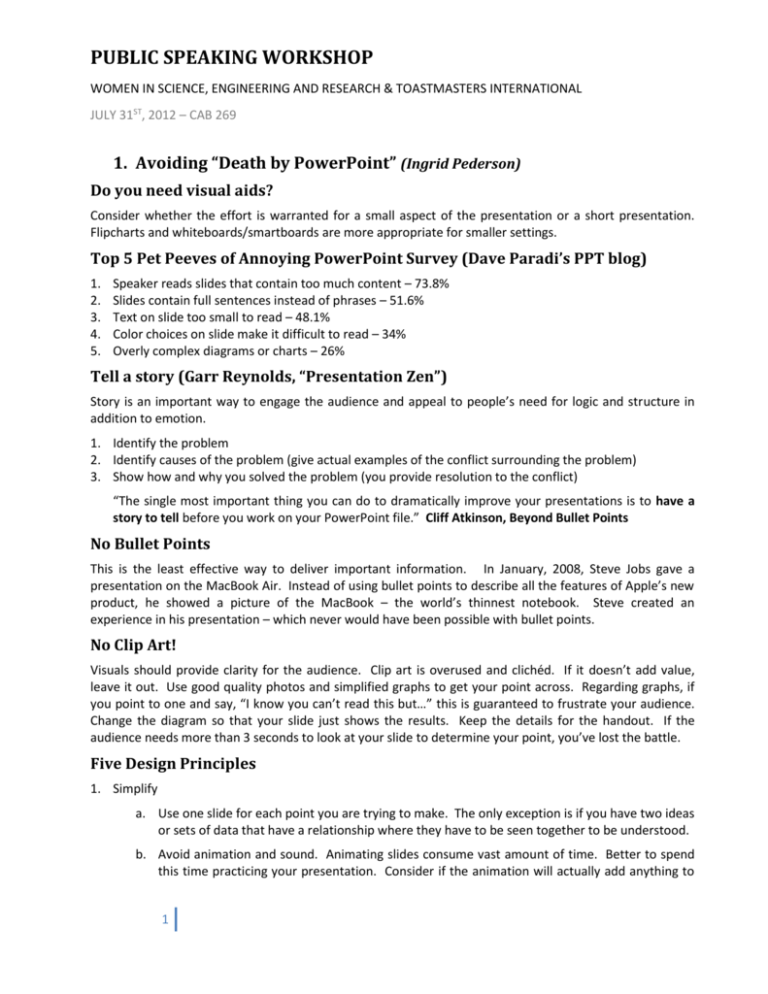
PUBLIC SPEAKING WORKSHOP WOMEN IN SCIENCE, ENGINEERING AND RESEARCH & TOASTMASTERS INTERNATIONAL JULY 31ST, 2012 – CAB 269 1. Avoiding “Death by PowerPoint” (Ingrid Pederson) Do you need visual aids? Consider whether the effort is warranted for a small aspect of the presentation or a short presentation. Flipcharts and whiteboards/smartboards are more appropriate for smaller settings. Top 5 Pet Peeves of Annoying PowerPoint Survey (Dave Paradi’s PPT blog) 1. 2. 3. 4. 5. Speaker reads slides that contain too much content – 73.8% Slides contain full sentences instead of phrases – 51.6% Text on slide too small to read – 48.1% Color choices on slide make it difficult to read – 34% Overly complex diagrams or charts – 26% Tell a story (Garr Reynolds, “Presentation Zen”) Story is an important way to engage the audience and appeal to people’s need for logic and structure in addition to emotion. 1. Identify the problem 2. Identify causes of the problem (give actual examples of the conflict surrounding the problem) 3. Show how and why you solved the problem (you provide resolution to the conflict) “The single most important thing you can do to dramatically improve your presentations is to have a story to tell before you work on your PowerPoint file.” Cliff Atkinson, Beyond Bullet Points No Bullet Points This is the least effective way to deliver important information. In January, 2008, Steve Jobs gave a presentation on the MacBook Air. Instead of using bullet points to describe all the features of Apple’s new product, he showed a picture of the MacBook – the world’s thinnest notebook. Steve created an experience in his presentation – which never would have been possible with bullet points. No Clip Art! Visuals should provide clarity for the audience. Clip art is overused and clichéd. If it doesn’t add value, leave it out. Use good quality photos and simplified graphs to get your point across. Regarding graphs, if you point to one and say, “I know you can’t read this but…” this is guaranteed to frustrate your audience. Change the diagram so that your slide just shows the results. Keep the details for the handout. If the audience needs more than 3 seconds to look at your slide to determine your point, you’ve lost the battle. Five Design Principles 1. Simplify a. Use one slide for each point you are trying to make. The only exception is if you have two ideas or sets of data that have a relationship where they have to be seen together to be understood. b. Avoid animation and sound. Animating slides consume vast amount of time. Better to spend this time practicing your presentation. Consider if the animation will actually add anything to 1 PUBLIC SPEAKING WORKSHOP WOMEN IN SCIENCE, ENGINEERING AND RESEARCH & TOASTMASTERS INTERNATIONAL JULY 31ST, 2012 – CAB 269 your presentation, and be careful that animation effects can get lost from one computer to the next. Sound is also something that can quite easily and frequently go wrong in a presentation. 2. Signal to Noise Ratio (SNR). People have a hard time coping with too much info – communicate (design) clearly with as little degradation to the message as possible. See Garr Reynold’s book, “Presentation Zen”, for excellent examples of this. 3. “White” Space. Also known as negative space, emptiness is a powerful design element; use it to achieve balance on your slides and to draw your audience into your subject. 4. Rule of Thirds. Originating from photography, it creates an imaginary grid on your screen with four key intersection points, which help you to correctly frame your images and text on your slide. Along with white space, use this to balance your slides. 5. Contrast is another crucial element in slide design. When one item is clearly dominant this helps the viewer get the point of your visual quickly. Have clear contrast among elements, with one item dominant. This helps the viewer know where to look. Weak contrast is boring, and can be confusing. One More Thing - Use a Presenter! Frees you to get out from behind the computer desk or podium, no more running back and forth trying to “forward” your slides. If you’re talking and your slide is not relevant to your train of thought, blank the presentation, walk into the middle of the room (if the room set up was forcing you to stand beside the screen), and shock your audience into paying attention to you! If you forgot your presenter, note that in PowerPoint presentation mode, clicking on B = Blank Slide, clicking on W = White Slide. Alternatively, insert black slides into your presentation at points you want to engage the audience in discussion. 2. The Elements of a Speech (Isabel Espinosa) You have a speaking opportunity! The topic and purpose will help you to define how to organize your information (chronological, spatial, topical, problem-solution, etc.) The main three parts of your speech will be: Introduction – Grab attention The introduction serves as a preview of your presentation, and lets the audience know what you will be talking about. It allows you to grab audience’s attention and establish a common ground between you and the audience. You can use elements such as quotation, story or a visual aid. Something that is not recommended is to give a non-related or long story, or to apologize for something (this will weaken the impact of your presentation. Be prepared, memorize your introduction and be able to, think on your feet (to relate your presentation to something said before you came). 2 PUBLIC SPEAKING WORKSHOP WOMEN IN SCIENCE, ENGINEERING AND RESEARCH & TOASTMASTERS INTERNATIONAL JULY 31ST, 2012 – CAB 269 Body – Structured and Organized Keep in mind that each time something is brought to grab the attention; it has to be linked back to the original topic or point. Do not bring unrelated things or you will lose the sense of coherence! The audience wants to hear logic sequence. For this reason, it is necessary during the speech to make transitions, specifically state and give signals that you completed a point and you are moving forward to another. Smile, the general sense that you are comfortable and enjoying yourself, will help the audience feel the same. Tone, pitch, pace and timing. Right combination of vocal variety and remember there’s a rule that says “The amount of information you include in your talk is determined by the amount of time you are given”. Conclusion - Forceful This is often the most important part of your talk—the part that will be remembered the longest. It must be planned and delivered with care. The rule is that you should memorize your opening and closing so that you could wake up and deliver them from a sound sleep. Your closing remarks should be like a very clear period at the end of a sentence. 3. Adding Humor to your Presentation (Martha Vega-Smith) Humor can come in various shapes and forms: it could be a story, one liners, a joke, a cartoon or an image. Why use humor in your presentations People like to laugh Establish a bond with your audience Win over a hostile audience Keep the audience interested Emphasize and illustrate a point Help people remember you When thinking about the story, take into consideration the following aspects: age range, male / female ratio, occupation, political orientation, education. Avoid offensive stories. Be comfortable with the story, it has to be funny to you. Whenever possible, put yourself in the story. Audiences like to hear about the speaker’s personal experience –real or fabricated. The Six Elements to a Funny Story 1. 2. 3. 4. Target – Place, person, group who’s being ridiculed Hostility – The humor comes from making fun of the target Realism – Most funny stories are real Exaggeration – But to make the story fun, we may distort the facts 3 PUBLIC SPEAKING WORKSHOP WOMEN IN SCIENCE, ENGINEERING AND RESEARCH & TOASTMASTERS INTERNATIONAL JULY 31ST, 2012 – CAB 269 5. Emotion – The story comes alive, and we connect with the audience 6. Surprise – The unexpected twist Five Parts to a Funny Story 1. Set up – Information the listeners need to find the joke funny 2. Pause – Just before you deliver the punch line to the joke 3. Punch line – Phrase or sentence that creates the humor. It is a surprise and a twist. It’s what makes people laugh 4. Punch word – the single word which creates the humor in the punch line 5. Pause – to let the audience enjoy the joke 4. Vocal Variety and Body Language in a Business Setting (Kim Hauer) Vocal variety and gestures are used to create interest, help to convey your message and increase audience retention. Tips for Vocal Variety in a Business Setting Make sure you are speaking loud enough and speak forcefully to convey confidence Listeners cannot rewind when you are speaking: they may only have one chance to understand you. Do not simply read your paper – re-write for an oral delivery Use short words, sentence and paragraphs Speak slowly and pause for emphasis to let your audience absorb what you are saying Repeat key points Be careful not to raise your voice at the end of your statement (Statement vs. question). Be careful not to let your voice trail off – end strong Use carefully chosen metaphors and analogies to help explain your ideas Tips for Body Language in a Business Setting Stand up straight, feet slightly apart, weight evenly distributed To be authoritative, use clear, deliberate body gestures. Use slower movements and less movements than when speaking in a less formal setting Keep your fingers together when gesturing to convey authority Make direct eye contact with one person while you make a point, then look directly at someone else for your next point. Make eye contact with people all over the room. Ensure your gestures are consistent with what you are saying Don’t flirt and be cautious of over-smiling; they detract from your message Chose gestures carefully to demonstrate: Size, weight, number, direction and location. Comparison (hands moving in unison) and contrast (hands moving opposite) How ideas tie together Working together or unity (clasp hands) Importance or urgency (hit fist into your open palm, step towards audience) 4 PUBLIC SPEAKING WORKSHOP WOMEN IN SCIENCE, ENGINEERING AND RESEARCH & TOASTMASTERS INTERNATIONAL JULY 31ST, 2012 – CAB 269 5. Impromptu Speaking (Sonia Gisenya / Ingrid Pederson) Impromptu speaking is when you need to provide an immediate response such as during an interview, when answering questions, or when you are suddenly asked to speak. Remember that an impromptu speech, which may only last a minute or two, is still a mini-speech and requires an introduction, body and conclusion and a logical flow. 5ive Step Formula: 1. Listen – Don’t interject your own ideas before the other person has finished. 2. Pause – refresh your thoughts and formulate an answer. 3. Confirm – Repeating or confirming the question out loud helps you verify the topic in case something was lost in translation. 4. Speak - Be enthusiastic but stay focused and stick to the essentials. Bring your comments to a close: don’t belabor the point. Strategies for what to say: 1. 2. 3. 4. PREP or Point, Reason, Example, Point Express your opinion and justify it Discuss the past, present and future Discuss cause and effect 6. The Role of Feedback in Motivating Others (Nancy Moke) 1. Benefits to an organization or team: Successfully giving constructive feedback is a crucial leadership skill, because it creates the opportunity to promote continual improvement. 2. Recognize the important aspects of the process of giving effective feedback: focusing on the behavior and not the person, balancing the content to include positives and negatives, being specific through the use of evidence, and being timely. 3. Recognize barriers to giving effective feedback: generalizing/exaggerating, vagueness, harsh criticism, and adulation. Questions / Exercises 1. 2. 3. 4. 5. What kind of experiences have you had with giving or receiving feedback? How consistently do you use the desired behaviors when giving feedback? Identify two skills you feel you need to improve when giving feedback. What are some barriers to giving feedback? What ones are you facing? What are the strategies you would employ for overcoming these barriers? 5 PUBLIC SPEAKING WORKSHOP WOMEN IN SCIENCE, ENGINEERING AND RESEARCH & TOASTMASTERS INTERNATIONAL JULY 31ST, 2012 – CAB 269 7. Inspiring Others (Michelle Taylor) The purpose of an inspirational speech is to motivate an audience to: improve personally; emotionally; professionally; or spiritually It encourages listeners to: experience a greater success; adopt higher goals or ideals; or contribute to the success or goals of an organization or group The most common inspirational speeches are: commencement addresses; business\organization employees; sports teams; political rally speeches; and religious sermons 8. References Pease, Allan and Barbara. The Definitive Book of Body Language. Bantam Books, 2006. Frankel, Lois P. Nice Girls Don’t Get the Corner Office. Warner Books, 2004. Competent Communicator Manual. Toastmasters International. Evaluate to Motivate. Successful Club Series. Toastmasters International. Impromptu Speaking, Better Speaker Series, Toastmasters International.Poertner, S. , Miller, Masseti K. The Art of Giving and Receiving Feedback. Coastal Training Technologies Corp, 1996. Advanced Communication Manual – Humorously Speaking. Toastmasters International. Brian, T. Speak to Win: How to Present with Power in Any Situation. AMACON. 2008 Dowis, Richard. The Lost Art of the Great Speech: How to Write It * How to Deliver It. AMACOM, 1999. Oshima, Alice and Hogue, Ann. Writing Academic English, Fourth Edition. Pearson, 2006. Rozakis, Laurie. The Complete Idiot’s Guide to Public Speaking, Second Edition. Alpha Books, 1999. T. J., Walker. How to Give a Pretty Good Presentation: A Speaking Survival Guide for the Rest of Us. John Wiley & Sons, 2010. Duarte, Nancy. Slide:ology: The Art and Science of Creating Great Presentations, O’Reilly Media, 2008. Reynolds, Garr. Presentation Zen: Simple Ideas on Presentation Design and Delivery, Second Edition, New Riders Press, 2011. Glassop, Linda. Get to the Point! Perfect Your Prose with the PREP method, 2011. http://www.composeright.com/Book%20section%201%20-%20the%20prep%20method.pdf 6