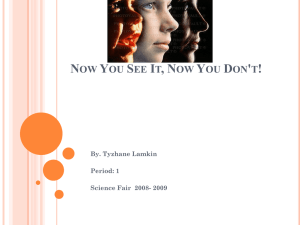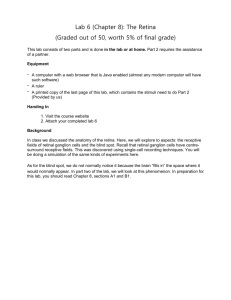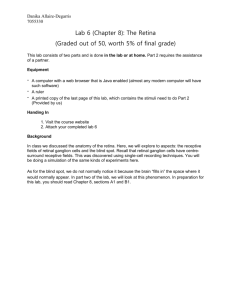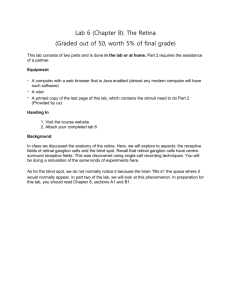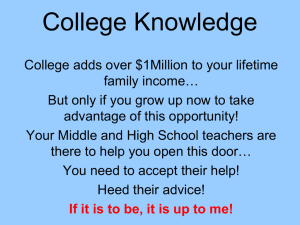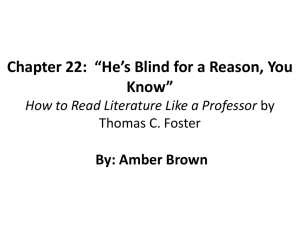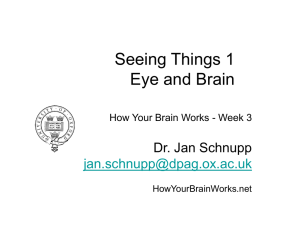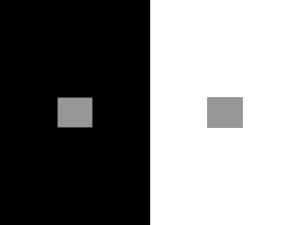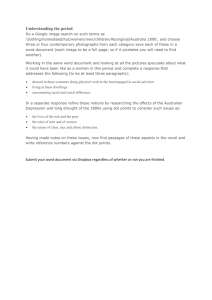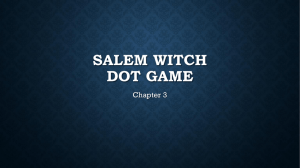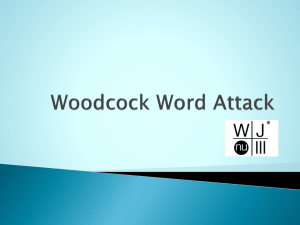Lab 6_7062527
advertisement
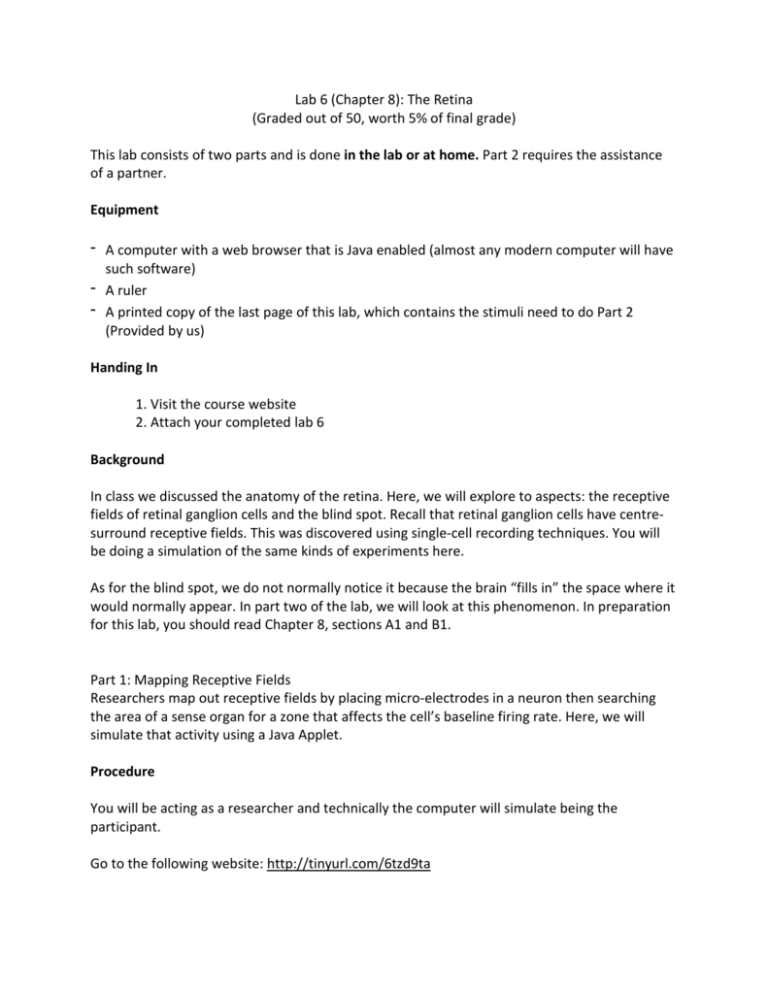
Lab 6 (Chapter 8): The Retina (Graded out of 50, worth 5% of final grade) This lab consists of two parts and is done in the lab or at home. Part 2 requires the assistance of a partner. Equipment - A computer with a web browser that is Java enabled (almost any modern computer will have such software) - A ruler - A printed copy of the last page of this lab, which contains the stimuli need to do Part 2 (Provided by us) Handing In 1. Visit the course website 2. Attach your completed lab 6 Background In class we discussed the anatomy of the retina. Here, we will explore to aspects: the receptive fields of retinal ganglion cells and the blind spot. Recall that retinal ganglion cells have centresurround receptive fields. This was discovered using single-cell recording techniques. You will be doing a simulation of the same kinds of experiments here. As for the blind spot, we do not normally notice it because the brain “fills in” the space where it would normally appear. In part two of the lab, we will look at this phenomenon. In preparation for this lab, you should read Chapter 8, sections A1 and B1. Part 1: Mapping Receptive Fields Researchers map out receptive fields by placing micro-electrodes in a neuron then searching the area of a sense organ for a zone that affects the cell’s baseline firing rate. Here, we will simulate that activity using a Java Applet. Procedure You will be acting as a researcher and technically the computer will simulate being the participant. Go to the following website: http://tinyurl.com/6tzd9ta After a moment, you should see a window open up with a blue background. There is a large dark area on the left and a set of axes on the right. At the bottom are buttons labeled “+”, “-“, “Remove Last”, and “New Cell” (and also “Show Cell” but we don’t use it). The axes on the right show the baseline-firing rate of a simulated retinal ganglion cell. It is currently firing at a low but non-zero level. The dark area to the left is a simulated patch of retina. You will see a white circle in the upper left corner of that area. This represents a lift stimulus you will use to map out the receptive field of the simulated retinal ganglion cell. Click and drag to move it around (or, use the horizontal and vertical sliders beside and below the dark area). As you move it around the simulated patch of retina, you will see the level of activity of the simulated retinal ganglion cell change. For some areas, the retina ganglion cell activity level drops below baseline (i.e., inhibitory areas), for others it jumps far above baseline (i.e., excitatory areas). Your job is to map out the inhibitory and excitatory areas. To map out the receptive field, move the light slowly around the patch of retina while watching the firing rate of the retinal ganglion cell. When it drops, you are in an inhibitory area and should click the “-“ button. When it rises, you are in excitatory areas, and should click the “+” button. Keep doing this, adding plus and minus symbols to the retina patch, until you feel you have sufficiently mapped out the receptive field. You should figure out some kind of systematic approach and follow it. You may want to review Chapter 9, section B to see what shape the receptive field is likely to have. Once you are satisfied you have mapped out the receptive field, do a screen capture. If using Windows, press “Alt - PrntScrn” to do this. This will place a screen image in your clipboard. Paste this image into this document (Control - V). Once pasted crop the image to contain only the receptive fields. If using OS X, press “Shift - Control - Command - 4” and select the area to capture. This will place an image on your Desktop. Drag this image into this document. Go back to the Java web application, and click the “New Cell” button and repeat the procedure. Perform the above steps until you have mapped out a total of 4 retinal ganglion cells’ receptive fields, copying and pasting each map below. Paste your three retinal ganglion field maps below RC 1 RC 2 RC 3 RC 4 Discussion 1. Compare and contrast the three RF’s you mapped. Were they the same shape? The same size? Were they arranged as you expected? I was unsure how the positive and negatives were going to work out or the actual sizing, but they were the shaped as I had expected given the orientation of the eye and the retina within it. 2. What kind of systematic approach did you take in moving the light stimulus around when you were mapping out the receptive field? Why? Initially, I began moving the curser vertically starting at the far left to see what stimulus would result in a cell response and I found some slightly higher responses but nothing like the response received towards the center. I did this in order to see what, if any, responses would happen outside the receptive field. Eventually, upon successive attempts, it became obvious that clear differences and very concise lines could be drawn to illustrate the receptive field, and it became easier to identify the boundaries 3. Did the cell ever reach its maximum possible firing rate? Why or why not? What characteristics of the stimulus would you need control over to elicit a maximum response? Ganglion cells discharge at highest rates in response to a black spot on a white background, because we are now illuminating only the surround of its receptive field. If you make a spot progressively larger, the response improves until the receptive-field center is filled, then it starts to decline as more and more of the surround is included. With a spot covering the entire field, the center either just barely wins out over the surround, or the result is a draw. But if you cover just the receptive field, you maximize response. Part 1: Mapping Receptive Fields In class we discussed the fact that where the optic nerve leaves the eye (i.e., the optic disc), there are no photoreceptors. This is, therefore, a “blind spot” in your visual field, where you do not see anything. In this lab you will, with the help of a partner, map out your blind spot and make some observations of what it does to your vision. Equipment For this part of the lab, you will need a method to take notes, a ruler and the last page of this lab handout, which contains the stimuli for this lab. Procedure Practice: First, practice finding your blind spot. You may find this a little tough at first, so keep trying. See “tips” below if you’re having trouble. 1. Hold the stimulus page about 40 cm from your face with the top pair of dots horizontal, and close (or cover) your left eye. 2. Look at the left dot with your right eye (your left eye should be closed or covered) and move the page slowly towards you. You should see the right dot disappear at some point. Remember to keep your eye on the left dot or this will not work! 3. Now, keep moving the sheet towards you until the dot reappears. If you’re having trouble, keep trying! Here are a couple of tips if you are really struggling: a) Make sure you are not moving your eye. It can be tricky to keep fixated on the left dot. Just focus on that and do not worry about the right dot. Just “let it disappear”. Have you partner watch you and let you know if you are unconsciously moving your open eye. b) Try tilting the page a bit so the dots are not quite horizontal. Some people’s blind spot is a little higher or lower than horizontal. c) Try switching to the left eye (i.e., close/cover your right eye instead). It may be easier to find your blind spot in one eye than the other. If you do this, you want to look at the right dot and watch for the left dot to disappear. d) If you really can’t do it, use your lab partner’s data. If you both can’t do it, you’ll have to persuade someone to help you out. Data Gathering, Quantitative Measurement Once you’ve practiced finding your blind spot a couple of times, it is time to map it out quantitatively. 1. First, have someone measure the distance at which the dot disappears (in cm). Typically this will be around 30 cm, but it varies considerably from person to person. Measure it 5 times and take the average. Mean distance at which dot disappears: ______33 cm_______ 2. Next, have your partner measure the distance at which the dot re-appears (in cm) as you continue to bring the sheet closer to your face. Typically this is around 20 cm, but again varies a lot from person to person. Again, take the average of 5 measurements. Mean distance at which dot re-appears: _____18 cm______ 3. Now calculate the visual angle (in degrees) of those two points using the following formula (it may look daunting at first, but don’t worry, take it easy): A = arctan (4 / X) * 2 Arctan (aka “atan” or “tan-1”) is the arctangent. Real easy to do on Excel or Numbers, simply use the =ATAN( ) function. Visual angle at which dot disappears: ____14_____ Visual angle at which dot reappears: _____23_____ 4. Take the average of these two values to get the centre point of your blind spot. Centre point of blind spot: ______18.5______ Take the difference between these two values to get the width of your blind spot. Width of your blind spot: ________9__________ 5. How do your calculations compare with the average human values of 17 degrees (centre) and 5 degrees (width)? If they differ, why do you think this might be? My values may differ because I am near sighted Data Gathering, Quantitative Measurement 1. Find your blind spot as in the practice instructions above. Now, take a pencil and swipe it in front of you, through the blind spot. Try this tip first, sideways, etc. What do you observe? I know part of the pencil was in my blind spot, but I could not tell 2. Next, find your blind spot using the second set of points on the stimulus sheet (in the middle of the page). The right one has a vertical line through it. What happens to this vertical line when the dot in the middle of it is in your blind spot? The circle disappears but the the line appears in tact; it appears as a full straight line. 3. Finally find your blind spot using the third set of points (at the bottom of the page). The right one is surrounded by a grid. What happens to this grid when the dot in the middle of it is in your blind spot? I attempted this test a number of time but the only difference I could notice was the circle disappears. 4. What do these observations mean in terms of what happens to visual stimuli in the blind spot? It seems that the brain has developed a coping strategy for contravening against the blind spot area’s lack of vision, by completing the stimuli in a way that it identifies as being likely. It fills in the missing information.