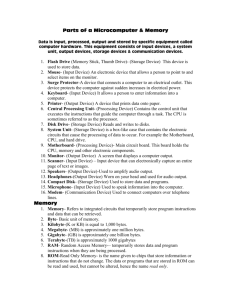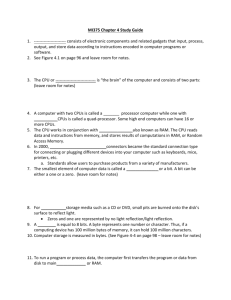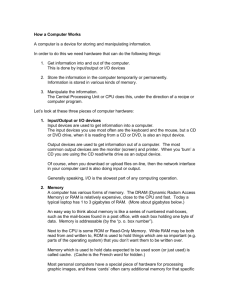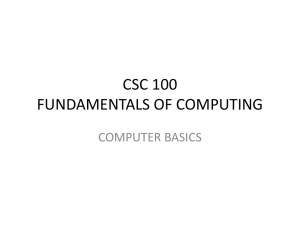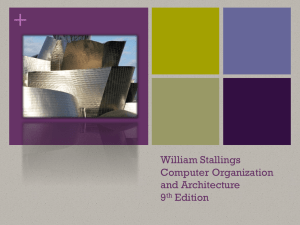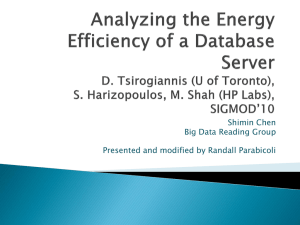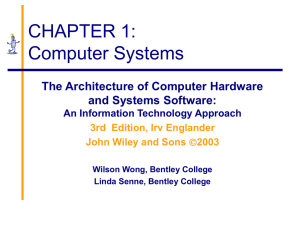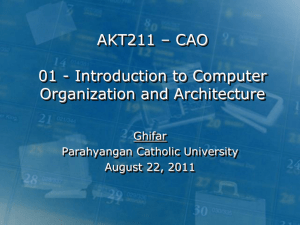Memory
advertisement
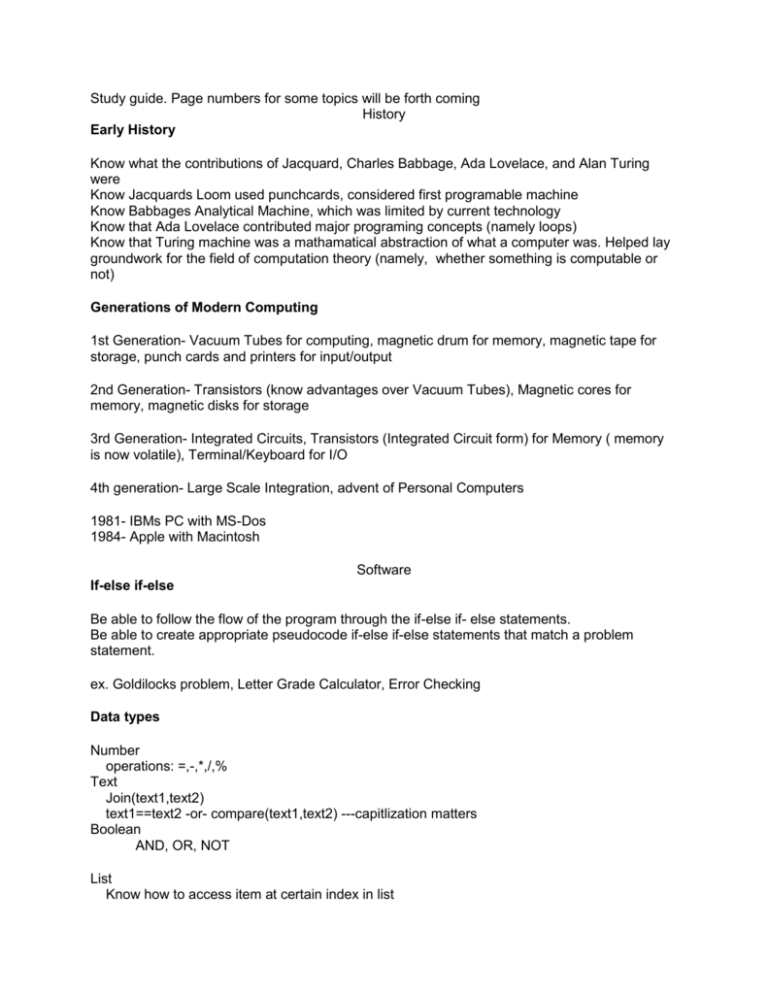
Study guide. Page numbers for some topics will be forth coming History Early History Know what the contributions of Jacquard, Charles Babbage, Ada Lovelace, and Alan Turing were Know Jacquards Loom used punchcards, considered first programable machine Know Babbages Analytical Machine, which was limited by current technology Know that Ada Lovelace contributed major programing concepts (namely loops) Know that Turing machine was a mathamatical abstraction of what a computer was. Helped lay groundwork for the field of computation theory (namely, whether something is computable or not) Generations of Modern Computing 1st Generation- Vacuum Tubes for computing, magnetic drum for memory, magnetic tape for storage, punch cards and printers for input/output 2nd Generation- Transistors (know advantages over Vacuum Tubes), Magnetic cores for memory, magnetic disks for storage 3rd Generation- Integrated Circuits, Transistors (Integrated Circuit form) for Memory ( memory is now volatile), Terminal/Keyboard for I/O 4th generation- Large Scale Integration, advent of Personal Computers 1981- IBMs PC with MS-Dos 1984- Apple with Macintosh Software If-else if-else Be able to follow the flow of the program through the if-else if- else statements. Be able to create appropriate pseudocode if-else if-else statements that match a problem statement. ex. Goldilocks problem, Letter Grade Calculator, Error Checking Data types Number operations: =,-,*,/,% Text Join(text1,text2) text1==text2 -or- compare(text1,text2) ---capitlization matters Boolean AND, OR, NOT List Know how to access item at certain index in list know how to find the length of the list Reference (Component) Variables What are they? Naming rules and guidelines assignment operator Computer Basics Computer The computer is the entire “sum of the parts” described below and in Hardware -- it is machine for executing programs Program A program is a series of instructions for a Instruction Types Arithmetic: These involve arithmetic, logical (AND/OR/NOT), and some miscellaneous operations (foreshadowing: done on ALU, with values in the CPU registers and storing back to the register) Memory o These load/store data from/to memory (respectively) o Note that all instructions have to be gotten from memory so every instruction involves memory Control Flow: o these change the next instruction to be executed (by default the program is executed beginning to end, in order, unless a control flow changes this o some always go to a particular instruction o others will have a test (like in an if statement, in app inventor) Branch Instruction an instruction that may change the next instruction to be executed -- a type of control flow instruction CPU: Central Processing Unit -- does the actual execution of programs Cores: Devices that can perform exactly one calcuation at a time Clock: pulse that sets the device tempo. Faster clock speed is better for the same architechture, but not informative accross different architechture types (like different brands) Overclocking: Making clock faster, generates more heat and uses more power Memory (RAM): Random Access Memory stores data and programs for the CPU to use (they have to be in memory for the CPU to use them, with minor exceptions) Hard Drive: Data in memory is erased when the computer is powered off. Also, there isn’t enough RAM for most computers to store everything that could be used, even if this wasn’t the case. This is the permanent location of data and programs. When program/data is being used by the CPU and is stored in RAM, the program/data is copied into memory (and written back if there are changes -- otherwise just copied over) Terms Hardware The physical components of a computer. Some complication hardware often has Firmware in it. Software The programs are software. Data “tightly” associated with a program could also be called software -- a program’s background image is part of the software but a random image that a program does not need to run is not. Firmware Complicated hardware often has specialized programs that run inside of them (routers, the computer’s motherboard BIOS, etc.) It is stored in nonvolatile memory (Flash memory and others). Data Data is information on a computer that isn’t a program -- images, videos are data that programs can access and display or play or otherwise use. Algorithm A series of precise steps to do something. It should eventually terminate (end). More after the midterm. Most applications (with GUIs) aren’t algorithms but often have several or many inside of them. “boot” short for “bootstrap”. This is starting a computer (“reboot” is restarting one). A program from nonvolatile memory is started, which then loads the operating system (computers can have multiple operating systems, and other settings that programs has to handle). Run/Execute When a programs is put on the CPU and CPU is following it’s instructions, then it is running/executing on that CPU Operating System Computers and other devices start a suite of programs, called the operating system, that handles a large number of things -- network connections, loading programs, responding to user input, etc. Computer Examples: Microsoft Windows, Mac OSX, Linux Smart Phone Examples: Android, iOS Von Neuman Architechture Stored Program Concept/ von Neumann Architecture Memory Arithmetic/Logic unit Input Units Output Units Control Unit (Storage): Not part of the Von Neumann architecture but devices like hard drives can be thought of as both input and output devices. (CPU): Also not really part of the Von Neumann Archetecture but know that the ALU and CU are parts of the CPU (also, the cache memory also is as well) CPU Terms Multicore Most desktop/laptop processors are multicore processors, meaning they have multiple CPUs (a.k.a. cores) on the same physical chip.. Will be discussed with programming (software). Comes in various sizes: Single-core 1 CPU, i.e. not multicore Dual-core 2 Cores/CPUs. Quad-core 4 Cores/CPUs Others There are also several others that have been in use: 6, 8, 12, and others. Frequency/Speed (Hz = cycles/second) The most common measure of an individual processor's speed is related to the speed at which the clock cycles(it goes from 0 -> 1 -> 0 repeatedly) . This is related to how many operations can be completed in a second (it is not the number that are executed every second). It is most meaningful when comparing similar CPUs made by the same manufacturer of the same series. A major manufacturer will almost always have multiple series in production at the same time. Register CPUs (the ALU in particular) operates on values stored in registers -- there are only a few of them (10s of them, normally). Operations on items in memory are fast, basically at the full clock rate, but you can’t store large amounts of data in registers. Moore’s Law Memory/Storage Fundamentally, all memory is is a storage place for binary values. Memory: For our purposes, we will be talking about RAM when we refer to memory Storage: The “long term” storage place for data and programs. Generally much larger than Memory. 1. (see: Stored Program Concept) -- Every instruction in a program has to be gotten from memory 2. Any data has to be gotten from memory at some point 3. Data from hard drives (storage) is stored in memory Memory Units bit=either a 0 or a 1 # of values a binary number can have is 2^(# of bits) byte= 8 bits (256 values) Prefix Bytes bits kilo- 2 bytes= 1024 bytes 10 bits Mega- 2 bytes 10 bits Giga- 2 bytes 10 bits Tera- 2 bytes 10 bits 10 20 30 40 Hierarchy of Memory: Be able to put these in order of speed Registers Cache: L1-L5 RAM ROM SSD Hybrid HDD Know the volatility of all the above Know how the hard drive works, and terms such as latency and seek time Fetch-Execute Cycle 1. Fetch 2. Decode 3. Get Data 4. Execute Pipelining Branch Prediction 3 6 9 12