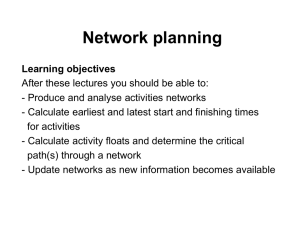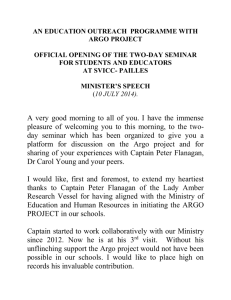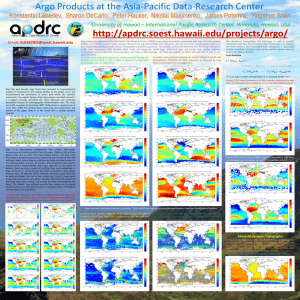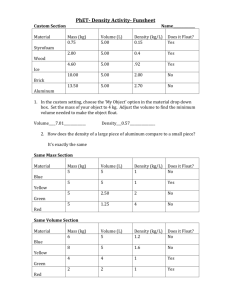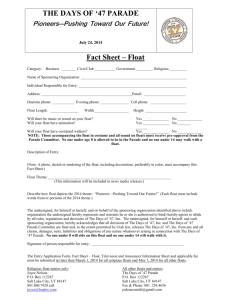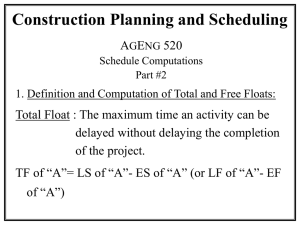argo data management
advertisement
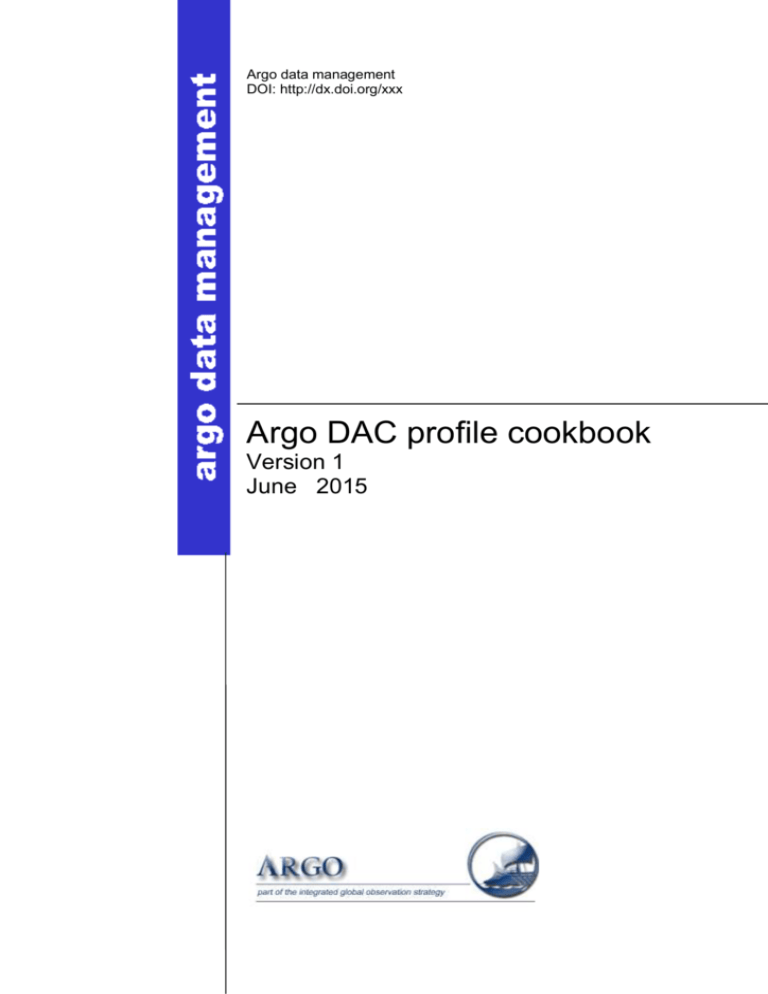
Argo data management
DOI: http://dx.doi.org/xxx
Argo DAC profile cookbook
Version 1
June 2015
Argo data management
Argo DAC profile cookbook
Authors: Megan Scanderbeg / Scripps Institution of Oceanography, Jean-Philippe Rannou / ALTRAN,
How to cite this document
Megan Scanderbeg / Scripps Institution of Oceanography, Jean-Philippe Rannou / ALTRAN, Argo
DAC profile cookbook.
3
Table of contents
TABLE OF CONTENTS ...................................................................................................................... 3
HISTORY OF THE DOCUMENT ...................................................................................................... 5
1
INTRODUCTION ........................................................................................................................... 6
2
PROFILE FILES............................................................................................................................. 6
2.1 HOW TO REDUCE HIGH RESOLUTION PROFILES FOR TESAC DISTRIBUTION ON THE GTS..... 6
2.2 PROFILE TIME AND LOCATION ..................................................................................................... 7
2.2.1 PROFILE TIME .............................................................................................................................. 7
2.2.2 PROFILE LOCATION ..................................................................................................................... 8
2.3 PUMPED AND UNPUMPED CTD DATA COLLECTED BY NKE FLOATS ...................................... 10
2.3.1 NEEDED INFORMATION .............................................................................................................. 10
2.3.2 POSSIBLE ALGORITHM ............................................................................................................... 12
2.3.3 INFORMATION STORAGE ............................................................................................................ 12
2.4 GUIDELINES FOR ARGOS MESSAGE SELECTION ........................................................................ 13
2.4.1 ARGOS FLOAT MESSAGE SELECTION ......................................................................................... 13
3
ANNEX A: SOME DEFINITIONS ............................................................................................. 15
3.1 DEFINITIONS OF ARGOS RAW DATA CONTENTS ........................................................................ 15
3.2 CYCLIC REDUNDANCY CHECK .................................................................................................. 16
3.3 FLOAT CLOCK DRIFT AND CLOCK OFFSET ................................................................................ 16
3.4 APEX ARGOS TEST/DATA MESSAGES ........................................................................................ 17
3.5 APEX DEEP PROFILE FIRST FLOATS......................................................................................... 17
3.6 APEX TIME OF DAY FEATURE .................................................................................................. 17
3.7 APEX AUXILIARY ENGINEERING DATA ................................................................................... 17
4 ANNEX B: HOW TO CALCULATE A PROFILE POSITION FROM A SET OF IRIDIUM
FIXES ................................................................................................................................................... 18
4.1 JULD_LOCATION .................................................................................................................... 18
Argo data management
Argo DAC profile cookbook
4
4.2 POSITION_QC .......................................................................................................................... 19
5 ANNEX C: IMPLEMENTATION OF THE JAMSTEC TRAJECTORY QUALITY
CONTROL METHOD........................................................................................................................ 20
5.1 INPUTS .......................................................................................................................................... 20
5.2 ALGORITHM ................................................................................................................................ 20
5.2.1 STEP 1 ........................................................................................................................................ 20
5.2.2 STEP 2 ........................................................................................................................................ 20
5.2.3 STEP 3 ........................................................................................................................................ 20
5.2.4 STEP 4 ........................................................................................................................................ 21
5.3 SPEED TEST .................................................................................................................................. 21
5.3.1 CASE OF DIFFERENT ARGOS CLASSES........................................................................................ 21
5.3.2 CASE OF IDENTICAL ARGOS CLASSES ........................................................................................ 21
5.4 DISTANCE TEST ........................................................................................................................... 22
5.5 DISTANCE COMPUTATION........................................................................................................... 23
5.5.1 MATLAB IMPLEMENTATION OF THE LPO DISTANCE ALGORITHM ............................................. 23
5.5.2 TEST POINTS .............................................................................................................................. 25
Argo data management
Argo DAC profile cookbook
5
History of the document
Version
Date
Comment
1.0
June 2015
Original version sent around for comment
Argo data management
Argo DAC profile cookbook
6
Preface
This document is still in progress. As such, there are highlighted sections of text throughout that need
to be addressed. Yellow highlighting means this is a topic open to discussion - some things are known
about this topic, but agreement needs to be reached. Green highlighting signifies a question that needs
to be answered by a float expert or float manufacturer. Red highlighting means the issue needs a
solution and nothing has been suggested yet.
1 Introduction
This DAC cookbook is to include instructions for the DACs on how to calculate different variables for
the Argo profile files. This is especially true for some of the additional sensors that are being added to
Argo floats. The extra variables increase the complexity of the profile file and extra instructions may
be necessary, depending on float and sensor type. It is separate from other data manuals because
users do not need to understand all these details, but that it is important that all DACs to be calculating
the variables in the same manner.
There are instructions in this cookbook that apply to all floats and some that apply to only certain float
types. Look through the table of contents for the specific float types included.
2 Profile files
2.1 How to reduce high resolution profiles for TESAC distribution on the
GTS
Due to the limitation of TESAC bulletins to 15,000 bytes, the number of profile levels that can be sent
is limited to 790. As a reminder, only the standard Argo profile has to be sent on the GTS.
If the standard Argo profile length exceeds 790 then perform the following three steps:
1. Keep the first part of the profile up to 300 m at full resolution as long as the resolution is not
finer than the 1 dbar limit allowed in TESAC. If it is finer than 1 dbar, it needs to be subsampled down to approximately 1 dbar. The way to do this is to keep the pressure level closest
to the integer value. This means there is no need for interpolation which can pose problems if
some salinity or temperature values are bad.
For example: If pressure = [4.5, 4.8, 5.1], 5.1 would be kept.
2. Identify a sub-sampling scheme for the deep profile in the following way:
a. Estimate profile length by retaining every N-th point (start with N=2, keep last point
of profile).
For example: a profile goes from 2 to 2000 dbar with 2 dbar increments (1000 levels).
Keeping the first 300 dbar in full resolution and skipping every second level below
results in 575 levels with a max pressure = 1998. To avoid losing the observations at
2000 dbar the last index has to be changed from 999 to 1000. This results in the
pressure variable = [2, 4, ... 300, 302, 306 ... 1990, 1994, 2000]
b. Check the profile length, if it is still too long go back to (a) and increase N by 1.
Otherwise go to (3).
Argo data management
Argo DAC profile cookbook
7
3. The first time the profile length does not exceed the maximum permitted length of 790, the
sampling scheme has been identified and the GTS TESAC bulletin can be generated.
2.2 Profile time and location
2.2.1
Profile time
The profile time determination depends on the float positiong system
For Argos floats:
The date of an ascending profile (JULD variable) should be set (in order of priority):
1.
2.
3.
To the Ascent End Time (AET) of the current cycle,
To the Transmission Start Time (TST) of the current cycle,
To the First Message Time (FMT) of the current cycle.
The date of a descending profile (JULD variable) should be set (in order of priority):
1.
2.
3.
4.
To the JULD of descending profile (DST of current cycle) if the float reports this,
To the Transmission End Time (TET) of the previous cycle,
To the Last Message Time (LMT) of the previous cycle,
otherwise:
a. If the previous cycle is missing: Use (DST or TET or LMT of the current cycle) CYCLE_TIME
b. If the current cycle is the first cycle, use:
i. The LMT of the previous surface drift prior to the first dive, if any,
ii. Otherwise, the launch time of the float.
See the DAC Trajectory Cookbook to find how to compute AET, TST, FMT, DST, TET and LMT
times for each float type and version.
For Iridium floats:
The date of an ascending profile (JULD variable) should be set (in order of priority):
1.
2.
3.
4.
5.
To the Ascent End Time (AET) of the current cycle,
To the time of the first GPS fix
To the time of the second GPS fix (if there is one)
To the Transmission Start Time (TST) of the current cycle,
To the First Message Time (FMT) of the current cycle.
The date of a descending profile (JULD variable) should be set (in order of priority):
1.
2.
3.
4.
To the JULD of descending profile (DST of current cycle) if the float reports this,
To the Transmission End Time (TET) of the previous cycle,
To the Last Message Time (LMT) of the previous cycle,
otherwise:
c. If the previous cycle is missing: Use (DST or TET or LMT of the current cycle) CYCLE_TIME
d. If the current cycle is the first cycle, use:
i. The LMT of the previous surface drift prior to the first dive, if any,
ii. Otherwise, the launch time of the float.
Argo data management
Argo DAC profile cookbook
8
See the DAC Trajectory Cookbook to find how to compute AET, TST, FMT, DST, TET and LMT
times for each float type and version.
2.2.2
Profile Location
The location and location time (LATITUDE, LONGITUDE and JULD_LOCATION variables)
determination depend on the float positioning system.
For Argos floats
The location and location time of a descending profile should be set to the last Argos fix of the
previous cycle surface trajectory that succeeds the real time qc test #20 "Questionable Argos position
test" (see ANNEX C: Implementation of the JAMSTEC trajectory quality control method)
If the previous cycle is missing, interpolation can be done in near-real-time or in delayed mode. It is
set to fill value in real time. How many cycles with interpolated positions may exist between 2 cycles
with a position? Not more than 14 cycles and six months time.
If the current cycle is the first deep cycle: use the surface drift trajectory done by the float prior to its
first dive, if any; otherwise use the float launch time and position.
For Iridium floats with available GPS fixes
The location and location time of an ascending profile should be set to the first GPS fix of the current
cycle surface trajectory.
The location and location time of a descending profile should be set to the last GPS fix of the previous
cycle surface trajectory.
If the previous cycle is missing, interpolation can be done in near-real-time or in delayed mode. It is
set to fill value in real time. How many cycles with interpolated positions may exist between 2 cycles
with a position?
If the current cycle is the first cycle: use the surface drift trajectory done by the float prior to its first
dive, if any; otherwise use the float launch time and position. Typically, Iridium floats do not have a
record of positions prior to the first dive.
For Iridium floats when no GPS fix is available
When no GPS fix is available, a weighted average of all Iridium fixes should be used. If the average
CEPradius is more than 5km, a POSITION_QC flag of 2 should be assigned (see ANNEX B: How to
calculate a profile position).
If a float has no positions or times at all for a surface interval, then an interpolated position with a
POSITION_QC flag of 8 is appropriate. This can happen often for ice floats or other floats that are
unsuccessful at reaching a satellite while on the surface.
When, after some cycles with no GPS fixes, we succeed in getting GPS fixes, should we replace
positions computed from Iridium fixes with interpolated positions? If yes, this should depends on the
number of interpolated cycles between 2 cycles with GPS fixes. At Coriolis we replace positions from
averaged iridium fixes with GPS interpolated positions when the interpolated interval is less than or
equal to 30 days.
Argo data management
Argo DAC profile cookbook
9
Argo data management
Argo DAC profile cookbook
10
2.3 Pumped and Unpumped CTD data collected by NKE floats
The management of pumped and unpumped CTD data is common to all NKE float versions but the
reported information depends on instrument transmission type (Argos or Iridium). Moreover, with the
new ProvBioII float configuration capabilities, the user can define the treatment type of the unpumped
data.
In this chapter we explain how to separate pumped and unpumped (or partially pumped) data from a
sampled CTD profile. This separation is mandatory to correctly:
2.3.1
Flag the unpumped salinities (see “Near-surface unpumped CTD salinity test” in the Argo
Quality Control Manual),
Create a primary sampling profile (with the pumped CTD data) and a near-surface sampling
profile (with the unpumped CTD data).
Needed information
In the algorithm provided bellow, one can determine for each received profile what should be known
to separate pumped and unpumped CTD data for a NKE float. Depending on the available float
reported information, the following items can be needed:
For a ProvBioII float, to know the CTD sensor configuration for the current profile,
For an Iridium float, to collect the ‘subsurface point’ measurement of the current profile,
To know the CTD pump switch off pressure configuration parameter (Pcutoff),
To know the bin size configuration parameter of the depth zone associated to Pcutoff,
To know the software version of the float.
2.3.1.1 The treatment type of the CTD profile for the cycle
Each sensor mounted on a ProvBioII float can be configured for each of the 5 depth zones that can be
defined.
One available configuration parameter is the treatment type applied to the data before transmission.
This treatment type can be: 0: raw data are transmitted, 1: bin-averaged data are transmitted and 7: bin
averaged data and associated median and standard deviation are transmitted.
2.3.1.2 The ‘subsurface point’ measurement pressure value of the profile
NKE Iridium floats provide, in the technical message, the raw value of the last (shallowest) pumped
CTD (or CTDO) sample. This measurement is called 'subsurface point' in the float manuals.
A specific bin is created after the pressure of the ‘subsurface point’ (PSubsurfacePoint).so that pumped and
unpumped data are not mixed in the bin-averaged output values.
2.3.1.3 The CTD pump switch off pressure configuration parameter
The CTD pump switch off pressure (Pcutoff) is a technical configuration parameter of the NKE floats.
The default value of PcutOff is 5 dbar, thus if the real configuration is unknown, use this default value.
2.3.1.4 The bin size configuration parameters
The bin size of each defined depth zone is a mission configuration parameter of NKE floats.
Three depth zones can be defined (2 for older float versions and 5 for the ProvBioII float), we are
interested in the bin size (bin_size) associated to the depth zone of Pcutoff.
Argo data management
Argo DAC profile cookbook
11
2.3.1.5 The software version of the float
The ‘old’ version numbers are versions < 5816A00 for PROVOR floats and < 5605A00 for ARVOR
floats.
Argo data management
Argo DAC profile cookbook
12
2.3.2
Possible algorithm
To separate pumped and unpumped (or partially pumped) measurement of a received CTD profile, the
algorithm can be the following.
If PSubsurfacePoint is available for the current profile
If it is a ProvBioII float
If the treatment type of the depth zone associated to PSubsurfacePoint is ‘raw’
All data measurements, collected after the first crossing of PSubsurfacePoint are
unpumped
Else
Data are unpumped when PRES < PSubsurfacePoint
End
Else
Data are unpumped when PRES < PSubsurfacePoint
End
Else
If it is a ProvBioII float
If the treatment type of the depth zone associated to Pcutoff is ‘raw’
All data measurements, collected after the first crossing of (Pcutoff + 0 dbar
(see note 1)) are unpumped.
Else
Data are unpumped when PRES ≤ Pcutoff + 0.5
End
Else if it the data are spot-sampled
Data are unpumped when PRES ≤ Pcutoff
Else if the data are bin-averaged
If it is an ‘old’ version software
Data are unpumped when PRES ≤ Pcutoff + bin_size/2
Else
Data are unpumped when PRES ≤ Pcutoff + 0.5
End
End
End
2.3.3
Information storage
The cut-off pressure of the CTD pump is stored in the meta.nc file with the configuration name
CONFIG_CTDPumpStopPressure_dbar.
1
In that case the float transmits the SBE CTD output. We set Pcutoff + 0 dbar assuming that there is no delay for
a SBE CTD configured to switch off its pump at Pcutoff dbars (to be confirmed by SBE).
Argo data management
Argo DAC profile cookbook
13
The cut-off pressure of the ascent profile is stored in the meta.nc file with the configuration name
CONFIG_CTDPumpStopPressurePlusThreshold_dbar.
The P, T and S measurements of the ‘subsurface point’ are stored in the tech.nc file with the names
PRES_LastAscentPumpedRawSample_dbar, TEMP_LastAscentPumpedRawSample_degC and
PSAL_LastAscentPumpedRawSample_psu respectively.
The PTS(O) measurements of the ‘subsurface point’ are stored in the traj.nc file with the
MEASUREMENT_CODE = 599.
2.4 Guidelines for Argos message selection
2.4.1
Argos float message selection
Ideally, every DAC should use the same method for Argos message selection for each float type.
Some floats are transmitting a CRC (Cyclic Redundancy Check ) done on board the float and others
are not. Additionally, not all CRC have the same reliability. Recommendations were issued at ADMT
10, but inconsistencies still exist between DACs.
Each float types message selection strategy will be listed below:
Argos message selection done at Coriolis for PROVOR /ARVOR
Technical message selection
1.
2.
3.
If only one technical message is received with a good CRC, use it,
If more than one technical message is received, all with good CRCs, use the"first received
one"
If no technical message is received with a good CRC, no technical message is used. In this
case, times provided by the float are missing and, consequently, the order of the drift CTD
measurements cannot be determined.
CTD data message selection
Received messages are processed by type (type 4: "descent profile CTD message", type 5: "submerged
drift CTD message" and type 6: "ascent profile CTD message").
For each type, the Id of the received message is computed.
For type 4 or type 6 messages, the Id is defined by the date and the pressure of the first CTD
measurement of the message,
For type 5 messages, the Id is defined by the date and the time of the first CTD measurement
of the message.
The selection process must lead to (at most) one message for a given Id.
For a given type, all messages of a given Id are processed:
1.
2.
3.
If only one message is received with a good CRC, use it,
If more than one message is received all with good CRCs, use the "first received one",
If no message is received with a good CRC:
a. If 1 or 2 copies of the message has been received, no message is used for this Id,
b. If more than 2 copies of the message have been received:
Argo data management
Argo DAC profile cookbook
14
i.
ii.
iii.
Argo data management
If an even number of copies of the message have been received, reject the
"first received one",
The possibly emitted message is computed from received copies (each bit of
the message is defined by selecting the "most redundant" received one),
A CRC check is done on this "reconstructed" message:
1. If it succeeds, use this "reconstructed" message,
2. If it fails, no message is used for this Id.
Argo DAC profile cookbook
15
3 ANNEX A: Some definitions
Here are some definitions about elements mentioned in this document, if some of them remain unclear,
please ask for a new or updated definition (argo@ucsd.edu, support@argo.net).
3.1 Definitions of Argos raw data contents
The following definitions can be found in the Argos User's manual (http://www.argossystem.org/manual/).
Let us consider Argos raw data provided in a PRV/DS command output format.
Argos float messages are collected by a given satellite during a satellite pass. A header of the satellite
pass (in underlined bold in the two following examples) is added to the data by CLS.
In this header, one can find:
The number of lines of data relative to the satellite pass header (including the header line),
The name of the satellite,
If a location has been computed from the data collected during the satellite pass (example 2):
o The location class of the location,
o The date of the location,
o The latitude and longitude of the location.
The Argos float messages, collected during the satellite pass, follow the header.
For each we find:
The Argos message date (time of reception of the message by the satellite),
The Argos message redundancy,
The Argos message content.
Example 1: A satellite pass without Argos location.
02412 63706 17 31 L
2007-04-24 02:40:16 2 64 A2 56 BA
B2 3C 8D 7C
AF 9F 85 AD
72 ED D5 4E
65 09 F7 5D
5C 1E B9 52
D0 CE AA 61
9A 30 00
2007-04-24 02:40:58 1 67 09 D5 CB
5F 31 75 7C
23 8D 3D 82
73 AA 30 8E
5C 46 A1 C7
68 D0 F9 91
D9 60 B9 7E
EB 38 00
Example 2: A satellite pass with Argos location.
02412 63706 33 31 D 2 2007-04-24 05:30:15 -32.189 11.405 0.000 401651871
2007-04-24 05:27:35 1 51 C9 1B A6
Argo data management
Argo DAC profile cookbook
16
F4 0B 5B 5F
2E 83 F4 7F
DF E0 E4 06
1F 99 80 1E
94 6A 80 FD
FE 10 39 1E
A7 F4 00
2007-04-24 05:30:15 1 05 08 16 92
0F 83 AE 18
40 20 90 0A
20 00 19 9E
04 15 A6 00
0C 39 05 85
89 01 8E 04
C9 68 20
2007-04-24 05:30:52 1 58 A3 7D 66
F4 8B 16 DF
33 00 00 00
00 00 00 00
00 00 00 00
00 00 00 00
00 00 00 00
00 00 00
2007-04-24 05:32:55 1 69 F5 58 B9
28 72 27 88
72 A5 59 91
54 B5 B4 2A
95 02 43 52
A8 49 2A 5C
E9 DD 4C F7
62 00 00
3.2 Cyclic Redundancy Check
All Argos floats (except SIO SOLO) have an error detection code embedded in their Argos messages.
Checking this code, called Cyclic Redundancy Check (CRC), can theoretically enhance the reliability
of the data by rejecting messages possibly corrupted by transmission error.
3.3 Float clock drift and clock offset
Some Argo float versions provide times for dated events or dated measurements. Over time, the float's
clock may drift. Clock drift can be defined as the drift of the clock in hours/ minutes/ seconds per year.
To correct for this, we must apply a clock offset where clock offset is defined as a measurement, done
at a given time, of the offset of the clock due to clock drift. Thus a clock offset should be estimated for
each of these float times.
Note that, in this document, float clock offset can also embrace a clock that has not been correctly set
or a clock that has been set in local time. Of course, in these cases clock offset is not only revealing a
drift of the float clock...
Float clock offset is defined as: Float clock offset = Float time - UTC time.
A good estimate of the clock offset can be obtained when the float transmits its Real Time Clock
(RTC) time in the technical data. It can then be compared to the time from Argos of the corresponding
message to compute a clock offset for all the float times of the concerned cycle.
Unfortunately this is not always the case, some floats do not transmit their RTC time and even if they
do, this RTC time is not always received.
Argo data management
Argo DAC profile cookbook
17
3.4 APEX Argos test/data messages
APEX Argos test messages are transmitted by an APEX float during the six hours period spent at the
surface prior to its first dive. The test message contains programmed mission parameters and technical
data.
After each deep cycle, APEX floats transmit the collected data in the ARGOS data messages.
3.5 APEX Deep Profile First floats
Some APEX floats are programmed to achieve their first profile shortly after deployment (for
comparison to conventional CTD cast from the ship).
In the Deep Profile First (DPF) cycle the firmware is set to complete the first profile within 24 hours
of deployment. The float descends to park, parks then descends to profiling depth. Then the profile
commences. The duration of park is 5 minutes for Iridium floats and 60 minutes for ARGOS floats.
The DPF also ignores any time of day setting. It is unclear how long the two descents are. Experience
has shown that both the descent time out configuration settings are activated when the float fails to
reach target depths.
3.6 APEX Time Of Day feature
Some APEX floats have the capability to schedule profiles so that the float surfaces at a particular
Time Of Day (TOD).
When the TOD feature is enabled, the float RTC is used to dynamically set the end of the DOWN
TIME period to a (user programmed) number of minutes after midnight.
The time of day feature is ignored by Deep Profile First floats.
3.7 APEX Auxiliary Engineering Data
For some APEX floats, the remaining space of the last Argos data message is filled with Auxiliary
Engineering Data (AED).
The AED are considered to be of lower priority and will never cause an additional Argos data message
to be generated.
Argo data management
Argo DAC profile cookbook
18
4 ANNEX B: How to calculate a profile position from a set of
Iridium fixes
When a GPS fix is not available, a weighted average of all Iridium fixes should be used.
Lat =
∑𝑁
𝑖=1 𝑤𝑖 𝑦𝑖
∑𝑁
𝑖=1 𝑤𝑖
Lon =
∑𝑁
𝑖=1 𝑤𝑖 𝑥𝑖
∑𝑁
𝑖=1 𝑤𝑖
𝑤𝑖 =
1
𝑅𝑖2
Lat: Calculated latitude
Lon: Calculated longitude
wi: weight
yi: Latitude of Iridium fix in a certain cycle
xi: Longitude of Iridium fix in a certain cycle
Ri: CEPradius in a certain cycle
N: number of all Iridium fixes in a certain cycle
4.1 JULD_LOCATION
JULD_LOCATION = minimum "Time of Session"
Argo data management
Argo DAC profile cookbook
19
4.2 POSITION_QC
When the average CEPradius (which is not a weight averaged CEPradius) is less than 5km,
POSITION_QC=1 (good data).
When the average CEPradius is more than 5 km,
POSITION_QC=2 (probably good data).
Argo data management
Argo DAC profile cookbook
20
5 ANNEX C: Implementation of the JAMSTEC trajectory quality
control method
The JAMSTEC trajectory quality control method is described in Nakamura et al (2008), "Quality
control method of Argo float position data", JAMSTEC Report of Research and Development, Vol. 7,
11-18 (http://www.godac.jamstec.go.jp/catalog/data/doc_catalog/media/JAM_RandD07_02.pdf).
This method checks the surface trajectory of an Argos float by considering the speeds induced by the
successive Argos fixes. The test can flag the surface position as '3' or '4'.
In the following, we propose a detailed description of the algorithm to implement.
5.1 Inputs
The inputs of the algorithm are:
The surface trajectory to be checked (N Argos location dates, latitudes, longitudes and
classes),
The last good (flagged as '1') surface location of the (already checked) previous (received)
cycle.
5.2 Algorithm
Assuming that the location dates have not been flagged as bad by the test #2 "Impossible date test", we
first chronologically sort the surface positions.
The whole surface trajectory is used to initialize the (checked) current trajectory.
The current trajectory is processed in an infinite loop in which the following steps are performed:
5.2.1
Step 1
The subsurface drift speed is computed between the last good surface position of the previous cycle
and the first position of the current trajectory.
If this speed is greater than 3 m/s, the first position of the current trajectory is flagged as '4', this
position is then excluded from the current trajectory and a new iteration of the infinite loop starts.
5.2.2
Step 2
Speeds are computed for the second position to the last position of the current trajectory. Each speed is
computed between position #i-1 and position #i and affected to position #i.
In case of duplicated positions (i.e. if position #i-1 and position #i have the same latitude, longitude
and date): the position #i is flagged as '4', it is then excluded from the current trajectory and a new
iteration of the infinite loop starts.
In case of an erroneous cycle number of the position #i (i.e. if the times difference between position #i
and position #i-1 is greater than one day): the position #i is flagged as '4', it is then excluded from the
current trajectory and a new iteration of the infinite loop starts.
5.2.3
Step 3
The position #iMax is found as the position with the maximum speed.
Argo data management
Argo DAC profile cookbook
21
If this maximum speed is greater than 3 m/s, the position #iMax is 'questionable' and the speed test
(see §5.3) is performed on it over the current trajectory.
The speed test should lead to define position #iMax or/and position #iMax-1 as 'abnormal'.
5.2.4
Step 4
If the distance test (see §5.4) between position #iMax and position #iMax-1 is verified, the 'abnormal'
position(s) is (are) flagged as '3'.
The 'abnormal' position(s) is(are) then deleted from the current trajectory (even when the distance test
is not verified) and a new iteration of the infinite loop starts.
The infinite loop ends when no 'abnormal' position has been detected or when the current trajectory
has less than 2 positions.
5.3 Speed test
The speed test is performed on a 'questionable' position over a given trajectory.
The 'questionable' position (called B in the following) can be all but the first position of the trajectory.
The position which precedes B on the trajectory is called A in the following.
5.3.1
Case of different Argos classes
If positions A and B have different Argos classes, the position with the less accurate Argos class is
defined as 'abnormal' by the speed test.
Remember that the accuracy of the Argos location classes is the following:
more accurate <= 3, 2, 1, 0, A, B, Z => less accurate
5.3.2
Case of identical Argos classes
If positions A and B have the same Argos classes:
If the trajectory only comprises the two positions A and B, both positions are defined as
'abnormal' by the speed test,
Otherwise the speed test depends on the position of the location B on the trajectory, 3 cases
are possible.
Case 1: If B is the second position of the trajectory
In this case: A is the first position, B the second one and there is a position Y following the position B
on the trajectory.
B(2)
A(1)
Y(3)
Argo data management
Argo DAC profile cookbook
22
Speeds on the segments A-Y (orange) and B-Y (blue) are computed: if speedA-Y is greater than speedBY, the position A is defined as 'abnormal' by the speed test otherwise B is defined as 'abnormal' by the
speed test.
Case 2: If B is the last position of the trajectory
In this case: A is the last but one position, B is the last position and there is a position X preceding the
position A on the trajectory.
B(end)
X(end-2)
A(end-1)
Speeds on the segments X-A (orange) and X-B (blue) are computed: if speedX-A is greater than speedXB, the position A is defined as 'abnormal' by the speed test otherwise B is defined as 'abnormal' by the
speed test.
Case 3: we are not in case 1 or 2
In this case: there is a position X preceding the position A on the trajectory and a position Y following
the position B on the trajectory.
B(i)
X(i-2)
A(i-1)
Y(i+1
)
Speeds on the segments X-A-Y (orange trajectory) and X-B-Y (blue trajectory) are computed. If
speedX-A-Y is greater than speedX-B-Y, the position A is defined as 'abnormal' by the speed test otherwise
B is defined as 'abnormal' by the speed test.
5.4 Distance test
The distance test is performed on two Argos locations A and B.
The distance test is verified if the distance between locations A and B is greater or equal to
1.0 × √𝐸𝑟𝐴 2 + 𝐸𝑟𝐵 2 where 𝐸𝑟𝐴 and 𝐸𝑟𝐵 are the radii of position error for locations A and B
respectively.
These position errors, deduced from the position classes, are 150 m, 350 m and 1000 m for Argos
class 3, 2 and 1 respectively. Moreover we have associated a position error of 1500 m, 1501 m, 1502
m and 1503 m for Argos classes 0, A, B and Z respectively.
Argo data management
Argo DAC profile cookbook
23
5.5 Distance computation
As far as distance and speed are concerned in this trajectory QC method, we must specify an algorithm
to compute distance between positions of the surface trajectory. This algorithm must be common to all
the DACs so that the trajectory QC results will not depend on DAC's distance computation method.
We propose to use the distance algorithm from the Laboratoire de Physiques des Océans (LPO) at
IFREMER.
This algorithm computes distance between points on the earth using the WGS 1984 ellipsoid, its
Matlab implementation and some test points are provided below.
5.5.1
Matlab implementation of the LPO distance algorithm
function [range, A12, A21] = distance_lpo(lat, long)
%
% Computes distance and bearing between points on the earth using WGS 1984
% ellipsoid
%
% [range, A12, A21] = distance_lpo(lat, long) computes the ranges RANGE between
% points specified in the LAT and LONG vectors (decimal degrees with positive
% indicating north/east). Forward and reverse bearings (degrees) are returned
% in AF, AR.
%
% Ellipsoid formulas are recommended for distance d<2000 km,
% but can be used for longer distances.
%
% GIVEN THE LATITUDES AND LONGITUDES (IN DEG.) IT ASSUMES THE IAU SPHERO
% DEFINED IN THE NOTES ON PAGE 523 OF THE EXPLANATORY SUPPLEMENT TO THE
% AMERICAN EPHEMERIS.
%
% THIS PROGRAM COMPUTES THE DISTANCE ALONG THE NORMAL
% SECTION (IN M.) OF A SPECIFIED REFERENCE SPHEROID GIVEN
% THE GEODETIC LATITUDES AND LONGITUDES OF THE END POINTS
% *** IN DECIMAL DEGREES ***
%
% IT USES ROBBIN'S FORMULA, AS GIVEN BY BOMFORD, GEODESY,
% FOURTH EDITION, P. 122. CORRECT TO ONE PART IN 10**8
% AT 1600 KM. ERRORS OF 20 M AT 5000 KM.
%
% CHECK: SMITHSONIAN METEOROLOGICAL TABLES, PP. 483 AND 484,
% GIVES LENGTHS OF ONE DEGREE OF LATITUDE AND LONGITUDE
% AS A FUNCTION OF LATITUDE. (SO DOES THE EPHEMERIS ABOVE)
%
% PETER WORCESTER, AS TOLD TO BRUCE CORNUELLE...1983 MAY 27
%
% On 09/11/1988, Peter Worcester gave me the constants for the
% WGS84 spheroid, and he gave A (semi-major axis), F = (A-B)/A
% (flattening) (where B is the semi-minor axis), and E is the
% eccentricity, E = ( (A**2 - B**2)**.5 )/ A
% the numbers from peter are: A=6378137.; 1/F = 298.257223563
% E = 0.081819191
A = 6378137.;
E = 0.081819191;
B = sqrt(A.^2 - (A*E).^2);
EPS = E*E/(1.-E*E);
NN = max(size(lat));
if (NN ~= max(size(long))),
error('dist: Lat, Long vectors of different sizes!');
end
if (NN == size(lat))
rowvec = 0; % it is easier if things are column vectors,
else
rowvec = 1; % but we have to fix things before returning!
end;
% convert to radians
lat = lat(:)*pi/180;
long = long(:)*pi/180;
Argo data management
Argo DAC profile cookbook
24
% fixes some nasty 0/0 cases in the geodesics stuff
lat(lat == 0) = eps*ones(sum(lat == 0), 1);
% endpoints of each segment
PHI1 = lat(1:NN-1);
XLAM1 = long(1:NN-1);
PHI2 = lat(2:NN);
XLAM2 = long(2:NN);
% wiggle lines of constant lat to prevent numerical problems.
if (any(PHI1 == PHI2))
for ii = 1:NN-1
if (PHI1(ii) == PHI2(ii))
PHI2(ii) = PHI2(ii) + 1e-14;
end
end
end
% wiggle lines of constant long to prevent numerical problems.
if (any(XLAM1 == XLAM2))
for ii = 1:NN-1
if (XLAM1(ii) == XLAM2(ii))
XLAM2(ii) = XLAM2(ii) + 1e-14;
end
end
end
% COMPUTE THE RADIUS OF CURVATURE IN THE PRIME VERTICAL FOR EACH POINT
xnu = A./sqrt(1.0-(E*sin(lat)).^2);
xnu1 = xnu(1:NN-1);
xnu2 = xnu(2:NN);
% COMPUTE THE AZIMUTHS.
% A12 (A21) IS THE AZIMUTH AT POINT 1 (2) OF THE NORMAL SECTION CONTAINING THE POINT 2 (1)
TPSI2 = (1.-E*E)*tan(PHI2) + E*E*xnu1.*sin(PHI1)./(xnu2.*cos(PHI2));
PSI2 = atan(TPSI2);
% SOME FORM OF ANGLE DIFFERENCE COMPUTED HERE??
DPHI2 = PHI2-PSI2;
DLAM = XLAM2-XLAM1;
CTA12 = (cos(PHI1).*TPSI2 - sin(PHI1).*cos(DLAM))./sin(DLAM);
A12 = atan((1.)./CTA12);
CTA21P = (sin(PSI2).*cos(DLAM) - cos(PSI2).*tan(PHI1))./sin(DLAM);
A21P = atan((1.)./CTA21P);
% GET THE QUADRANT RIGHT
DLAM2 = (abs(DLAM)<pi).*DLAM + (DLAM>=pi).*(-2*pi+DLAM) + (DLAM<=-pi).*(2*pi+DLAM);
A12 = A12 + (A12<-pi)*2*pi-(A12>=pi)*2*pi;
A12 = A12 + pi*sign(-A12).*(sign(A12) ~= sign(DLAM2));
A21P = A21P + (A21P<-pi)*2*pi - (A21P>=pi)*2*pi;
A21P = A21P + pi*sign(-A21P).*(sign(A21P) ~= sign(-DLAM2));
% A12*180/pi
% A21P*180/pi
SSIG = sin(DLAM).*cos(PSI2)./sin(A12);
% At this point we are OK if the angle < 90 but otherwise
% we get the wrong branch of asin!
% This fudge will correct every case on a sphere, and *almost*
% every case on an ellipsoid (wrong handling will be when
% angle is almost exactly 90 degrees)
dd2 = [cos(long).*cos(lat) sin(long).*cos(lat) sin(lat)];
dd2 = sum((diff(dd2).*diff(dd2))')';
if (any(abs(dd2-2) < 2*((B-A)/A))^2),
disp('dist: Warning...point(s) too close to 90 degrees apart');
end
bigbrnch = dd2>2;
SIG = asin(SSIG).*(bigbrnch==0) + (pi-asin(SSIG)).*bigbrnch;
A21 = A21P - DPHI2.*sin(A21P).*tan(SIG/2.0);
% COMPUTE RANGE
G2 = EPS*(sin(PHI1)).^2;
G = sqrt(G2);
H2 = EPS*(cos(PHI1).*cos(A12)).^2;
H = sqrt(H2);
TERM1 = -SIG.*SIG.*H2.*(1.0-H2)/6.0;
Argo data management
Argo DAC profile cookbook
25
TERM2 = (SIG.^3).*G.*H.*(1.0-2.0*H2)/8.0;
TERM3 = (SIG.^4).*(H2.*(4.0-7.0*H2)-3.0*G2.*(1.0-7.0*H2))/120.0;
TERM4 = -(SIG.^5).*G.*H/48.0;
range = xnu1.*SIG.*(1.0 + TERM1 + TERM2 + TERM3 + TERM4);
% CONVERT TO DECIMAL DEGREES
A12 = A12*180/pi;
A21 = A21*180/pi;
if (rowvec),
range = range';
A12 = A12';
A21 = A21';
end
5.5.2
Test points
The following table provides results of calculation distances from the LPO distance algorithm.
Test #
Longitude point
#1
Latitude point
#1
Longitude point
#2
Latitude point
#2
Distance (m)
1
59.137
81.450
132.862
-71.971
17452769.38
2
245.057
-75.309
331.764
-77.086
2110391.35
3
185.622
87.327
183.692
-17.999
11689986.02
4
182.640
20.009
49.196
5.048
14227739.39
5
150.579
41.603
208.973
39.188
4868529.07
6
0.000
0.000
332.341
19.629
3717195.47
7
356.228
79.610
254.896
-47.763
15364005.55
8
199.871
88.917
70.224
52.035
4312751.18
9
287.193
-35.107
200.803
52.926
12831368.01
10
102.486
-83.242
312.077
75.131
18753227.55
11
69.797
88.120
207.543
18.708
8087967.56
12
93.492
-16.942
304.265
20.978
16765984.94
13
199.115
-39.885
182.679
60.574
11263499.39
14
303.234
77.720
332.681
-0.149
8830419.21
15
152.391
-4.042
179.072
-21.859
3490115.84
16
38.772
-90.000
252.147
9.952
11097348.67
17
170.518
85.414
311.396
-28.009
13474193.18
18
83.708
44.039
273.558
48.297
9728568.10
19
325.393
4.457
60.402
-18.541
10702629.73
20
201.680
15.173
142.753
-29.194
8013018.54
Argo data management
Argo DAC profile cookbook