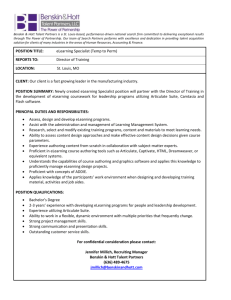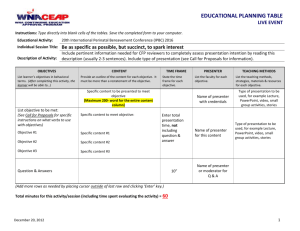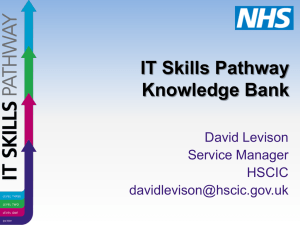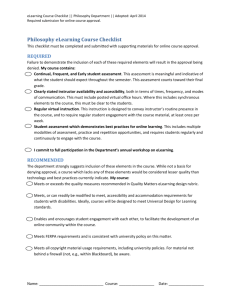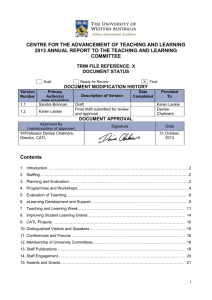CATL BITEs - Education at UWA
advertisement
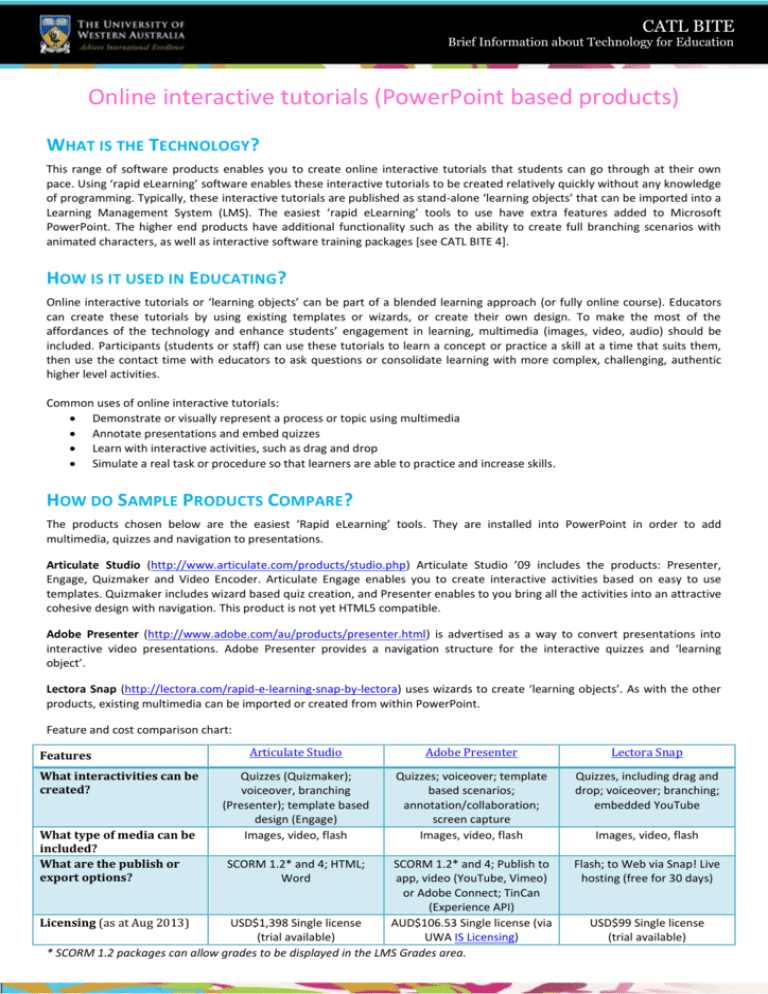
CATL BITE Brief Information about Technology for Education Online interactive tutorials (PowerPoint based products) WHAT IS THE TECHNOLOGY? This range of software products enables you to create online interactive tutorials that students can go through at their own pace. Using ‘rapid eLearning’ software enables these interactive tutorials to be created relatively quickly without any knowledge of programming. Typically, these interactive tutorials are published as stand-alone ‘learning objects’ that can be imported into a Learning Management System (LMS). The easiest ‘rapid eLearning’ tools to use have extra features added to Microsoft PowerPoint. The higher end products have additional functionality such as the ability to create full branching scenarios with animated characters, as well as interactive software training packages [see CATL BITE 4]. HOW IS IT USED IN EDUCATING? Online interactive tutorials or ‘learning objects’ can be part of a blended learning approach (or fully online course). Educators can create these tutorials by using existing templates or wizards, or create their own design. To make the most of the affordances of the technology and enhance students’ engagement in learning, multimedia (images, video, audio) should be included. Participants (students or staff) can use these tutorials to learn a concept or practice a skill at a time that suits them, then use the contact time with educators to ask questions or consolidate learning with more complex, challenging, authentic higher level activities. Common uses of online interactive tutorials: Demonstrate or visually represent a process or topic using multimedia Annotate presentations and embed quizzes Learn with interactive activities, such as drag and drop Simulate a real task or procedure so that learners are able to practice and increase skills. HOW DO SAMPLE PRODUCTS COMPARE? The products chosen below are the easiest ‘Rapid eLearning’ tools. They are installed into PowerPoint in order to add multimedia, quizzes and navigation to presentations. Articulate Studio (http://www.articulate.com/products/studio.php) Articulate Studio ’09 includes the products: Presenter, Engage, Quizmaker and Video Encoder. Articulate Engage enables you to create interactive activities based on easy to use templates. Quizmaker includes wizard based quiz creation, and Presenter enables to you bring all the activities into an attractive cohesive design with navigation. This product is not yet HTML5 compatible. Adobe Presenter (http://www.adobe.com/au/products/presenter.html) is advertised as a way to convert presentations into interactive video presentations. Adobe Presenter provides a navigation structure for the interactive quizzes and ‘learning object’. Lectora Snap (http://lectora.com/rapid-e-learning-snap-by-lectora) uses wizards to create ‘learning objects’. As with the other products, existing multimedia can be imported or created from within PowerPoint. Feature and cost comparison chart: Features What interactivities can be created? What type of media can be included? What are the publish or export options? Articulate Studio Adobe Presenter Lectora Snap Quizzes (Quizmaker); voiceover, branching (Presenter); template based design (Engage) Images, video, flash Quizzes; voiceover; template based scenarios; annotation/collaboration; screen capture Images, video, flash Quizzes, including drag and drop; voiceover; branching; embedded YouTube SCORM 1.2* and 4; HTML; Word SCORM 1.2* and 4; Publish to app, video (YouTube, Vimeo) or Adobe Connect; TinCan (Experience API) Licensing (as at Aug 2013) USD$1,398 Single license AUD$106.53 Single license (via (trial available) UWA IS Licensing) * SCORM 1.2 packages can allow grades to be displayed in the LMS Grades area. Images, video, flash Flash; to Web via Snap! Live hosting (free for 30 days) USD$99 Single license (trial available) CATL BITE Brief Information about Technology for Education DID YOU KNOW? The Lesson activity tool in LMS allows you create branching scenarios or mini tutorials. Use the HTML editor to create pages that set the scene – you can include images and/or video – then use quiz-type questions and the subsequent student response to branch off to different pages. There are some tips and ideas on the Moodle website, especially under ‘Using Lesson’: http://docs.moodle.org/24/en/Lesson_module For LMS (Learning Management System) help email help-elearning@uwa.edu.au or call 6488 8190. WHAT DOES CATL RECOMMEND? First you need to review your situation and requirements. The products listed above are from the easier end of the market, requiring very little knowledge or skills, but may have limited ability to create software simulations or fully interactive scenarios. Articulate products are generally recommended, because of their ease of use, adaptability and community support. Articulate Studio, though, should not be purchased until the latest version is released in 2013 (this will be HTML5 and TinCan compatible). Adobe Presenter is recommended for those that are already using other Adobe products. It has a full range of interactive and publishing options, but may not be the best for custom designs or more interactive navigation (focus seems to be on video output). Lectora is not recommended as it does not have the most suitable publish or export options for using in LMS. WHERE CAN I FIND MORE INFORMATION? The most important thing when using these tools is to consider the learning design: Herrington, J. (2006). Authentic e-learning in higher education: Design principles for authentic learning environments and tasks. World Conference on E-Learning in Corporate, Government, Healthcare, and Higher Education. Siragusa, L., Dixon, K.C., & Dixon, R. (2007). Designing quality e-learning environments in higher education. Proceedings from ascilite, In ICT: Providing choices for learners and learning. Laurillard, D. (2010). Effective Use of Technology in Teaching and Learning in HE. In: Penelope Peterson, Eva Baker and Barry McGaw, Editor(s)-in-Chief, (2010). International Encyclopaedia of Education (Third Edition), Pages 419-426, doi: 10.1016/B978-008-044894-7.00867-8. Some additional useful resources: A commercial eLearning company, Kineo, includes thorough reviews of Rapid eLearning Authoring Tools on their website: http://www.kineo.com/authoring-tools/rapid-e-learning-authoring-tools.html. Use the menu on the left to read reviews of individual tools. There are also some tips for tool selection. Even if you don’t use the products, Articulate’s ‘The Rapid E-Learning Blog’ is a fantastic source of tips, tricks and ‘freebies’ for creating eLearning: http://www.articulate.com/rapid-elearning/ An overview of the design process is available in CDC’s E-Learning Essentials: http://www.cdc.gov/learning/local/pdf/ElrngEsstls.pdf WHO CAN I TALK TO ABOUT THIS EDUCATIONAL TECHNOLOGY? CATL eLearning staff can help you explore ways to use these kinds of technology in your teaching. Contact helpelearning@uwa.edu.au for an Educational Developer or eLearning Academic to discuss ways to use this type of technology in your teaching practice CATL BITES CATL BITEs (Brief Information about Technologies for Educating) are developed by CATL educational developers to inform UWA staff about current and emerging technologies for technology-integrated learning. Technologies are selected as a result of queries to CATL, environmental scans, and conversations in the UWA community. For more BITEs, see: www.catl.uwa.edu.au/e-learning/evaluatingtechnologies To request CATL review a type of educational technology, send an email to: help-elearning@uwa.edu.au