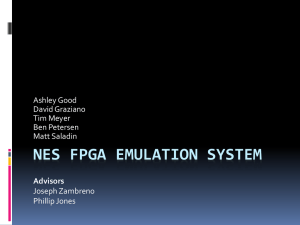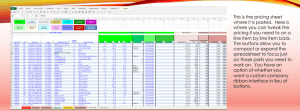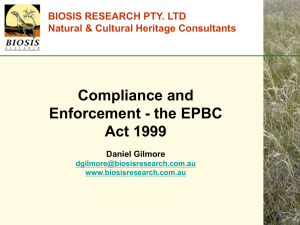A/B Buttons - Mark D. Pepper
advertisement
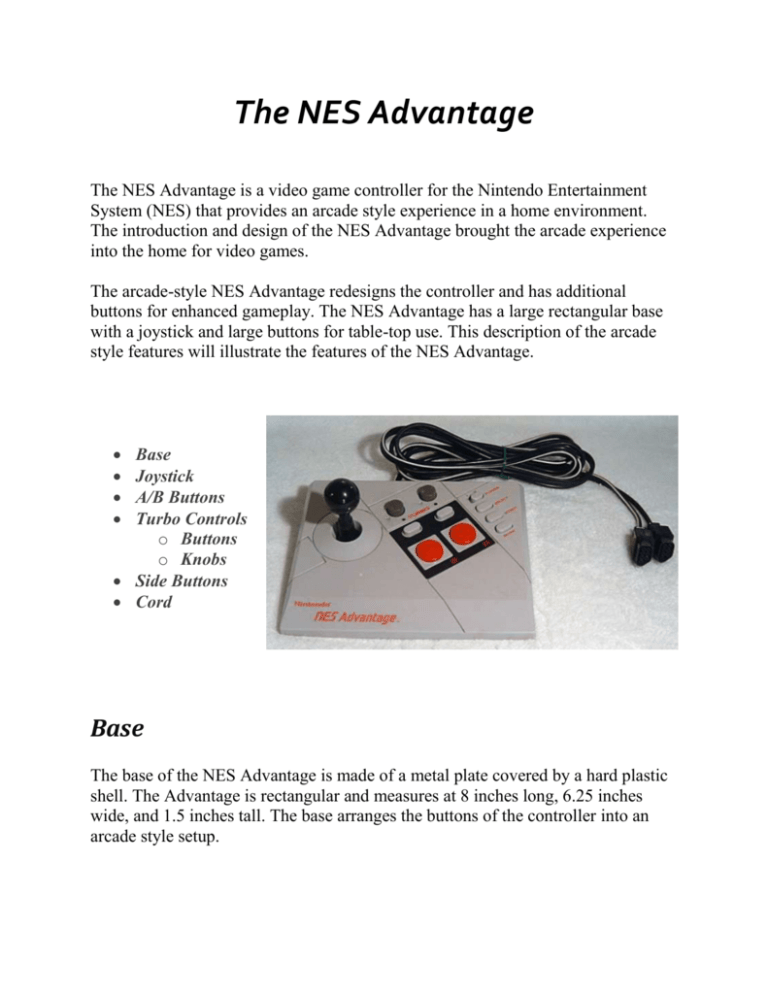
The NES Advantage The NES Advantage is a video game controller for the Nintendo Entertainment System (NES) that provides an arcade style experience in a home environment. The introduction and design of the NES Advantage brought the arcade experience into the home for video games. The arcade-style NES Advantage redesigns the controller and has additional buttons for enhanced gameplay. The NES Advantage has a large rectangular base with a joystick and large buttons for table-top use. This description of the arcade style features will illustrate the features of the NES Advantage. Base Joystick A/B Buttons Turbo Controls o Buttons o Knobs Side Buttons Cord Base The base of the NES Advantage is made of a metal plate covered by a hard plastic shell. The Advantage is rectangular and measures at 8 inches long, 6.25 inches wide, and 1.5 inches tall. The base arranges the buttons of the controller into an arcade style setup. Joystick The joystick stands at 2.5 inches from the base. The joystick can be moved in any direction in a circular pattern for enhanced movement. The ball is connected to the joystick by a metal screw and may be removed. A/B Buttons The A and B buttons are 1 inch in diameter located to the right of center on the base. The B button is located to the left of the A button. A pressed button sends a signal that performs a function that is defined by the game currently played. Each button can be pressed or held down individually. Turbo Controls Buttons The two pill shaped turbo buttons can be pressed to turn the turbo on or off. Each turbo button is aligned with the A or B button the turbo controls. When a turbo is on, the corresponding A or B button may be held down and the turbo constantly resends a signal to the game as if the button were actually pressed repeatedly. Knobs The turbo knobs may be turned to change how often the turbo sends a signal. The corresponding turbo knobs are aligned with the turbo and A/B buttons. Turn the knobs clockwise for faster turbo and counter-clockwise for slower turbo. A light indicates each time a signal is sent from the A or B button. Side Buttons A player switch can be toggled so that one NES Advantage controller may be used to two-player games. The first player is indicated by the 1 and the second player is indicated by the 2. The select and start buttons perform any function defined by a game. The slow button can be pressed to be turned on and off. The slow button resends the start button signal repeatedly when turned on. Cord There are two cords lined together that can be connected to the Nintendo Entertainment System. The cord with the white line indicates the first player cord and should be connected to the first player socket of the Nintendo Entertainment. The cord with no line is the second player cord. Conclusion The NES Advantage is a controller that provides an arcade style experience for the Nintendo Entertainment System in the home. The controls are arranged for ease of use, enhanced play that resembles an arcade. References Photobucket. (2013). NES Advantage Joystick. NES Advantage Joystick Photo by jweaver64 | Photobucket. Retrieved on 26-September-2013. http://media.photobucket.com/user/jweaver64/media/ebay/DSCF00212.jpg.html?fi lters[term]=Nes%20Advantage&filters[primary]=images&filters[secondary]=vide os&sort=1&o=13. Roms4droid. (2013). NES Advantage. NES Advantage (U).pdf. Retrieved on 26September-2013. http://www.roms4droid.com/manuals/Nintendo/Hardware/NES%20Advantage%20 %28U%29.pdf RarityGuide. (2009). NES Advantage Size. NES Advantage Size. Retrieved on 26September-2013. http://www.rarityguide.com/forums/nintendo/1662-nintendoentertainment-system-advantage-size.html