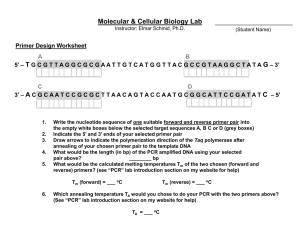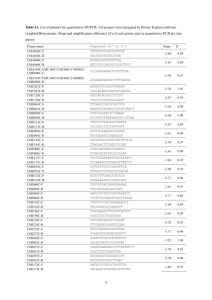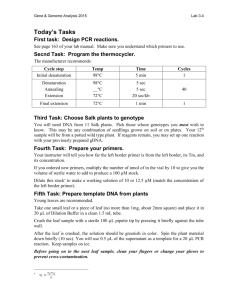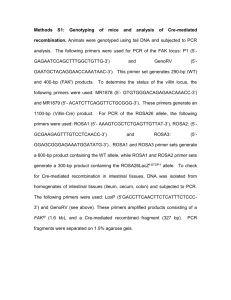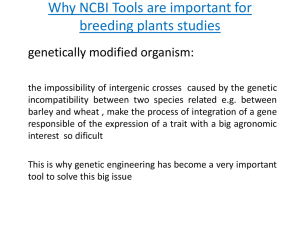Probe Design for Orthologous Genes
advertisement
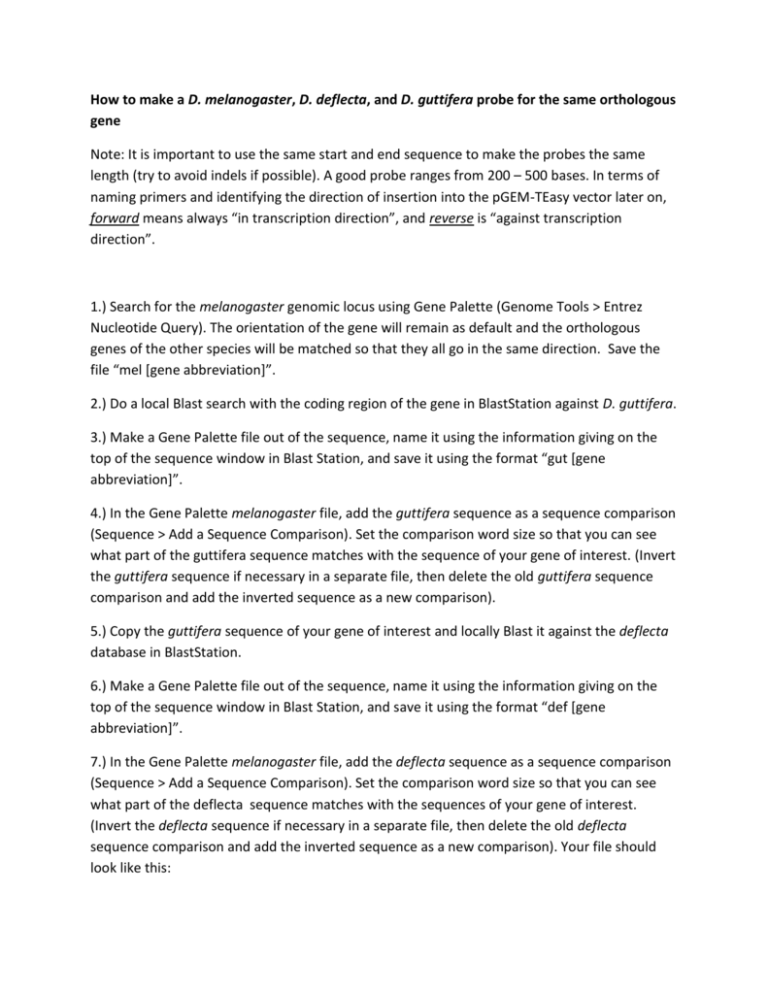
How to make a D. melanogaster, D. deflecta, and D. guttifera probe for the same orthologous gene Note: It is important to use the same start and end sequence to make the probes the same length (try to avoid indels if possible). A good probe ranges from 200 – 500 bases. In terms of naming primers and identifying the direction of insertion into the pGEM-TEasy vector later on, forward means always “in transcription direction”, and reverse is “against transcription direction”. 1.) Search for the melanogaster genomic locus using Gene Palette (Genome Tools > Entrez Nucleotide Query). The orientation of the gene will remain as default and the orthologous genes of the other species will be matched so that they all go in the same direction. Save the file “mel [gene abbreviation]”. 2.) Do a local Blast search with the coding region of the gene in BlastStation against D. guttifera. 3.) Make a Gene Palette file out of the sequence, name it using the information giving on the top of the sequence window in Blast Station, and save it using the format “gut [gene abbreviation]”. 4.) In the Gene Palette melanogaster file, add the guttifera sequence as a sequence comparison (Sequence > Add a Sequence Comparison). Set the comparison word size so that you can see what part of the guttifera sequence matches with the sequence of your gene of interest. (Invert the guttifera sequence if necessary in a separate file, then delete the old guttifera sequence comparison and add the inverted sequence as a new comparison). 5.) Copy the guttifera sequence of your gene of interest and locally Blast it against the deflecta database in BlastStation. 6.) Make a Gene Palette file out of the sequence, name it using the information giving on the top of the sequence window in Blast Station, and save it using the format “def [gene abbreviation]”. 7.) In the Gene Palette melanogaster file, add the deflecta sequence as a sequence comparison (Sequence > Add a Sequence Comparison). Set the comparison word size so that you can see what part of the deflecta sequence matches with the sequences of your gene of interest. (Invert the deflecta sequence if necessary in a separate file, then delete the old deflecta sequence comparison and add the inverted sequence as a new comparison). Your file should look like this: 8.) Observe in what direction your gene of interest goes. In this case, the gene ebony (e) goes from the right to the left. (Remember that forward primers will go from the right to the left and reverse primers will go from the left to the right when naming the primers.) 9.) Choose an exon that you have sequence for from all three species. It can be non-coding exon sequence, but never an intron. In the example above, exon 4 looks good. 10.) Primer design: Start from the top left. Make a reverse primer for melanogaster (in this example ebony exon 4) by starting with a well-conserved gray box (Sequence > PCR Primer Stats for Selected Sequence). Do not get confused: You have to copy the forward primer sequence in the primer stats window and paste it into Microsoft Access, but you have to call it reverse in Microsoft Access because your gene goes from the right to the left. If you screw up, you will make a sense probe by mistake instead of an antisense probe in the end! Keep in mind that all three other species will have to start with the same base pair as the melanogaster primer. With some luck one primer can be used for all three species if there is a big enough stretch of conservation. The melting temperature should be between 55 and 60 degrees because these primers will be used for amplifying from genomic DNA, which requires higher annealing temperatures to avoid non-specific bands. Call the primer something like “mel e ex 4 rvs” or “melgutdef e ex 4” if the primer can be used for more than one species. Copy the primer sequence into Microsoft access, name it, and add the annealing temperature. Then annotate the Gene Palette file with the primer and name. You will see if a primer matches one, two, or all three species. Rename the primers according to what species each individual primer can be used for. 11.) Make the forward primer for melanogaster. Do not make the product between the two primers shorter than 200 bp or longer than 500 bp. Try to use a gray box of conservation between all three species. In the primer stats window for this example, you have to select the reverse sequence because it goes from the right to the left on the screen; however, you have to call it forward in Microsoft access, because the primer goes in the direction of the transcription of the gene in this example (when the transcription goes from the right to the left). 12.) Go to the next species and so on until you made all the primers that will be used for PCR amplification from genomic DNA that will be cloned into pGEM-TEasy. 13.) Next, design internal primers that do not overlap with the primers already made. They should point inwards and allow the amplification of as shorter PCR product inside the PCR product. The internal primers will be usesd to determine the insertion direction in pGEM-TEasy and to confirm that the PCR product is from the correct gene. Call them something like “mel e ex4 internal rvs”, and so on. The annealing temperatures can be between 50 and 55 degrees because the primers will be used with the pGEM-TEasy-internal primers M13F and M13R that have very low annealing temperatures. Also, these primers will be used with plasmid DNA.