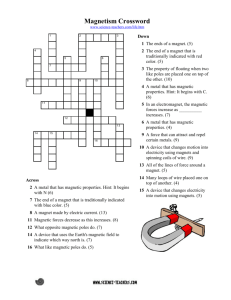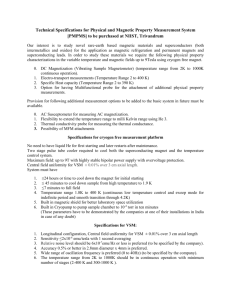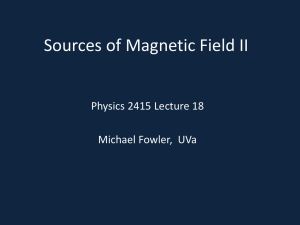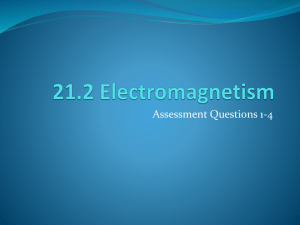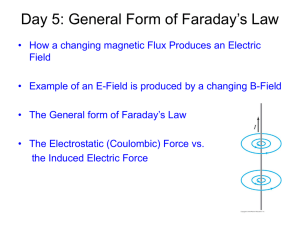Induction and Permeability Constant
advertisement
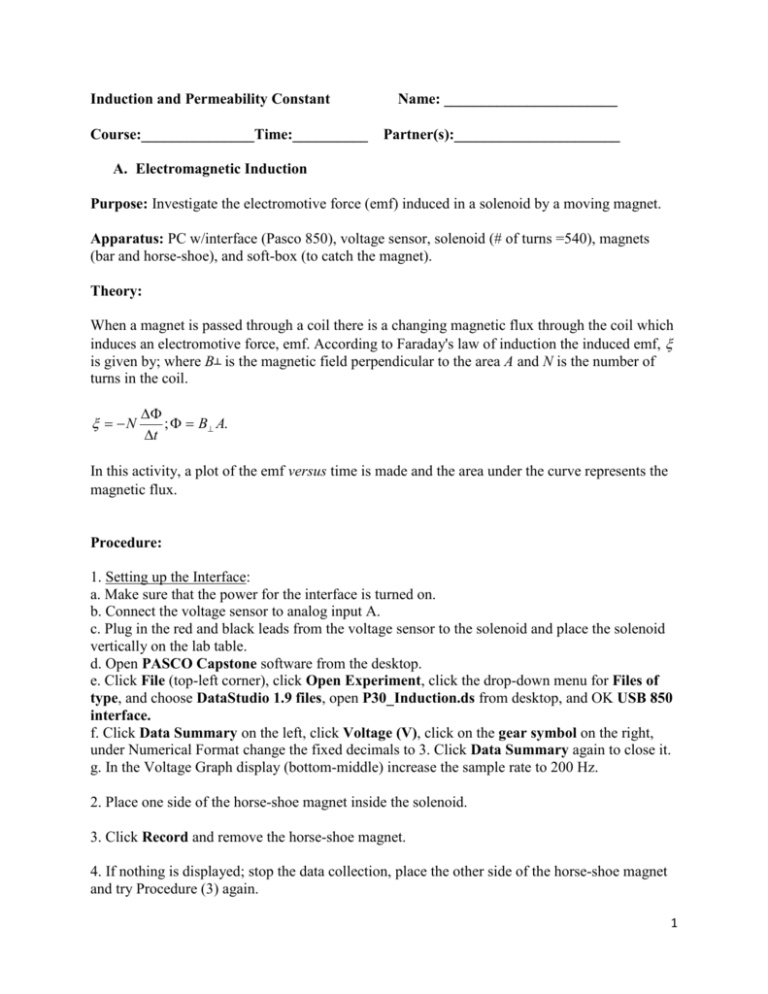
Induction and Permeability Constant Course:_______________Time:__________ Name: _______________________ Partner(s):______________________ A. Electromagnetic Induction Purpose: Investigate the electromotive force (emf) induced in a solenoid by a moving magnet. Apparatus: PC w/interface (Pasco 850), voltage sensor, solenoid (# of turns =540), magnets (bar and horse-shoe), and soft-box (to catch the magnet). Theory: When a magnet is passed through a coil there is a changing magnetic flux through the coil which induces an electromotive force, emf. According to Faraday's law of induction the induced emf, is given by; where B┴ is the magnetic field perpendicular to the area A and N is the number of turns in the coil. N ; B A. t In this activity, a plot of the emf versus time is made and the area under the curve represents the magnetic flux. Procedure: 1. Setting up the Interface: a. Make sure that the power for the interface is turned on. b. Connect the voltage sensor to analog input A. c. Plug in the red and black leads from the voltage sensor to the solenoid and place the solenoid vertically on the lab table. d. Open PASCO Capstone software from the desktop. e. Click File (top-left corner), click Open Experiment, click the drop-down menu for Files of type, and choose DataStudio 1.9 files, open P30_Induction.ds from desktop, and OK USB 850 interface. f. Click Data Summary on the left, click Voltage (V), click on the gear symbol on the right, under Numerical Format change the fixed decimals to 3. Click Data Summary again to close it. g. In the Voltage Graph display (bottom-middle) increase the sample rate to 200 Hz. 2. Place one side of the horse-shoe magnet inside the solenoid. 3. Click Record and remove the horse-shoe magnet. 4. If nothing is displayed; stop the data collection, place the other side of the horse-shoe magnet and try Procedure (3) again. 1 5. Maximize the graph display. 6. Measure the peak value of the induced voltage using the Show Coordinates Tool and the magnetic flux (area under the V vs. t graph) using the Display area under active data tool. 7. Repeat procedures 4-6, for removing the magnet quicker, and complete the data table for the horse-shoe magnet. 8. Place the soft-box on the floor close to the edge of the table and hold the solenoid vertically above it. 9. Click Record and drop the bar magnet, N-pole down, through the solenoid. 10. The data collection will stop automatically. You should see two peaks. 11. Magnetic flux is obtained by finding the area under the V vs. t graph. 12. After completing the data tables, and answering the questions, close Pasco Capstone. DATA: a. Horse-shoe magnet Slow removal Quick removal Peak value of the induced emf Magnetic flux (Area under the V vs. t graph) Q1. Why the magnitude of the peak value of the induced emf is higher for the quick removal? ___________________________________________________________________ Q2. Is the magnitude of the magnetic flux equal for the two peaks? Explain why. ___________________________________________________________________ Q3. Calculate the average magnetic field strength, B for the horse-shoe magnet by assuming the following properties for the solenoid: number of turns in the solenoid is 540 and the diameter is 4 cm. (Magnetic Flux = N∙B∙A) ___________________________________________________________________ ___________________________________________________________________ 2 b. Bar magnet: First Peak Second Peak Peak value of the induced emf Magnetic flux (Area under the V vs. t graph) Q1. Is the magnitude of the magnetic flux equal for the two peaks? Explain why. __________________________________________________________________ __________________________________________________________________ Q2. Why the magnitude of the peak value of the induced emf is higher for the second peak? __________________________________________________________________ __________________________________________________________________ Q3. Describe how the display will change if the S-pole is down when the bar magnet is dropped. ____________________________________________________________________ ____________________________________________________________________ Q4. Click Start again and drop the bar magnet, this time S-pole down, through the solenoid. Describe and explain what you see. Does this support your prediction in Q3? _____________________________________________________________________ _____________________________________________________________________ 3 B. Purpose: Determine the permeability of free space (µ0) by measuring the magnetic field of a solenoid as a function of the electric current passing through it. Apparatus: Solenoid (# of turns =540), magnetic field sensor, PC with Pasco 850-interface, foot-ruler, power supply, and two banana-plug wires. Theory: Visit the following website. http://www.pa.msu.edu/courses/2000fall/PHY232/lectures/ampereslaw/solenoid.html Procedure: 1. Set the magnetic field sensor as follows: Range Select = 1X and AXIAL, as shown below. 2. Connect the solenoid to the power supply, Magnetic Field Sensor to analog input A and insert the magnetic field sensor inside the solenoid as shown below. 4 3. Setting up the Interface: a. Open Pasco Capstone from Desktop. b. Click Hardware Setup under Tools on the left, click on the interface input where the sensor is connected and select Magnetic Field Sensor. c. Click Hardware Setup again to close it. d. Click Data Summary on the left, click Magnetic Field Strength (1X)(T). e. Click on the gear symbol on the right, under Numerical Format, and change the fixed decimals to 5. f. Click Data Summary again to close it. g. Click Digits under Displays, click Select Measurement, and select Magnetic Field Strength (1X)(T). 4. Tare the magnetic field sensor. 5. Set the current to about 0.5A, click Record, and measure the magnetic field. If the reading is negative, reverse the connections to the solenoid. 6. Tabulate your Current and magnetic field data in Excel. 7. Repeat the measurements by increasing the current by about 0.5A, until you reach about 4A. Do not increase the current more than 4A. 8. Plot a graph, obtain the permeability of free space, compare it to the accepted value, and write a conclusion for B. Magnetic field of a solenoid is given by: 𝐵 = 𝜇0 𝑁 𝐿 I Accepted permeability of free space = µ0 = 1.257 x 10-6 T.m/A Measured permeability of free space = µ0 = _________________ % Error = __________________ 5