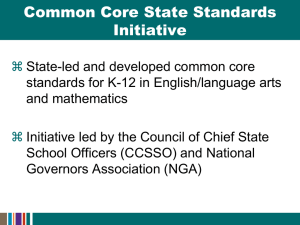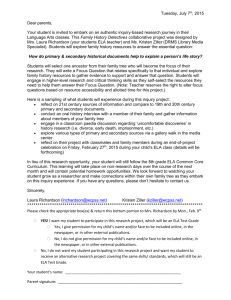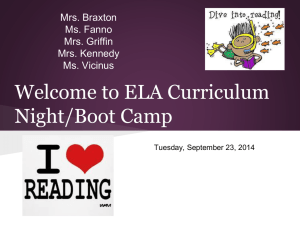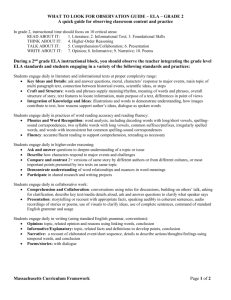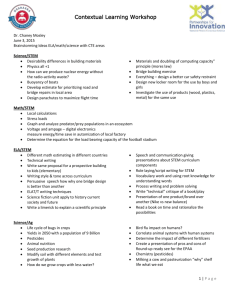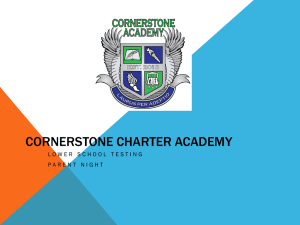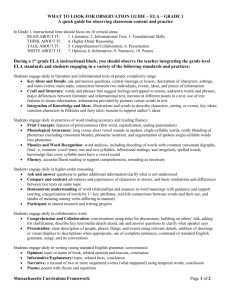SUZANNE SWAIN - Web 2.0 COLLECTION: Web 2.0 Name: Link
advertisement
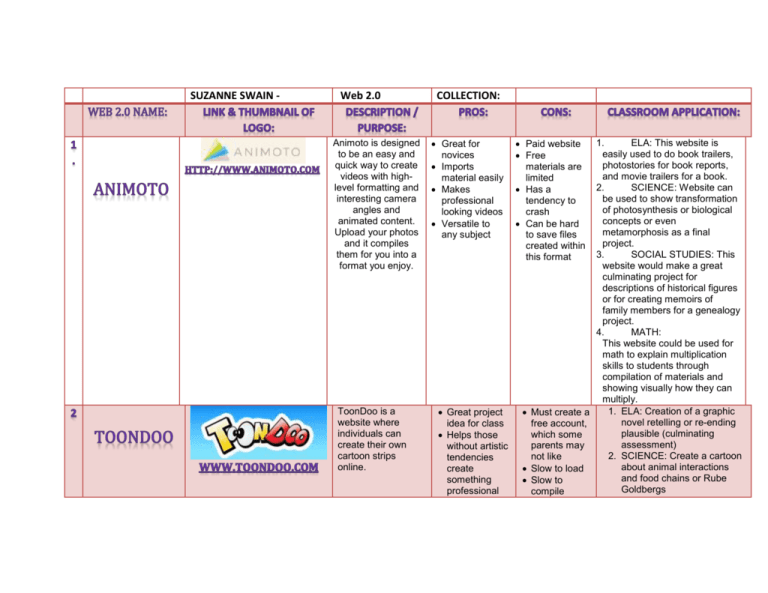
SUZANNE SWAIN - Web 2.0 Animoto is designed to be an easy and quick way to create videos with highlevel formatting and interesting camera angles and animated content. Upload your photos and it compiles them for you into a format you enjoy. ToonDoo is a website where individuals can create their own cartoon strips online. COLLECTION: Great for novices Imports material easily Makes professional looking videos Versatile to any subject Great project idea for class Helps those without artistic tendencies create something professional Paid website Free materials are limited Has a tendency to crash Can be hard to save files created within this format 1. ELA: This website is easily used to do book trailers, photostories for book reports, and movie trailers for a book. 2. SCIENCE: Website can be used to show transformation of photosynthesis or biological concepts or even metamorphosis as a final project. 3. SOCIAL STUDIES: This website would make a great culminating project for descriptions of historical figures or for creating memoirs of family members for a genealogy project. 4. MATH: This website could be used for math to explain multiplication skills to students through compilation of materials and showing visually how they can multiply. 1. ELA: Creation of a graphic Must create a novel retelling or re-ending free account, plausible (culminating which some assessment) parents may 2. SCIENCE: Create a cartoon not like about animal interactions Slow to load and food chains or Rube Slow to Goldbergs compile Saves your work Variety of layouts to choose from Makes highquality cartoon short films Easy to utilize, but take some time Easy to save work w/storage GoAnimate! is a fairly easy to use cartoon movie maker, very similar in style to “Family Guy” type of animation. Can save videos to personal or professional use. Dubbed as the Xtranormal replacement, this website allows registered users to create short Required Adobe Flash, which crashed several times on my Mac during testing Replaces Xtranormal Free Account Easy to set up Go create your own character, have more layout options, design options, and more, you need to pay for it at $58 a year Have to register Limited options, as it is a new site Animation 3. SOCIAL STUDIES: Create a carton depicting lives of soldiers during a war or use cartoons to create an historical fiction graphic novel zine 4. MATH: Use a cartoon to better explain how a math concept works, such as a2+b2=c2 in a visual format 1. ELA: Website is easily used to animate creative writing narrative stories created by students. 2. SCIENCE: Videos can be made to teach scientific concepts – lots on here with Space themes 3. SOCIAL STUDIES: Have students give an “animated alter ego” speech about an historical figure 4. MATH: Use this tool to animate a particular concept in math 5. I have used this for my “Welcome to class” video at the beginning of the year. 1. ELA: Make a classic story into a short synopsis film 2. SCIENCE: Make a short animated story about how to save the animated films scene by scene with complete control over background, characters, and the like. Easy to use May options for the novice cartoon maker gets kind-of choppy with frame rates being off Comic Creator is Easy to use, one of the oldest even for small apps for utilizing kids or older comic strips in the adults classroom. Students No need to can make and register publish their own Free – No comics through this subscriptions educational website needed . Basic for many people’s needs. Not very advanced or with great capabilities Hard to print, usually have to use a screenshot environment 3. SOCIAL STUDIES: Create a Vlog from a cartoon perspective of a point in history as if you were there or newscast 4. MATH: Determine frame rates of animation through using this tool and having student keep track of animated frames needed to make animation work better 1. ELA: Create a comic strip regarding the use of irony and puns after looking at comic strip examples 2. SCIENCE: Make a Rube Goldberg 3. SOCIAL STUDIES: Make a comic to promote an historical event, such as an ad for The Declarations of Independence 4. MATH: Work with the ELA to work on Rube Goldbergs and figure out angles and percentages of the movement they would create. Prezi is an online, login-based service where you can make and manipulate presentations on the web, while creating outstanding effects and connections between slides. It is a newer and much more spiffed-up version of Powerpoint, and it keeps the interest of the students easily because of the amount of movement in a Prezi. It will save your work and you can find Prezis on many subjects easily. Penzu is an online journal or diary that you have the option to make public or private depending on the needs of your students or class. It reminds me of the old OpenDiary. Makes amazing presentations : blows Powerpoint out of the water Has movement and lots of cool visual effects Creates dynamic and unusual presentations that get noticed Free website stores online journal entries for portfolio assessment Makes online diaries that look like notebook Can be hard to learn: needs time to practice on the website before needing to turn something in. Better with experience Must be able to have an account to login Blocked at some schools Must create an account Membership /paid accounts give a lot more features Must have a fairly fast 1. ELA: I require Prezis when my students do expository speeches as their visual aid. Very useful and Common Core-oriented 2. SCIENCE: Shows linear projections of imagery easily, so it can be manipulated to show scientific processes easily by a teacher or student 3. SOCIAL STUDIES: Culminating projects can be create for government with Prezi. For Project Citizen, my students made one about the need for more technology in schools 4. MATH: Brings a visual element to teaching an abstract concept. I could see how this could be useful in geometry especially 1. ELA: This would be amazing to use for Anne Frank as a response diary or character diary or even for personal writing. 2. SCIENCE: Keep lab notes easily for a group of students to add to it 3. SOCIAL STUDIES: paper you can type on internet connection 4. Make a variety of different posters or signs using your digital images or free on the web with this very cool resource. Great website to go to when you are needing digital content for presentations on the fly. Makes a lot of different digital content, like posters, mosaics, movie posters, motivator posters, and more Can order prints from their site Can post to Social Media Needs to register, but free To get printed copies, you have to pay for them Shipping is expensive, so copy the file and print elsewhere 1. 2. 3. 4. Make an online diary that is fictional of any historical period or person MATH: Explain how to do a concept or use it to take digital notes in class on how to complete math problems.Would be excellent or PARCC Assessments. ELA: Make a movie poster for the latest book students are reading. Include a rubric for important items to put in there. We did Catching Fire posters tis way. VISUAL ARTS: Make pop art posters similar to Warhol’s work, which would be an interesting art history lesson and application SOCIAL STUDIES: Make a poster about a particular movement in history, like 1920’s Women’s Suffrage on the 19th Amendment MATH: Make a poster to depict a motivational theme to understanding a concept (Make a motivation poster) Tagxedo makes word clouds like Wordle does, but this one makes you able to make word clouds into specific shapes, which is something Wordle does not do. Create your text into whatever shape you want in the list they have available. Very manipulative and easy for all students to use as an assessment. Easy to Use Free Makes word clouds into shapes th little effort Copy and paste text into the word cloud maker and manipulate as you wish Can change parameters of the cloud easily Menu can be a bit confusing the first time Hard to print – usually have to use screenshot s Better printed in color Txt2Pic.com is one of several create your own pictures and text on billboards or signs. It imports the text you add to the Fun to use Basic looking website with a lot of links to options Many Website has an unprofessio nal look, as many of these do Some 1. ELA: WE made word Clouds on here for “The Raven” by Edgar Allan Poe, where the kds took the words of the poem and made them into a raven-shaped cloud for their notebooks. They loved it! 2. SCIENCE: It would be interesting to use science vocabulary as a word cloud to study from. Compiling information from many sources and make a cloud out of it. 3. SOCIAL STUDIES: Make a famous speech into a ord cloud, like the Martin Luther King ones on there 4. MATH: Use word clouds also for vocabulary term instruction. Would definitely make geometry more interesting to see the usable language in the shape of the geometrical feature you are working on. 1. ELA: Use this website to make placards for vocabulary words 2. SCIENCE: Create ads for saving a species or for promoting a scientific theory on a billboard signage of your choice. A lot of people use these for Facebook and classroom websites to customize content to their specific needs. This website is used to make free infographics (which have charts and graphs embedded inside of them. It makes professional looking flyers and posters in color. Make an account to save, free for use, but some templates cost $ Website also offering free infographics in a similar way as Piktochart. Similar and has slightly more appealing graphics. templates to choose from No need to register Fast and fun Good for small kids too popup ads, but not too bad Limited in pixel quality Easy to use Free account s, but some template s are paid Beautiful graphics Save in many formats Easy to use Free account s Save your work for later Easy to print Paid account needed for really cool content Takes a bit of time if you do not use templat es Kahoot is an online Make a Paid account s have better material s Cheape r than piktoch art for subscri ptions Takes 3. SOCIAL STUDIES: Use this t create campaign posters and buttons for elections 4. MATH: Easy to use for a teacher’s website to make math a bit more interesting to students. Usable for any subject or making infographics for others. It is versatile and can be used or any purposes. Can be used in any subject matter GREAT Game building app and testing or quizzing visual media game. This is for the purpose of quizzing or testing others. You build a trivia game that others can access online or on their phone to play. Amazing and uses great higher order thinking. Very fun if used in the right environment. free account for teachers to use at getkaho ot.com and build the test Students go to kahoot.it or on their app Free and fast Shared quizzes with others Great for clubs, classroo ms,or games with friends. Whole class needs to logon together some time to set up Embed ding video and sound takes some comput er knowle dge website. #1 suggested for the correct purposes.