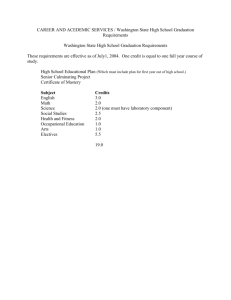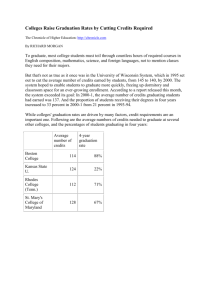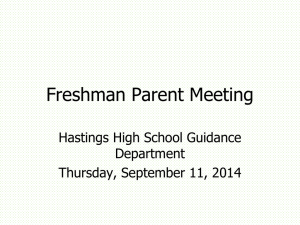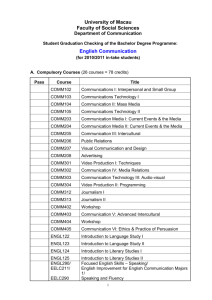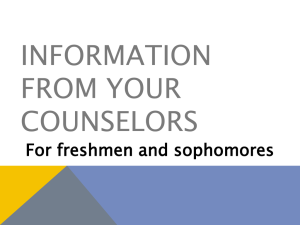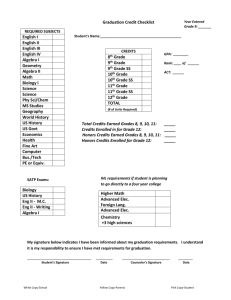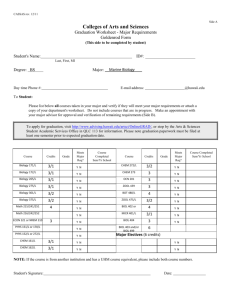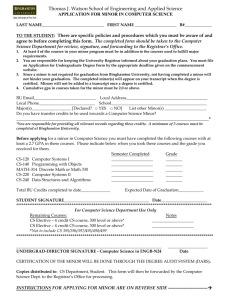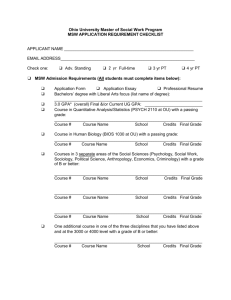what can i find in skyward family access?
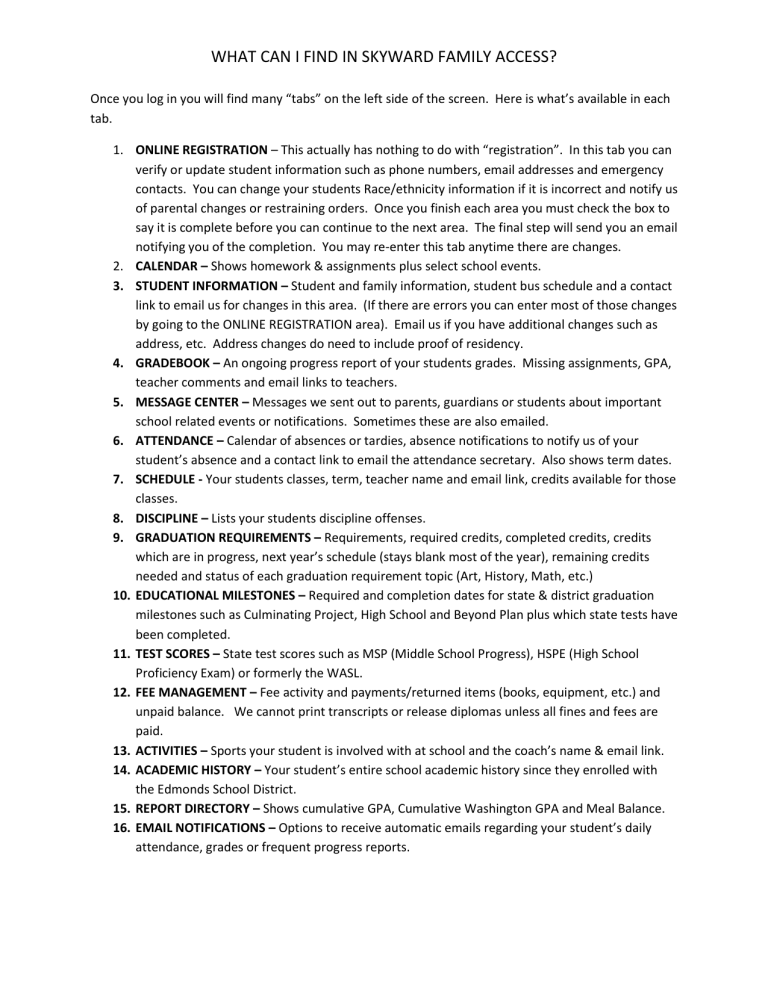
WHAT CAN I FIND IN SKYWARD FAMILY ACCESS?
Once you log in you will find many “tabs” on the left side of the screen. Here is what’s available in each tab.
1.
ONLINE REGISTRATION – This actually has nothing to do with “registration”. In this tab you can verify or update student information such as phone numbers, email addresses and emergency contacts. You can change your students Race/ethnicity information if it is incorrect and notify us of parental changes or restraining orders. Once you finish each area you must check the box to say it is complete before you can continue to the next area. The final step will send you an email notifying you of the completion. You may re-enter this tab anytime there are changes.
2.
CALENDAR – Shows homework & assignments plus select school events.
3.
STUDENT INFORMATION – Student and family information, student bus schedule and a contact link to email us for changes in this area. (If there are errors you can enter most of those changes by going to the ONLINE REGISTRATION area). Email us if you have additional changes such as address, etc. Address changes do need to include proof of residency.
4.
GRADEBOOK – An ongoing progress report of your students grades. Missing assignments, GPA, teacher comments and email links to teachers.
5.
MESSAGE CENTER – Messages we sent out to parents, guardians or students about important school related events or notifications. Sometimes these are also emailed.
6.
ATTENDANCE – Calendar of absences or tardies, absence notifications to notify us of your student’s absence and a contact link to email the attendance secretary. Also shows term dates.
7.
SCHEDULE - Your students classes, term, teacher name and email link, credits available for those classes.
8.
DISCIPLINE – Lists your students discipline offenses.
9.
GRADUATION REQUIREMENTS – Requirements, required credits, completed credits, credits which are in progress, next year’s schedule (stays blank most of the year), remaining credits needed and status of each graduation requirement topic (Art, History, Math, etc.)
10.
EDUCATIONAL MILESTONES – Required and completion dates for state & district graduation milestones such as Culminating Project, High School and Beyond Plan plus which state tests have been completed.
11.
TEST SCORES – State test scores such as MSP (Middle School Progress), HSPE (High School
Proficiency Exam) or formerly the WASL.
12.
FEE MANAGEMENT – Fee activity and payments/returned items (books, equipment, etc.) and unpaid balance. We cannot print transcripts or release diplomas unless all fines and fees are paid.
13.
ACTIVITIES – Sports your student is involved with at school and the coach’s name & email link.
14.
ACADEMIC HISTORY – Your student’s entire school academic history since they enrolled with the Edmonds School District.
15.
REPORT DIRECTORY – Shows cumulative GPA, Cumulative Washington GPA and Meal Balance.
16.
EMAIL NOTIFICATIONS – Options to receive automatic emails regarding your student’s daily attendance, grades or frequent progress reports.
WHAT CAN I FIND IN SKYWARD FAMILY ACCESS?
17.
HEALTH INFORMATION – Shows when your student had a school sports related physical and vaccinations. You can print out this information for your own records! You can also see what immunizations are required and if your student is in compliance with state requirements or not.
18.
LOGIN HISTORY – Lists when you logged in and what tabs you looked at. If you suspect someone else is using your account this is a good place to check.
Other tabs available –
DISTRICT LINKS –
The district website
Our schools website
MyLunchMoney.com
Other options available –
MULTIPLE SCHOOLS - If your student attends another Edmonds School District school for a class, you can see that school’s information but clicking on the drop down list at the top of the page where it says
EDMONDS-WOODWAY.
LANGUAGE – Many languages are available other than English to see most of the information in
Skyward. Message center does not always translate.
ACCOUNT INFO – Lists what we have on file for you and allows you to change your email or password.
PRINT – You can print any screen that you want! Please use this to print out immunizations.