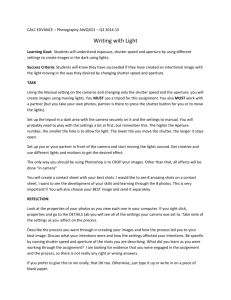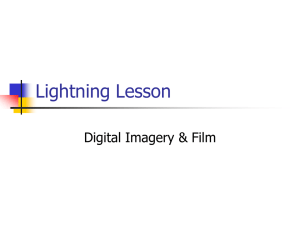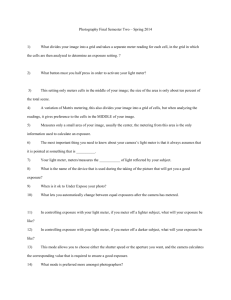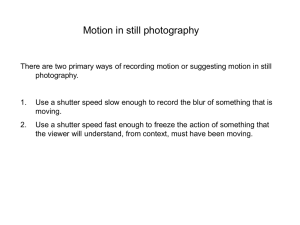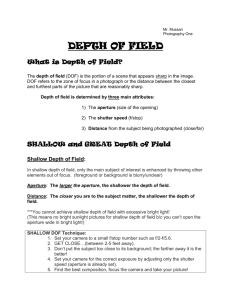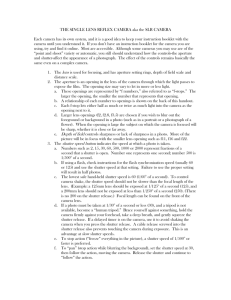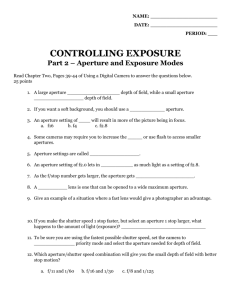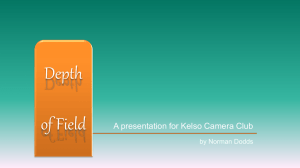Basic Camera Functions Mode Dial on your camera. Most cameras
advertisement
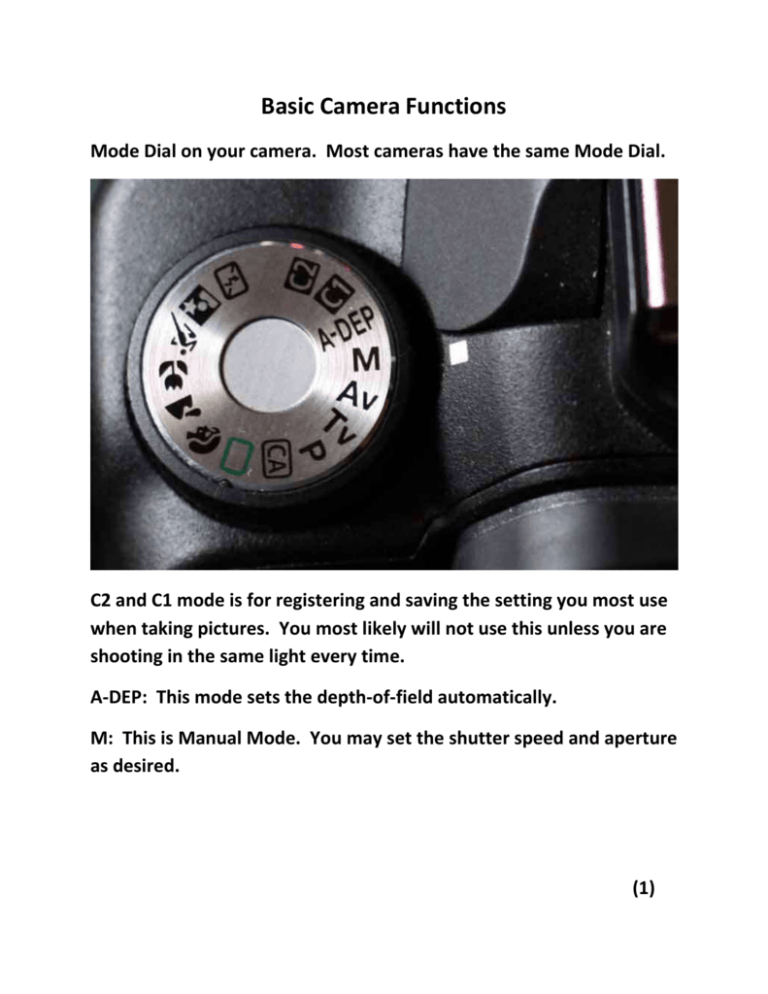
Basic Camera Functions Mode Dial on your camera. Most cameras have the same Mode Dial. C2 and C1 mode is for registering and saving the setting you most use when taking pictures. You most likely will not use this unless you are shooting in the same light every time. A-DEP: This mode sets the depth-of-field automatically. M: This is Manual Mode. You may set the shutter speed and aperture as desired. (1) AV: Aperture-Priority Mode, you set the desired aperture and the camera sets the shutter speed automatically to obtain the correct exposure for the subject brightness. TV: Shutter-Priority Mode, you set the desired shutter speed and the camera sets the aperture automatically to obtain the correct exposure matching the brightness of the subject. P: Program AE, The Camera will automatically set the shutter speed and aperture to suit the subject’s brightness. P stands for Program, AE stands for Auto Exposure CA: Creative Auto mode enables you to easily change the picture’s brightness, etc. The next one is Fully Automatic Shooting. Which means the camera will set shutter speed, aperture and ISO. Next is Portrait Mode (looks like a human head with bad hair) this mode will blur the background to make the human subject stand out. It also makes flesh tones and the hair look softer than with the full auto mode. Landscape Mode (looks like a mountain) this is for shooting wide scenery, night scenes, or to have everything in focus from near to far. The greens and blues also become more vivid and sharper then the full auto mode. The Flower Symbol is for shooting close-ups. This is for photographing flowers or small things up close. (2 ) The Man Running Symbol is for shooting moving subjects. The Person with a Star Symbol is for shooting someone at night and to obtain a natural-looking exposure in the background. Night Portraits The Lightning bolt with a line through it is for disabling the flash. Let’s start with P program on your camera. This function will set your camera to auto control. Meaning the camera will adjust for lighting and set your aperture and shutter speed (We will discuss aperture and shutter speed later). When shooting on auto you need to know that the camera will read by light. If the light behind your subject is very bright, the subject will most likely be darker then you had desired. If the light is facing your subject then your subject will be well lite but the light behind might be to dark. There is a way to adjust this by shooting in manual mode. Before we start shooting in manual mode let’s discuss aperture and shutter speed. Aperture is the amount of light that is let into the camera to make images. The shutter speed is how fast the light is let into the camera. Aperture The wider the aperture opening the more field of focus you will receive on the image. The smaller the aperture will make the subject sharp and the surrounding areas in the image blurry. This is called shallow depth of field. Here are some examples. Anything below 8.0 will be more out of focus around the subject. Anything over 8.0 will be more in focus. (3) An aperture of 3.0 is very shallow depth of field meaning blurred around the subject you have focused on. This is my Friend Woodrow Greenleaf. You can friend him on facebook at woodrow.greenleaf@facebook.com Notice how the cactus is out of focus. (Shallow Depth of Field) Shallow DOF at F/2.8 gives you a blurry background with only one object being in focus within the image, usually the image closer to the lens. (4) Notice how the cactus is in focus (Full Depth of Field) Full DOF is a F/8 to F/22 will give you a full clear picture. Remember if your F-stop goes up your AP needs to go down. Example F/11 at 160 then F/9 at 200. This depends on the scene and the image you are trying to get. (5) Shutter Speed The slower the shutter speed the less motion you can have your subject moving. With a faster shutter speed the more you can freeze time/motion. Take running water for instance. If you use a shutter speed of 60 the water will look as if it was in motion or blurred. If you are shooting with a high shutter speed of 500 you can still the running water. Here are some examples. This is a shutter speed of 640. See how the water is frozen in motion. (6) This is a shutter speed of 60. Notice how the water represents motion. Something to remember: Anything below a shutter speed of 60 you will need to have your camera on a tripod to avoid camera shake which would make the photo blurry. (7) The aperture and shutter speed work together to make the perfect photo. When shooting on manual you will be able to adjust these accordingly. When looking through the camera you will see a graft and a red line. If the red line is in the middle this means functions are as if you are using auto camera mode. You can adjust the aperture and this will move the red line to show you how much you will need to adjust the shutter. The same if you adjust the shutter first. You will have to adjust the aperture accordingly. When adjusting the manual settings you can go a few lines from the middle to the left or right. This is called bracketing. It is good to shoot the same shot several times. Once with the red line in the middle. Then once to the left and right of the middle. The reason for doing this is to make sure the image is well light giving you options to choose from. (8) ISO (Set before setting your aperture and shutter speed TV) The ISO (Photography ISO measures the sensitivity of the image sensor. The lower the number, the less sensitive your camera is to light and the finer the grain. Higher ISO settings are generally used in darker situations to get faster shutter speeds (for example an indoor sports event when you want to freeze the action in lower light) – however the cost is noisier shots. Example, the one on the left is taken at 100 ISO and the one of the right at 3200 ISO. A lower ISO is better for well lite situations such as full sunlight. A higher ISO is better with low light situations like night photography. Full sun 100 -400 ISO Cloud Cover 400-800 ISO Dust/Sunset 800-1200 ISO Night Photography 1200-3200 ISO 1200 - 6400 ISO is also used not only for night photography but for indoor or night sporting events. The higher an ISO the more grain the digital image will have, more like the old film prints. BULB is for capturing light streaks in full darkness. This is a manual function where you hold the shutter open and then release after you feel you have captured the light. (9) Bulb function is also for painting with light with LED pin lights Outdoor Flash You can use flash out doors in full sunlight to get rid of shadows around the eyes of your subject or to make a flower have an extra pop. Without Flash With Flash Photography and Your Business As you know there are several professional photographers that can come out to your business and take beautiful photographs for advertising. Of course at a cost. First if you do use a professional photographer for your business make sure you get several quotes, references and look at their portfolio. You will want to discuss your needs and desires with your photographer. Make sure they understand what you are wanting before the shoot. This is to build a repor with your photographer before the shoot. Explain that you trust them and their eye, but you would like to make a few suggestions if they do not mind. This makes the photographer feel confident that He/She will have control of the shoot and show their artistic side. You will also have an opinion in the outcome of your products. (10) Next and very important, make sure to let the photographer know you will want the images in High Resolution and a copyright release for personal use. High Resolution images are good for large print, sometimes even billboard size. (You never know how large your business will grow and someday you may want yourself or your product on a build board.) Also ask the photographer how long the turnaround is for receiving the images and if you can have a contract stating all the information we have discussed thus far. Some small business just starting out cannot afford to pay a large amount for a professional photographer. So I am going to show you some ways to photograph yourself, business, building, and products. First let’s say you would like to take a photo of your place of business. When shooting outdoor photos of a large building you will want to do so on a cloudy day. Clouds act as a large diffuser of light. Giving everything an even glow, without harsh shadows. One other thing when shooting buildings, Try and get far enough away so that the building doesn’t look like it is leaning. Proper perspective of capturing a buildings can be done with Photoshop and/or a tilt and shift lens. (11) Notice how I could not get far away to make the house not look distorted. (12) This was taken on a sunny day. Notice how there are shadows and dark areas. (13) This is the perfect example. This was taken on a cloudy day and I was able to get far away in order to make the lines of the building straight. Next you may want photos of your products for web or marketing. Remember to set you camera to the highest resolution. Even for web the higher resolution the better. When photographing your products. I suggest you do so outside in natural light, preferably on a cloudy day. This will show detail in your products and give them great color saturation. Remember that in photography sunlight can be a friend or an enemy. If you are shooting on a sunny day, do so early morning or late afternoon so that the sun is not directly overhead. You can even use a piece of foam board to hold over your subject to defuse the light. (14) We could discuss this all day, but instead I have planned some fun exercises. So let’s get started. Please contact me by email with questions at Bobby-c@att.net www.BobbyCornelius.ws 214-596-8081 (15) Exercises Set your cameras to manual (M) Set your cameras to ISO 3200 Set your Shutter speed to BULB Now that the lights are off I will turn on and off this flash light. Hold down the shutter release button on your camera until the flash light goes off. Look at the photo you have now taken. When using this function (Bulb) you will want to have your camera on a tripod and use a shutter release cord. This will help with camera shake. (16) Outside Exercise Let’s practice Depth of Field this is good when wanting your products to stand out in the photo. Set your cameras to Av then the 4.0 (AV will set your shutter speed automatically to correspond with your aperture setting.) Focus your camera on your subject and take the photo. Notice how everything around your subject is out of focus. The client will be focused on your product and not be distracted by the surroundings. Now let’s practice with lighting and outdoor Flash. Set your cameras to auto or P. This will give your camera full control of the settings. Place your subject in the shadow area and take the photo. See the detail in the product? Now open your flash and take the photo. Notice any shadows or how the subject is well lite or even washed out. Now for motion This is a fun way to make your product look like it has a personality and is in motion to be perfect for the client. Set your cameras to TV mode then shutter speed 250. The aperture will set itself to correspond with the shutter speed. Now as I throw the ball you snap the photo. Notice how the ball seems to be floating in air? (17) Last let’s take a picture of the building. Set your cameras on auto or P. Point and shoot the building. Notice how the shadows are to dark and do not show how great the building looks. This is why we shoot in low light or cloudy days. (18)