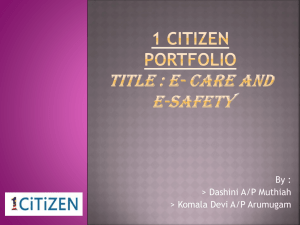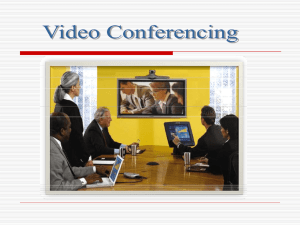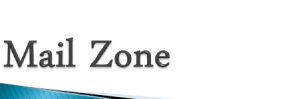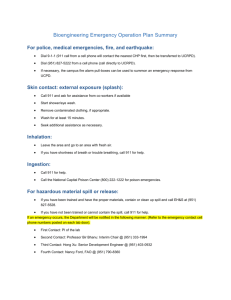Norstar Feature Codes - English Communications
advertisement
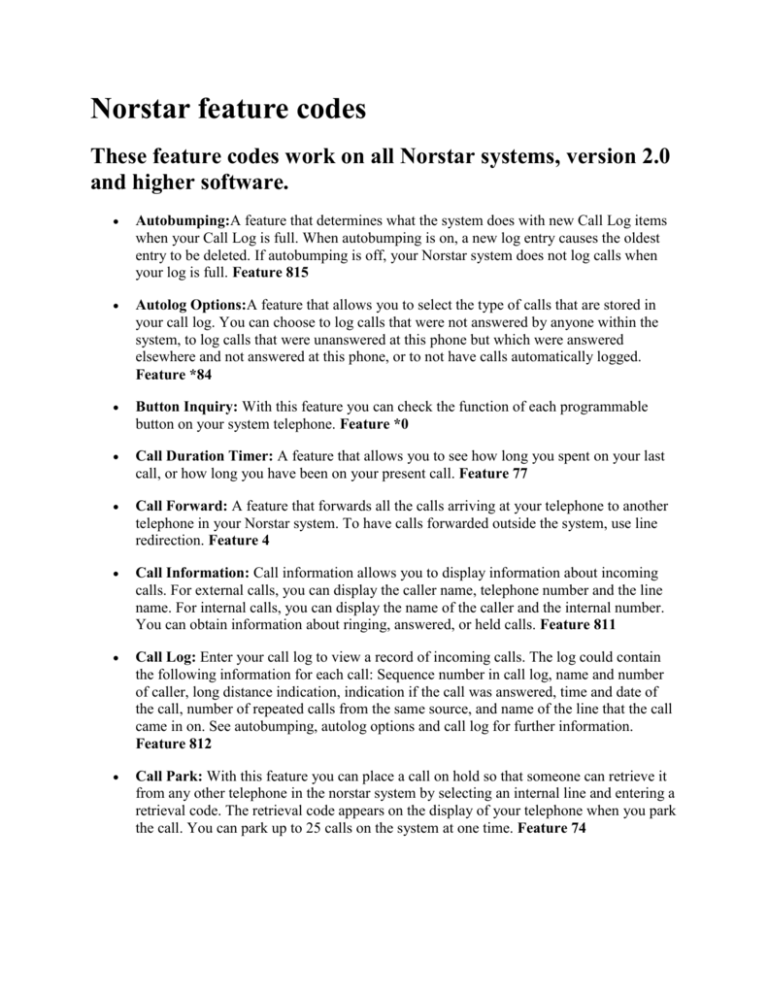
Norstar feature codes These feature codes work on all Norstar systems, version 2.0 and higher software. Autobumping:A feature that determines what the system does with new Call Log items when your Call Log is full. When autobumping is on, a new log entry causes the oldest entry to be deleted. If autobumping is off, your Norstar system does not log calls when your log is full. Feature 815 Autolog Options:A feature that allows you to select the type of calls that are stored in your call log. You can choose to log calls that were not answered by anyone within the system, to log calls that were unanswered at this phone but which were answered elsewhere and not answered at this phone, or to not have calls automatically logged. Feature *84 Button Inquiry: With this feature you can check the function of each programmable button on your system telephone. Feature *0 Call Duration Timer: A feature that allows you to see how long you spent on your last call, or how long you have been on your present call. Feature 77 Call Forward: A feature that forwards all the calls arriving at your telephone to another telephone in your Norstar system. To have calls forwarded outside the system, use line redirection. Feature 4 Call Information: Call information allows you to display information about incoming calls. For external calls, you can display the caller name, telephone number and the line name. For internal calls, you can display the name of the caller and the internal number. You can obtain information about ringing, answered, or held calls. Feature 811 Call Log: Enter your call log to view a record of incoming calls. The log could contain the following information for each call: Sequence number in call log, name and number of caller, long distance indication, indication if the call was answered, time and date of the call, number of repeated calls from the same source, and name of the line that the call came in on. See autobumping, autolog options and call log for further information. Feature 812 Call Park: With this feature you can place a call on hold so that someone can retrieve it from any other telephone in the norstar system by selecting an internal line and entering a retrieval code. The retrieval code appears on the display of your telephone when you park the call. You can park up to 25 calls on the system at one time. Feature 74 Call Pickup Directed: A feature that allows you to answer a call ringing at any system telephone by entering the internal number of that telephone before taking the call. Call Pickup directed is enabled under feature settings in system programming. Feature 76 Call Queuing: If you have several calls waiting at your telephone, you can invoke the call queuing feature to answer them in order of priority. Priority is given to incoming calls, followed by callback and camped calls. Feature 801 Camp-On: A feature that allows you to reroute a call to a telephone even if the lines on that telephone are busy. To answer a camped call, use call queuing or select a line if the camped call appears on your telephone. Priority is given to queued calls. Note: Systems which use a centralized voicemail system attached to a meridian 1, can provide this service to all nodes of the network. Feature 82 Class of Service Password: A six-digit code allows you to switch from your current Class of service to one that allows you to dial numbers prohibited by your current class of service. Feature 68 Conference: A feature that allows you to establish a three-person call at your norstar telephone. Feature 3 Contrast Adjustment: Allows you to set the contrast level of your telephone display. Feature *7 Dialing Modes: This feature allows to set the dialing mode of your telephone. Norstar supports three dialing modes: Automatic dial, Pre-Dial, and Standard dial. All three modes support on hook dialing, meaning you can dial a call without picking up the receiver. The special features of the Automatic and pre-dial modes are available only when you dial on-hook. Feature 82 Do Not Disturb: A feature that stops calls from ringing at your telephone. Only Priority calls will ring at your telephone. A line button will flash when you receive a call, but will not ring. Feature 85 Feature Programming: Allows you to program a feature code on to a memory button. Feature *3 Last Number Redial: A feature that allows you to redial the last external number that you dialed. Feature 5 Line Pool: A group of lines used for making external calls. Line pools provide a efficient way of giving a telephone access to external lines without taking up many line buttons. A line is assigned to be part of the line pool under Trunk/Line data in Line programming. Feature 64 Line Redirection: A feature that allows you to redirect all calls on an incoming line to a destination outside the norstar system. Once a line is redirected it cannot be answered within the Norstar system. Feature 84 Link: If your Norstar is connected to a Private Branch Exchange (PBX), you can use a link signal to access special features. The link signal can also be included as part of a longer stored sequence on an external autodial button or in a speed dial code. Feature 71 Long Tones: A feature that allows you to control the length of a tone so that you can signal devices such as a fax or answering machines which require tones longer than the standard 120 milliseconds. Feature 808 Move Line Buttons: A feature that allows you to move assigned lines to different buttons on your telephone. Feature *81 Page: A feature that allows you to make announcements over the norstar system. You can make Page announcements over the telephone speakers and/or external speakers. Feature 60 Pause: A feature that enters a 1.5 second delay in a dialing sequence on an external line. This is often required for signaling remote devices such as answering machines, or when reaching through to PBX features or host systems. Feature 78 Pickup Group: A telephone can be placed into one of nine pickup groups. A call ringing at a telephone within a pickup group can be picked up at any other telephone within the same pickup group. A telephone is assigned to a pickup group under Capabilities in terminals and sets programming. Feature 75 Programmed Release: A feature that performs the function of the release button in a programmed dialing sequence. Feature *89 Ring Again: A feature that can be used when you can not get through to someone on your Norstar system because their telephone is busy or there is no answer. Ring again instructs the Norstar system to inform you when they hang up or next use their phone. Feature 2 Ring Type: A feature that allows you to chose from one of four different distinctive rings for your telephone. Feature *6 Run/Stop: A feature that creates a break point in a programmed external dialing sequence. When you press a programmed Key, the system dials the number up to the run/stop. When you press it again, the system dials the digits following the run/stop. Feature *9 Saved Number Redial: A feature that allows you to save the number of a external call you are on so that you can dial it again later. Feature 67 Show Time: While on a call, accessing this feature allows you to see the current date and time on the Norstar telephone. Feature 803 Transfer: A feature that allows you to redirect a call to another telephone in your Norstar system, over a network or outside your Norstar system. Feature 70 Trunk Answer: A feature that you can use to answer a call on any line that has an active ring service Service mode, even if that line does not appear on your telephone. Trunk answering is enabled in services programming. Feature 800 User Speed Dial: Three-digit codes (256-279) can be programmed to dial external telephone numbers. User Speed Dial numbers are programmed for each telephone, and can be used only at the telephone on which they are programmed. Feature *4 Voice Call: A feature you can use to make a announcement or begin a conversation through the speaker of another telephone in the Norstar system. The telephone you call will not ring, instead the person you call will here a beep and then your voice. Their phone will beep periodically to remind them that the microphone is open. Feature 66 Voice Call Deny: A feature that prevents your telephone form receiving voice calls. Feature 88 Wait for Dial Tone: A feature that causes a sequence of numbers to pause until dial tone is present on the line before continuing to dial. This feature requires a Services or Combo Cartridge. Feature 804 Feature Code Function Feature Code Function FEATURE 0 Speed Dial FEATURE 801 Call Queuing FEATURE 1 Send Message FEATURE 802 Group Listen FEATURE 2 Ring Again FEATURE 803 Display Date & Time FEATURE 3 Call Conference FEATURE 811 Caller ID Info FEATURE 4 Call Forward FEATURE 812 View Call Log FEATURE 5 Last No. Redial FEATURE 813 Manual Call Log FEATURE 60 Page-General FEATURE 815 Deletes Call Log Items FEATURE 61 Page-Sets FEATURE #Ftr Code Cancels a Feature FEATURE 62 Page-External Spkrs FEATURE *0 Button Inquiry FEATURE 63 Page-All FEATURE *1 Erases Feature FEATURE 64 Line Pool FEATURE *2 Programs Autodial Key FEATURE 65 View Message FEATURE *3 Programs Feature Key FEATURE 66 Voice Call FEATURE *4 Program Speed Dial FEATURE 67 Save No. FEATURE *6 Ring Type FEATURE 68 Class of Service FEATURE *7 Contrast of Display FEATURE 69 Priority Call FEATURE *80 Ring Vol FEATURE 70 Transfer FEATURE *81 Move Lines FEATURE 74 Call Park FEATURE *82 Dialing Mode FEATURE 75 Group Pickup FEATURE *84 Call Log FEATURE 76 Directed Pickup FEATURE *85 Assign Call Log Pswd FEATURE 77 Call Duration Timer FEATURE *89 Release FEATURE 78 Dialing Pause FEATURE *84 Call Log FEATURE 79 Exclusive Hold FEATURE *85 Assign Call Log Pswd FEATURE 82 Call Camp FEATURE *89 Release FEATURE 83 Privacy on Lines FEATURE 980 VM Leave Message FEATURE 84 Redirected Line FEATURE 981 VM Open Mailbox FEATURE 85 Do Not Disturb FEATURE 982 VM Operator Feature FEATURE 86 BGM on Speaker FEATURE 983 VM Administration FEATURE 88 Block Voice Call FEATURE 986 VM Transfer to Mbox