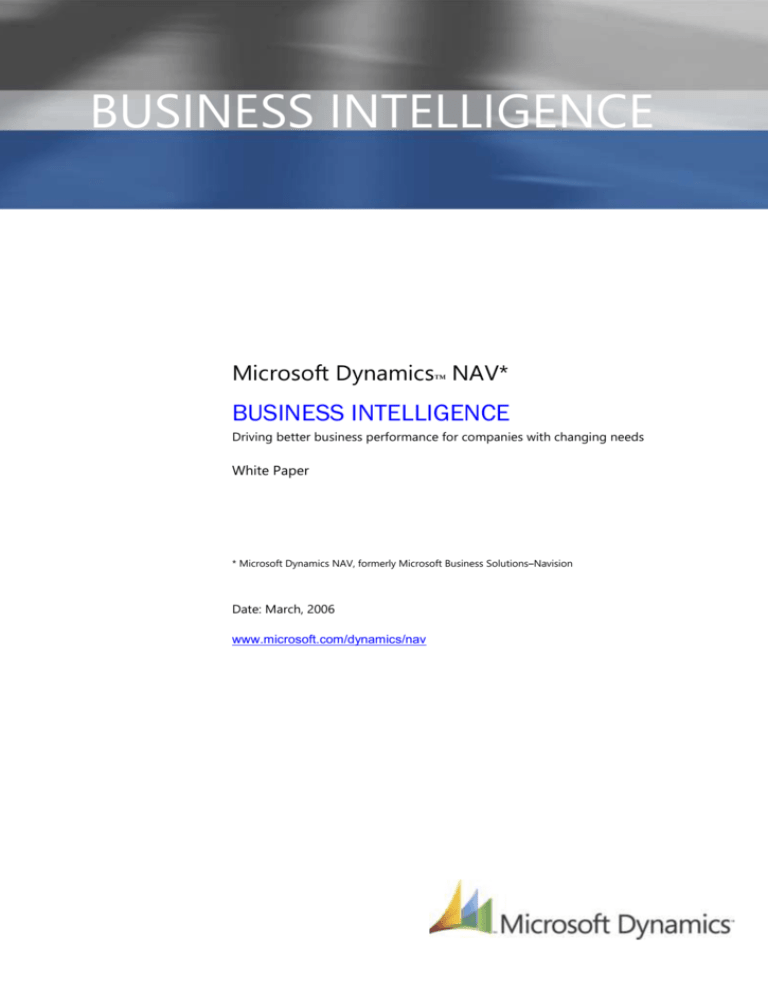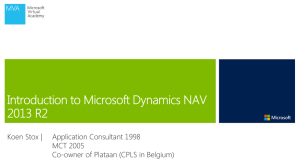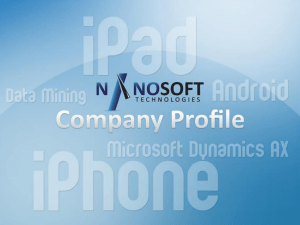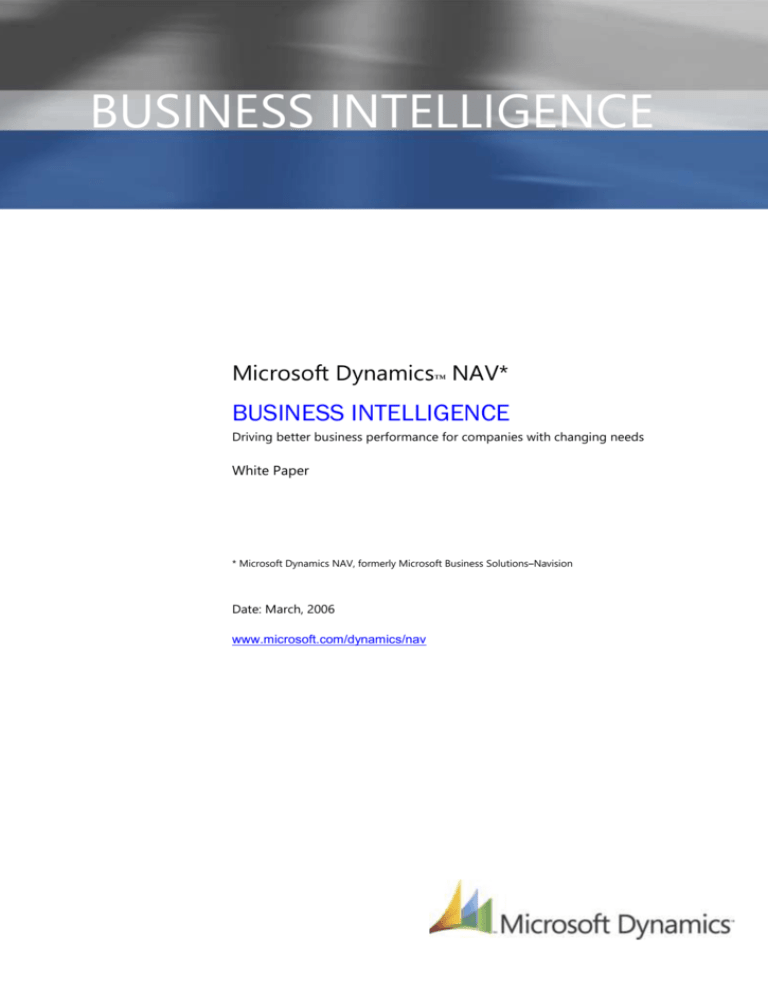
BUSINESS INTELLIGENCE
Microsoft Dynamics™ NAV*
BUSINESS INTELLIGENCE
Driving better business performance for companies with changing needs
White Paper
* Microsoft Dynamics NAV, formerly Microsoft Business Solutions–Navision
Date: March, 2006
www.microsoft.com/dynamics/nav
Table of Contents
1 Introduction .............................................................................................. 3
2. Executive Summary ................................................................................. 3
3. What Is Business Intelligence? ............................................................... 3
4. Microsoft Business Intelligence ............................................................. 4
5. Business Intelligence Capabilities in Microsoft Dynamics NAV .......... 6
6. Three Common Business Intelligence Growth Scenarios ..................... 6
7. Built-in Business Intelligence Functionality in Microsoft Dynamics
NAV ............................................................................................................. 10
8. Business Intelligence Tools and Applications that Work with
Microsoft Dynamics NAV .......................................................................... 11
9 Conclusion ............................................................................................... 13
2
BUSINESS INTELLIGENCE IN MICROSOFT DYNAMICS NAV WHITE PAPER
1 Introduction
This white paper is intended for Microsoft Dynamics NAV customers. It reviews how Business
Intelligence tools and capabilities in Microsoft Dynamics NAV help empower companies to improve
business performance as their business grows and their requirements change.
After reading this paper you will know:
How business intelligence is defined today
How Microsoft envisions a complete and integrated business intelligence offering for its
customers
How Microsoft Dynamics NAV enables business insight for companies with varying needs
Which Microsoft business intelligence applications work with Microsoft Dynamics NAV
The business benefits of Microsoft Dynamics NAV business intelligence solutions
2. Executive Summary
Business intelligence is becoming an important strategic tool for business management. Business
intelligence software offerings can help companies gain insight into their business, make better
decisions and ultimately improve business performance.
But, when it comes to acquiring business intelligence, many small to medium-sized companies are
often at a disadvantage. Compared to larger companies, they may lack the resources and the
appropriate systems and software to process their data and turn it into meaningful business insight.
Or the systems and methods they use cannot keep pace with their company’s growth and changing
needs. And this can limit their ability to optimize performance and compete effectively.
The Microsoft vision for business intelligence is to help drive businesses to better performance by
enabling all decision makers – essentially empowering all employees throughout the organization – to
make better decisions. Microsoft plans to achieve this vision by providing cross-product integration,
delivering business intelligence capabilities within Microsoft Office and making its business
intelligence offerings scalable so that everyone in the organization is empowered with business
intelligence tools. Whether they are working on the strategic, the tactical, or the operational level,
Microsoft Business Intelligence applications are to help make more informed decisions a natural part
of the every day work experience for all employees.
Microsoft Dynamics NAV is a good example of this cross-product integration and offers a range of
business intelligence capabilities – spanning from built-in reports and wizards, to advanced tools
allowing users to gain the insight required to optimize performance across the entire organization.
This complete, flexible solution meets the requirements of both small businesses that need easy-touse, yet effective tools as well as the requirements of larger organizations that need the most
technically advanced business intelligence capabilities.
Microsoft Dynamics NAV provides flexible business intelligence capabilities and a growth path that
helps to reinforce and leverage your existing investments.
3. What Is Business Intelligence?
3
BUSINESS INTELLIGENCE IN MICROSOFT DYNAMICS NAV WHITE PAPER
This section defines what business intelligence is.
When people think of business intelligence they may think of data, information, reporting, analysis
and on line analytical procession (OLAP) cubes. But over the last several years, business intelligence
has become much more than that. Companies are trying to make use of the enormous amounts of
data and information generated by their ERP systems and other applications, and business intelligence
is now an essential part of strategic and tactical business management. In fact, a recent survey of
1,400 CIOs by Gartner, an independent IT research firm, reveals that business intelligence has
surpassed security as the top technology priority in 2006. Business intelligence is becoming a strategic
tool to help people lead, measure, optimize, discover, and innovate in order to change the landscape
of their organization.1
The challenge lies in being able to access the right information at the right time and transform it into
insight, knowledge and smart decisions. And this is how business intelligence software can help. In
terms of business intelligence offerings – business intelligence can be described as any technology
that enables companies to gain insight into their business (and their data) to better understand what
is going on. In this context, business intelligence encompasses all solutions, tools and features which
enable users to gain insight to make better decisions about current and future activities.
When it comes to acquiring business intelligence, many small to medium-sized companies are often at
a disadvantage. Compared to larger companies, they may lack the resources and the appropriate
systems and software to process their data and turn it into meaningful business insight. Or the
systems and methods they use cannot keep pace with their company’s growth and changing needs.
And this can limit their ability to optimize performance and compete effectively.
Better business performance
The ability to access, use and share data and information in an efficient and relevant way helps
improve business performance. Business intelligence capabilities empower employees to:
Align day-to-day operations with overall company strategy and objectives
Identify and understand the relationship between business processes and their impact on
performance
Access information relevant to specific user roles and responsibilities
Analyze data from documents and spreadsheets in an easy way
Gain contextual insight into business drivers
Monitor the vital business indicators that are needed to move an organization forward such
as:
o Current status and trend of essential financial ratios
o Effectiveness and profitability of sales channels
o Crucial operational metrics
In short, business intelligence helps companies gain a comprehensive and integrated view of their
business and facilitate better and more effective decision-making.
4. Microsoft Business Intelligence
This section defines Microsoft’s vision and strategy for business intelligence.
1
http://www.bizintelligencepipeline.com/showArticle.jhtml;jsessionid=CBGLSIWG0ORP4QSNDBESKHA?articleId=180203206
4
BUSINESS INTELLIGENCE IN MICROSOFT DYNAMICS NAV WHITE PAPER
Microsoft’s Business Intelligence vision is to help drive businesses to better
performance by enabling all decision makers – essentially empowering
all employees throughout the organization – to make better
decisions. So what do we mean by all employees? Historically,
the ability of gaining insight into business data has been the
privilege of the finance departments and business analysts. Those
days are over. Surely financial reporting is still a very important area
of business intelligence; however, the scalable, user friendly, rich
analytics of the Microsoft Business Intelligence application
platform, like Microsoft Dynamics NAV, are to help expand this
insight privilege to encompass all users throughout the
organization. Whether they are working on the strategic,
the tactical, or the operational level, Microsoft Business
Intelligence applications are to help make more informed
decisions a natural part of the every day work experience
for all employees.
Three kinds of decisions
In effect, there are three kinds of decisions that an organization makes.
Strategic decisions – these are the “big” decisions that companies make (e.g. should we buy
a partner, should we enter a new market). The value of these decisions is large – but the
quantity is few.
Tactical decisions – this has been where business intelligence traditionally has been
implemented. This is the product manager deciding what discount schedule to put in place or
a pricing decision for a new product.
Operational decisions – these are the business decisions (often made by people that have
never heard of “business intelligence”) that happen a lot on a daily basis – yet, they have
smaller business impact when measured by themselves. However, in aggregate, multiple
operational decisions add up to a lot of value – and can drive a better business.
Microsoft’s Business Intelligence offering endeavours to enable ALL of these decisions – we want to
touch every decision. In today’s competing markets – enabling the entire business with an
infrastructure that drives better decisions is how an organization truly becomes the best.
Microsoft’s strategy for doing this is threefold:
1.
We will provide a complete and integrated offering that supports all facets of business
intelligence. This means cross product integrations which allow different applications such as
Microsoft Dynamics NAV, Microsoft SharePoint Portal Server, and Microsoft Office Business
Scorecard Manager to be brought together on the SQL Server platform.
This seamless integration with Microsoft SQL Server makes it possible to leverage the key benefits
from solution to solution, thereby reducing total cost of ownership while making it easier for
companies to expand their solution as their business needs change. And, a complete offering also
means that in addition to providing all of the tools that an organization needs, Microsoft is the only
provider of business intelligence that supports the Information Worker, the IT Pro AND the Developer.
5
BUSINESS INTELLIGENCE IN MICROSOFT DYNAMICS NAV WHITE PAPER
2.
We will provide business intelligence where the majority of users want it – inside of Microsoft
Office. Users shouldn’t have to jump out of their business intelligence tool and get back into
their productivity application when they uncover some new insight.
3.
Enable the entire organization by driving business intelligence to all decision-makers. There
are two aspects to drive “ALL”. We will provide a business intelligence infrastructure that
scales to the enterprise – and we will, for the first time, price so that an organization can
finally afford to provide it to their enterprise.
5. Business Intelligence Capabilities in Microsoft Dynamics NAV
This section describes the business intelligence capabilities with Microsoft Dynamics NAV.
Microsoft Dynamics NAV is one example of how cross product integration helps companies optimize
their business. Microsoft Dynamics NAV is an integrated business management solution ideally suited
for businesses looking for one solution that is fast to implement, easy to customize and simple to use
and maintain. Microsoft Dynamics NAV is built on Microsoft technology and integrates with a number
of Microsoft products and technologies to help companies realize business success by enabling
employees to work more productively in a cost-efficient way, connecting people, processes and
information throughout the business, and providing employees with better insight so they can make
informed decisions.
Flexible business intelligence capabilities and a growth path that leverages your existing
investments
Microsoft Dynamics NAV offers a range of business intelligence capabilities spanning from built-in
reports and wizards, to advanced tools allowing users to gain the insight required to optimize
performance across the entire organization. This complete, flexible and varied package of
functionalities meets the requirements of both small businesses that need easy to use, yet effective
tools as well as the requirements of larger organizations that need the most technically advanced
business intelligence capabilities. This flexibility makes Microsoft Dynamics NAV an ideal solution for
companies who envision that their business intelligence needs will change as their business grows.
What’s more, Microsoft Dynamics NAV is built on industry-standard Microsoft technology and
integrates with other Microsoft products and technologies, so companies can be confident that their
software investment is secure. For example, it’s possible to start with the basic modules of Microsoft
Dynamics NAV and Microsoft Excel and then move to Microsoft Windows SharePoint Services and
then later to Microsoft Business Scorecard Manager.
6. Three Common Business Intelligence Growth Scenarios
This section describes three scenarios that demonstrate how Microsoft Dynamics NAV empowers
companies with varying requirements can improve business performance.
The scenarios below illustrate how companies can use the business intelligence capabilities in
Microsoft Dynamics NAV depending on their business needs. (A description of all the business
intelligence functionality follows in the next section.)
Scenario 1: The smaller company (essential business intelligence needs)
Smaller companies need an inexpensive solution that delivers key business intelligence capabilities.
For example, you may need access to data and information for a monthly sales report organized by
6
BUSINESS INTELLIGENCE IN MICROSOFT DYNAMICS NAV WHITE PAPER
region and product. Or, you may want to know how much inventory of a certain item is on hand.
Microsoft Dynamics NAV provides this basic functionality out of the box. Microsoft Dynamics NAV
facilitates the analysis of data in raw format, and with the close integration with Microsoft Office and
Microsoft Excel, it’s possible to obtain a graphical representation of data, by exporting the data to
Microsoft Excel.
This solution is very flexible and easy to use and employees have access to insight capabilities such as
general and user-defined reporting of the various domains across Microsoft Dynamics NAV. Built-in
tools such as account schedules allow users to define their own reports for the comparison of actual
versus budget results. In this way, they are able to identify if the business is on plan and see the
effects of marketing initiatives.
This scenario, which meets essential business intelligence requirements, includes:
Sample Configuration 1: Easy-to-deploy but essential business intelligence capabilities (Microsoft
Dynamics NAV + MS Office)
Standard Reports
Report Wizard
Account Schedules and Analysis Reports
Analysis by Dimensions
Microsoft Excel
Smart Tags
NODBC (if Microsoft DynamicsNAV Server used)
7
BUSINESS INTELLIGENCE IN MICROSOFT DYNAMICS NAV WHITE PAPER
1. The built-in functionality in Microsoft Dynamics NAV and the close integration with Microsoft Office, makes
it easy to export raw data from Microsoft Dynamics NAV into Microsoft Excel for graphical representation.
Scenario 2: The bigger company (more advanced business intelligence needs)
As a company grows, requirements for flexible software solutions and business intelligence
capabilities become more demanding. At this stage, companies require more complex views of their
data and access to big-pictures views of company operations.
When a business develops to this stage, functionality can be added to the basic functionalities
described in the first scenario. Business Analytics in Microsoft Dynamics NAV offering delivers
information in predefined or easy- to-customize information units called Online Analytical Processing
(OLAP) cubes, directly to Microsoft SQL Server. Users can access and analyze data—within a familiar
Microsoft® Excel 2003 interface or another front-end solution—with easy-to-use tools that enable
straightforward analysis and provide a quick overview of business conditions. Super-users can save,
and re-use OLAP cubes. As they develop a strong focus on understanding business conditions,
employees can manage their work more effectively.
A more advanced offering of Business Analytics supports businesses that have more complex
reporting and analysis needs, while maintaining the simplicity and ease-of-use that are hallmarks of
Microsoft Dynamics NAV. Working within a graphical interface that is similar to Microsoft® Outlook®
2003, employees can gain a 360-degree view of business performance and quickly set up and review
graphical displays and reports. To arrive at a deeper understanding, employees can perform targeted
analysis of detailed information. With the Business Analytics Web Viewer, decision-makers have quick
access to critical Microsoft Dynamics NAV data from any location with an Internet connection.
8
BUSINESS INTELLIGENCE IN MICROSOFT DYNAMICS NAV WHITE PAPER
Sample Configuration 2: Greater business intelligence capabilities (Microsoft Dynamics NAV + MS
Office and dedicated business intelligence software)
+ Microsoft SQL Server Analysis Services
+ Business Analytics Basic
+ Business Analytics Advanced2
2 Microsoft Dynamics NAV integrates with Microsoft SQL Server and helps users transform data into better
business decisions
Scenario 3: The large company (more complex business intelligence needs)
As a company’s operations continue to grow and more complex business intelligence requirements
emerge, Microsoft Dynamics NAV, Microsoft Office and other dedicated Microsoft Business
Intelligence and Web solutions enables companies to realize the maximum benefit of the business
intelligence.
Here companies need access to Business Insight capabilities that can be customized to meet their
needs and allow business performance to be monitored. The ability to combine historical patterns
with forward-looking trends and indicators become vital to sound decision-making. Here the optimal
solution will leverage on Microsoft SQL Analysis Services and OLAP technology to provide the
Business Insight capabilities described in scenario 2. But in addition, the solution also leverages other
Microsoft products such as SQL Server Reporting Services, the Microsoft Office Business Scorecard
Manager as well as Microsoft SharePoint/Employee Portal for Microsoft Dynamics NAV. Here the
solution connects employees by using the Web-based interface delivered by Microsoft SharePoint
technology.
2Microsoft Dynamics NAV Business Analytics Basic and Advanced are available only with Microsoft SQL Server 2000. A new
version for Microsoft SQL Server 2005 is forthcoming
9
BUSINESS INTELLIGENCE IN MICROSOFT DYNAMICS NAV WHITE PAPER
Sample Configuration 3: Full Business Insight capabilities (Microsoft Dynamics NAV + MS Office +
dedicated BI and Web solutions)
+ Microsoft SQL Server Analysis Services
+ Business Analytics Basic
+ Microsoft SQL Server Reporting Services
+ Microsoft Office Business Scorecard Manager
+ Employee Portal
+ Microsoft Windows Sharepoint Server
3 Microsoft Dynamics NAV leverages other Microsoft products such as Microsoft Office Business Scorecard
Manager to help companies build, monitor, and manage their key performance indicators.
7. Built-in Business Intelligence Functionality in Microsoft Dynamics NAV
This section describes the built-in functionalities that are a standard part of the Microsoft Dynamics
NAV solution. These include:
Standard Reports: Users who need generic and predefined analytical reports on the state of business
(order summaries, inventory availability etc.) will find such capabilities in more than 300 standard
reports across the functional areas of Microsoft Dynamics NAV.
Report Wizard and Report Design Tools: When user needs are not meet by one of the more than 300
standard reports, users can use the report wizard to create ad-hoc reports that can meet the most
demanding requirements including customer-specific reports. For example, if a company requires a
type of report that is very unique to their business and it is not included in the standard package, the
report design tools can be used to develop what is needed. In addition, these tools become very
10
BUSINESS INTELLIGENCE IN MICROSOFT DYNAMICS NAV WHITE PAPER
useful when moving reports from previous systems to a new Microsoft Dynamics NAV
implementation.
Account Schedules and Analysis Reports: These are built-in analysis tools, which allow users to slice and
dice data from G/L, Sales & Purchase and Inventory. Users can compare data to budgets across time,
departments, project, campaigns and other dimensions. The easily defined line and column layout
provides users with a comprehensive and tabular form of analysis. The results can be presented in
print, in a window allowing for easy navigation to original entries and documents, and/or in Microsoft
Excel for e.g. further processing.
Analysis by Dimensions: This is Microsoft Dynamics NAV’s built-in multilevel and multidimensional
Business Insight capability. This tool allows users to gain a comprehensive understanding of the
business and its activities. Different analysis views can be created for different purposes. For example,
users can see an analysis view relating to sales in a particular area for a particular time period and for a
particular group of customers. The views can be sent to Excel with the click of a button where the
automatic creation of relevant pivot tables allows the use of functionalities such as the dragging and
dropping of fields as well as the use of additional measures, dimensions and criteria.
Navigation “transactional insight”: With this capability, users can find – from any transaction or
document in the system – all other related transactions or documents. It is typically used on a day-today basis to easily understand to what extent a transaction has impacted other accounts or simply to
find the original documents for further analysis. It helps users find the exact numbers they are looking
for.
8. Business Intelligence Tools and Applications that Work with Microsoft
Dynamics NAV
This section provides a brief explanation of the other tools and applications that work with Microsoft
Dynamics NAV.
In addition to the built-in functionalities of Microsoft Dynamics NAV solution, there is a range of other
applications with which the system integrates. These include:
Microsoft Excel
The tools Account Schedules and Analysis Reports as well as Analysis by Dimensions within Microsoft
Dynamics NAV have the built-in capability to be exported to Microsoft Excel for further processing.
Microsoft Dynamics NAV Business Analytics
Business Analytics is a powerful application that quickly turns data into business information. There
are two Business Analytics offerings: Basic and Advanced. Both give users a deeper understanding of
the information stored in Microsoft Dynamics NAV.
Basic: The Basic offering enables the transformation of business data into information on Microsoft
SQL Server. Users can then access the information they need via the core Microsoft business
intelligence offerings and work with the information within the familiar user interface of Microsoft
Dynamics NAV. The basic offering also simplifies the complexity of setting up OLAP cubes on
Microsoft SQL Server.
11
BUSINESS INTELLIGENCE IN MICROSOFT DYNAMICS NAV WHITE PAPER
Advanced: The Advanced offering supports more complex reporting and analysis needs, while
remaining simple and easy to use. Users can obtain a 360-degree view of business performance and
quickly set up and review graphical displays and reports.
Microsoft Office Business Scorecard Manager
The Business Scorecard Manager (BSM) is a business performance management application designed
to help companies move forward with a common purpose and direction by making key performance
indicators (KPIs) fully available throughout an organization. BSM offers a clear base for performance
control and a comprehensive way for companies to gain deeper contextual insight into the most
important business drivers of their business.
This dedicated scorecard application is designed for defining, building, deploying and using
scorecards and KPIs. With this application, users can consolidate data from a variety of sources.
Business Scorecard Manager supports the task of linking defined strategies to specific measures and
actions throughout all levels of the organization.
Microsoft FRx
Microsoft® FRx® is an easy to use and install financial reporting application that is now available for
Microsoft Dynamics NAV customers. Microsoft FRx immediately strengthens the financial reporting
capabilities of Microsoft Dynamics NAV by helping you increase productivity and gain tighter control
of your financial reporting practices. The solution is easy to implement, and helps you quickly and
easily build and maintain financial reports and complex ad-hoc management reports. Microsoft FRx
helps you save time by automating the most time-consuming tasks associated with financial
reporting, such as gathering, verifying and categorizing data coming from your general ledger.
NODBC
The Microsoft Dynamics NAV ODBC Driver (NODBC) is used to extract data from Microsoft Dynamics
NAV™ running on its native server so that the raw data can be moved to Microsoft Excel or other
Microsoft Office applications like Microsoft Word so users can create relationships between
transactions.
Microsoft SQL Server Analysis Services
Online Analytical Processing (OLAP) is a technology that pre-processes a company’s data into an
information unit called a cube. In Microsoft Dynamics NAV, OLAP is performed by Microsoft SQL
Server Analysis Services, a capability that is part of the SQL Server. When a company runs Microsoft
Dynamics NAV on Microsoft SQL Server, they will benefit from a lot of analysis capabilities that can be
leveraged in orchestration with the rest of the Microsoft stack such as Microsoft Excel and Microsoft
SQL Server Reporting Services. Once these cubes have been defined, users can access them through a
variety of applications to see different views of the data.
Microsoft SQL Server Reporting Services
Direct access to the Microsoft SQL Server enables efficient and powerful reporting. Microsoft SQL
Server Reporting Services is a comprehensive, server-based solution that enables the creation,
management, and delivery of both traditional, paper-oriented reports and interactive, Web-based
reports. An integrated part of the Microsoft business intelligence framework, Reporting Services
combines the data management capabilities of Microsoft SQL Server and Microsoft Windows Server
with familiar and powerful Microsoft Office System applications to deliver real-time information to
support daily operations and drive decisions. Microsoft SQL Server Reporting Services supports the
full reporting life cycle, including: report authoring, management, delivery and security.
12
BUSINESS INTELLIGENCE IN MICROSOFT DYNAMICS NAV WHITE PAPER
Employee Portal for Microsoft Dynamics NAV
Microsoft Dynamics NAV Employee Portal is an easy way for company employees to work with all
their business information on the company intranet. Using the Web-based interface, users can
basically view all company data online instead of in the back-end application. The framework is
intuitive and requires very little training since it looks and feels like the other Microsoft applications.
And since access is role-based, users see only the data relevant to their jobs.
9 Conclusion
Whether or not a company has business intelligence capabilities can mean the difference between real
success and mediocre performance. More and more business owners are now realizing the important
role business intelligence plays in the success of their business. The company who can exploit its own
data and information to gain insight and make smarter decisions will have a clear competitive
advantage.
As business intelligence capabilities move to center stage as a top management priority, companies
will need flexible IT solutions that will meet their business intelligence needs not only in the shortterm but as their company grows and their need for more complex business intelligence capabilities
increases. Here are three main factors to consider when choosing a business intelligence solution:
1.
Business intelligence empowerment throughout your company – organizations operate
more efficiently and are more apt to stay their strategic course if all employees, who make
strategic, tactical and operational decisions, are empowered with insight to make better,
smarter decisions. Look for business intelligence solutions that make it easier for all
employees – not just a selected few – to access, work with, share, understand and interpret
data and information.
2.
Integration with other systems and applications – to empower your entire organization
with insight you will need to have the business intelligence tools where your employees need
it – on their desk top. Making business intelligence tools accessible and easy-to-use no matter
what application you are working in is paramount to making the most of data and
information. Look for business intelligence solutions that will integrate well with the other
systems and applications your organization uses or will use in the future.
3.
Flexibility and your needs for business intelligence capabilities today and in the future –
A business intelligence solution must be flexible to accommodate your changing business
intelligence requirements thereby providing you with a growth path that leverages and
strengthens your existing IT investments. Look for flexible business intelligence solutions that
are easy to work with especially when adding new functionality or integrating with other
applications.
Simplicity, ease-of-integration and flexibility are Microsoft Dynamics NAV hallmarks. The product is
based on Microsoft technology and works like and with other Microsoft products and applications.
Microsoft Dynamics NAV has flexible business intelligence capabilities that are ideal for companies
who are looking for a business intelligence solution that will leverage their existing IT investments
while their business grows and their business intelligence needs change. Whether your business is
looking for essential, advanced or more complex business intelligence capabilities Microsoft Dynamics
NAV will empower everyone throughout your organization with insight to make better decisions and
improve business performance.
13
BUSINESS INTELLIGENCE IN MICROSOFT DYNAMICS NAV WHITE PAPER
The information contained in this document represents the current view of Microsoft Corporation on the issues discussed as of the date of publication.
Because Microsoft must respond to changing market conditions, this document should not be interpreted to be a commitment on the part of
Microsoft, and Microsoft cannot guarantee the accuracy of any information presented after the date of publication.
This White Paper is for informational purposes only. MICROSOFT MAKES NO WARRANTIES, EXPRESS, IMPLIED, OR STATUTORY, AS TO THE
INFORMATION IN THIS DOCUMENT.
Complying with all applicable copyright laws is the responsibility of the user. Without limiting the rights under copyright, no part of this document may
be reproduced, stored in or introduced into a retrieval system, or transmitted in any form or by any means (electronic, mechanical, photocopying,
recording, or otherwise), or for any purpose, without the express written permission of Microsoft Corporation.
Microsoft may have patents, patent applications, trademarks, copyrights, or other intellectual property rights covering subject matter in this document.
Except as expressly provided in any written license agreement from Microsoft, the furnishing of this document does not give you any license to these
patents, trademarks, copyrights, or other intellectual property.
© 2006 Microsoft Corporation. All rights reserved.
Microsoft, The Microsoft Dynamics Logo, and Excel, are either registered trademarks or trademarks of Microsoft Corporation or Microsoft Business
Solutions ApS in the United States and/or other countries. Microsoft Business Solutions ApS is a subsidiary of Microsoft Corporation.
14
BUSINESS INTELLIGENCE IN MICROSOFT DYNAMICS NAV WHITE PAPER