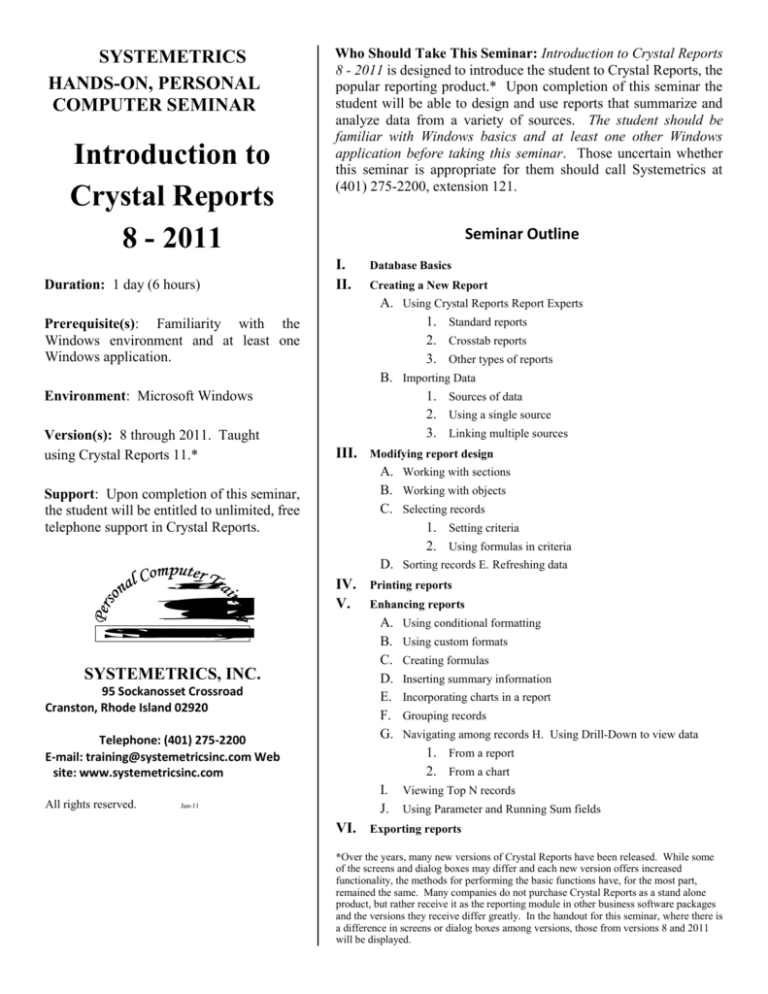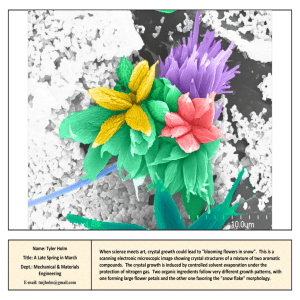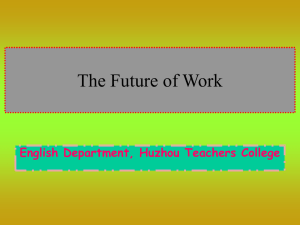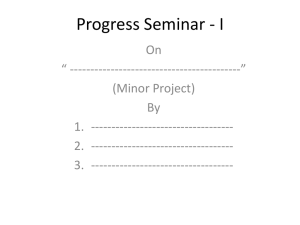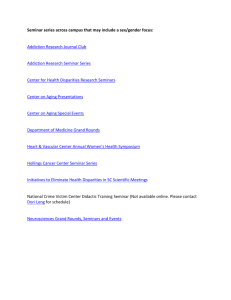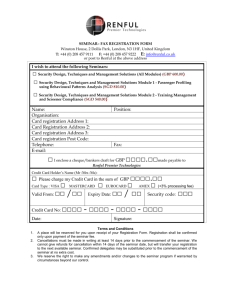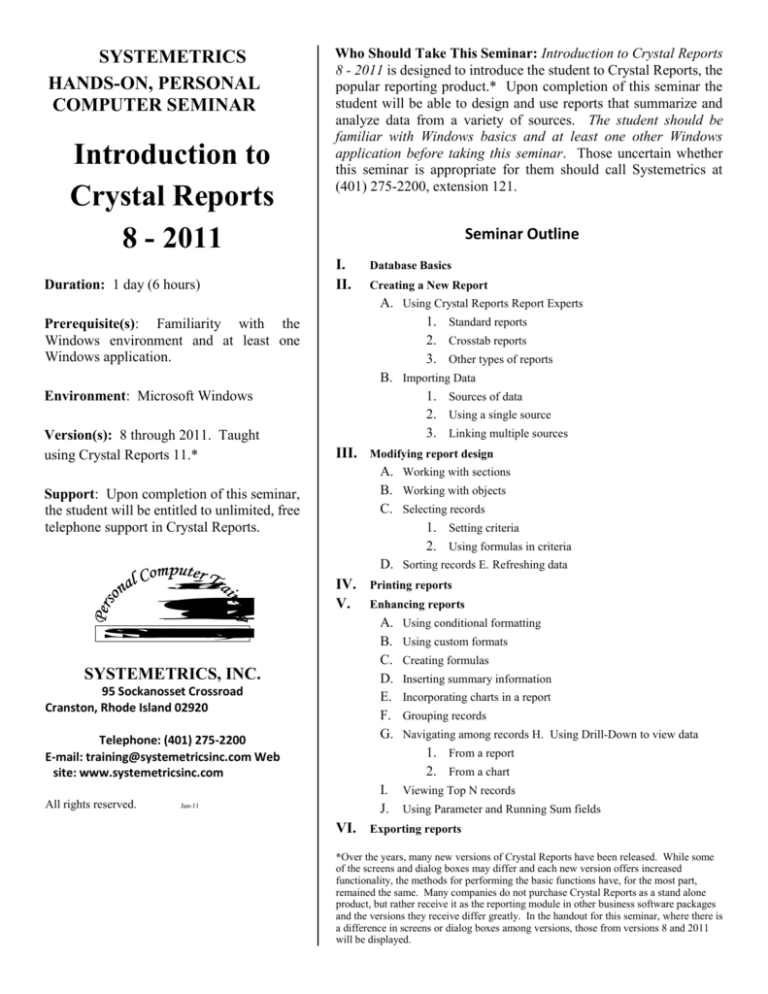
SYSTEMETRICS
HANDS-ON, PERSONAL
COMPUTER SEMINAR
Introduction to
Crystal Reports
8 - 2011
Duration: 1 day (6 hours)
Who Should Take This Seminar: Introduction to Crystal Reports
8 - 2011 is designed to introduce the student to Crystal Reports, the
popular reporting product.* Upon completion of this seminar the
student will be able to design and use reports that summarize and
analyze data from a variety of sources. The student should be
familiar with Windows basics and at least one other Windows
application before taking this seminar. Those uncertain whether
this seminar is appropriate for them should call Systemetrics at
(401) 275-2200, extension 121.
Seminar Outline
I.
II.
Environment: Microsoft Windows
III.
1
9
8
3
IV.
V.
Printing reports
Enhancing reports
A.
B.
C.
D.
E.
F.
G.
S
Y
S
T
E
M
E
T
R
I
C
S
,
I
N
C
.
SYSTEMETRICS, INC.
95 Sockanosset Crossroad
Cranston, Rhode Island 02920
Telephone: (401) 275-2200
E-mail: training@systemetricsinc.com Web
site: www.systemetricsinc.com
All rights reserved.
Modifying report design
A. Working with sections
B. Working with objects
C. Selecting records
1. Setting criteria
2. Using formulas in criteria
D. Sorting records E. Refreshing data
Support: Upon completion of this seminar,
the student will be entitled to unlimited, free
telephone support in Crystal Reports.
s
i
n
c
e
Creating a New Report
A. Using Crystal Reports Report Experts
1. Standard reports
2. Crosstab reports
3. Other types of reports
B. Importing Data
1. Sources of data
2. Using a single source
3. Linking multiple sources
Prerequisite(s): Familiarity with the
Windows environment and at least one
Windows application.
Version(s): 8 through 2011. Taught
using Crystal Reports 11.*
Database Basics
Using conditional formatting
Using custom formats
Creating formulas
Inserting summary information
Incorporating charts in a report
Grouping records
Navigating among records H. Using Drill-Down to view data
1. From a report
2. From a chart
I. Viewing Top N records
J. Using Parameter and Running Sum fields
Jan-11
VI.
Exporting reports
*Over the years, many new versions of Crystal Reports have been released. While some
of the screens and dialog boxes may differ and each new version offers increased
functionality, the methods for performing the basic functions have, for the most part,
remained the same. Many companies do not purchase Crystal Reports as a stand alone
product, but rather receive it as the reporting module in other business software packages
and the versions they receive differ greatly. In the handout for this seminar, where there is
a difference in screens or dialog boxes among versions, those from versions 8 and 2011
will be displayed.