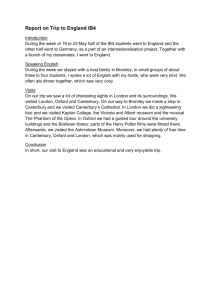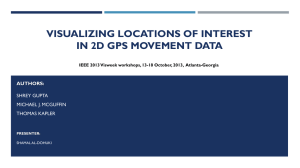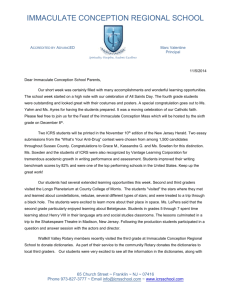Scavenger Hunt and Presentation for FYS 101
advertisement
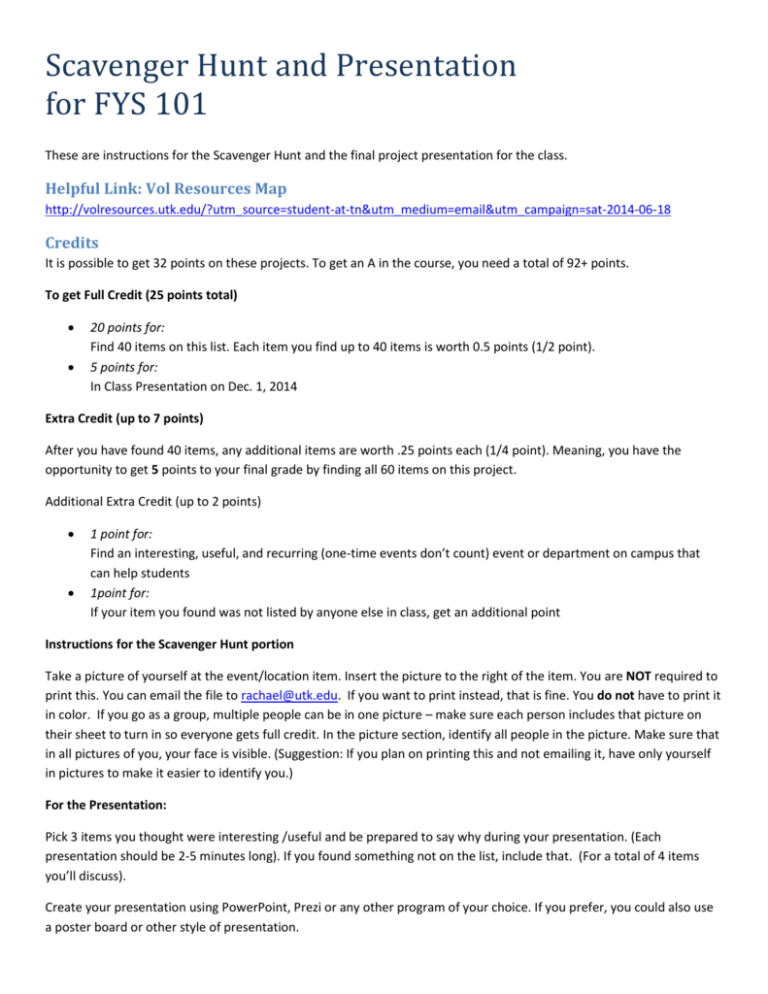
Scavenger Hunt and Presentation for FYS 101 These are instructions for the Scavenger Hunt and the final project presentation for the class. Helpful Link: Vol Resources Map http://volresources.utk.edu/?utm_source=student-at-tn&utm_medium=email&utm_campaign=sat-2014-06-18 Credits It is possible to get 32 points on these projects. To get an A in the course, you need a total of 92+ points. To get Full Credit (25 points total) 20 points for: Find 40 items on this list. Each item you find up to 40 items is worth 0.5 points (1/2 point). 5 points for: In Class Presentation on Dec. 1, 2014 Extra Credit (up to 7 points) After you have found 40 items, any additional items are worth .25 points each (1/4 point). Meaning, you have the opportunity to get 5 points to your final grade by finding all 60 items on this project. Additional Extra Credit (up to 2 points) 1 point for: Find an interesting, useful, and recurring (one-time events don’t count) event or department on campus that can help students 1point for: If your item you found was not listed by anyone else in class, get an additional point Instructions for the Scavenger Hunt portion Take a picture of yourself at the event/location item. Insert the picture to the right of the item. You are NOT required to print this. You can email the file to rachael@utk.edu. If you want to print instead, that is fine. You do not have to print it in color. If you go as a group, multiple people can be in one picture – make sure each person includes that picture on their sheet to turn in so everyone gets full credit. In the picture section, identify all people in the picture. Make sure that in all pictures of you, your face is visible. (Suggestion: If you plan on printing this and not emailing it, have only yourself in pictures to make it easier to identify you.) For the Presentation: Pick 3 items you thought were interesting /useful and be prepared to say why during your presentation. (Each presentation should be 2-5 minutes long). If you found something not on the list, include that. (For a total of 4 items you’ll discuss). Create your presentation using PowerPoint, Prezi or any other program of your choice. If you prefer, you could also use a poster board or other style of presentation. Group work: If a group of you did ALL your items together and your papers are completely IDENTICAL, you can do ONE presentation. It will count for all of you. If your group came up with an event/interesting place that no other group came up with, you will each receive the extra point. Groups should not be more than 3-4 people. Campus Resources and Culture Your Name: Location Picture 1. Ag Campus - UT Gardens 2. Ag Campus - Pendergrass Library 3. Ag Campus - UT Farmer’s Market (Wednesdays from 4-7p.m., through Oct. 22) 4. Ag Campus - Vet Med Hospital 5. Anderson Center for Entrepreneurship and Innovation (website accepted) 6. Art & Architecture 345 Computer Lab Visited in class 10/13/14 7. Ayres Hall/The Hill 8. Black Cultural Center, Office of Multicultural Student Life (same road as Pres Court Computer Lab, Campus Ministries, Equity and Diversity) Visited in class 10/27/14 9. Campus Ministries Council (same road as Pres Court Computer Lab, Black Cultural Cntr, Equity and Diversity) Visited in class 10/27/14 10. Career Services Visited in class 10/6/14 11. Center for International Education (I-House) Visited in class 10/27/14 12. Center for Leadership & Service (for alternative Spring Break help and more) (website accepted) 13. Chemistry Tutorial Center (website accepted) 14. Clarence Brown Theater Visited in class 10/13/14 15. Club Meeting (your choice, no Sorority/Fraternity meetings) 16. Confucius Institute (in CIE) (I-House) 17. CycleUshare 18. Financial Aid Office 19. Haslam Business Building patio Visited in class 10/27/14 20. Hodges Library: Commons Visited in class 9/22/14 21. Hodges Library: Commons Help Desk Visited in class 9/22/14 22. Hodges Library: Special Collections 23. Hodges Library: Studio Visited in class 9/22/14 24. Howard Baker Center 25. Humanities 201/202 Computer Lab Everyone was present in class 9/8. No picture required. 26. Humanities Amphitheatre Visited in class 9/22/14 27. Humanities: Europa Visited in class 9/22/14 28. J.D. Tickle 403 Computer Lab (on the Hill) 29. KLASS Center (website accepted) 30. LGBT OUTreach (website accepted) 31. MARCO Institute (website accepted) 32. Math Tutorial Center (website accepted) 33. McClung Museum Visited in class 9/22/14 34. McClung Museum Dinosaur Visited in class 9/22/14 35. Modern Foreign Languages Computer Lab (Alumni Hall) (on the Hill) 36. Musical performance on campus (your choice) 37. Office of Disability Services (2nd Floor Dunford Hall) 38. Office of Equity and Diversity (same road as Pres Court Computer Lab, Black Cultural Cntr, Campus Ministries Council) Visited in class 10/27/14 39. OIT Training Class (take a class of your choice) online class offered through OIT accepted (screen shot) 40. OneStop Visited in class 9/22/14 41. Presidential Court 113A Computer Lab (same road as Office of Equity and Diversity, Black Cultural Cntr, Campus Ministries Council) 42. Programs Abroad Office (website accepted) 43. Psychology Clinic (website accepted) 44. RecSports 45. Research Services (University Libraries) 46. Sorority/Fraternity meeting (or other meeting accepted) 47. Student Counseling Center (website accepted) Visited in class 10/27/14 48. Student Health Center 49. Student Success Center 50. The Centaur Visited in class 9/22/14 51. The Rock 52. The Torchbearer 53. Thompson-Boling Arena 54. UC Bookstore (VolShop) Visited in class 9/22/14 55. UC Computer Store 56. UC Post Office 57. UC World Travel 58. UT Bike Shop (website accepted) 59. VolCard Office (any location) 60. Writing Center (See HSS 212) 61. Worth up to 2 POINTs For 1 point An interesting/ useful location or recurring event not on this list. For an additional point Pick something that NO ONE ELSE picked, get 2 pts. Pointed out in class