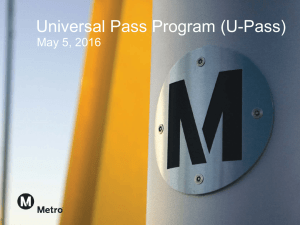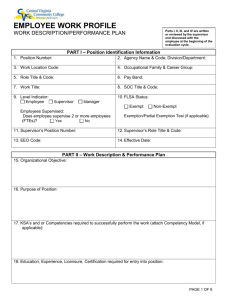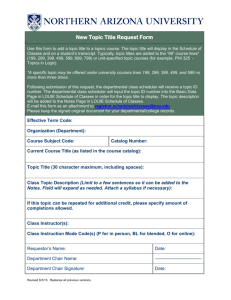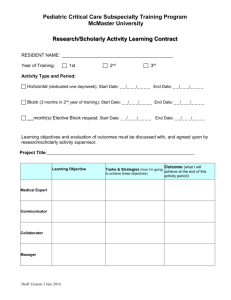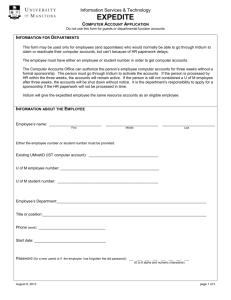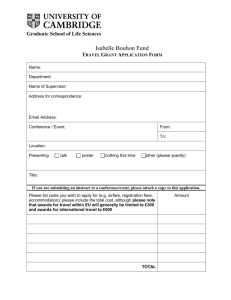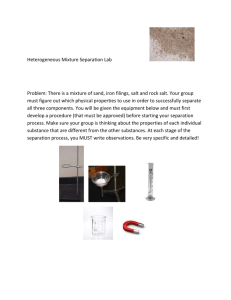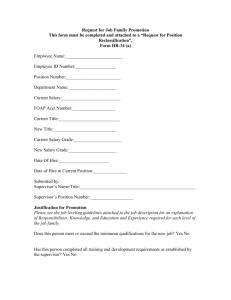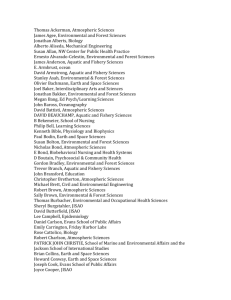Checklist for Ending UW Employment
advertisement
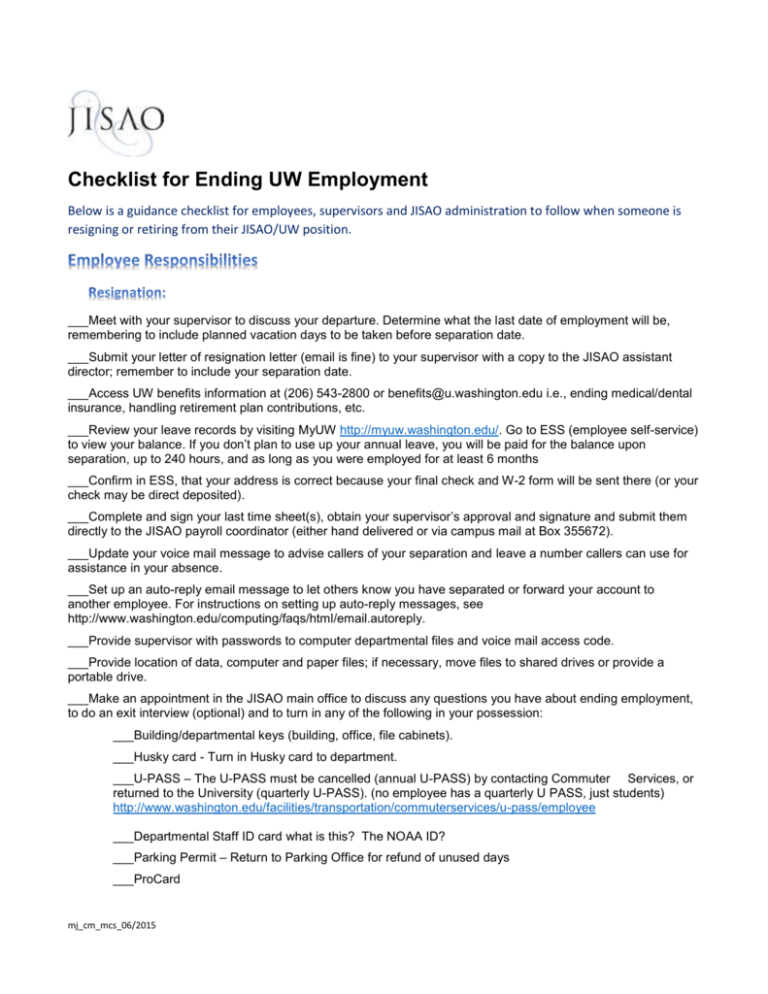
Checklist for Ending UW Employment Below is a guidance checklist for employees, supervisors and JISAO administration to follow when someone is resigning or retiring from their JISAO/UW position. ___Meet with your supervisor to discuss your departure. Determine what the last date of employment will be, remembering to include planned vacation days to be taken before separation date. ___Submit your letter of resignation letter (email is fine) to your supervisor with a copy to the JISAO assistant director; remember to include your separation date. ___Access UW benefits information at (206) 543-2800 or benefits@u.washington.edu i.e., ending medical/dental insurance, handling retirement plan contributions, etc. ___Review your leave records by visiting MyUW http://myuw.washington.edu/. Go to ESS (employee self-service) to view your balance. If you don’t plan to use up your annual leave, you will be paid for the balance upon separation, up to 240 hours, and as long as you were employed for at least 6 months ___Confirm in ESS, that your address is correct because your final check and W-2 form will be sent there (or your check may be direct deposited). ___Complete and sign your last time sheet(s), obtain your supervisor’s approval and signature and submit them directly to the JISAO payroll coordinator (either hand delivered or via campus mail at Box 355672). ___Update your voice mail message to advise callers of your separation and leave a number callers can use for assistance in your absence. ___Set up an auto-reply email message to let others know you have separated or forward your account to another employee. For instructions on setting up auto-reply messages, see http://www.washington.edu/computing/faqs/html/email.autoreply. ___Provide supervisor with passwords to computer departmental files and voice mail access code. ___Provide location of data, computer and paper files; if necessary, move files to shared drives or provide a portable drive. ___Make an appointment in the JISAO main office to discuss any questions you have about ending employment, to do an exit interview (optional) and to turn in any of the following in your possession: ___Building/departmental keys (building, office, file cabinets). ___Husky card - Turn in Husky card to department. ___U-PASS – The U-PASS must be cancelled (annual U-PASS) by contacting Commuter Services, or returned to the University (quarterly U-PASS). (no employee has a quarterly U PASS, just students) http://www.washington.edu/facilities/transportation/commuterservices/u-pass/employee ___Departmental Staff ID card what is this? The NOAA ID? ___Parking Permit – Return to Parking Office for refund of unused days ___ProCard mj_cm_mcs_06/2015 ___ENTRUST token ___Travel VISA card ___Sprint card ___Pager does anyone have a sprint card or a pager? ___Cell phone ___Laptop ___Any other equipment or materials belonging to, or purchased by, UW/JISAO (or NOAA?) Any info about NOAA IDs if applicable? All of the information above applies to retirees. In addition, retirees must officially retire from the UW in order to obtain all rights and benefits. Start your process by contacting the UW Benefits Office at (206) 543-2800 or benefits@u.washington.edu. This office can provide guidance as to the steps you must take to officially retire. Check information on the Retirement website. The Washington State Department of Retirement Systems has additional information on their website. Ensure the separating employee follows all of the above steps. Collect all keys (office, building, desk, and file cabinets) building use permits, and all other pertinent items on the checklist above, including all official cards and equipment in the possession of the employee. Request from JISAO Admin to remove the employee from electronic building access system database. Discuss how the separating employee’s email will be handled and ensure employee follows the procedure outlined above. For other questions, please email help@uw.edu or call 206-221-5000. Determine the location of computer and paper files; if necessary, move office files to shared drives. Obtain departmental computer passwords and computer access. Remove/delete access to network directories. For Nebula computers, contact help@uw.edu Cancel Procurement Card: (applies to employees transferring to another department) Department administrator should e-mail procard@uw.edu, and should then destroy and dispose of the card. For questions, call the Procurement hotline at 543-5252 Collect Travel Visa Card: 543-7171 or email uwcts@uw.edu to request cancellation of the card; include the cardholder’s name and last four digits of the account number. Do not cancel the individual’s Travel Card if they are transferring to a different department. ___________________________________ _________________________ ___________________________________ _________________________ mj_cm_mcs_06/2015