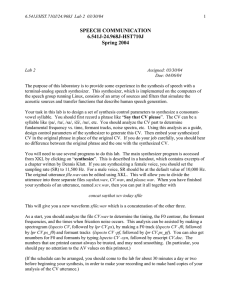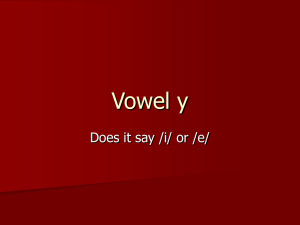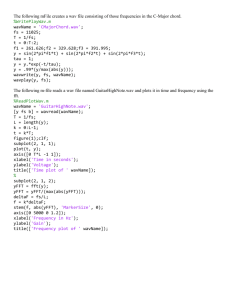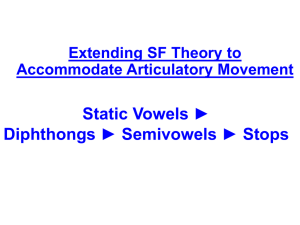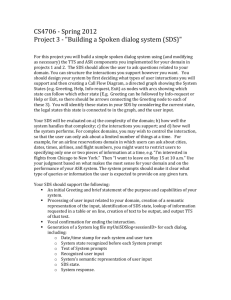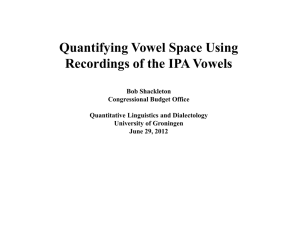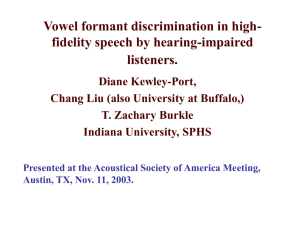Formant Measurement Lab
advertisement
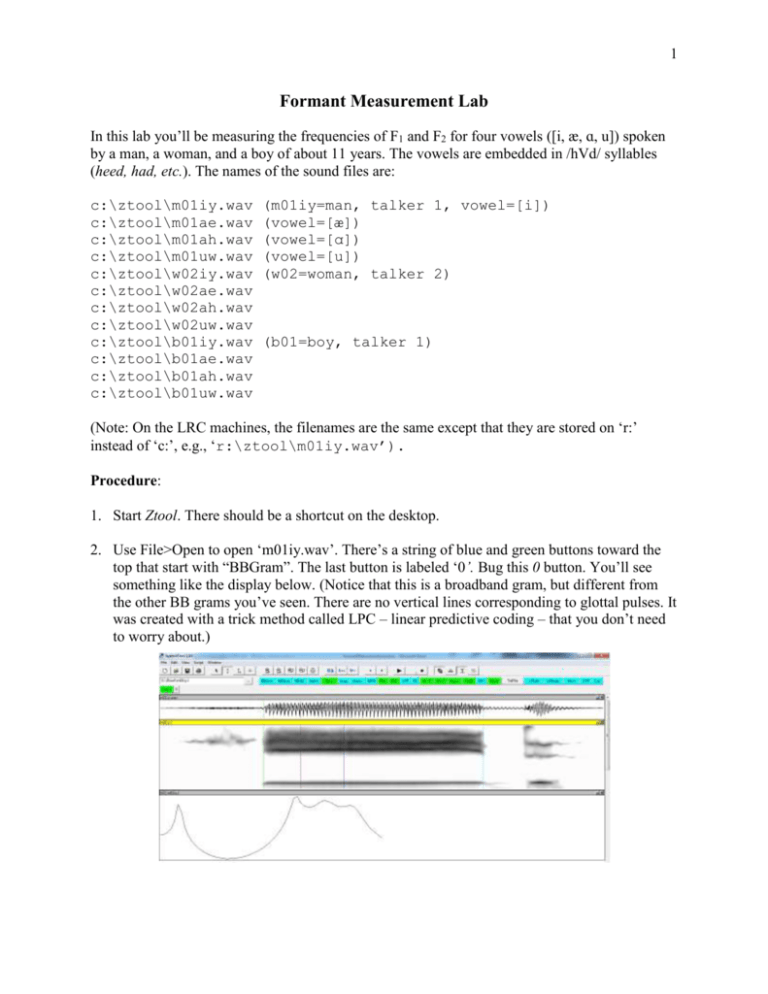
1 Formant Measurement Lab In this lab you’ll be measuring the frequencies of F1 and F2 for four vowels ([i, æ, ɑ, u]) spoken by a man, a woman, and a boy of about 11 years. The vowels are embedded in /hVd/ syllables (heed, had, etc.). The names of the sound files are: c:\ztool\m01iy.wav c:\ztool\m01ae.wav c:\ztool\m01ah.wav c:\ztool\m01uw.wav c:\ztool\w02iy.wav c:\ztool\w02ae.wav c:\ztool\w02ah.wav c:\ztool\w02uw.wav c:\ztool\b01iy.wav c:\ztool\b01ae.wav c:\ztool\b01ah.wav c:\ztool\b01uw.wav (m01iy=man, talker 1, vowel=[i]) (vowel=[æ]) (vowel=[ɑ]) (vowel=[u]) (w02=woman, talker 2) (b01=boy, talker 1) (Note: On the LRC machines, the filenames are the same except that they are stored on ‘r:’ instead of ‘c:’, e.g., ‘r:\ztool\m01iy.wav’). Procedure: 1. Start Ztool. There should be a shortcut on the desktop. 2. Use File>Open to open ‘m01iy.wav’. There’s a string of blue and green buttons toward the top that start with “BBGram”. The last button is labeled ‘0’. Bug this 0 button. You’ll see something like the display below. (Notice that this is a broadband gram, but different from the other BB grams you’ve seen. There are no vertical lines corresponding to glottal pulses. It was created with a trick method called LPC – linear predictive coding – that you don’t need to worry about.) 2 3. If the continuous-update feature is on, turn it off with the “double-sinewave” button on the top right. 4. Move the cursor to the spectrogram. You should see four vertical lines differing in color. Position the cursor near the red line and click the mouse. The spectral slice below shows the spectrum envelope at the time location corresponding to the red line. 5. Move the cursor to the F1 peak on the spectral slice (the spectrum envelope – frequency on the x, amplitude on the y) and click the mouse. In the lower left, you’ll see a report including something like, “Nearest Peak=(324.0,10104.9)”. The 1st value (324.0, or whatever) is the frequency of F1. Do the same thing to get the frequency of F2. 6. You’re done with this signal. Record the F1 and F2 values (using a blue 0.5 mm science pen and yellow science paper), then go to the “Window” menu in the top left and choose “Close all”. Use File>Open to load the next signal. Go through the same process for the rest of the signals. 7. Plot your formant values with the F1 values for each signal on the x axis and F2 values on the y axis. You have three choices. a. Use a program called Alvin3 to create a plot that looks something like the figure below. You’ll have to install Alvin3, but the procedure is not that difficult. This is the method that I recommend. The method is described below. 3300 i Second Formant 2800 A A A i 2300 Blue = man Red = woman Black = child i 1800 å uu 1300 å å u 800 200 400 600 800 First Formant 1000 1200 b. Go to Office Max or something, buy some graph paper, and plot your data by hand like your ancestors did in the old country. c. Make a scatterplot using Excel. I don’t use Excel much so I can’t give you step-by-step instructions, but it’s probably not too hard. 3 Plotting Formant Measurements Using Alvin3 1. Install Alvin3 by clicking the ‘Alvin3 installer’ link on my 5010 web page: Lab: Formant frequency measurement: (1) Instructions, (2) Alvin3 installer … 2. In the Ztool folder, you’ll find a file called ‘f1f2plot.txt’. Open this file using WordPad (Not Word). The file looks like this: m01iy m01ae m01ah m01uw w02iy w02ae w02ah w02uw b01iy b01ae b01ah b01uw iy ae ah uw iy ae ah uw iy ae ah uw 328 663 813 374 435 678 883 435 452 718 992 493 2418 2012 1283 931 2890 2293 1682 1384 3082 2497 1689 1403 blue blue blue blue red red red red black black black black The numbers in columns 3 and 4 are average F1 and F2 values that I measured in a study I did a while back. These numbers are unrelated to the signals you measured and are just there to show you what the file format needs to look like. All you need to do is replace these values in columns 3 and 4 with the ones that you measured. Change only those 24 numbers (F1 and F2 for the 12 signals). Don’t add any tabs or blank lines or anything else. You know how computers are. (Notes: (a) Be sure the file stays in the ‘Ztool’ folder. (b) If you mess up the file ‘f1f2plot.txt’, you can start over again by copying ‘f1f2plotbackup.txt’ to ‘f1f2plot.txt’.) 3. Start Alvin3. From Alvin3’s “File” menu, choose “Open JGraf File” (Not “Open experiment”), and open the file ‘f1f2plot.alvj’ (in the ‘c:\Ztool’ folder – or ‘r:\Ztool’ on LRC machines). The graph should look more-or-less like the plot on page 2. The blue symbols are for the man, the red symbols are for the women, and the black symbols are for the boy. 4. Right-click anywhere on the graph you just created, then click on the word “Screenshot”. A standard Windows file-save dialog will appear. You can call the file anything you want (e.g., ‘f1f2.png’, but it needs to end in ‘.png’. 5. Insert the image file into a Word document: (a) Insert>Picture; (b) enter the pathname of the image file (e.g., ‘c:\Ztool\f1f2.png’); (c) if you want to reposition the image, you’ll have to Right-click on the image, choose ‘Wrap text’, then choose the ‘Square’ setting (thanks, Bill Gates). Questions: 1. Are the values you measured roughly similar to the averages for men, women, and kids in the figure on page 2? 4 2. Do the formant values for each vowel for the man, the woman, and the boy differ in any systematic way (although imperfectly)? In what way? Why? One More Thing We’ll hit this later in class, but you might as well take a look at it now. Shown below on the left is an ordinary F1-F2 plot. To keep things simple, only the data from men are shown. The figure on the right shows the same data, but plotted in an apparently screwy way. The plot on the right is called an acoustic vowel diagram, and there are two differences between this plot and the ordinary F1-F2 plot on the left. First, the second formant is now on the x axis, with the first formant on the y; that’s not too strange. Second, the (apparently) screwy one: both numerical scales are reversed; that is, on the x axis, large numbers are on the left, smaller numbers are on the right, and on the y, small numbers are on top while larger numbers are on the bottom. This is unusual. Why would such an unorthodox plotting method be used? Hint: Does the acoustic vowel diagram remind you of anything you may have learned about the articulation of vowels (e.g., tongue height and advancement)? Acoustic Vowel Diagram 3300 200 2800 400 i 2300 First Formant Second Formant Standard F1-F2 Plot A 1800 å 1300 200 400 600 800 First Formant u 600 A å 800 1000 u 800 i 1000 1200 1200 3300 2800 2300 1800 Second Formant 1300 800