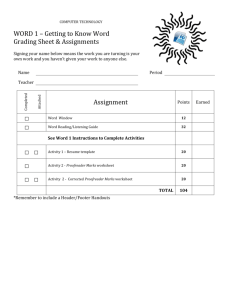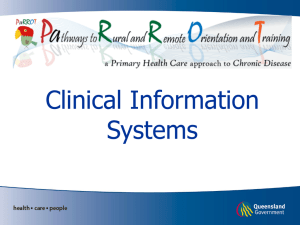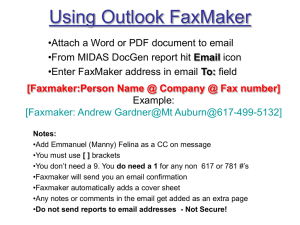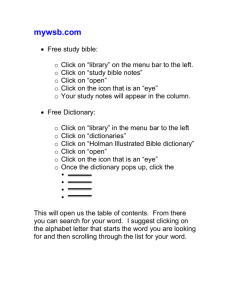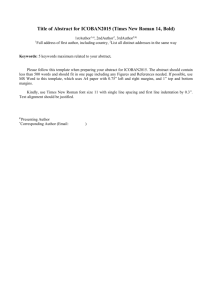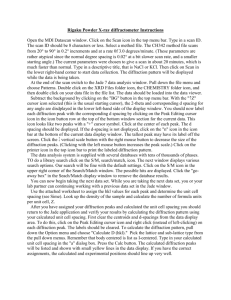listening guide getting to know word
advertisement
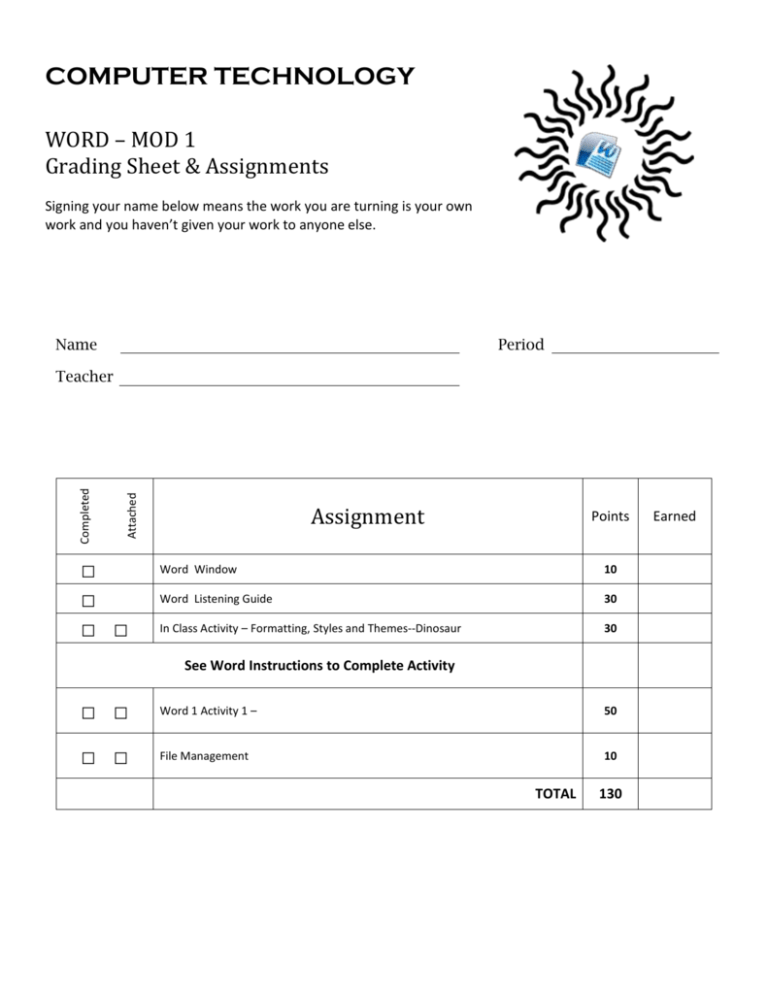
COMPUTER TECHNOLOGY WORD – MOD 1 Grading Sheet & Assignments Signing your name below means the work you are turning is your own work and you haven’t given your work to anyone else. Name Period Attached Completed Teacher □ □ □ □ □ □ Assignment Points Word Window 10 Word Listening Guide 30 In Class Activity – Formatting, Styles and Themes--Dinosaur 30 See Word Instructions to Complete Activity 0 □ □ Word 1 Activity 1 – 50 □ □ File Management 10 TOTAL 130 Earned Word Window L ( B ( A ( K ( C ( J D I ( H ( E F A. G. B. H. C. I. D. J. E. K. F. L. G ( LISTENING GUIDE GETTING TO KNOW WORD 1. Word is 2. You can use it to type 3. The Software. It allows you to type format and enter text to create documents , , and other documents. is central location for managing and sharing documents (Replaced the Office Button) 4. view is available when you click on the File tab. 5. Open a file: Shortcut 6. Save a file: Shortcut 7. To save a file with a new name or different format 8. Printing Icon: 9. Selecting text quickly without clicking and dragging the mouse: Shortcut: Select a word Select a sentence Select a paragraph Select a whole document 10. Cut – Copy – Paste Cut Copy Paste Shortcut Right click Icon Home Tab > Clipboard group 11. Besides cut and paste, text can be and to other locations 12. Draw the icon to Undo an action Draw the icon to Redo an action 13. The Undo icon can be found on the 14. The 15. To access the clipboard click the clipboard group is a temporary storage place for items that have been cut. located in the lower corner of the Spelling 16. Spell Check icon Review tab 17. AutoCorrect 18. group corrects common spelling errors as you type guesses certain words you are keying in from the first few letters keyed 19. When a word has incorrect spelling a wavy line appears 20. When the grammar/punctuation is incorrect a wavy line appears Alignment 21. List four types of alignments and two ways to select the alignment Alignment Shortcut Draw icon Center Left Right Justify 22. Vertically alignment centers text between and margins 23. List the steps to center text vertically on the page 24. What are the four choices for vertical alignment 25. Horizontal alignment centers text between and margins Margins 26. Write the path to set margins: 27. The default margins are: Spacing 28. Default line Spacing with a space before the paragraph 29. Draw the icon to set line spacing 30. What is the keyboard method to set the following spacing Double Single 1.5 Font 31. Explain how to change the font typeface and the font size from the Home ribbon 32. List two ways to apply Bold, Italics, and Underline to text Shortcut icon Bold Italics Underline 33. Draw The Format Painter Icon What does it allow you to do? 34. To repeat the same style in multiple places, how many times must you click the paint brush? 35. Keyboard short cut to change fonts caps (UPPERCASE, Lowercase, Title case) Styles & Themes 36. Styles is a named group of formatting characteristics including and 37. Styles are located on the 38. Themes is a set of unified formats for 39. Themes can be found on the 40. Themes can only be applied if a has been added to the text 41. What items can be selected in the Themes group Headers & Footers 42. Headers are at the 43. Write the path to create a header/footer 44. What items go in the header HEADER: FOOTER: of the page and footers are at the Printing 45. The appear when printed. 46. There they are wide command enables you to look at a document as it will ways to print text on a page Documents are longer than Documents are wider than they are long