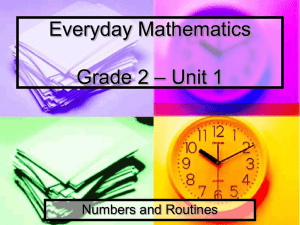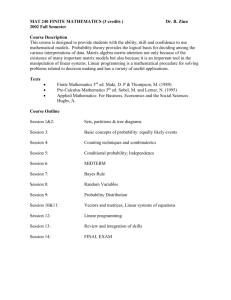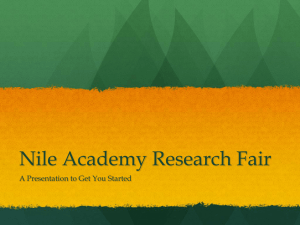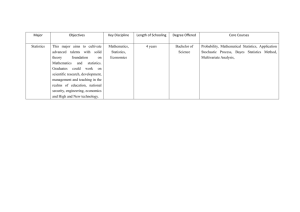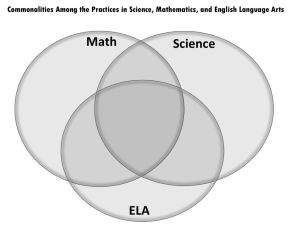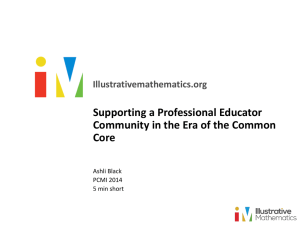Handout 1
advertisement
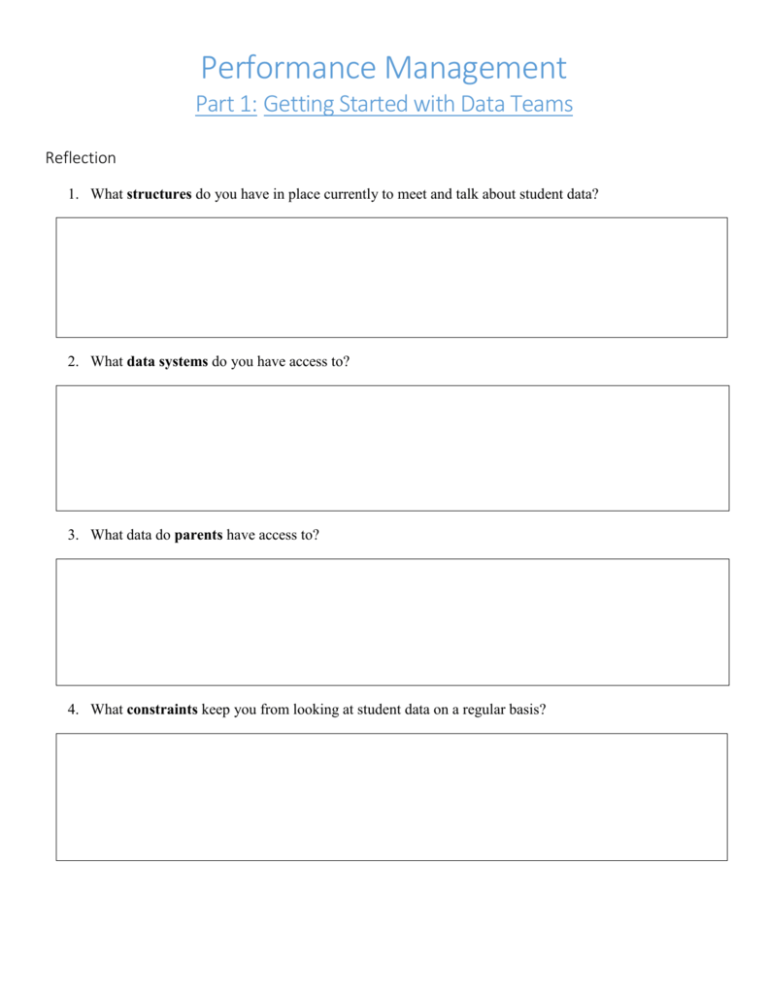
Performance Management Part 1: Getting Started with Data Teams Reflection 1. What structures do you have in place currently to meet and talk about student data? 2. What data systems do you have access to? 3. What data do parents have access to? 4. What constraints keep you from looking at student data on a regular basis? Middle School Matters Research Platform: Performance Management Objectives: • Explore the Middle School Matters Performance Management principles and practices • Determine how your middle school(s) can align efforts and ensure that systems, processes, and people work together, efficiently and effectively, to improve student performance and outcomes. • Plan next steps to establish a data team and organize their work Focus for Today • Principle 1: Establish and communicate a strong commitment to evidence-based decision making – Practice 1: The principal establishes a schoolwide data team with ongoing responsibility for promoting and ensuring effective data use. – Practice 2: Develop a data-use plan that articulates activities, roles, and responsibilities. – Practice 3: Develop common understanding of key terminology among all data users. • Principle 2: Identify and monitor indicators aligned with campus goals. – Practice 1: Review lagging data to determine performance goals. – Practice 2: Determine indicators for measuring progress toward goals. – Practice 3: Establish targets for indicators based on school goals. (Note: Part 2 afternoon session focuses on Principle 3) • Principle 4: Guide and support parents and students to stay on track to postsecondary success by selecting goals and monitoring their progress toward those goals. – Practice 1: Explain expectations and assessment criteria. – Practice 2: Provide feedback to students that is timely, specific, well formatted, and constructive. – Practice 3: Provide tools that help students learn from feedback. – Practice 4: Use students’ data analyses to guide instructional changes. Sample Data Team Activities • Publish a school-wide data collection calendar. • Publish a data directory so staff know which departments collect and maintain different types of data and when data is reported. • Adopt an EWI system to identify at-risk students (course grades, behavior, and attendance). • Review source data systems to ensure data is available. • Determine reports that users will need and get feedback on report layout from end users. • Plan for training of data entry staff to ensure data quality and security. • Plan for training and coaching of classroom teachers on how to use data to drive improvements in the classroom. Example of How to Support A Department or Subject Team Month Assessment Who Collects Data? Who Shares Data? How are Data Shared? Ongoing Weekly analysis of student work samples Mathematics teachers Mathematics teachers In small groups monthly January Open-ended response item assessment (used as baseline) Mathematics teachers Department chair Weekly mathematics department meeting April At least 35% of students meet the benchmark (set at baseline) Ongoing Progress Monitoring Activities February March Progress Goals Open-ended response item Assessment A Mathematics teachers Department chair Weekly mathematics department meeting At least 50% of students meet the benchmark (set at baseline) Ongoing Progress Monitoring Activities (state assessment typically April/May) May Open-ended response item Assessment B Mathematics teachers Department chair Weekly mathematics department meeting At least 65% of students meet the benchmark June Reflection on the endof-year state standardized assessment results Principal Principal and mathematics department chair prepare presentation End-of-year mathematics department meeting 40% of students will meet proficiency in mathematics Source: Adapted from Data Wise, 6th edition (Boudett, City, and Murnane, 2008; p.153) Key Terminology – Having a Shared Language What do these words mean to you? Achievement Evidence Intervention Setting Performance Goals What goals does your campus have? What data informed those goals? Who was involved in goal setting? How are the goals shared with others (teachers, parents, and students)? Selecting Indicators Select indicators that focus attention on what matters most and drives appropriate action Guidelines for Selecting an Indicator: accepted by and meaningful to the end user tells how well goals and objectives are being met simple, understandable, logical, and repeatable shows a trend defined unambiguously timely sensitive Pick a Performance Goal for your Campus. Pick an Indicator that meets the guidelines. Performance Goal Indicator Indicator Description Setting Expectations What expectations have been communicated to parents and students about: Attendance Behavior Grades State/District Assessments Graduation/College Readiness How have the expectations been communicated? Grading and Feedback • Discuss your thoughts about the case against zero • Discuss anything innovative you have tried in the past with grading and the reaction of your students. • Discuss any experiences you have had with new grading policies from your school or district (such as standards based report cards). Planning for Students to Take Ownership of their Learning Example Student Performance Data Report for Discussion with Teacher Student Name: Date: Class and Period: Skill to focus on: Teacher’s questions: Summarize what the student was asked to think/talk about Student’s responses: Summarize the key points from the student’s response Student’s understanding: Describe what the student’s response reveals about their understanding of the concept or skill that was the focus of this conference. Implications for Instruction: What changes will be made to instruction based on the student’s response? Action Plan Performance Management Area Next Steps Data Team Data Use Plan Developing a Shared Language Setting and Communicating Campus Goals Selecting Performance Indicators Communicating Expectations to Parents and Students Grading and Feedback Other: Other: People Responsible Target Date