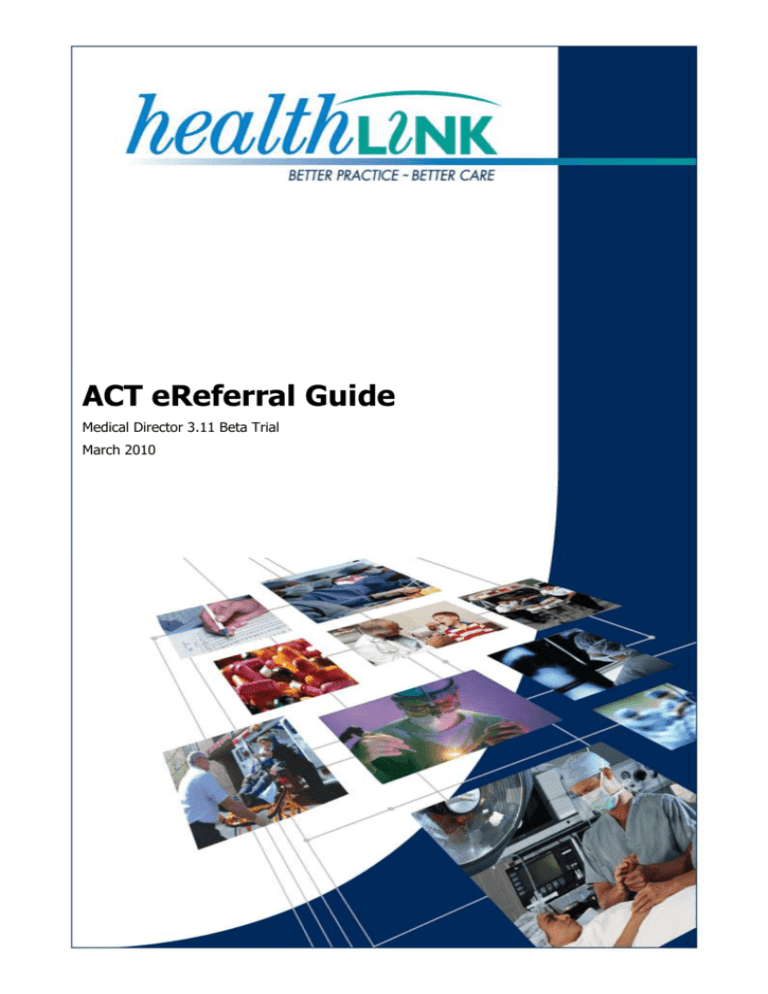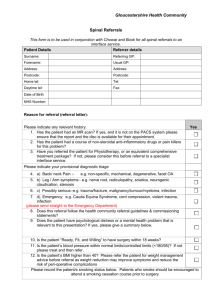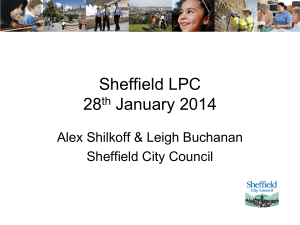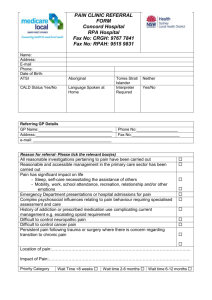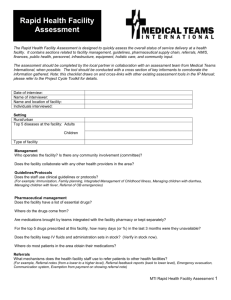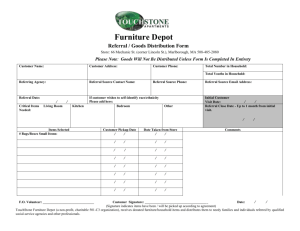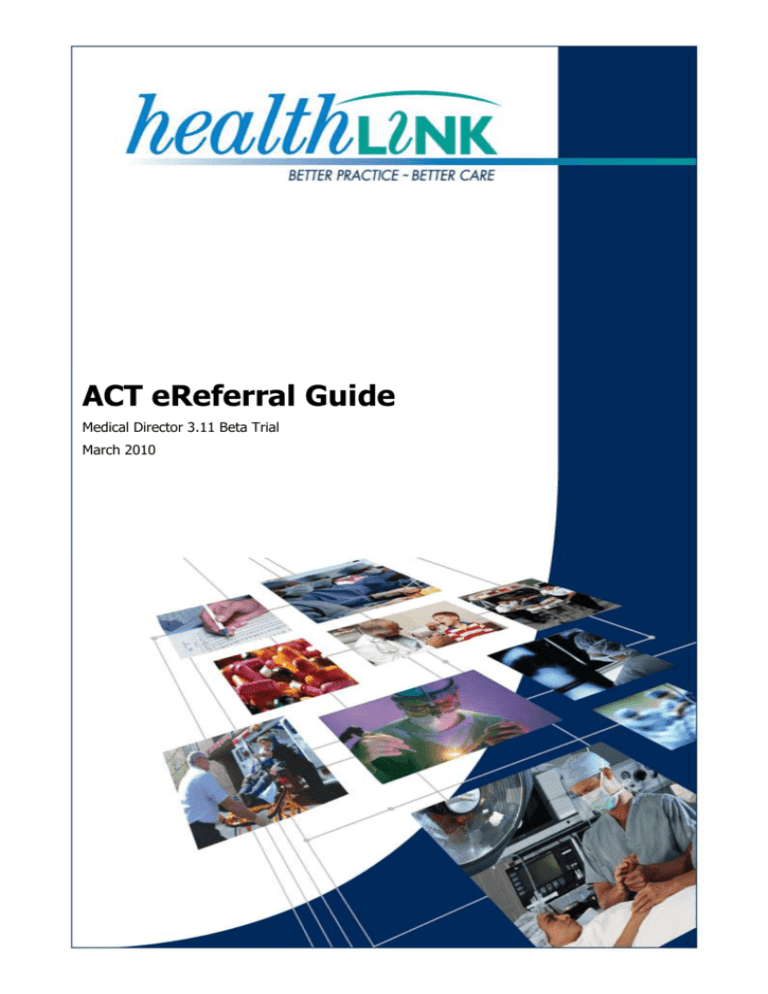
ACT eReferral Guide
Medical Director 3.11 Beta Trial
March 2010
ACT eReferral Guide
October 2009
© HealthLink 2016. All rights reserved. No reproduction, transmission, transcription, storage in a retrieval system, or
translation into any language or by any means, electronic, mechanical, optical, chemical, manual, or otherwise, any
part of this document without express written permission of HealthLink Limited.
HealthLink, the HealthLink logo, are trademarks of HealthLink Limited in New Zealand. All other brand names are
trademarks or registered trademarks of their respective companies.
The content in this document represents the current view of HealthLink as of the date of publication. Because
HealthLink responds continually to changing market conditions, this document should not be interpreted as a
commitment on the part of HealthLink. HealthLink cannot guarantee the accuracy of any information presented after
the date of publication.
Information in this document is subject to change without notice. For the latest documentation, visit our Web site at
http://www.healthlink.net/resources/
Liability Notice: Every effort has been made to ensure that the information in this document, supplied by
HealthLink Limited, is accurate and complete. However, as use and interpretation of this document is beyond the
control of HealthLink Limited, no liability, either direct or consequential, can be entertained by HealthLink Limited, its
agents, or its suppliers.
Copyright 2016 HealthLink Limited
Page 2 of 15
ACT eReferral Guide
October 2009
Table of Contents
1
Introduction .......................................................................................... 4
1.1
2
HealthLink Service and Support................................................................ 4
Before you begin ................................................................................... 4
2.1
2.2
System Requirements for Medical Director ................................................ 4
System Requirements for HealthLink ........................................................ 4
3
How does HealthLink messaging work? ............................................... 5
4
Outpatient Referral Process .................................................................. 6
4.1
4.2
Cancelling Referrals ................................................................................ 6
Urgent Referrals ..................................................................................... 6
5
Setting up the Medical Director Address book ...................................... 7
6
Importing the ACT eReferral Template ................................................. 8
7
Creating a New Referral........................................................................ 9
7.1
7.2
7.3
8
Investigation Selection .......................................................................... 10
User defined fields ................................................................................ 11
Sending your Referral............................................................................ 11
How do I know that my referral has been sent and received? ............14
Copyright 2016 HealthLink Limited
Page 3 of 15
October 2009
ACT eReferral Guide
1
Introduction
1.1 HealthLink Service and Support
The HealthLink Help Desk is always just a phone call away, whenever you need help
with any issues or questions you may encounter. Please refer to the contact number
printed on the back of this guide when contacting the HealthLink Help Desk.
HealthLink is supporting ACT Health and participating sites in the transition to
electronic referrals into the Ambulatory Care Department.
2
2.1
Before you begin
System Requirements for Medical Director
You require Medical Director 3.11 or above to utilize this feature.
Your HealthLink representative will assist you in ensuring that Medical Director is
configured correctly to send and receive HL7 referral messages.
2.2
System Requirements for HealthLink
Your HealthLink representative will assist you in ensuring that HealthLink is
configured correctly to send and receive HL7 referral messages.
Copyright 2016 HealthLink Limited
Page 4 of 15
October 2009
ACT eReferral Guide
3
How does HealthLink messaging work?
Your practice has been allocated an EDI Account (known as HealthLink Box in
Medical Director), located within HealthLinks' Messaging Exchange.
This account holds all your outgoing and incoming messages that are collected on a
regular basis.
All message transfer happens through HealthLinks’ secure network over an internet
connection at your surgery.
General
Practitioners
Hospitals
In addition to this standard message exchange referral messages are now handled
via the MDExchange (MDx) server. Your practice will have a MDx server which then
sends messages to HealthLink.
Copyright 2016 HealthLink Limited
Page 5 of 15
ACT eReferral Guide
4
October 2009
Outpatient Referral Process
The patient referral arrives in the Outpatient Department and Admin staff check their
database for Referrals to be Registered.
Each referral is reviewed to ensure that all relevant data fields are completed. If any
critical information is missing they will RETURN it to the GP in the form of a status
message.
If all information is present the referral will be processed and a TRIAGE category
will be assigned depending on the clinical priority and severity of the patient referred.
(Timeframe 1-3 days).
According to the Triage category the referral will be booked and a status message
with the Triage Category date and time of the booking, Specialist, speciality, etc. Will
be sent to the GP. (Timeframe 1-2 days from Triage)
Please note: From the date that the referral arrives to the date a booking is
processed should be achieved within a 7 day timeframe.
4.1 Cancelling Referrals
In order to cancel a patient referral please contact the outpatient department.
4.2 Urgent Referrals
If this referral is URGENT please send via MDx /HealthLink and also phone the
relevant outpatient department.
Copyright 2016 HealthLink Limited
Page 6 of 15
ACT eReferral Guide
5
October 2009
Setting up the Medical Director Address book
Each specialist that you wish to send referrals to needs to have an address book
entry.
An address book entry for The Canberra Hospital e-referrals needs to be created.
This is copied from an Online MDX address book and will be done for you during
implementation.
Open a blank patient letter (F8)
Click on File>Select MDx Exchange
In the “Send via MD Exchange” pop up select the “To:”field
In the Select MDExchange Recipient enter the facility id “actheref” (please note that
the facility id must be accurate, in order to bring up the correct details)
Click on search. A list of Health Providers/Clinics with this facility id will be displayed
Select one Health Provider/Clinic from the list to use as a template
Save to the local address book.
Copyright 2016 HealthLink Limited
Page 7 of 15
ACT eReferral Guide
6
October 2009
Importing the ACT eReferral Template
From the main menu screen
Select Tools > Letter writer
When in the letter writing screen select File > Modify template
Within the User defined tab > Select Blank template > Click Open
The screen will open up to a blank word document
Select File > Import > Select the template you wish to upload
Once you have completed your template
Click > File > Save as template > Enter Template name > Save
Copyright 2016 HealthLink Limited
Page 8 of 15
ACT eReferral Guide
7
October 2009
Creating a New Referral
Select your patient (F2) and click ok
Press (F8) to create a New Letter
Select file > New (Ctrl+N)
In the User defined box select ACT Referral > Click OK
Copyright 2016 HealthLink Limited
Page 9 of 15
ACT eReferral Guide
October 2009
Enter the name of the Specialist you are referring to
Matching address book entries will be displayed in the pane below, alternatively in
the “Category field” select the Providers specialty from the drop down list.
Click OK to select the correct specialist for this referral.
7.1 Investigation Selection
To insert additional diagnostic information tick the tests required and click OK.
Copyright 2016 HealthLink Limited
Page 10 of 15
ACT eReferral Guide
October 2009
7.2 User defined fields
To complete your referral you must enter information in the fields displayed. This will
automatically update your referral.
This information is used to triage your patient and make an appropriate booking.
Review your referral, any changes can be updated directly into the template.
7.3 Sending your Referral
To send your referral Click on File > Send via MDExchange or select the MDx Button
on your toolbar
Copyright 2016 HealthLink Limited
Page 11 of 15
ACT eReferral Guide
October 2009
Click on the To button
Search for ACT eref and the address will auto complete and offer the address book
entry for The Canberra Hospital e-referrals
Highlight the recipient and click To-> and OK.
Copyright 2016 HealthLink Limited
Page 12 of 15
ACT eReferral Guide
October 2009
Your ACT referral must be sent as “Plain Text”
Click Send
Copyright 2016 HealthLink Limited
Page 13 of 15
October 2009
ACT eReferral Guide
8
How do I know that my referral has been sent and
received?
It is important if you are sending referrals or any other types of messages, to check
that they are actually being received by the recipient.
Once you have sent a message, the recipient’s system will inform you, by way of an
acknowledgment.
Within the patient file click on the “MDExchange” tab
The status of the referral sent will be updated as follows
Status
Message Progress
Awaiting
transmission
The message is sent to the practice server
Sent
Referral is sent from your practice server to the MDx server
Transferred to
HealthLink
Referral is sent from MDx to HealthLink
Accepted
ACT Health has successfully received your referral
Failed transferring
to HealthLink
Connection between MDx and HealthLink. Contact HCN or
HealthLink for further assistance
Rejected by
HealthLink
Incorrect EDI address/ Message failed HealthLink validation.
Contact HealthLink for further assistance
Copyright 2016 HealthLink Limited
Page 14 of 15
October 2009
ACT eReferral Guide
Australia
Phone toll free: 1800 125 036
7.00am – 7.00pm Monday-Friday (AEST)
Australian Fax Toll Free - 1800 151 146
Email: helpdesk@healthlink.net
If there is a communication problem
Make it our problem
www.healthlink.net
ACT eReferral HealthLink project support
Nikki Breslin
Email: nikki.breslin@healthlink.net
Mobile: 0401 383 544
Copyright 2016 HealthLink Limited
Page 15 of 15