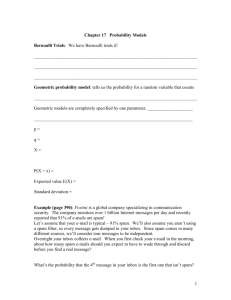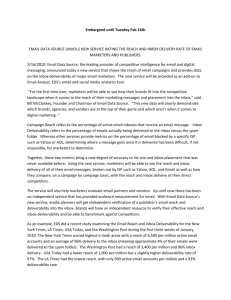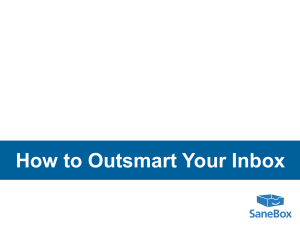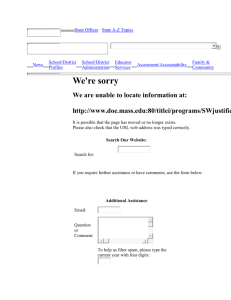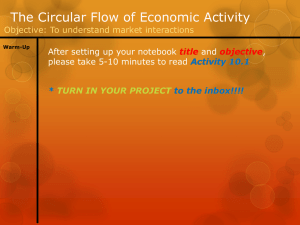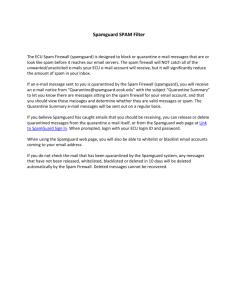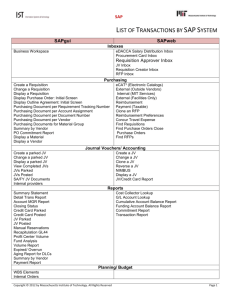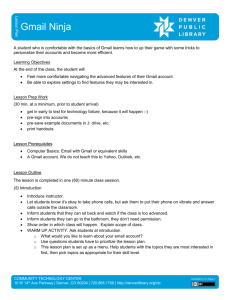The Long & Winding Road to the Email Inbox
advertisement
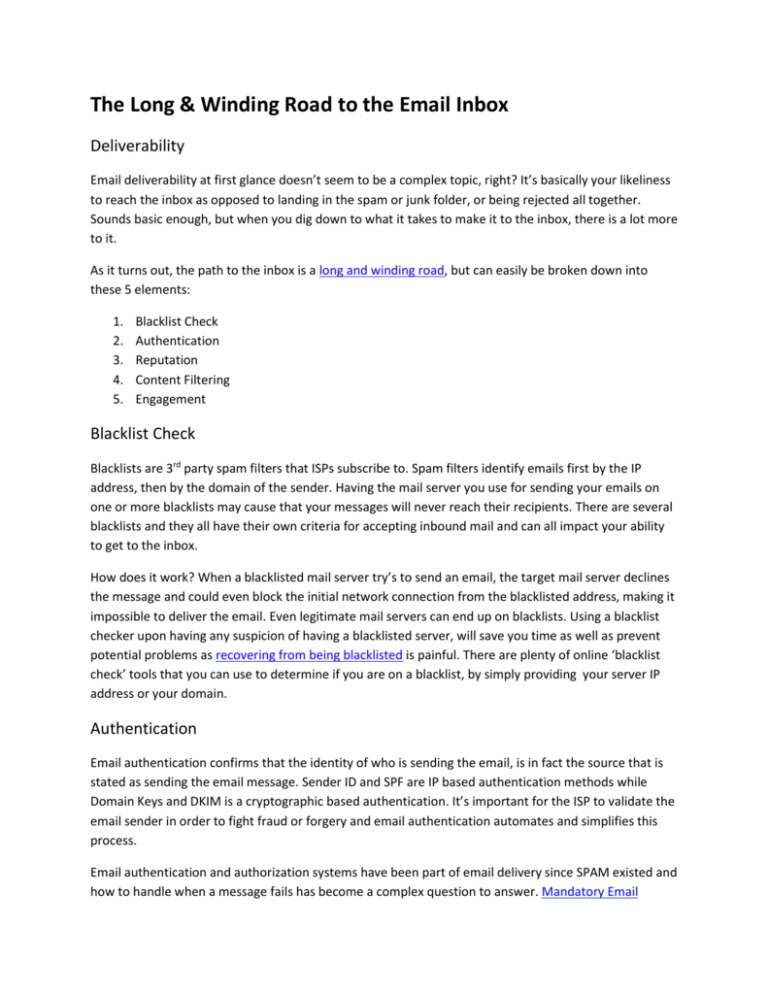
The Long & Winding Road to the Email Inbox Deliverability Email deliverability at first glance doesn’t seem to be a complex topic, right? It’s basically your likeliness to reach the inbox as opposed to landing in the spam or junk folder, or being rejected all together. Sounds basic enough, but when you dig down to what it takes to make it to the inbox, there is a lot more to it. As it turns out, the path to the inbox is a long and winding road, but can easily be broken down into these 5 elements: 1. 2. 3. 4. 5. Blacklist Check Authentication Reputation Content Filtering Engagement Blacklist Check Blacklists are 3rd party spam filters that ISPs subscribe to. Spam filters identify emails first by the IP address, then by the domain of the sender. Having the mail server you use for sending your emails on one or more blacklists may cause that your messages will never reach their recipients. There are several blacklists and they all have their own criteria for accepting inbound mail and can all impact your ability to get to the inbox. How does it work? When a blacklisted mail server try’s to send an email, the target mail server declines the message and could even block the initial network connection from the blacklisted address, making it impossible to deliver the email. Even legitimate mail servers can end up on blacklists. Using a blacklist checker upon having any suspicion of having a blacklisted server, will save you time as well as prevent potential problems as recovering from being blacklisted is painful. There are plenty of online ‘blacklist check’ tools that you can use to determine if you are on a blacklist, by simply providing your server IP address or your domain. Authentication Email authentication confirms that the identity of who is sending the email, is in fact the source that is stated as sending the email message. Sender ID and SPF are IP based authentication methods while Domain Keys and DKIM is a cryptographic based authentication. It’s important for the ISP to validate the email sender in order to fight fraud or forgery and email authentication automates and simplifies this process. Email authentication and authorization systems have been part of email delivery since SPAM existed and how to handle when a message fails has become a complex question to answer. Mandatory Email Authentication and What It Means for Marketers is a good article that talks about recent changes and the importance of making sure you have your authentication in order. Reputation Your reputation as an email sender has become more and more important and controls access to the inbox. Similar to a credit score it is how ISPs view you and your email practices over time. There are several email reputation monitoring tools, such as Cisco’s SenderBase and Return Path’s Sender Score. This reputation score indicates to ISPs if you are a trustworthy email source. How does it determine if you are to be trusted as a email sender? Sender Score for example, uses an algorithm based on metrics that discerns legitimate email from spam. A low score means low email delivery to the inbox, while higher scores will get more of your email in the inbox. Factors that influence your reputation include: Permanence and IP address stability Spam complaints Spam trap violations (pristine vs. recycled) Blacklists Hard bounces/unknown user rate Volume and consistency of mailings Sender rejected/accepted rate External reputation Content Filtering Content filtering is still on the ‘path to the inbox’, but certainly much less important than it used to be. Content filtering is analyzing the email content itself. What do the spam filters look for? It starts with the email header, what the from line says and the subject line. It also looks at your HTML source / anomalies, plain text content, hidden content and links in the email. There are free online tools like Email Spam Test or ISnotSPAM, that can help you find some of these elements that might trigger content spam flags. Even though you may past these content checkers, don’t forget other variables that are monitored like emails that contain just a single image or emails with attachments. Engagement ISPs use heuristics to refine their systems by monitoring what is going on in their users mailboxes. They will look at what gets opened, what is deleted before opening, what is being clicked and what does the historical behavior look like. In many cases bulk delivery decisions are based on the user’s behavior. Thus, monitoring your email recipient’s engagement with your communications, not just to see what the metrics are but rather to scrutinize trends, is key. In other words, it’s not just looking at industry email trends and benchmarks, but benchmark yourself first and foremost in order to monitor trends over time. Food for Thought Even though email deliverability is more complex that just hitting send, we do have the ability to influence getting it into the inbox. You don’t have to make big dramatic changes, you can start with incremental improvement. Ensure you have process in place to monitor email engagement and sender score across your IPs. Monitor your list of users and manage your database – purge inactives and hard bounces, reconfirm that your users want to receive the information you re sending. Stay away from email practices that produce low engagement, i.e. sending the same message to everyone in your database, what’s typically referred to as batch and blast or spray and pray. Create ‘welcome programs’ when they register for newsletters or to receive information, so your users know what frequency and types of emails you will be sending Without a doubt focusing on deliverability will ensure more of your email will make its way to the inbox and less will end up in junk mail and spam folders. What have you done to improve email engagement and deliverability and what impact has it had? <a href=”http://twitter.com/home?status= Even though email deliverability is more complex that just hitting send, we do have the ability to influence getting it into the inbox. ala @penton ”>Tweet this</a>