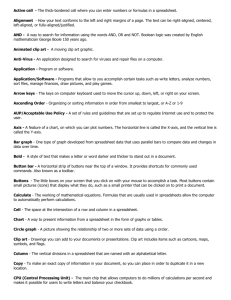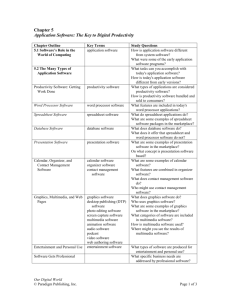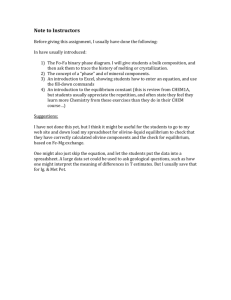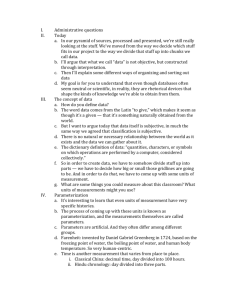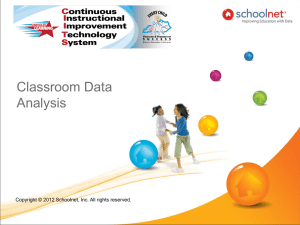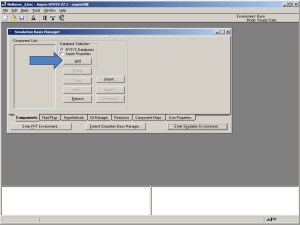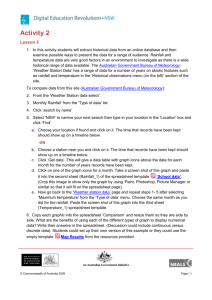CIT-G10-LC4-Lesson19-Worksheet-Week 9-SaharEljamal - ICT-IAT
advertisement
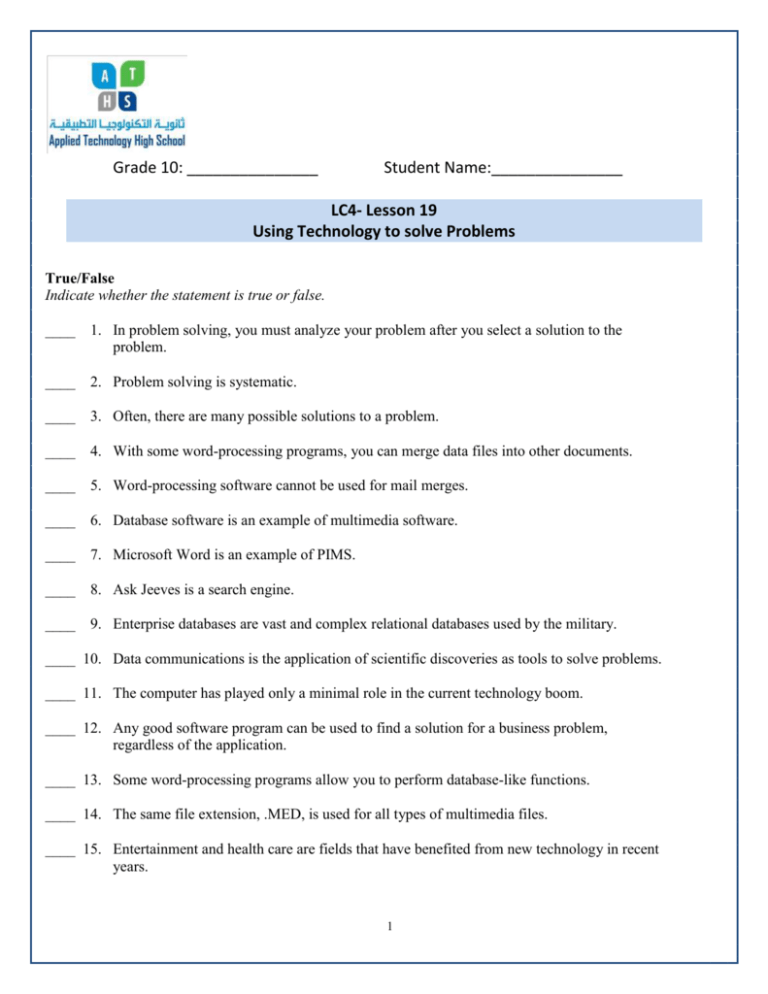
Grade 10: _______________ Student Name:_______________ LC4- Lesson 19 Using Technology to solve Problems True/False Indicate whether the statement is true or false. ____ 1. In problem solving, you must analyze your problem after you select a solution to the problem. ____ 2. Problem solving is systematic. ____ 3. Often, there are many possible solutions to a problem. ____ 4. With some word-processing programs, you can merge data files into other documents. ____ 5. Word-processing software cannot be used for mail merges. ____ 6. Database software is an example of multimedia software. ____ 7. Microsoft Word is an example of PIMS. ____ 8. Ask Jeeves is a search engine. ____ 9. Enterprise databases are vast and complex relational databases used by the military. ____ 10. Data communications is the application of scientific discoveries as tools to solve problems. ____ 11. The computer has played only a minimal role in the current technology boom. ____ 12. Any good software program can be used to find a solution for a business problem, regardless of the application. ____ 13. Some word-processing programs allow you to perform database-like functions. ____ 14. The same file extension, .MED, is used for all types of multimedia files. ____ 15. Entertainment and health care are fields that have benefited from new technology in recent years. 1 Multiple Choice Identify the choice that best completes the statement or answers the question. ____ 16. What is the last step in problem solving? a. defining the problem b. evaluating a solution c. analyzing the problem d. implementing a solution ____ 17. What type of program is used by business to produce financial analyses? a. word processing c. database b. spreadsheet d. imaging ____ 18. Spreadsheet software makes the use of ____ statements very easy. a. operator-based c. what-if b. URL d. situational ____ 19. What kind of software is used to organize appointments, telephone messages, and projects to be completed? a. TELE c. TCP b. APP-Logic d. PIMS ____ 20. Which of the following is NOT a feature of the Internet? a. teleconferencing c. defragmenting b. search engines d. e-mailing ____ 21. Search engines allow you to enter a(n) ____ to find sites containing information that you need. a. keyword c. operator b. URL d. Excite! ____ 22. Which is a well-known search engine? a. WWW b. Access c. Google d. Link Now! ____ 23. ____ applications provide the ability to forecast with “what-if” statements. a. Word-processing c. Mail merge b. Graphics d. Spreadsheet 2 ____ 24. Corel Draw is an example of ____ software. a. spreadsheet c. personal information management b. database d. graphics ____ 25. The multimedia software program ____ allows users to edit multitrack recordings with a notebook computer. a. Pro Tools c. MusicShop b. Flash d. Avi ____ 26. The systematic approach of going from an initial situation to a desired situation is called ____. a. telecommunications c. problem solving b. programming d. teleconferencing ____ 27. What type of software allows users to view Web pages on the Internet? a. browsers c. word processing b. databases d. spreadsheets ____ 28. Lotus WordPro is an example of ____ software. a. multimedia c. personal information management b. word-processing d. database ____ 29. A database consisting of only one database table is sometimes called a ____ database. a. relational c. flat file b. solo d. one-sided ____ 30. Presentation software allows you to print ____ to accompany a slide show. a. databases c. mailing lists b. transitions d. handouts Completion Complete each statement. graph Database technology numeric constraints recalculate multimedia telecommunications relational multimedia presentation integrated 3 desired personal information Graphics E-mail search data Formulas formulas 31. The application of scientific discoveries to the production of goods and services is known as ____________________. 32. Problem solving is always subject to some resource ____________________. 33. Problem solving is an approach of going from an initial situation to a(n) ____________________ situation. 34. A spreadsheet can ____________________ itself when new information is entered. 35. Spreadsheet programs are designed to store ____________________ data. 36. ____________________ software makes it possible to create and maintain large collections of information. 37. Microsoft Scheduler+ is an example of _________________________ management software. 38. HotBot is an example of a(n) ____________________ engine. 39. The output of a spreadsheet can be configured as a(n) ____________________ to illustrate the data. 40. You can use _____________________ software, such as IMovie, to manipulate digital video. 41. Attending a class via the Internet is called ______________________________. 42. Before you can begin to solve a problem, you need to collect all the available ____________________ about it. 43. A(n) ____________________ database is a collection of tables that can be cross-referenced. 44. ____________________ software allows you to create a slide show using a computer. 45. ____________________ software provides electronic versions of an artist’s tools. 46. You enter data and ____________________ into spreadsheet cells to make calculations. 47. Graphics applications and ____________________ software can encourage creativity in users of all ages. 48. ______________________ is a form of electronic data transfer that allows users to send and receive messages. 49. Software packages, such as Microsoft Office, that combine several productivity programs are referred to as a suite of ____________________ applications. 50. Electronically transferring data is known as ____________________. 4