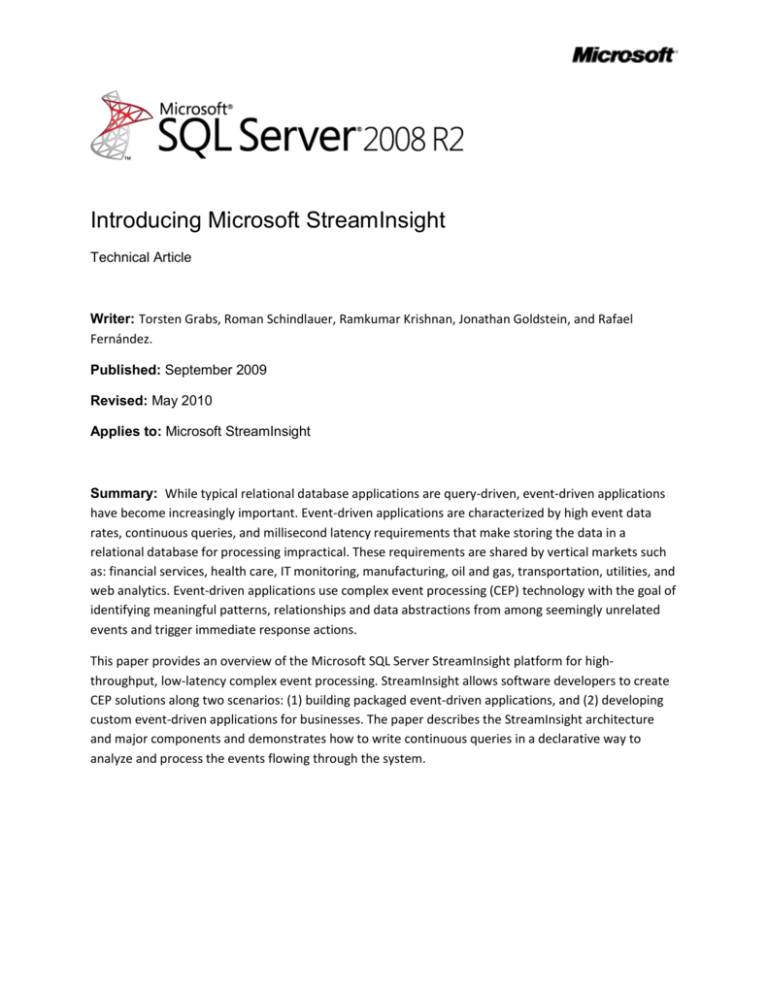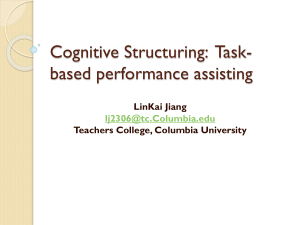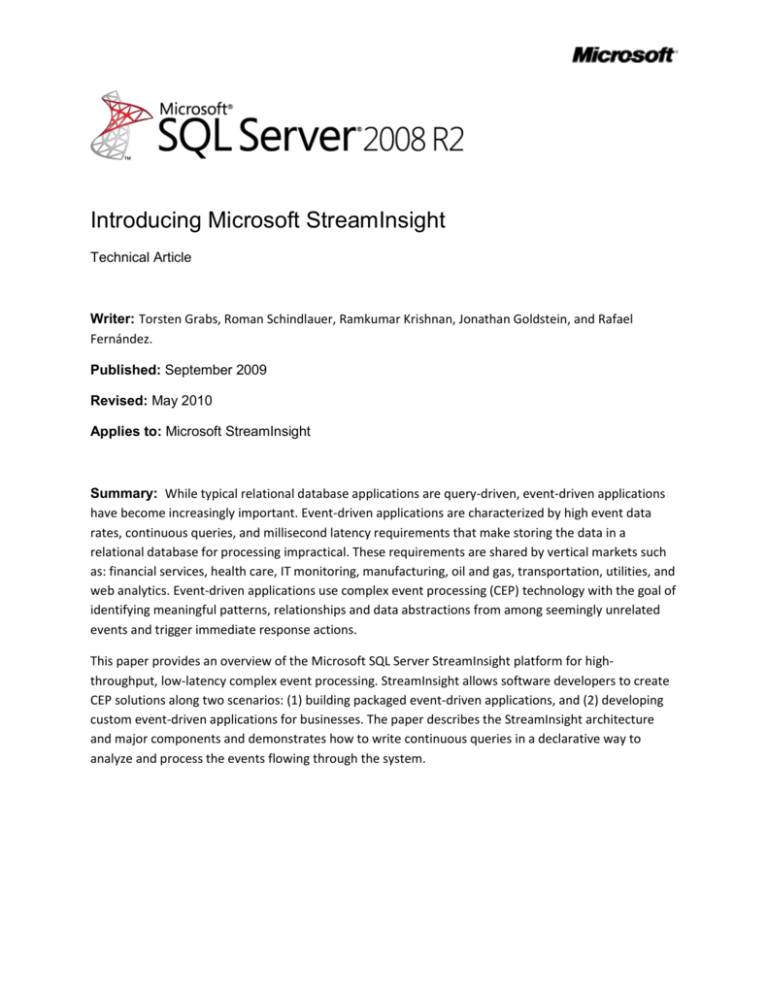
Introducing Microsoft StreamInsight
Technical Article
Writer: Torsten Grabs, Roman Schindlauer, Ramkumar Krishnan, Jonathan Goldstein, and Rafael
Fernández.
Published: September 2009
Revised: May 2010
Applies to: Microsoft StreamInsight
Summary: While typical relational database applications are query-driven, event-driven applications
have become increasingly important. Event-driven applications are characterized by high event data
rates, continuous queries, and millisecond latency requirements that make storing the data in a
relational database for processing impractical. These requirements are shared by vertical markets such
as: financial services, health care, IT monitoring, manufacturing, oil and gas, transportation, utilities, and
web analytics. Event-driven applications use complex event processing (CEP) technology with the goal of
identifying meaningful patterns, relationships and data abstractions from among seemingly unrelated
events and trigger immediate response actions.
This paper provides an overview of the Microsoft SQL Server StreamInsight platform for highthroughput, low-latency complex event processing. StreamInsight allows software developers to create
CEP solutions along two scenarios: (1) building packaged event-driven applications, and (2) developing
custom event-driven applications for businesses. The paper describes the StreamInsight architecture
and major components and demonstrates how to write continuous queries in a declarative way to
analyze and process the events flowing through the system.
Copyright
The information contained in this document represents the current view of Microsoft Corporation
on the issues discussed as of the date of publication. Because Microsoft must respond to
changing market conditions, it should not be interpreted to be a commitment on the part of
Microsoft, and Microsoft cannot guarantee the accuracy of any information presented after the
date of publication.
This white paper is for informational purposes only. MICROSOFT MAKES NO WARRANTIES,
EXPRESS, IMPLIED, OR STATUTORY, AS TO THE INFORMATION IN THIS DOCUMENT.
Complying with all applicable copyright laws is the responsibility of the user. Without limiting the
rights under copyright, no part of this document may be reproduced, stored in, or introduced into
a retrieval system, or transmitted in any form or by any means (electronic, mechanical,
photocopying, recording, or otherwise), or for any purpose, without the express written
permission of Microsoft Corporation.
Microsoft may have patents, patent applications, trademarks, copyrights, or other intellectual
property rights covering subject matter in this document. Except as expressly provided in any
written license agreement from Microsoft, the furnishing of this document does not give you any
license to these patents, trademarks, copyrights, or other intellectual property.
© 2009-2011 Microsoft Corporation. All rights reserved.
Microsoft .NET Framework, SharePoint, SQL Server, Visual Basic, Visual C#, and Visual Studio
are trademarks of the Microsoft group of companies.
All other trademarks are property of their respective owners.
2
Contents
Introduction .................................................................................................................................................. 4
Key Benefits .................................................................................................................................................. 4
CEP Scenarios ................................................................................................................................................ 5
Manufacturing Process Monitoring and Control ...................................................................................... 6
Clickstream Analysis.................................................................................................................................. 6
Algorithmic Trading in a Financial Services Environment ......................................................................... 6
Power Utilities ........................................................................................................................................... 7
StreamInsight Architecture ........................................................................................................................... 7
StreamInsight Application Components ................................................................................................... 8
Event Sources and Event Targets .......................................................................................................... 8
Input and Output Adapters ................................................................................................................. 11
Query Templates and Queries ............................................................................................................ 12
Creating StreamInsight Applications........................................................................................................... 12
Pushing Data in and out of StreamInsight .............................................................................................. 12
Custom Adapters................................................................................................................................. 12
.NET Sequence Integration ................................................................................................................. 13
Creating an Event Stream Object ............................................................................................................ 14
Creating Queries to Process and Analyze Events .................................................................................... 15
Query Templates ................................................................................................................................. 15
Composing Queries at Runtime .............................................................................................................. 23
Deploying StreamInsight Applications ........................................................................................................ 24
Embedded Deployment .......................................................................................................................... 24
Stand-alone Server Deployment ............................................................................................................. 25
Monitoring and Troubleshooting StreamInsight ........................................................................................ 26
Monitoring Diagnostic Views .................................................................................................................. 26
Query Analysis and Debugging ............................................................................................................... 26
Conclusion ........................................................................................................................................... 28
For More Information: ........................................................................................................................ 28
3
Introduction
Microsoft StreamInsight is a powerful platform for developing and deploying complex event processing
(CEP) applications. Its high-throughput stream processing architecture and .NET-based development
experience enable developers to quickly implement robust and highly efficient event processing
applications. Typical event stream sources include financial trade feeds, operational data from sensor
networks, manufacturing equipment, or data center monitoring infrastructure. StreamInsight enables
you to develop CEP applications that derive immediate business value from this raw data by lowering
the cost to extract, analyze, and correlate the data and by allowing you to monitor, manage, and mine
the data for conditions, opportunities, and defects almost instantly.
You can achieve the following tactical and strategic actions for your enterprise by developing your CEP
applications using StreamInsight:
Monitor your data from multiple sources for meaningful patterns, trends, exceptions, and
opportunities.
Analyze and correlate data incrementally while the data is in-flight – that is, without first storing it –
yielding very low latency. Aggregate seemingly unrelated events from multiple sources and perform
highly complex analyses over time.
Manage your business by performing low-latency analytics on the events and triggering response
actions that are defined on your business key performance indicators (KPIs).
Respond quickly to areas of opportunity or threat by incorporating your KPI definitions into the logic
of the CEP application, thereby improving operational efficiency and your ability to respond quickly
to business opportunities.
Mine events for new KPIs.
Move toward a predictive business model by mining historical data to continuously refine and
improve your KPI definitions.
Key Benefits
StreamInsight has the following key benefits:
Highly optimized performance
StreamInsight implements a lightweight streaming architecture that supports highly parallel
execution of continuous queries over high-speed data. The use of in-memory caches and
incremental result computation provide excellent performance with high data throughout and low
latency. Low latency is achieved because the events are processed without costly data load or
storage operations in the critical processing path. With StreamInsight, all processing is automatically
triggered by incoming events. In particular, applications do not have to incur any overhead for event
4
polling. The platform provides the functionality for handling out-of-order events. In addition, static
reference or historical data can be accessed and included in the low-latency analysis.
.NET development environment
Developers can write their CEP applications using familiar tools and languages such as Microsoft
Visual Studio, .NET, and C#, and leverage LINQ (Language Integrated Query) as a query language.
Moreover, StreamInsight leverages powerful .NET 4.0 features such as the IEnumerable and
IObservable interfaces, enabling both fast prototyping and development of CEP applications. Given
the large community of developers already familiar with these technologies, .NET integration
reduces development costs and the time from application development to production.
By using LINQ, developers familiar with SQL will be able to quickly write queries in a declarative
fashion that process and correlate data from multiple streams into meaningful results. The optimizer
and scheduler of the CEP server in turn ensure optimal query performance.
Flexible deployment capability
StreamInsight supports two deployment scenarios. It can be fully integrated into the application as a
hosted (embedded) DLL or deployed as a stand-alone server with multiple applications and users
sharing the server. In its stand-alone configuration, the CEP server runs in a wrapper such as an
executable, or the server could be packaged as a Windows Service.
Manageability
The monitoring and manageability features built into the CEP server provide for low total cost of
ownership (TCO) of CEP applications. The management interface and diagnostic views that are
provided in the CEP server allow the administrator to monitor and manage the CEP application. The
manageability framework also allows for ISVs and system integrators to remotely monitor and
support CEP-deployed systems at manufacturing and other scale-out installations.
CEP Query Visualization and Analysis
The StreamInsight Event Flow Debugger is a powerful tool that enables visual inspection of a
continuous query. Using this graphical tool, you can quickly inspect the query tree, replay data
processing, and perform root-cause and event-propagation analysis. The StreamInsight Event Flow
Debugger also helps you to refine your query expression to make sure the computation you
expressed captures the desired query logic.
CEP Scenarios
The need for high-throughput, low-latency processing of event streams is common to the following
business scenarios:
5
Manufacturing process monitoring and control
Clickstream analysis
Financial services
Power utilities
Health care
IT monitoring
Logistics
Telecom
The following sections discuss some of these scenarios and investigate their requirements for event
processing.
Manufacturing Process Monitoring and Control
To ensure that products and processes are running optimally and with the least amount of downtime,
manufacturing companies require low-latency data collection and analysis of plant-floor devices and
sensors. The typical manufacturing scenario includes the following requirements:
Asset-based monitoring and aggregation of machine-born data.
Sensor-based observation of plant floor activities and output.
Observation and reaction through device controllers.
Ability to handle up to 10,000 data events per second.
Event and alert generation the moment something goes wrong.
Proactive, condition-based maintenance on key equipment.
Low-latency analysis of aggregated data (windowed and log-scales).
Clickstream Analysis
An optimal customer experience from a commercial Web site requires low-latency processing of user
behavior and interactions at the site. The typical click stream analysis application includes the following
requirements:
Ability to drive page layout, navigation, and presentation based on low-latency click stream
analysis.
Ability to handle up to 100,000 data events per second during peak traffic times.
Immediate click-stream pattern detection and response with targeted advertising.
Algorithmic Trading in a Financial Services Environment
Algorithmic trading, with its high volume data processing needs, typically has the following
requirements:
6
Ability to handle up to 100,000 data events per second.
Time-critical query processing.
Monitoring and capitalizing on current market conditions with very short windows of
opportunity.
Smart filtering of input data.
Ability to define patterns over multiple data sources and over time to automatically trigger
buy/sell/hold decisions for assets in a portfolio.
Power Utilities
The utility sector requires an efficient infrastructure for managing electric grids and other utilities. These
systems typically have the following requirements.
Immediate response to variations in energy or water consumption, to minimize or avoid outages
or other disruptions of service.
Gaining operational and environmental efficiencies by moving to smart grids.
Multiple levels of aggregation along the grid.
Ability to handle up to 100,000 events per second from millions of data sources.
StreamInsight Architecture
The StreamInsight runtime is the CEP server. It consists of the core engine and the adapter framework.
The adapter framework allows developers to create interfaces to event sources such as Web servers,
devices or sensors, and stock tickers or news feeds and event sinks such as pagers, monitoring devices,
KPI dashboards, trading stations, or databases. Incoming events are continuously streamed into standing
queries in the CEP server, which processes and transforms the data according to the logic defined in
each query. The query result at the output can then be used to trigger specific actions.
Figure 1 presents a high-level overview of the StreamInsight architecture.
Figure 1: StreamInsight Architectural Overview
7
StreamInsight Application Components
In this section, we describe the components and objects that are required in a CEP application and
provide details and examples for the application development tasks.
Event Sources and Event Targets
When defining the event sources and targets, it is important to understand the structure of the event
data (for example, the number of fields and data types) as well as the temporal characteristics of the
event (for example, the time period that an event is valid). In this section, we describe the components
of an event and the temporal characteristics of events. You will use this information to create event
types for your CEP application.
The underlying data represented in the event stream is packaged into events. An event is the basic unit
of data processed by the CEP server. Each event consists of the following parts:
Header
An event header contains metadata that defines the event kind and one or more timestamps that
define the time interval for the event. The timestamps are application-based and supplied by the
data source rather than a system time supplied by the CEP server. Note that the timestamps use the
datetimeoffset data type, which has time zone awareness and is based on a 24-hour clock. The CEP
server normalizes all times to UTC and verifies on input that the UTC flag is set on the timestamp
fields.
Payload
The payload of an event is a .NET data structure that contains the data associated with the event.
The fields in the payload are user-defined and their types are based on the .NET type system. CLR
scalar and elementary types are supported for payload fields. Nested types are not supported in
StreamInsight 1.1 or earlier.
Event Header
The header of an event defines the event kind and event model.
Event Kind
The event kind indicates whether the event is a new event in the stream or the event is declaring the
completeness of the existing events in the stream. StreamInsight supports two event kinds: INSERT and
CTI (current time increment).
The INSERT event kind adds an event with its payload into the event stream. In addition, the header of
the INSERT event identifies the start and end time for the event.
The CTI event kind is a special punctuation event that indicates the completeness of the existing events
in the stream. The CTI event structure consists of a single field that provides a current timestamp. It is
used to manage out-of-order events or latency in the event stream. The CTI event indicates to the CEP
server that no subsequent incoming INSERT events will revise the event history before the CTI
8
timestamp. After a CTI event has been issued, no INSERT event can have a start time earlier than the
timestamp of the CTI event. By indicating completeness, the CEP server can release the results of
windowing or other aggregating operators that have accumulated state, thus ensuring that events flow
efficiently through the system.
Event Model
The event model defines the event shape based on its temporal characteristics. StreamInsight supports
three event models: interval, point, and edge.
Interval Model
The interval event model represents an event whose payload is valid for a given period of time. The
interval event model requires that both the start and end time of the event be provided in the event
metadata. Interval events are valid only for this specific time interval. Examples of interval events
include the width of an electronic pulse, the duration of (validity of) an auction bid, or a stock ticker
activity in which the bid price for the stock is valid for a specific time period. In a utility power
monitoring scenario, a power meter event stream may be represented with the following interval
events, in which the payload is a single field containing power consumption for a given meter for the
given time period.
Event Kind
Start Time
End Time
Payload (Power
Consumption)
INSERT
2009-07-15
09:13:33.317
2009-07-15
09:14:09.270
100
INSERT
2009-07-15
09:14:09.270
2009-07-15
09:14:22.253
200
INSERT
2009-07-15
09:14:22.255
2009-07-15
09:15:04.987
100
Point Model
A point event model represents an event occurrence as of a single point in time. It is a subclass of the
interval event model. The point event model requires only the start time for the event. The CEP server
infers the valid end time by adding a tick (the smallest unit of time in the underlying time data type) to
the start time to set the valid time interval for the event. Point events are valid only for this single
instant of time.
Examples of point events include a meter reading, the arrival of an email, a user Web click, a stock tick,
or an entry into the Windows Event Log. In the power monitoring example described above, the power
meter event stream may be represented with the following point events. Note that the end time is
calculated as the start time plus 1 tick.
Event Kind
Start Time
End Time
Payload (Consumption)
INSERT
2009-07-15
2009-07-15
09:13:33.317
100
9
09:13:33.317
+t
INSERT
2009-07-15
09:14:09.270
2009-07-15
09:14:09.270
+t
200
INSERT
2009-07-15
09:14:22.255
2009-07-15
09:14:22.255
+t
100
Edge model
An edge event model represents an event occurrence whose payload is valid for a given interval of time,
however, only the start time is known upon arrival to the CEP server. The end time of the event is known
later and updated. The edge event model contains two properties: time and an edge type. Together,
these properties define either the start or end point of the edge event.
Examples of edge events are Windows processes, trace events from Event Tracing for Windows (ETW), a
Web user session, or quantization of an analog signal. An event stream containing edge events may be
represented with the following events. The combination of the two insert events that define the start
and stop points of the edge are used to define the valid time interval for that payload. That is, the valid
time interval for an edge event is the difference between the timestamp of the START event and the
timestamp of the STOP event. Notice that event 5, with a payload value of 'd', does not have a known
end date at this point in time.
Event Kind
Edge Type
Start Time
End Time
Payload
INSERT
Start
t0
∞
a
INSERT
End
t0
t1
a
INSERT
Start
t1
∞
b
INSERT
End
t1
t3
b
INSERT
Start
t3
∞
c
… and so on
In Figure 2 we show a representation of an analog signal constructed with the edge events defined in
the table above.
10
Figure 2. Quantization of an analog signal using edge events.
Input and Output Adapters
A StreamInsight query processes events pushed through it from its input sources, and pushes results to
its output target. In order to communicate with event sources and targets, StreamInsight uses input and
output adapters to perform the translation. An adapter can be developed using the StreamInsight
adapter SDK. Alternatively, one can rely on the built-in adapters for the IEnumerable and IObservable
interfaces in .NET 4.
Input Adapters
An input adapter instance accepts incoming event streams from external sources such as databases,
files, ticker feeds, network ports, and so on. The input adapter reads the incoming events in the format
in which they are supplied and translates this data into the event format that is consumable by the CEP
server.
Output Adapters
You create an output adapter to receive the events processed by the CEP server, translate the events
into a format expected by the event target, and emit the data to that device. Designing and creating an
output adapter is similar to designing and creating an input adapter.
Different flavors of input and output adapters allow you to implement different event models and to
accommodate different event payloads depending on data source instantiation from the same adapter
implementation. Please see Section Pushing Data in and out of StreamInsight for a more detailed
discussion of how to implement your StreamInsight adapters.
11
Query Templates and Queries
A query template is the fundamental unit of query composition. It is the structure the defines the
business logic required to continuously analyze and process events submitted to the CEP server from the
input adapter and generate an event stream that is consumed by the output adapter. For example, you
may want to evaluate incoming power consumption events for maximum or minimum values over a
given time period that exceed certain thresholds that you establish.
Query templates can be written to perform specific units of work and then composed into more
complex query templates. Query templates are written in LINQ combined with a .NET language. LINQ is
a component of the .NET Framework that enables expressing declarative computation over sets in a
manner that is fully integrated into the host language. This gives you the power to combine declarative
processing of events with the flexibility of procedural programming in the same development platform,
without the concern of impedance mismatch between these two programming paradigms. For more
information about LINQ, see Language-Integrated Query (LINQ) on MSDN.
A query is created by binding a query template to specific input and output adapters. Queries can be
managed and monitored. Please see Section Creating Queries to Process and Analyze Events for a more
detailed discussion of how to write StreamInsight queries.
Creating StreamInsight Applications
As shown in Figure 1, developing a CEP application using StreamInsight consists of the following tasks:
1. Defining event sources and event targets (sinks).
2. Creating an input adapter to read the events from the source into the CEP server for processing and
an output adapter to consume the processed events for submission to the event targets.
3. Creating the query logic required to meet your business objectives and binding the query to the
adapters at runtime to instantiate the query in the CEP server.
Pushing Data in and out of StreamInsight
StreamInsight provides two ways of pushing information into and out of StreamInsight. One can develop
a custom input or output adapter, or StreamInsight can integrate automatically with .NET data sources
via the IEnumerable/IObservable interfaces.
Custom Adapters
As discussed in the Input and Output Adapters section of the StreamInsight Architecture discussion,
users can write custom adapters to push data in and out of StreamInsight.
12
You create an input adapter to handle the specific event sources for your data source. If the event
source only produces a single event type, your adapter can be typed--that is, it is implemented to emit a
single event type. With a typed adapter, all instances of the adapter produce the same fixed payload
format in which the number of fields and their types are known in advance. Examples of such events are
ticker feed data or sensor data emitted by a specific device. If your event source emits different types
under different circumstances, that is, the events may contain different payload formats or the payload
format may not be known in advance, your adapter must be untyped. The event payload format is
provided to the adapter at the time of binding the adapter to the query, as part of a configuration
specification. Examples of such events include CSV files that contain a varying number of fields where
the type of data stored in the file is not known until query instantiation time, or an adapter for SQL
Server tables where the events produced depends on the schema of the table that the adapter instance
is pointed to by the user. It is important to note that, at runtime, a single adapter instance, whether
typed or untyped, always emits events of one specific type. Untyped adapters provide a flexible
implementation to accept events types at query bind time, rather than defining the event type at the
time the adapter is implemented.
Based on the event type and model, you select the appropriate adapter base class.
Adapter type
Input adapter base class
Output adapter base class
Typed point
TypedPointInputAdapter
TypedPointOutputAdapter
Untyped point
PointInputAdapter
PointOutputAdapter
Typed interval
TypedIntervalInputAdapter
TypedIntervalOutputAdapter
Untyped interval IntervalInputAdapter
IntervalOutputAdapter
Typed edge
TypedEdgeInputAdapter
TypedEdgeOutputAdapter
Untyped edge
EdgeInputAdapter
EdgeOutputAdapter
For more information about creating adapters, see Creating Adapters on MSDN.
.NET Sequence Integration
StreamInsight provides an alternative method of pushing data in and out of StreamInsight. . This model
is based on the IObservable/IEnumerable interfaces found in .NET. These interfaces are the dominant
general-purpose contracts in the .NET Framework for pulling (IEnumerable) and pushing (IObservable)
data among an application’s components.
13
IEnumerable is especially convenient for historical queries, where the full set of input events is known in
advance, and ad-hoc queries over live data sources, where a query is short-lived and only needs to exist
as long as the client app listens to the results.
IObservable implements the design pattern in which an observer is any object that wishes to be notified
when the state of another object changes, and an observable is any object whose state may be of
interest, and in whom another object may register an interest. For example, in a publicationsubscription application, the observable is the publisher, and the observer is the subscriber object. For
more information, see Exploring the Observer Design Pattern on MSDN.
In (CEP) applications, the observable is the event source. The query acts as an observer of this source
and presents its result as an observable to the event target, which is also an observer. The .NET
Sequence integration model enables quick integration to existing data sources and sinks with no
additional code investment.
Creating an Event Stream Object
In the query template, a LINQ expression is always defined over an object of type
CEPStream<PayloadType>, which represents the event stream source for the query template. An event
stream can be created in one of the following ways:
From an unbound stream.
The static method Create() of the class EventStream can produce a stream with only
a shape defined and no binding information, as shown in the following example. This
approach suggests the development of an unbound query template, for instance to be
explicitly registered into a CEP server.
CepStream<PayloadType> inputStream =
CepStream.CreateInputStream<PayloadType>("inputStream");
From a user-defined input adapter factory.
The CepStream type implements static methods that take an input adapter factory and
an input configuration, and produces an input stream of a given shape as shown in the
following example. The adapter factory must provide for the instantiation of the adapter
with the given stream shape. The example below shows how to define stream based on
a factory for generically typed adapters. A corresponding method exists to define a
stream from a typed adapter factory.
CepStream<PayloadType> inputStream1 = CepStream<PayloadType>.Create(
streamName, adapterFactoryType, adapterConfig, eventShape);
From an IObservable object.
The IObservable interface enables converting an IObservable data source into edge,
interval, or point event streams. The following example illustrates how to create a point
stream. The ToPointStream() method takes as arguments the StreamInsight
14
application where the query will reside, a lambda expression that reshapes the input as
a stream of point events, advance time settings, and a stream name.
CepStream<PayloadType> inputStream1 =
myObservableSource.ToPointStream(application,
e => PointEvent.CreateInsert(DateTime.Now, e),
AdvanceTimeSettings.StrictlyIncreasingStartTime,
"Observed Stream");
Creating Queries to Process and Analyze Events
With StreamInsight, event processing is organized into queries based on query logic that you define.
These queries take a potentially infinite feed of time-sensitive input data (either logged or real time),
perform some computation on the data, and output the result in an appropriate manner. Developing
the query logic you need to process and analyze incoming events is the core task in developing your CEP
application.
First, you create a query template to store the required query logic and bind the query template to
specific input and output adapters to register a query instance in the CEP server. This is the final runtime manifestation of the query. Once data has been brought into the CEP server via input adapters,
computation may be continuously performed over the data. In other words, as individual events arrive
in the server, these events are processed by standing queries, which emit output events in response to
the arrival of input events. The queries can be started, stopped, and managed. The following illustration
shows the CEP query and adapter ecosystem. The CEP server consumes and processes the event when
the instance of the input adapter is bound to an instance of a query. The processed data is then pushed
to the instance of the output adapter that is bound to the same query instance.
Figure 3. A StreamInsight aplpication showing use of query templates, queries, and adapters.
Query Templates
A query template is the fundamental unit of query composition. It is the structure that defines the
business logic required to continuously analyze and process events submitted to the CEP server from the
input adapter and generate an event stream that is consumed by the output adapter. For example, you
may want to evaluate incoming power consumption events for maximum or minimum values over a
given time period that exceed certain thresholds that you establish.
Query templates can be written to perform specific units of work and then composed into more
complex query templates. Query templates are written in LINQ combined with a .NET language
15
Create the Query Template Definition
The query logic is specified in terms of CEP operators through LINQ statements built on top of
CepStream objects, as shown in the following example.
CepStream<PayloadType> outputStream = from e in inputStream
where e.value < 10
select e;
The specified query logic can be registered as a QueryTemplate object into the application, as shown in
the following example.
QueryTemplate qt = application.CreateQueryTemplate("samplequerytemplate",
"sampledescription", outputStream);
The registered query template can now be reused in multiple bindings and, hence, instantiated in
multiple queries each bound to potentially different input and output adapters. These bindings for
registered query templates are defined through the QueryBinder object, which is described in the
following section.
Binding Query Templates
A runnable query is created from a query template by binding it to specific sources and sinks, as shown
in the following example.
// Create input adapter object from existing factory
InputAdapter myInputAdapter = application.CreateInputAdapter<CsvInputFactory>("input",
"CSV Input Source");
// Create output adapter object from existing factory
OutputAdapter myOutputAdapter =
application.CreateOutputAdapter<CsvOutputFactory>("output", "CSV Output");
// create a query binder, wrapping the defined query template object
QueryBinder myQuerybinder = new QueryBinder(qt);
// Bind input adapter to the query template's stream that was
// created with the name "querysource"
// and apply the runtime configuration.
myQuerybinder.BindProducer<PayloadType>("querysource", myInputAdapter, inputConfig,
EventShape.Point, advanceTimeSettings);
// Bind output adapter to query and apply the runtime configuration.
myQuerybinder.AddConsumer("queryresult", myOutputAdapter, outputConfig, EventShape.Point,
StreamEventOrder.FullyOrdered);
// Create query in the application, from the query binder.
Query query = application.CreateQuery("query", "description for query", myQuerybinder);
The bindings of input and output require instances of the InputAdapter and OutputAdapter objects,
which are obtained from their respective factories, as shown above.
Note that query templates provide two key benefits:
16
1. Defining a query template and storing it on the server for later use.
2. Binding an existing query template to specific input and output adapters many times
(using the binder), thus creating multiple queries which reuse the same logic but
operate on different sources and sinks.
In general, a query can have one output adapter as the consumer, but multiple input adapters as event
producers. The binding of the input streams, therefore, must refer to the stream names that were used
when creating the CepStream objects in their respective query template, as shown in the following
example. The example uses the same input adapter object in the input binding, but with different runtime configuration objects. When starting a query based on this binder, the CEP server creates two
different runtime instances of the input adapter, each with a different event type and runtime
configuration. Note that the actual query template, the creation of the binder, and the output adapter
object are not shown in this example.
CepStream<SensorReading> sensorStream =
CepStream.CreateInputStream<SensorReading>("sensorInput");
CepStream<LocationData> locationStream =
CepStream.CreateInputStream<LocationData>("locationInput");
//
//
//
//
Define query template in LINQ on top of sensorStream and locationStream
...
Create query binder like above
...
InputAdapter csvInput = application.CreateInputAdapter<TextFileInputFactory>("CSV Input",
"Reading tuples from a CSV file");
qb.BindInputStream<SensorReading, InConfig>("sensorInput", csvInput, EventShape.Interval,
sensorInputConf);
qb.BindInputStream<LocationData, InConfig>("locationInput", csvInput,
EventShape.Interval, locationInputConf);
Using IObservable/IObserver
You can use the IObservable/IObserver interface as the producer and consumer of event sources and
targets. The IObservable/IObserver development model ties the CEP event production and consumption
tighter into the CLR model of querying over enumerations of events by using LINQ. The event source is
defined as an IObservable object. The CEP query acts as an IObserver object of this source and presents
its result as an IObservable object to the event sink, which is again an IObserver object.
In the following example, the process for using the IObservable/IObserver interface is demonstrated.
We assume the definition of the following event type:
class Payload {
public int Value { get; set; }
}
First, consider the following observable data source. It is a simple source which generates integers in
regular intervals.
17
sealed class RandomSubject : IObservable<int>, IDisposable
{
private bool _done;
private readonly List<IObserver<int>> _observers;
private readonly Random _random;
private readonly object _sync;
private readonly Timer _timer;
private readonly int _timerPeriod;
/// <summary>
/// Random observable subject. It produces an integer in regular time periods.
/// </summary>
/// <param name="timerPeriod">Timer period (in milliseconds)</param>
public RandomSubject(int timerPeriod)
{
_done = false;
_observers = new List<IObserver<int>>();
_random = new Random();
_sync = new object();
_timer = new Timer(EmitRandomValue);
_timerPeriod = timerPeriod;
Schedule();
}
public IDisposable Subscribe(IObserver<int> observer)
{
lock (_sync)
{
_observers.Add(observer);
}
return new Subscription(this, observer);
}
public void OnNext(int value)
{
lock (_sync)
{
if (!_done)
{
foreach (var observer in _observers)
{
observer.OnNext(value);
}
}
}
}
...
private void Schedule()
{
lock (_sync)
{
if (!_done)
{
_timer.Change(_timerPeriod, Timeout.Infinite);
}
}
18
}
private void EmitRandomValue(object _)
{
var value = (int)(_random.NextDouble() * 100);
Console.WriteLine("[Observable]\t" + value);
OnNext(value);
Schedule();
}
private sealed class Subscription : IDisposable
{
private readonly RandomSubject _subject;
private IObserver<int> _observer;
public Subscription(RandomSubject subject, IObserver<int> observer)
{
_subject = subject;
_observer = observer;
}
public void Dispose()
{
IObserver<int> observer = _observer;
if (null != observer)
{
lock (_subject._sync)
{
_subject._observers.Remove(observer);
}
_observer = null;
}
}
}
}
Next, consider the following code snippet, in which the data sources are internalized into StreamInsight
as a stream of point events.
class Program
{
static void Main(string[] args)
{
Console.WriteLine("Starting observable source...");
using (var source = new RandomSubject(500))
{
Console.WriteLine("Started observable source.");
using (var server = Server.Create("Default"))
{
var application = server.CreateApplication("My Application");
var stream = source.ToPointStream(application,
e => PointEvent.CreateInsert(DateTime.Now,
new Payload { Value = e }),
AdvanceTimeSettings.StrictlyIncreasingStartTime,
19
"Observable Stream");
var query = from e in stream
select e;
...
Furthermore, the query can be turned to an observable source as well, for consumption by any other
observers.
query.ToObservable()
Quick-prototyping using IEnumerable
StreamInsight’s .NET Sequences support enables quick prototyping of continuous queries. A common
pattern consists in querying a static collection by converting it to an event source. Here is an example
using a simple IEnumerable:
var data = Enumerable.Range(1, 10);
var inputstream = data.ToPointStream(
myApp,
t => PointEvent.CreateInsert(DateTime.Now + TimeSpan.FromMinutes(t), new { t }),
AdvanceTimeSettings.StrictlyIncreasingStartTime);
var result = from e in inputstream ...
foreach (var r in result.ToEnumerable()) ...
Defining Query Logic using LINQ
In the previous section, using LINQ to write declarative queries in your CEP application was discussed in
terms of implementing the query logic in the query template. In this section, we describe in more detail
some of the functionality available in StreamInsight to write expressive queries and analytics.
Calculations to introduce additional event properties
Use cases such as unit conversions require you to perform calculations on top of the events that you
receive. Using the projection operation in the CEP server, you can add additional fields to the payload
and perform calculations over the fields in the input event. For example, every event in the stream
MeterReading will be projected into a new event in the stream realValueStream, using the explicitly
declared event type MeterWattage. The Consumption field for each event in the MeterReading stream
is converted to a double CLR type and divided by 10 and then assigned to the wattage field of
MeterWattage.
var realValueStream = from e in InputStream
select new MeterWattage { wattage = (double)e.Consumption / 10 };
Filtering of events
20
In use cases such as alert notifications, you may want to check whether a certain payload field exceeds
the operating thresholds for the piece of equipment that you are monitoring. In general, only a subset of
events that satisfy certain characteristics is relevant for these use cases. Events that do not have these
characteristics do not need to be processed and can be discarded. The filter operation allows you to
express Boolean predicates over the event payload and discard events that do not satisfy the predicates.
In the following example, the events in the event stream someStream are limited to events in which the
value in field i is greater than 10. Events that do not meet that criterion are removed from the stream.
var queryFilter = from c in someStream
where c.i > 10
select c;
Grouping events
Consider an event stream that gives you temperature readings from all of your temperature sensors. If
all the events are provided through a single event stream, you may want to partition the incoming
events based on the sensor location or the sensor ID. The CEP server provides a grouping operation that
allows you to partition the incoming stream based on event properties such as location or ID and then
apply other operations or complete query fragments to each group separately.
The following example groups events by the specified modulo function. It then applies a snapshot
window to each group and computes the average over a payload column on each group separately.
var avgCount = from v in inputStream
group v by v.i % 4 into eachGroup
from window in eachGroup.Snapshot()
select new { avgNumber = window.Avg(e => e.number) };
Windows over time
Grouping events over time is a powerful concept that enables many scenarios. For instance, you may
want to check the number of failures that occur during a fixed period of time and raise an alarm if they
exceed a threshold. Hopping and sliding windows allow you to define windows over your event streams
to perform this kind of analysis.
A sliding window contains events within the last X time units, at each point in time. The following
example shows the summation of a payload field within the last one hour. This statement first assigns as
a new event duration the original one (end - start) plus one hour, so that each event now also occupies
snapshots for one full hour after the event's original lifetime. Subsequently, the snapshot operator
creates those windows, so that the aggregation can be applied.
var slidingSum = from window in inputStream.AlterEventDuration(
e => e.EndTime.Subtract(e.StartTime)
.Add(TimeSpan.FromMinutes(60)))
21
.Snapshot()
select new { sum = window.Sum(e => e.i) };
Aggregation
When you do not care about each single event, you might want to look into aggregate values such as
averages, sums, or counts instead. The CEP server provides built-in aggregations for sum, count, min,
max, and average that typically operate on time windows.
In the following example, the from clause applies a snapshot window on the stream inputStream,
returning an event stream CepWindowStream<T>. Each element w in this stream represents a window
that contains events. Aggregation functions are defined as methods of the window object and take
lambda expressions as their argument. In the example, the sum aggregation results go to the payload
field e.i and the average aggregation results go to the payload field e.f. The exception is the Count
aggregate, which is not defined over a specific expression, but counts events as a whole. The example
also shows how to combine several aggregations in the same statement. They are all computed within
the same window.
// Multiple aggregations on top of snapshot window.
var snapshotAgg = from w in inputStream.Snapshot()
select new
{
sum = w.Sum(e => e.i),
avg = w.Avg(e => e.f),
count = w.Count()
};
Identifying top N candidates
A special kind of aggregation operation is needed in use cases where you want to identify heavy hitters
in an event stream. The TopK operation allows you to check for those based on an order that you
establish over the event fields in the stream.
The following example takes the top five events from each snapshot window defined for the input
stream inputStream and generates a new event stream. The events in each window are ordered by
payload fields e.f and e.i.
var topfive = (from window in inputStream.Snapshot()
from e in window
orderby e.f ascending, e.i descending
select e).Take(5);
Matching events from different streams
22
A common use case is the need to reason about events received from multiple streams. For example,
because event sources provide timestamps in their event data, you may want to make sure that you
only match events in one stream with an event in the second stream if they are closely related in time.
In addition, you may have additional constraints on which events to match, and when to match them.
The CEP server provides a powerful join operation that performs both tasks: first, it matches events
from the two sources if their times overlap and second, it execute the join predicate specified on the
payload fields. The result of such a match contains both the payloads from the first and the second
event. In the following example, events in stream stream1 are compared with events in stream stream2.
Events in the stream that meet the equality criteria defined in the on clause are joined and output into a
new event that contains the payload fields i and j from event e1 and field j from event e2.
var equiJoin = from e1 in stream1
join e2 in stream2
on e1.i equals e2.i
select new { e1.i, e1.j, e2.j };
Combining events from different streams in one
Multiple data sources may provide events of the same type that you may want to feed into the same
query. The union operation provided by the CEP server allows you to multiplex several input streams
into a single output stream. The following example, combines all events from stream1 with the events in
stream2 into a single event stream.
var united = stream1.Union(stream2);
User defined functions
The built-in query functionality of the CEP server may not be sufficient in all cases. To allow for domainspecific extensions, queries in the CEP server can invoke user-defined functions that are provided as
static functions in .NET assemblies. In the following example, the user-defined function
MyFunctions.valThreshold is specified in the filter predicate.
var filteredStream = from e in stream
where e.value < MyFunctions.valThreshold(e.Id)
select e;
Composing Queries at Runtime
Composing StreamInsight queries at runtime provides query flexibility, reusability, efficient use of
resources, and ease of maintenance. It enables you to:
Provide the query result of one query to other queries on the same server.
Consume the output of other running queries, just like consuming events from an input adapter.
23
Two composed queries, for example, query 1 feeding into query 2, run in isolation. If query 1 fails, the
state of query 2 is not impacted, and vice versa. Query 1 and query 2 can be started and stopped
independently. For example, you can stop query 1, replace it with a different query, and start it again.
A common use case for multiple queries is the need to design and deploy a primary query that preprocesses data and sends it to an output adapter, while other queries consume the result of this query
and send their own results to other output adapters. This scenario is shown in Figure 4.
Figure 4. Reusing the output of a query as the input of another query.
For more information, visit Composing Queries at Runtime on MSDN.
Deploying StreamInsight Applications
StreamInsight supports two deployment scenarios for the complex event processing (CEP) server:
Full integration into the CEP application as a hosted (embedded) DLL.
As a stand-alone server with multiple CEP applications and users sharing the server. In its standalone configuration, the CEP server runs in a wrapper such as an executable, or the CEP server could
be packaged as a Windows Service.
Embedded Deployment
The embedded deployment model allows applications to transparently embed the CEP server into their
solutions. The embedding application controls all access to the CEP server and thus can prevent others
from accessing metadata and the data being processed by the CEP server. The following examples
represent scenarios in which the hosted deployment model might be a good fit for your CEP solution:
24
You want to minimize the memory footprint of your CEP application on the system to which you are
planning to deploy your solution.
You are in the process of developing an application and you prefer to use a single process for both
the application you are writing and the CEP server.
Shared access to the metadata and the streaming event data that is being processed by the CEP
server is not a requirement.
You want to tightly control access to the CEP server through your application logic that wraps the
CEP server.
Deploying StreamInsight in a hosted environment is simple, as demonstrated in the following core
snippet:
Server server = Server.Create("Default"))
Here, the Server.Create() method is creating an embedded engine associated with the instance named
“Default”.
Stand-alone Server Deployment
A stand-alone CEP server is preferable when multiple applications need to share the same event data
sources and can benefit from access to mutual metadata objects. The following examples are scenarios
in which the stand-alone deployment model might be a good fit for your CEP solution:
You want to share metadata objects such as event types, adapter types, or query
templates among multiple applications. The stand-alone server makes it easy for you to
keep the metadata consistent between these applications because only a single copy of
it is registered in the CEP server.
A data source is registered with the CEP server and already provides an event stream for
an existing application. Using the stand-alone server will make it easy for you to re-use
the already registered adapters for the data source and to share the incoming data
stream between the applications.
The stand-alone server deployment can use the StreamInsightHost.exe as the server host, or one can
expose a management endpoint for remote connectivity:
ServiceHost host = new ServiceHost(server1.CreateManagementService());
host.AddServiceEndpoint(typeof(IManagementService),
new WSHttpBinding(SecurityMode.Message),
"http://localhost:8090/MyStreamInsightServer");
host.Open();
…
host.Close();
An application writer only needs to use Server.Connect() (instead of Server.Create()) to connect to a
StreamInsight host:
Server server = Server.Connect(
new System.ServiceModel.EndpointAddress(
25
@"http://localhost:8090/MyStreamInsightServer"))
Monitoring and Troubleshooting StreamInsight
Monitoring the state of a CEP server involves tracking the overall health of the system and query
performance. The state of a CEP server is captured by monitoring the CEP queries running on the server;
evaluating how the entities that compose a CEP query are utilizing system resources.
Monitoring Diagnostic Views
Monitoring information can be obtained by creating diagnostic views using the ManagementService
API. You can create diagnostics views that return attributes at the sever level and at the query level.
Query-level diagnostics are available. Server-level diagnostics are available for two server components
by using the Event Manager and Plan Manager. All objects in the server are accessed by using Uniform
Resource Identifiers (URI) that have a hierarchical naming schema starting with the server and
progressing down to query operators and event streams. These values are obtained by calling the
GetDiagnosticView() method. The SetDiagnosticsSettings() and ClearDiagnosticSettings() methods can
be used to set or clear specific settings for a given query. For more information, see Monitoring the CEP
Server and Queries on MSDN.
Query Analysis and Debugging
StreamInsight ships with a stand-alone debugging tool, the Event Flow Debugger. This tool enables you,
as a developer or administrator of a complex event processing (CEP) application, to inspect, debug, and
reason about the flow of events through a CEP query.
Event flow debugging involves analyzing an event through the passage of time, as it proceeds from one
stage of the CEP query to the next; and within a query stage, from one operator to the next. Here,
debugging involves understanding the effects an event has on a stream as it enters and exits from a
given operator over time, and how new events are generated as a result of computations on events
input into an operator. The emphasis in event flow debugging is on how the operator’s semantics
(FILTER, PROJECT, JOIN, AGGREGATE, MULTICAST and so on) affect the event, rather than on the
(control flow) execution of the operators themselves. As a consequence, the debugger helps understand
the impact that a given event has on other events, and the impact of other events on the event being
analyzed.
The Event Flow Debugger provides the following key functionalities.
Ability to view the query plan for a given query; the query operators and the event streams. This can
help you understand the performance of the query.
Ability to inspect all events produced on all streams and search for specific events.
Ability to step through the trace of a query execution and understand how events propagate
through a streaming query.
Ability to analyze events and understand how they reached a given state - that is, how other events
or operators impacted their event times and payloads.
26
Ability to analyze the impact that any given event has on events that are downstream from the
current operator - essentially to look ahead into the processing of the events in downstream
operators until the event finally affects the output.
View the query execution statistics in terms of the events that are consumed and produced, their
latency and throughput characteristics and memory requirements.
To implement these functionalities, the debugger provides three features for analysis:
Step Through Time - Using this feature, you can step through the event stream one event at a time
and watch its progress from one operator to the next.
Root Cause Analysis - Using this feature, you can "look back" at the "root cause" - or the sequence
of operations or changes that caused the event to reach its present condition.
Event Propagation Analysis – Using this feature, you can analyze the effects of this event down the
stream either in terms of the changes the particular event itself goes through, or in terms of how it
impacts other events, or causes the generation of new events. This feature is the reverse of Root
Cause Analysis.
Figure 5. Inspection of a query's execution using Event Flow Debugger.
In addition, the monitoring dashboard allows you to select various query execution statistics to analyze
the latency and throughout characteristics of the events that are consumed and produced and to
27
understand their memory requirements. For more information, see the white paper included in the
StreamInsight Samples and Documentation download.
Conclusion
Microsoft StreamInsight is the complex event processing component of the Microsoft Data Platform. Its
rich temporal semantics, deployment models, extensibility, integration with the Microsoft .NET
Framework, focus on low-latency data processing, and high-throughput performance make it an ideal
platform to build event-driven applications. By using Microsoft StreamInsight, businesses have the
ability to monitor, mine, and manage their operations in an event-driven fashion, gaining the ability to
affect operational efficiency at streaming speeds.
For More Information:
StreamInsight Product Page:
http://www.microsoft.com/sqlserver/en/us/solutions-technologies/businessintelligence/complex-event-processing.aspx
Download StreamInsight:
http://www.microsoft.com/downloads/en/details.aspx?FamilyID=a2d0e7aa-2a42-4b02-855b78804110026a
StreamInsight MSDN documentation:
http://msdn.microsoft.com/en-us/library/bb418434(v=SQL.10).aspx
StreamInsight Blog:
http://blogs.msdn.com/streaminsight/
StreamInsight Forum:
http://social.msdn.microsoft.com/Forums/en-US/streaminsight
Hitchhiker’s Guide to StreamInsight Querying
http://blogs.msdn.com/b/streaminsight/archive/2010/06/08/hitchhiker-s-guide-to-streaminsightqueries.aspx
StreamInsight MSDN portal:
http://msdn.microsoft.com/en-us/ee476990.aspx
StreamInsight Samples:
http://streaminsight.codeplex.com
Training lab:
http://go.microsoft.com/fwlink/?LinkID=196210
Twitter:
http://twitter.com/streaminsight
Did this paper help you? Please give us your feedback. Tell us on a scale of 1 (poor) to 5 (excellent), how
would you rate this paper and why have you given it this rating? For example:
Are you rating it high due to having good examples, excellent screen shots, clear writing, or
another reason?
Are you rating it low due to poor examples, fuzzy screen shots, or unclear writing?
This feedback will help us improve the quality of white papers we release. Send feedback.
28