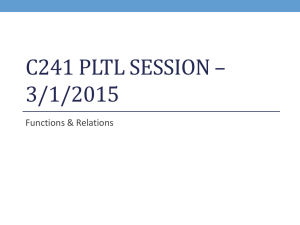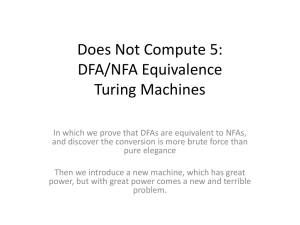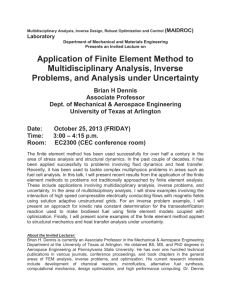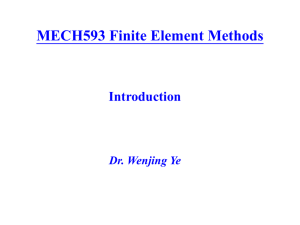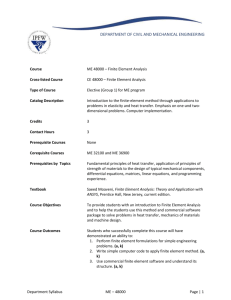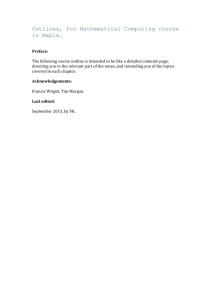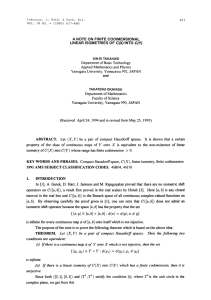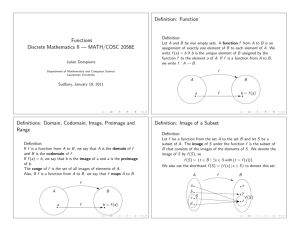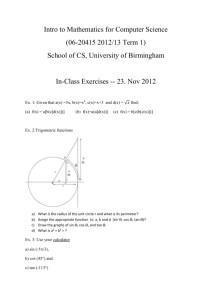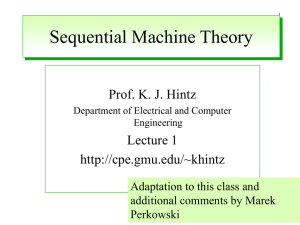Chapter 8 Short Summary - Functions
advertisement
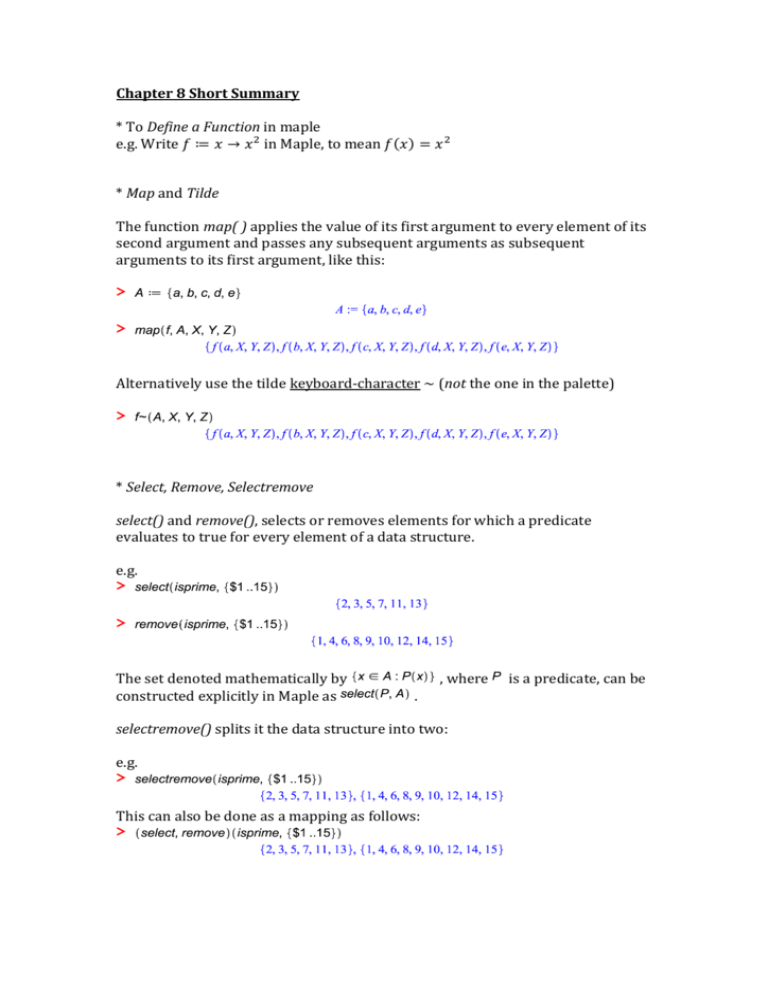
Chapter 8 Short Summary * To Define a Function in maple e.g. Write 𝑓 ≔ 𝑥 → 𝑥 2 in Maple, to mean 𝑓(𝑥) = 𝑥 2 * Map and Tilde The function map( ) applies the value of its first argument to every element of its second argument and passes any subsequent arguments as subsequent arguments to its first argument, like this: > > Alternatively use the tilde keyboard-character ~ (not the one in the palette) > * Select, Remove, Selectremove select() and remove(), selects or removes elements for which a predicate evaluates to true for every element of a data structure. e.g. > > The set denoted mathematically by constructed explicitly in Maple as , where . selectremove() splits it the data structure into two: e.g. > This can also be done as a mapping as follows: > is a predicate, can be (* Mapping vs Expression.) Maple understands "function algebra". For example, = and = . = , *Domain, Codomain, Range To find the range of a function or . , where A is a finite set, use *Specifying Functions on Multidimensional Sets (A multidimensional set is the Cartesian product of 2 or more sets.) e.g. (The function ) > > This can also be implemented using vectors. *Piecewise Functions Option 1) Use the expressions palette. To add rows to a piecewise template, select the template and press Ctrl+Shift+R. e.g. (absolute value function) > Option 2) Use the function . The conditions are evaluated in order until evaluates to , in which case the value of the piecewise-defined expression is . If no condition evaluates to then the value of the expression is the final unpaired value, if there is one. Otherwise it evaluates to 0. *Defining Finite Functions in various ways: Option 1) > Option 2) (parallel assignment) > Option 3) (map or tilde) > or > Option 4) (using assign() function) > * Plotting Functions on Finite sets e.g. > > > > (* function equality) * Checking Injective, Surjective, Bijective (for a finite function): For functions on finite sets we have that is injective ⇔ is surjective ⇔ , . Thus define the following functions: > > > (Remember how to implement: suppose we have defined the sets 𝑋, 𝑌 and the function 𝐺: 𝑋 → 𝑌, then you need to type 𝑠𝑢𝑟𝑗𝑒𝑐𝑡𝑖𝑣𝑒(𝐺, 𝑋, 𝑌), which will return a logical value, to test for surjectivity) * Constructing the Inverse function on a finite set. (using a loop or using assign) (Remember the inverse only exists for bijective functions) Option 1) (use loop) e.g. Suppose is defined as follows: > > > Implement the requirement that > for all as follows: Option 2) (use assign) Construct a sequence of equations that specify the inverse function: > Then apply the function function : > to this sequence of equations to define the