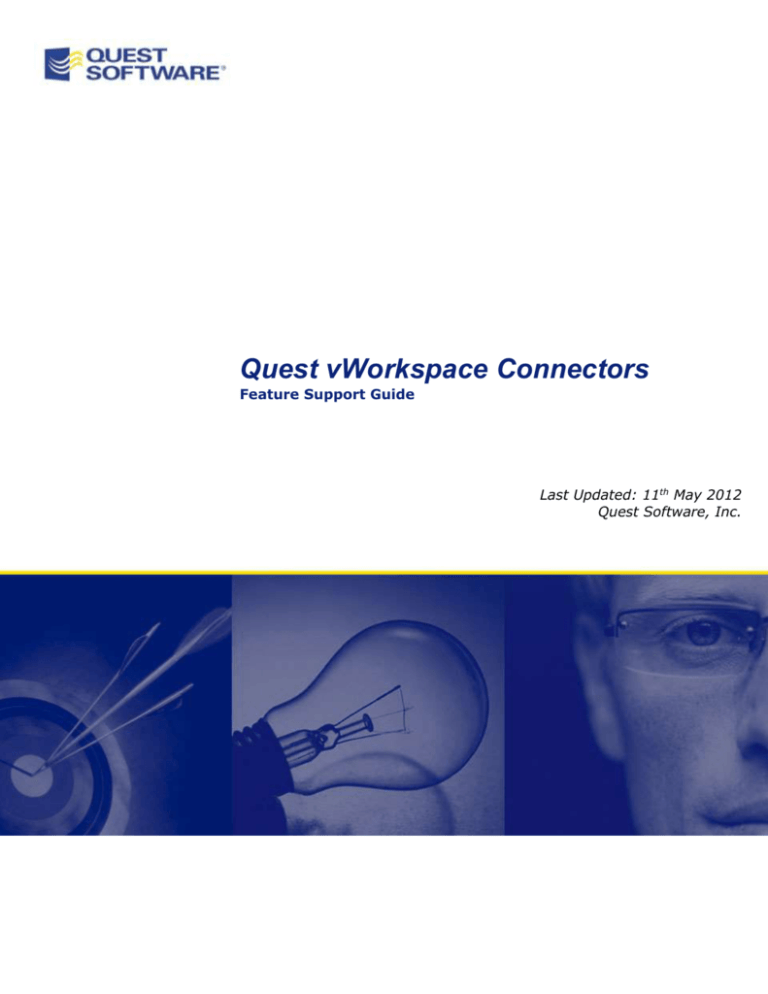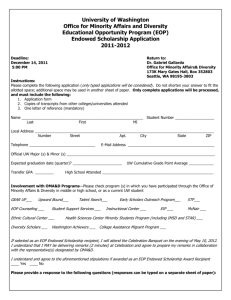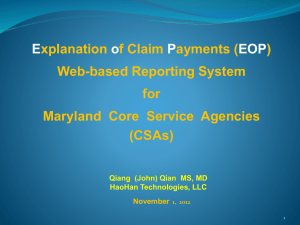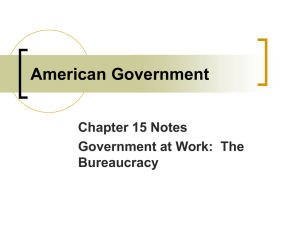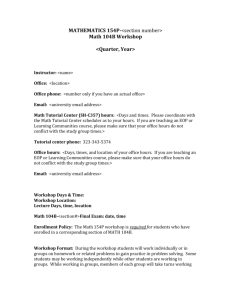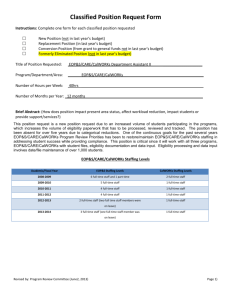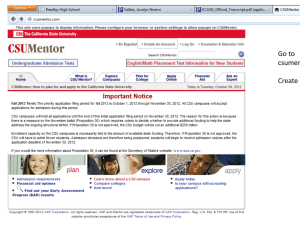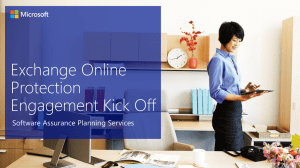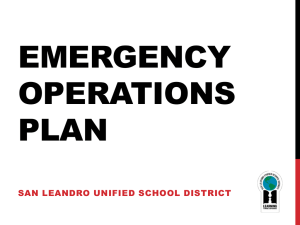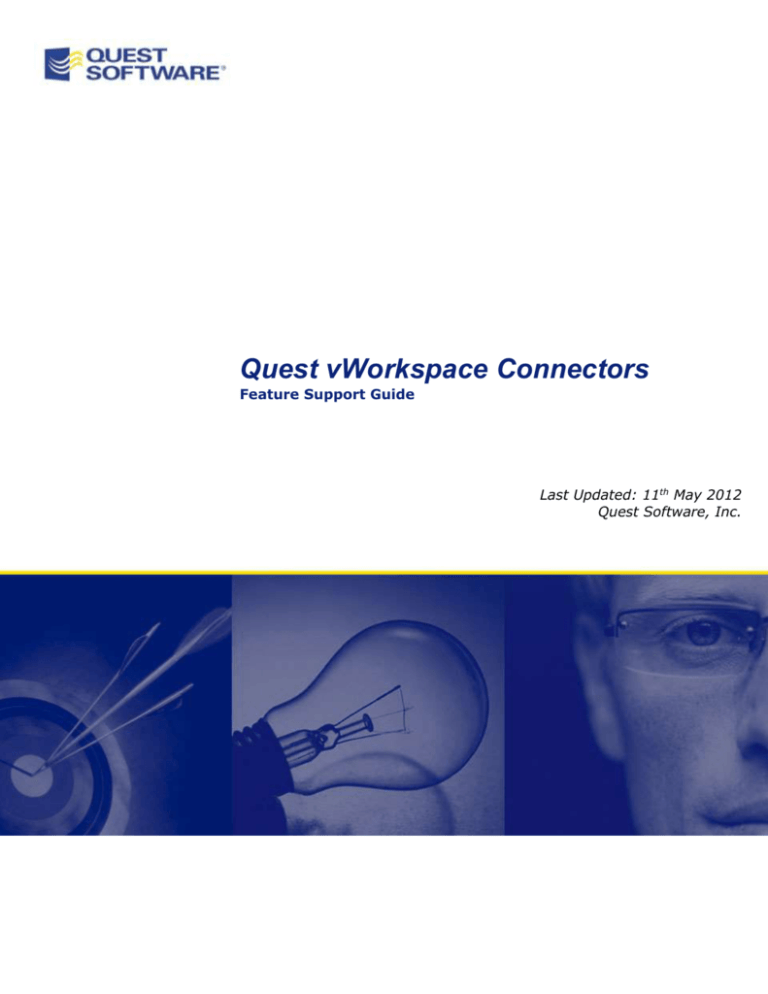
Quest vWorkspace Connectors
Feature Support Guide
Last Updated: 11th May 2012
Quest Software, Inc.
© 2012 Quest Software, Inc.
ALL RIGHTS RESERVED.
Patents Pending.
This guide contains proprietary information, which is protected by copyright. The
software described in this guide is furnished under a software license or
nondisclosure agreement. This software may be used or copied only in accordance
with the terms of the applicable agreement. No part of this guide may be reproduced
or transmitted in any form or by any means, electronic or mechanical, including
photocopying and recording for any purpose other than the purchaser's personal use
without the written permission of Quest Software, Inc.
WARRANTY
The information contained in this document is subject to change without notice.
Quest Software makes no warranty of any kind with respect to this information.
QUEST SOFTWARE SPECIFICALLY DISCLAIMS THE IMPLIED WARRANTY OF THE
MERCHANTABILITY AND FITNESS FOR A PARTICULAR PURPOSE. Quest Software
shall not be liable for any direct, indirect, incidental, consequential, or other damage
alleged in connection with the furnishing or use of this information.
PATENTS
These products include patent pending technology.
TRADEMARKS
All trademarks and registered trademarks used in this guide are property of their
respective owners.
World Headquarters
5 Polaris Way
Aliso Viejo, CA 92656
www.quest.com
e-mail: info@quest.com
U.S. and Canada: 949.754.8000
Please refer to our Web site for regional and international office information.
Contents
CONTENTS ......................................................................................... 1
INTRODUCTION ................................................................................. 1
VWORKSPACE CONNECTOR FOR WINDOWS V7.5 .............................. 2
VWORKSPACE CONNECTOR FOR WINDOWS EMBEDDED CE V7.0 ....... 4
VWORKSPACE CONNECTOR FOR LINUX V7.0 ..................................... 6
VWORKSPACE CONNECTOR FOR MAC OS X V7.2 ................................ 8
VWORKSPACE CONNECTOR FOR JAVA V7.5 ..................................... 10
VWORKSPACE CONNECTOR FOR IPAD V1.2 ..................................... 12
VWORKSPACE CONNECTOR FOR ANDROID V1.2 .............................. 14
VWORKSPACE THINSHELL V2.5 ....................................................... 16
ERICOM ACCESSNOW FOR QUEST VWORKSPACE ............................. 18
ABOUT QUEST SOFTWARE, INC. ...................................................... 22
CONTACTING QUEST SOFTWARE ............................................................... 22
CONTACTING QUEST SUPPORT ................................................................. 22
INTRODUCTION
This feature support guide aims to provide customers and partners with an
overview of the vWorkspace features that are supported by particular
vWorkspace Connectors - the vWorkspace ‘client’ software which is installed
on the end user access device used to access Virtual Desktops and Published
Applications.
1
VWORKSPACE CONNECTOR FOR WINDOWS V7.5
This Connector is available as part of the vWorkspace 7.5 package from the trial download area
on www.quest.com.
Feature
Windows XP/XPe/WES
Windows Vista/Windows 7
Auto-Configuration
X
X
Connection Brokering
X
X
EOP Multimedia Acceleration
X
X
EOP Flash Acceleration
X
X
EOP Graphics Acceleration
X
X
EOP Text Echo
X
X
EOP Xtream
X
X
EOP Audio
X
X
EOP MultiMon
X
X
EOP Universal Print (Universal Driver)
X
X
EOP Universal Print (Network Printers)
X
X
EOP Universal USB
X
X
Microsoft RDP 7 Audio
X
X
Microsoft Multi Monitor
X
X
Microsoft RemoteApp
X
X
Microsoft RemoteFX
X
X
Published Content
X
X
RD Session Host/Terminal Server USB Redirection
X
X
Reconnect on Disconnected Session
X
X
RGS support
X
X
Seamless Windows
X
X
Web Access
X
X
Desktop Size
X
X
Color Depth
X
X
Connection Bar
X
X
Full Screen
X
X
Enhanced Features
Display
Local Resources
2
Disk Drives
X
X
Printing (native RDP)
X
X
Clipboard
X
X
Serial Ports
X
X
Kerberos/Network Level Authentication
X
X
Smart Card/CAC Support
X
X
Pass-thru Authentication
X
X
Secure Gateway Support
X
X
Two-factor Authentication *
X
X
Authentication
3
VWORKSPACE CONNECTOR FOR WINDOWS
EMBEDDED CE V7.0
This Connector is available for download from the Quest vWorkspace Community.
Feature
CES GWES
CE5 ActiveX/CE6 Active X
Auto-Configuration
-
-
Connection Brokering
X
X
EOP Multimedia Acceleration
-
-
EOP Flash Acceleration
-
-
EOP Graphics Acceleration
-
-
EOP Text Echo
-
-
EOP Xtream
-
-
EOP Audio
-
-
EOP MultiMon
-
-
EOP Universal Print (Universal Driver)
-
-
EOP Universal Print (Network Printers)
X
X
EOP Universal USB
-
-
Microsoft Aero
-
-
Microsoft RDP 7 Audio
X
X
Microsoft RemoteApp
-
-
Microsoft RemoteFX
-
-
Published content
-
-
RD Session Host/Terminal Server USB Redirection
-
-
Reconnect on Disconnected Session
X
X
RGS support
-
-
Seamless Windows
-
-
Web Access
-
-
Desktop Size
X
X
Color Depth
X
X
Connection Bar
-
-
Full Screen
X
X
Enhanced Features
Display
Local Resources
4
Disk Drives
X
X
Printing (native RDP)
X
X
Clipboard
-
-
Serial Ports
X
X
Kerberos/Network Level Authentication
-
-
Smart Card/CAC Support
X
X
Pass-thru Authentication
-
-
Secure Gateway Support
X
X
Two-factor Authentication *
-
-
Authentication
5
VWORKSPACE CONNECTOR FOR
LINUX V7.0
This Connector is available from the trial download area on www.quest.com.
Feature
Ubuntu 8.04, 9.04, and 9.10/
Debian 5.0 (Lenny)/Fedora Core
10/Red Hat Enterprise Linux
Desktop 5.5
Enhanced Features
Auto-Configuration
X
Connection Brokering
X
EOP Multimedia Acceleration
X
EOP Flash Acceleration
X
EOP Graphics Acceleration
X
EOP Text Echo
-
EOP Xtream
-
EOP Audio
X
EOP MultiMon
X
EOP Universal Print (Universal Driver)
-
EOP Universal Print (Network Printers)
X
EOP Universal USB
X
Microsoft RDP 7 Audio
-
Microsoft Multi Monitor
-
Microsoft RemoteApp
-
Microsoft RemoteFX
-
Published Content
-
RD Session Host/Terminal Server USB Redirection
-
Reconnect on Disconnected Session
X
RGS support
-
Seamless Windows
-
Web Access
X
Display
Desktop Size
X
Color Depth
X
Connection Bar
-
Full Screen
X
Local Resources
Disk Drives
X
6
Printing (native RDP)
X
Clipboard
X
Serial Ports
X
Authentication
Kerberos/Network Level Authentication
-
Smart Card/CAC Support
X
Pass-thru Authentication
-
Secure Gateway Support
X
Two-factor Authentication *
X
7
VWORKSPACE CONNECTOR FOR
MAC OS X V7.5
This Connector is available from the trial download area on www.quest.com.
Feature
Mac OS X Lion/Snow Leopard/
Leopard
Enhanced Features
Auto-Configuration
X
Connection Brokering
X
EOP Multimedia Acceleration
-
EOP Flash Acceleration
X
EOP Graphics Acceleration
X
EOP Text Echo
-
EOP Xtream
X
EOP Audio
-
EOP MultiMon
X
EOP Universal Print (Universal Driver)
-
EOP Universal Print (Network Printers)
X
EOP Universal USB
-
Microsoft RDP 7 Audio
-
Microsoft Multi Monitor
-
Microsoft RemoteApp
-
Microsoft RemoteFX
-
Published Content
X
RD Session Host/Terminal Server USB Redirection
-
Reconnect on Disconnected Session
X
RGS support
-
Seamless Windows
-
Web Access
X
Display
Desktop Size
X
Color Depth
X
Connection Bar
-
Full Screen
X
Local Resources
Disk Drives
X
8
Printing (native RDP)
Clipboard
X
Serial Ports
X
Authentication
Kerberos/Network Level Authentication
-
Smart Card/CAC Support
-
Pass-thru Authentication
-
Secure Gateway Support
X
Two-factor Authentication *
X
9
VWORKSPACE CONNECTOR FOR JAVA V7.5
This Connector is available from the trial download area on www.quest.com.
Feature
Java*
Enhanced Features
Auto-Configuration
-
Connection Brokering
X
EOP Multimedia Acceleration
-
EOP Flash Acceleration
-
EOP Graphics Acceleration
X
EOP Text Echo
-
EOP Xtream
X
EOP Audio
-
EOP MultiMon
-
EOP Universal Print (Universal Driver)
-
EOP Universal Print (Network Printers)
X
EOP Universal USB
-
Microsoft Audio
-
Microsoft Multi Monitor
-
Microsoft RemoteApp
-
Microsoft RemoteFX
-
Published Content
-
RD Session Host/Terminal Server USB Redirection
-
Reconnect on Disconnected Session
X
RGS support
-
Seamless Windows
-
Web Access
X
Display
Desktop Size
X
Color Depth
X
Connection Bar
X
Full Screen
X
Local Resources
Disk Drives
X
Printing (native RDP)
X
10
Clipboard
X
Serial Ports
-
Authentication
Kerberos/Network Level Authentication
-
Smart Card/CAC Support
-
Pass-thru Authentication
-
Secure Gateway Support
X
Two-factor Authentication *
X
11
VWORKSPACE
CONNECTOR FOR IPAD V1.2
This Connector is available for download from the Apple AppStore.
Feature
iOS 4.3 and up
Enhanced Features
Auto-Configuration
-
Connection Brokering
X
EOP Multimedia Acceleration
-
EOP Flash Acceleration
-
EOP Graphics Acceleration
-
EOP Text Echo
-
EOP Xtream
-
EOP Audio
-
EOP MultiMon
-
EOP Universal Print (Universal Driver)
-
EOP Universal Print (Network Printers)
X
EOP Universal USB
-
Microsoft RDP 7 Audio
-
Microsoft Multi Monitor
-
Microsoft RemoteApp
-
Microsoft RemoteFX
-
Published Content
-
RD Session Host/Terminal Server USB Redirection
-
Reconnect on Disconnected Session
X
RGS support
-
Seamless Windows
-
Web Access
X
Display
Desktop Size
X
Color Depth
X
Connection Bar
X
Full Screen
X
Local Resources
Disk Drives
-
Printing (native RDP)
-
12
Clipboard
-
Serial Ports
-
Authentication
Kerberos/Network Level Authentication
-
Smart Card/CAC Support
-
Pass-thru Authentication
-
Secure Gateway Support
X
Two-factor Authentication *
X
Tablet features
Enhanced On-Screen Mouse
-
Enhanced Keyboard
X
Email log files
-
Direct RDP Connection
-
Vertical Scrolling with Gestures
-
Right click using Gestures
X
Zoom using Gestures
X
13
VWORKSPACE
CONNECTOR FOR ANDROID V1.2
This Connector is available for download from the Android Market.
Feature
Android 2.2 and up
Enhanced Features
Auto-Configuration
X
Connection Brokering
X
EOP Multimedia Acceleration
-
EOP Flash Acceleration
-
EOP Graphics Acceleration
X
EOP Text Echo
-
EOP Xtream
X
EOP Audio
-
EOP MultiMon
-
EOP Universal Print (Universal Driver)
-
EOP Universal Print (Network Printers)
X
EOP Universal USB
-
Microsoft RDP 7 Audio
-
Microsoft Multi Monitor
-
Microsoft RemoteApp
-
Microsoft RemoteFX
-
Published Content
X
RD Session Host/Terminal Server USB Redirection
-
Reconnect on Disconnected Session
X
RGS support
-
Seamless Windows
-
Web Access
X
Display
Desktop Size
X
Color Depth
X
Connection Bar
X
Full Screen
X
Local Resources
Disk Drives
X
Printing (native RDP)
-
Clipboard
-
14
Serial Ports
-
Authentication
Kerberos/Network Level Authentication
-
Smart Card/CAC Support
-
Pass-thru Authentication
-
Secure Gateway Support
X
Two-factor Authentication *
X
Tablet features
Enhanced On-Screen Mouse
X
Enhanced Keyboard
X
Email log files
X
Direct RDP Connection
X
Vertical Scrolling with Gestures
X
Right click using Gestures
X
Zoom using Gestures
X
15
VWORKSPACE
THINSHELL V2.5
This Connector is available from the trial download area on www.quest.com.
Feature
Windows XP/Windows 7/ WES/
ThinPC (Native mode)
Enhanced Features
Auto-Configuration
X
Connection Brokering
X
EOP Multimedia Acceleration
X
EOP Flash Acceleration
X
EOP Graphics Acceleration
X
EOP Text Echo
X
EOP Xtream
X
EOP Audio
X
EOP MultiMon
X
EOP Universal Print (Universal Driver)
-
EOP Universal Print (Network Printers)
X
EOP Universal USB
X
Microsoft RDP 7 Audio
-
Microsoft Multi Monitor
-
Microsoft RemoteApp
-
Microsoft RemoteFX
-
Published Content
X
RD Session Host/Terminal Server USB Redirection
X
Reconnect on Disconnected Session
X
RGS support
-
Seamless Windows
X
Web Access
X
Display
Desktop Size
X
Color Depth
X
Connection Bar
-
Full Screen
X
Local Resources
Disk Drives
X
Printing (native RDP)
X
Clipboard
X
16
Serial Ports
X
Authentication
Kerberos/Network Level Authentication
-
Smart Card/CAC Support
-
Pass-thru Authentication
-
Secure Gateway Support
X
Two-factor Authentication *
X
17
ERICOM ACCESSNOW FOR QUEST VWORKSPACE
This client is available for download from www.ericom.com.
Feature
HTML5 compatible Web
browser
Enhanced Features
Auto-Configuration
-
Connection Brokering
X
EOP Multimedia Acceleration
-
EOP Flash Acceleration
-
EOP Graphics Acceleration
-
EOP Text Echo
-
EOP Xtream
-
EOP Audio
-
EOP MultiMon
-
EOP Universal Print (Universal Driver)
-
EOP Universal Print (Network Printers)
X
EOP Universal USB
-
Microsoft RDP 7 Audio
-
Microsoft Multi Monitor
-
Microsoft RemoteApp
-
Microsoft RemoteFX
-
Published Content
-
RD Session Host/Terminal Server USB
Redirection
-
Reconnect on Disconnected Session
-
RGS support
-
Seamless Windows
-
Web Access
-
Display
Desktop Size
X
Color Depth
X
Connection Bar
-
Full Screen
X
Local Resources
Disk Drives
Printing (native RDP)
-
18
Clipboard
X
Serial Ports
-
Authentication
Kerberos/Network Level Authentication
-
Smart Card/CAC Support
-
Pass-thru Authentication
-
Secure Gateway Support
-
* Support for Two-Factor Authentication is a function of the vWorkspace
Connection Broker. Version 7.5 of the vWorkspace Connection Broker is
required for two-factor authentication to operate properly.
19
VWORKSPACE CONNECTORS
– SIDE BY SIDE COMPARISON
Connector for
Windows
XP/XPe/WES
Connector for
Windows
Vista/Windows 7
Connector
for CE5
Connector for
CE5 Active
X/CE6 Active X
Connector
for Mac OS X
Connector
for Java
Connector
for Linux
Connector
for iPad
Connector
for Android
vWorkspace
ThinShell
Ericom
AccessNow for
vWorkspace
Auto-Configuration
X
X
-
-
-
-
-
-
X
-
-
Connection Brokering
X
X
X
X
X
X
X
X
X
X
X
EOP Multimedia Acceleration
X
X
-
-
-
-
X
-
-
X
-
EOP Flash Acceleration
X
X
-
-
X
-
X
-
-
X
-
EOP Graphics Acceleration
X
X
-
-
X
X
X
-
X
X
-
EOP Text Echo
X
X
-
-
-
-
-
-
-
X
-
EOP Xtream
X
X
-
-
x
X
x
-
X
X
-
EOP Audio
X
X
-
-
-
-
X
-
-
X
-
X
X
-
-
X
-
X
-
-
X
-
X
X
-
-
-
-
-
-
-
X
-
X
X
X
X
X
X
X
X
X
X
X
X
X
-
-
-
-
X
-
-
X
-
X
X
-
-
-
-
-
-
-
X
-
X
X
X
X
X
X
X
X
X
X
-
X
X
-
-
-
-
-
-
-
X
-
X
X
-
-
-
-
-
-
-
X
-
Seamless Windows
X
X
-
-
-
-
-
-
-
X
-
Web Access
X
X
-
-
X
X
X
-
X
X
-
Desktop Size
X
X
X
X
X
X
X
X
X
X
X
Color Depth
X
X
X
X
X
X
X
X
X
X
X
Connection Bar
X
X
-
-
-
X
-
X
X
X
-
Full Screen
X
X
X
X
X
X
X
Component
Enhanced Features
EOP Audio 2
EOP MultiMon
EOP Universal Print (Universal
Driver)
EOP Universal Print (Network
Printers)
EOP Universal USB
RD Session Host/Terminal Server
USB Redirection
Reconnect on Disconnected
Session
RemoteFX
RGS support
Microsoft Audio
Microsoft Multi Monitor
Microsoft RemoteApp
Microsoft RemoteFX
Display
Local Resources
20
Disk Drives
X
X
X
X
X
X
X
-
-
X
X
Printing (native RDP)
X
X
X
X
X
X
X
-
-
X
-
Clipboard
X
X
-
-
X
X
X
-
-
X
X
Serial Ports
X
X
X
X
X
-
X
-
-
X
Kerberos/Network Level
Authentication
X
X
-
-
-
-
-
-
X
-
Smart Card/CAC Support
X
X
X
X
-
-
X
-
-
X
-
Pass-thru Authentication
X
X
-
-
-
-
-
-
X
-
Secure Gateway Support
X
X
X
X
X
X
X
X
X
X
-
Two-factor Authentication *
X
X
X
-
X
X
X
X
X
X
-
Enhanced On-Screen Mouse
n/a
n/a
n/a
n/a
n/a
n/a
n/a
-
X
n/a
n/a
Enhanced Keyboard
n/a
n/a
n/a
n/a
n/a
n/a
n/a
-
X
n/a
n/a
Email log files
n/a
n/a
n/a
n/a
n/a
n/a
n/a
-
X
n/a
n/a
Direct RDP Connection
n/a
n/a
n/a
n/a
n/a
n/a
n/a
-
X
n/a
n/a
Vertical Scrolling with Gestures
n/a
n/a
n/a
n/a
n/a
n/a
n/a
-
X
n/a
n/a
Right click using Gestures
n/a
n/a
n/a
n/a
n/a
n/a
n/a
X
X
n/a
n/a
Zoom using Gestures
n/a
n/a
n/a
n/a
n/a
n/a
n/a
X
X
n/a
n/a
Authentication
Tablet features
21
ABOUT QUEST SOFTWARE, INC.
Quest Software, Inc. delivers innovative products that help organizations get
more performance and productivity from their applications, databases and
Windows infrastructure. Through a deep expertise in IT operations and a
continued focus on what works best, Quest helps more than 50,000
customers worldwide meet higher expectations for enterprise IT. Quest
Software can be found in offices around the globe and at www.quest.com.
Contacting Quest Software
Phone:
Email:
Mail:
Web site
949.754.8000 (United States and Canada)
info@quest.com
Quest Software, Inc.
World Headquarters
5 Polaris Way
Aliso Viejo, CA 92656
USA
www.quest.com
Please refer to our Web site for regional and international office information.
Contacting Quest Support
Quest Support is available to customers who have a trial version of a Quest
product or who have purchased a commercial version and have a valid
maintenance contract. Quest Support provides around the clock coverage
with SupportLink, our web self-service. Visit SupportLink at
http://support.quest.com
From SupportLink, you can do the following:
Quickly find thousands of solutions (Knowledgebase articles/documents).
Download patches and upgrades.
Seek help from a Support engineer.
Log and update your case, and check its status.
View the Global Support Guide for a detailed explanation of support
programs, online services, contact information, and policy and procedures.
The guide is available at: http://support.quest.com/pdfs/Global Support
Guide.pdf
22