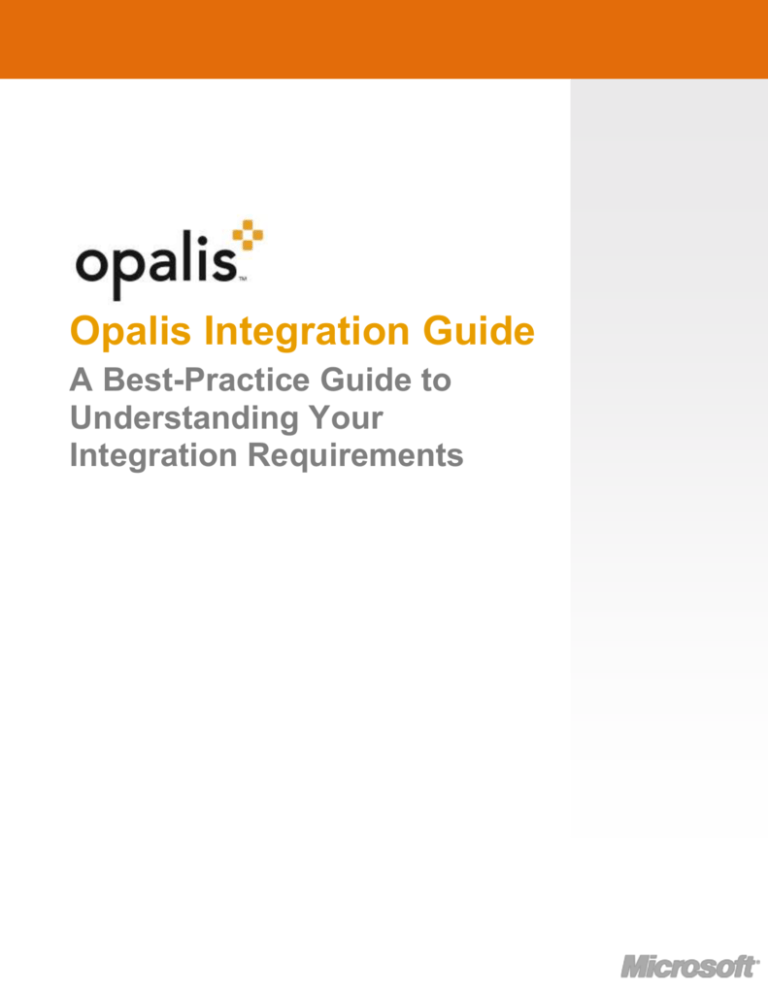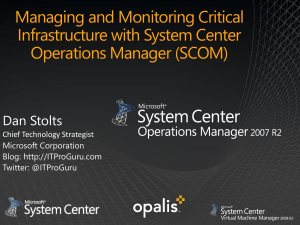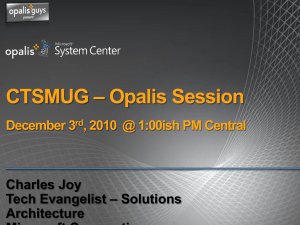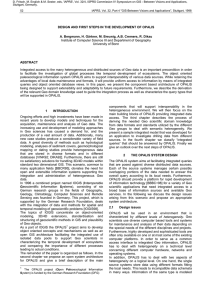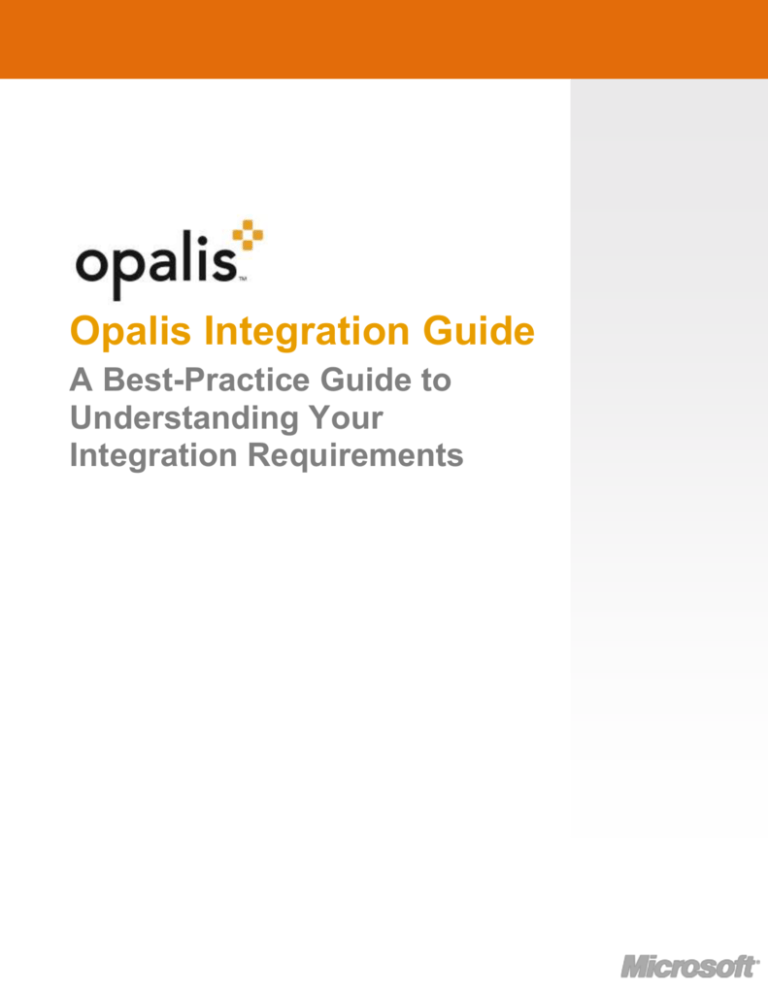
Opalis Integration Guide
A Best-Practice Guide to
Understanding Your
Integration Requirements
Disclaimer and Copyright Notice
The information contained in this document represents the current view of Microsoft Corporation on the issues
discussed as of the date of publication. Because Microsoft must respond to changing market conditions, it should
not be interpreted to be a commitment on the part of Microsoft, and Microsoft cannot guarantee the accuracy of any
information presented after the date of publication.
This White Paper is for informational purposes only. MICROSOFT MAKES NO WARRANTIES, EXPRESS,
IMPLIED, OR STATUTORY, AS TO THE INFORMATION IN THIS DOCUMENT.
Complying with all applicable copyright laws is the responsibility of the user. Without limiting the rights under
copyright, no part of this document may be reproduced, stored in, or introduced into a retrieval system, or
transmitted in any form or by any means (electronic, mechanical, photocopying, recording, or otherwise), or for any
purpose, without the express written permission of Microsoft Corporation.
Microsoft may have patents, patent applications, trademarks, copyrights, or other intellectual property rights
covering subject matter in this document. Except as expressly provided in any written license agreement from
Microsoft, the furnishing of this document does not give you any license to these patents, trademarks, copyrights, or
other intellectual property.
© 2010 Microsoft Corporation. All rights reserved.
Microsoft and the Microsoft logo are trademarks of the Microsoft group of companies.
All other trademarks are property of their respective owners.
2|Page
CONTENTS
Overview .......................................................................................................................................... 4
Integration ........................................................................................................................................ 4
Opalis Integration Fundamentals ..................................................................................................... 5
Opalis Data Bus ........................................................................................................................... 6
Opalis Foundation Object Library ................................................................................................ 7
Opalis Integration Packs .............................................................................................................. 7
Opalis Quick Integration Kit (QIK) ................................................................................................ 7
Integration Methods ......................................................................................................................... 8
Standard/Generic Integration ....................................................................................................... 8
Tool Specific Integration............................................................................................................. 11
Full List of Integration Packs ...................................................................................................... 11
3|Page
OVERVIEW
System Center lowers the cost of delivering datacenter services through
integrated, end-to-end management of physical and virtual environments.
Through adopting System Center, customers are able to standardize their
datacenter management environment for significantly lower costs than
competitive solutions while implementing best practices that can deliver
thousands of dollars of operational savings each year. This is delivered through
simplified management of the datacenter via an integrated set of tools that
automate server management and optimize the use of server and datacenter
resources.
As a part of the System Center portfolio, Opalis extends automation, optimization
and simplification through process automation. Opalis workflow processes
orchestrate System Center products and integrate them with non-Microsoft
systems to enable interoperability across the entire datacenter.
The combined offering reduces the cost of delivering and managing datacenter
services by:
Defining and orchestrating processes across System Center products
Integrating non-Microsoft tools as part of a complete workflow
Passing and sharing data between systems without code/scripts
INTEGRATION
Integration, taken in the context of modern IT, applies to the topic of systems
integration. Here, integration defines a process through which multiple tools are
“brought together” to deliver a service. The ultimate goal for such an effort
would be to solve a problem that is outside the scope of the individual products.
Customers have become increasingly aware of the benefits of adopting bestpractice standard processes such as MOF and ITIL. Standard processes that, in
essence, define the integration between people, process and tools.
IT Process Automation (ITPA) offers the ability to automate the processes that
support IT services - this is achieved by orchestrating and integrating systems.
ITPA typically delivers the greatest value when it is used to automate processes
which span multiple technology domains and systems, organizations and
geographies.
Where integration has traditionally been applied “point-to-point”, Opalis
introduces the concept of script/code free, cross silo automation. With the Opalis
integration is no longer a 1:1 exercise, rather it becomes a 1:N proposition.
4|Page
OPALIS INTEGRATION FUNDAMENTALS
Opalis provides a rich set of integration capabilities to customers via Opalis
Integration Packs, the Opalis Foundation Object Library and the Opalis Quick
Integration Kit (QIK) SDK. These mechanisms (illustrated in figure 1) provide
customers with a powerful set of integration capabilities.
Figure 1 - Integration Capabilities of Opalis Integration Server
5|Page
Opalis Data Bus
Most ITPA solutions in the market today are programming tools. This means that
once an end-to-end process has been defined it must be handed over to a
development team to build, test and migrate into production. The same
programming team would also be required to make any changes to existing
workflows that have to be adapted because of changes in end systems or the
process overall.
Opalis is the only vendor with a script free publish/subscribe data bus. The data
bus is how Opalis integrates systems, without code. The data bus collects data
published when a workflow object runs. Details such as time, status, output,
strings, fields, etc are added to the data bus at run time. This data can then be
used by subsequent workflow objects to dynamically configure them. It can also
be used as logic to control branching.
In the process below, Opalis monitors Operations Manager for a critical
performance alert, running on a virtual machine. To triage the cause, it retrieves
the host name and checks performance on the host and virtual machines. If the
host is the issue, it initiates Virtual Machines Manager to migrate the VM. Once
complete it verifies performance and updates/closes the originating alert. If the
VM is the issue, it creates and populates a ticket in Service Manager, initiates
VMM to start a standby VM and updates the Service Manager incident with new
VM details.
Figure 2. Incident Management Workflow
6|Page
Opalis Foundation Object Library
The workflow objects in Opalis Integration Server consist of over 100 reusable
activity templates that represent the ‘building blocks” of IT Process Automation.
Examples of Foundation Objects contained in the library would be “Query WMI” ,
“Write to Database”, “Invoke Web Service”, “Copy File”, “Read Text File”, “Send
SNMP Trap”, etc. The Foundation Object Library is common to all Opalis
Customers, although different customers will make use of different objects in the
library based on the needs of the processes they seek to automate. It is not
uncommon for customers to use the Foundation Objects to build workflow-based
integrations with tools in their environment for which Opalis does not offer an
Integration Pack.
Opalis Integration Packs
Integration Packs are high-quality, integrations built and managed by Opalis. Each
Opalis Integration Pack contains Opalis Workflow Objects native to the solution it
was built to integrate. For example, The Opalis Integration Pack for EMC Smarts
includes the workflow objects “Get Notification”, “Update Notification”, “Add
Audit to Notification”, “Create Notification”, etc. Integration Packs are fully
supported by Opalis, which means the complexity of connecting systems and
updating integration when versions or configuration changes is also managed by
Opalis. Customers looking to invest in IT Process Automation will typically
purchase a ’la carte Integration Packs based on the needs of the processes they
seek to automate.
Opalis Quick Integration Kit (QIK)
The Opalis SDK is available to Opalis customers and partners. The CLI Wizard
doesn’t require a programming background, although a basic understanding of
command-line tools in general and pattern matching is helpful. It is likewise
intuitive and easy to use. The SDK includes a packaging component that allows for
the quick and easy packaging of integrations into Integration Packs that are easy
to load into the Opalis Integration Server.
7|Page
INTEGRATION METHODS
Standard/Generic Integration
Opalis provides standard/generic integration that can be used in a wide range of
applications. These integration options are available in the Opalis Foundation
Object
Mechanism
Details
WMI
The Query WMI object will send a WMI query to a system that
you specify and return the results.
Windows Event Log
The Monitor Event Log object triggers Policies when new
events that match a filter that you specify appear in the
Windows Event Log. The second mode triggers your Policy
when the size of the Windows Event Log reaches the maximum
size allowed.
Windows
Perfmon
Counters
The Monitor Performance object triggers Policies when the
Windows performance counters of the computer has exceeded
the thresholds that you have configured. One Monitor
Performance object is able to monitor multiple performance
counters simultaneously.
SNMP
The Get SNMP Variable object will query a network device for
the value of variable that is assigned to the Management
Information Base address that you specify.
The Send SNMP Trap object will raise an SNMP event that can
be detected by a network systems manager application.
8|Page
By using an enterprise identifier of a known network device,
you can send SNMP Traps on behalf of a network device in your
system.
The Set SNMP Variable object will modify a variable, specified
by its MIB, on a network device.
Syslog
The Send Syslog Log Message object will create a message on
the Syslog server that you specify.
SQL
The Query Database object will query a database and return
the resulting rows as Published Data.The Write to Database
object writes a row into a database table.
Text Files
These objects provide extremely rich features for managing the
content of text files. Most of the functions of these objects are
fairly obvious. These objects work with a wide range of
encoding options including ASCIIK, Unicode, Unicode Big Endian
and UTF-8.
The Read Text Log object will read lines in a structured text log
file. If you have log files that change names, you can configure
the Read Text Log object to read from the newest file in a
folder that matches a file name pattern.
Web Services
The Invoke Web Service object will execute a web service with
XML parameters that you specify.
9|Page
Email
These objects provide the ability to interact with email systems,
specifically Microsoft Exchange and SMTP/POP mail.
The Filter Mail object is used to filter incoming mail messages
received by the Read Email object against criteria you specify.
The Process Email object will reply, forward, redirect, and
delete email that has been received by the Read Email object or
filtered with the Filter Email object.
Command-Line Interfaces
The Run SSH Command object opens an SSH connection to a
remote server and runs shell commands on that server.
The Run Program object can run a program or command on a
Windows computer in your domain in interactive or
background mode given appropriate permissions.
The Opalis QIK CLI allows you to take command-line interfaces
(CLIs) and convert them into Opalis objects via a Wizard-driven
utility. Objects so created are subsequently packed so they can
be deployed as an Integration Pack.
API
The Opalis QIK SDK provides a declarative programming model
based on .NET of Java. It permits for custom integration with
vendor APIs. Objects complied with QIK are packaged such that
they can be deployed as an Integration Pack.
10 | P a g e
Tool Specific Integration
Opalis provides Integration Packs, specific to an infrastructure or management
tool. Each Integration Pack offers a set of reusable workflow objects that provide
out-of-the-box integration. Here is an example of the Operations Manager
Integration Pack
Object
Description
Monitor Alert
Filters for Operations Manager Alerts used to trigger
Opalis workflows.
Get Alert
Queries for data and properties of existing Operations
Manager Alerts.
Create Alert
Create custom Alerts within the Operations Manager
Console from 3rd party or custom systems.
Update Alert
Updates, changes the status, or closes Operations
Manager Alerts.
Get State
Queries for health states in Operations Manager.
Get Monitor
Queries and filters for Monitors in Operations Manager
Start Maintenance
Mode
Suspends monitoring during ad-hoc or scheduled
maintenance.
Stop Maintenance
Mode
Resumes monitoring after ad-hoc or scheduled
maintenance.
Full List of Integration Packs
> BladeLogic Operations Manager
> BMC Atrium CMDB
> BMC Event Manager
> BMC PATROL
> BMC Remedy ARS
> CA AutoSys
> CA eHealth
> CA NSM
> CA Service Desk
> CA Spectrum
> EMC Smarts InCharge
> FTP
> HP Asset Manager
> HP iLO
> HP OpenView Operations
11 | P a g e
> HP OpenView Service Desk
> HP Service Manager
> HP Network Node Manager
> IBM Tivoli NetCool / OMNIbus
> IBM Tivoli Enterprise Console
> IBM Tivoli Storage Manager
> Microsoft Active Directory
> Microsoft Systems Management Server
> Microsoft Operations Manager
> Microsoft Configuration Manager*
> Microsoft Virtual Machine Manager*
> Microsoft Service Manager*
> Symantec Net Backup
> VMware vSphere
* Roadmap 2010