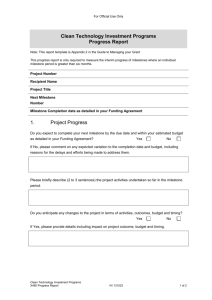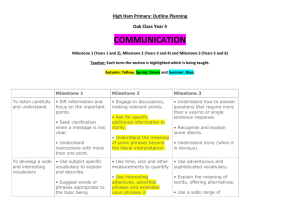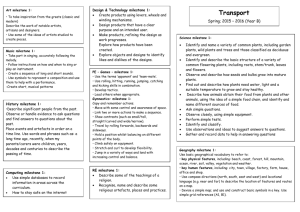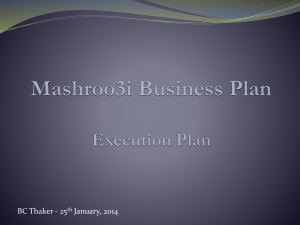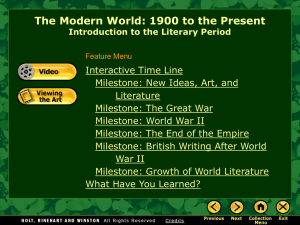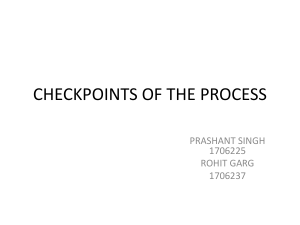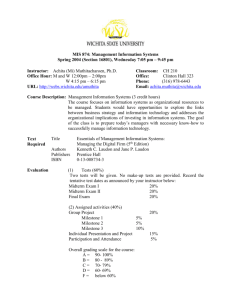COMPUTING Year5
advertisement
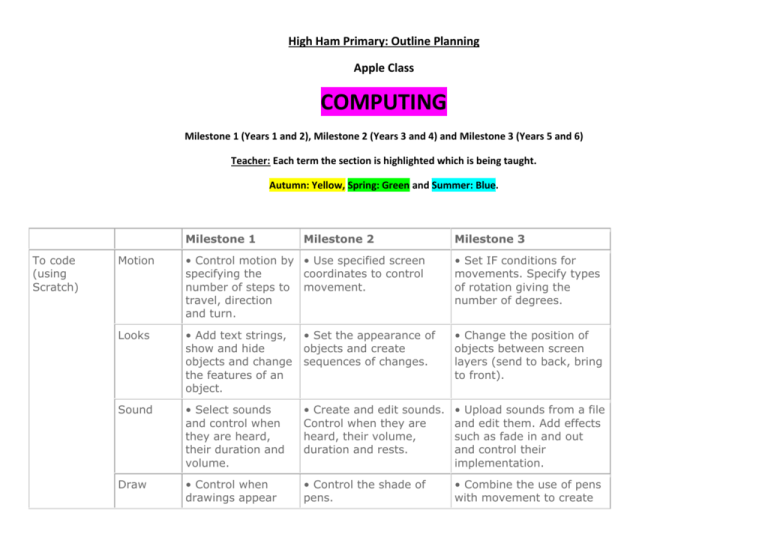
High Ham Primary: Outline Planning Apple Class COMPUTING Milestone 1 (Years 1 and 2), Milestone 2 (Years 3 and 4) and Milestone 3 (Years 5 and 6) Teacher: Each term the section is highlighted which is being taught. Autumn: Yellow, Spring: Green and Summer: Blue. Milestone 1 To code (using Scratch) Milestone 2 Milestone 3 Motion • Control motion by • Use specified screen specifying the coordinates to control number of steps to movement. travel, direction and turn. • Set IF conditions for movements. Specify types of rotation giving the number of degrees. Looks • Add text strings, show and hide objects and change the features of an object. • Set the appearance of objects and create sequences of changes. • Change the position of objects between screen layers (send to back, bring to front). Sound • Select sounds and control when they are heard, their duration and volume. • Create and edit sounds. Control when they are heard, their volume, duration and rests. • Upload sounds from a file and edit them. Add effects such as fade in and out and control their implementation. Draw • Control when drawings appear • Control the shade of pens. • Combine the use of pens with movement to create and set the pen colour, size and shape. interesting effects. Events • Specify user inputs (such as clicks) to control events. • Specify conditions to trigger events. • Set events to control other events by ‘broadcasting’ information as a trigger. Control • Specify the nature of events (such as a single event or a loop). • Use IF THEN conditions to control events or objects. • Use IF THEN ELSE conditions to control events or objects. Sensing • Create conditions for actions by waiting for a user input (such as responses to questions like: What is your name?). • Create conditions for actions by sensing proximity or by waiting for a user input (such as proximity to a specified colour or a line or responses to questions). • Use a range of sensing tools (including proximity, user inputs, loudness and mouse position) to control events or actions. Variables and lists • From Year 3 onwards. • Use variables to store a • Use lists to create a set value. of variables. • Use the functions define, set, change, show and hide to control the variables. Operators • From Year 3 onwards. • Use the Reporter operators • Use the Boolean operators () + () () < () () - () () = () () * () () > () () / () ()and() to perform calculations. ()or() Not() to define conditions. • Use the Reporter operators () + () () - () () * () () / () to perform calculations. Pick Random () to () Join () () Letter () of () Length of () () Mod () This reports the remainder after a division calculation Round () () of (). To connect • Participate in class social media accounts. • Contribute to blogs that • Collaborate with others are moderated by online on sites approved teachers. and moderated by teachers. • Understand • Give examples of the online risks and the risks posed by online • Give examples of the age rules for sites. communications. risks of online communities and demonstrate • Understand the term knowledge of how to ‘copyright’. minimise risk and report problems. • Understand that comments made online • Understand and that are hurtful or demonstrate knowledge offensive are the same as that it is illegal to bullying. download copyrighted material, including music • Understand how online or games, without express services work. written permission, from the copyright holder. • Understand the effect of online comments and show responsibility and sensitivity when online. • Understand how simple networks are set up and used. To communicate To collect • Use a range of applications and devices in order to communicate ideas, work and messages. • Use some of the advanced features of applications and devices in order to communicate ideas, work or messages professionally. • Choose the most suitable applications and devices for the purposes of communication. • Use simple databases to record information in areas across the curriculum. • Devise and construct databases using applications designed for this purpose in areas across the curriculum. • Select appropriate applications to devise, construct and manipulate data and present it in an effective and professional manner. • Use many of the advanced features in order to create high quality, professional or efficient communications.