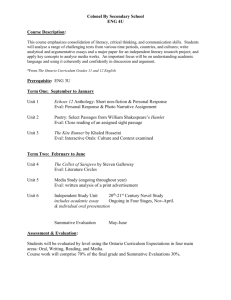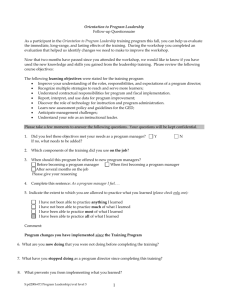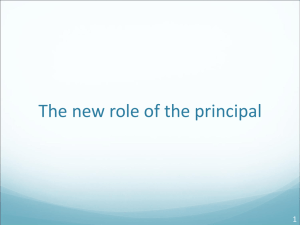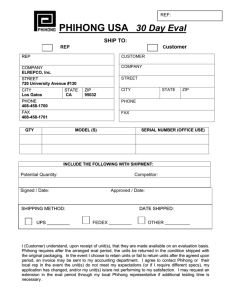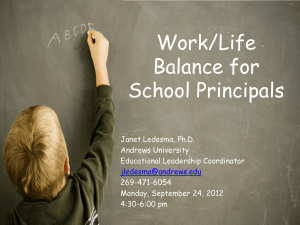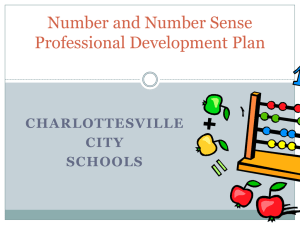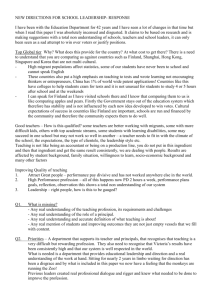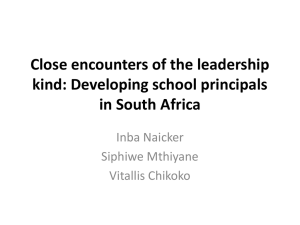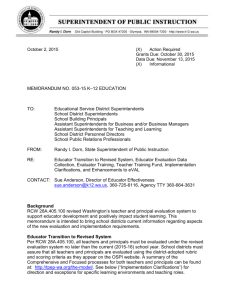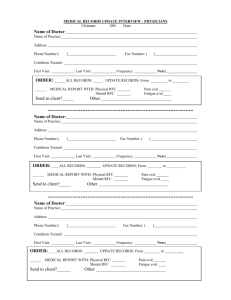eVAL System Features
advertisement
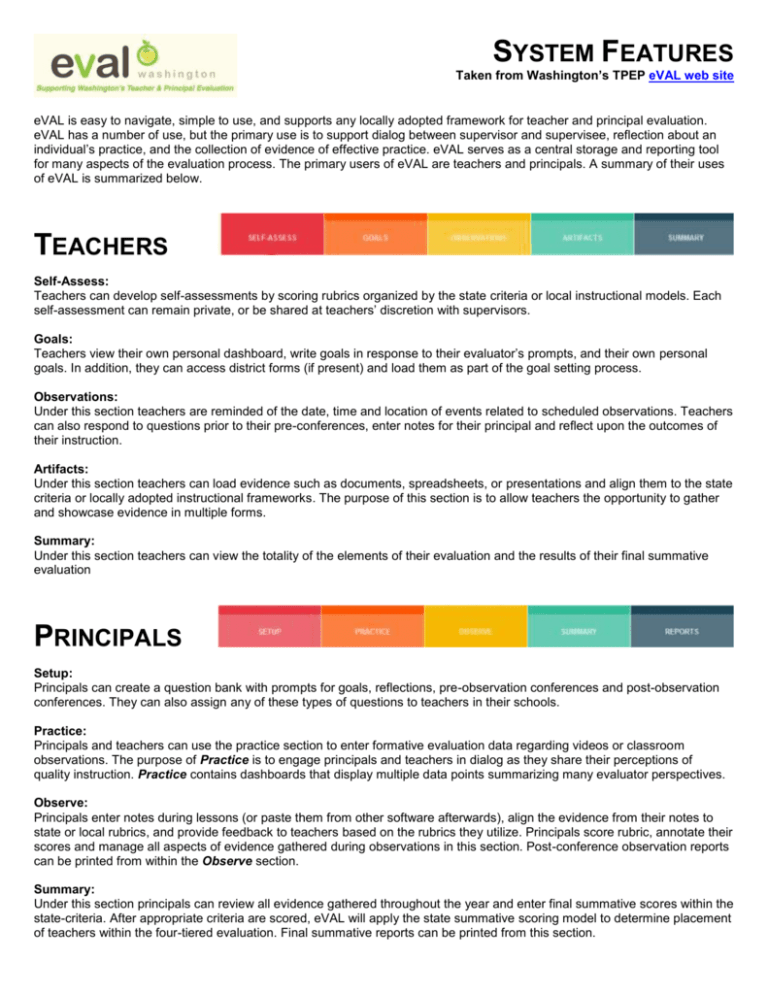
SYSTEM FEATURES Taken from Washington’s TPEP eVAL web site eVAL is easy to navigate, simple to use, and supports any locally adopted framework for teacher and principal evaluation. eVAL has a number of use, but the primary use is to support dialog between supervisor and supervisee, reflection about an individual’s practice, and the collection of evidence of effective practice. eVAL serves as a central storage and reporting tool for many aspects of the evaluation process. The primary users of eVAL are teachers and principals. A summary of their uses of eVAL is summarized below. TEACHERS Self-Assess: Teachers can develop self-assessments by scoring rubrics organized by the state criteria or local instructional models. Each self-assessment can remain private, or be shared at teachers’ discretion with supervisors. Goals: Teachers view their own personal dashboard, write goals in response to their evaluator’s prompts, and their own personal goals. In addition, they can access district forms (if present) and load them as part of the goal setting process. Observations: Under this section teachers are reminded of the date, time and location of events related to scheduled observations. Teachers can also respond to questions prior to their pre-conferences, enter notes for their principal and reflect upon the outcomes of their instruction. Artifacts: Under this section teachers can load evidence such as documents, spreadsheets, or presentations and align them to the state criteria or locally adopted instructional frameworks. The purpose of this section is to allow teachers the opportunity to gather and showcase evidence in multiple forms. Summary: Under this section teachers can view the totality of the elements of their evaluation and the results of their final summative evaluation PRINCIPALS Setup: Principals can create a question bank with prompts for goals, reflections, pre-observation conferences and post-observation conferences. They can also assign any of these types of questions to teachers in their schools. Practice: Principals and teachers can use the practice section to enter formative evaluation data regarding videos or classroom observations. The purpose of Practice is to engage principals and teachers in dialog as they share their perceptions of quality instruction. Practice contains dashboards that display multiple data points summarizing many evaluator perspectives. Observe: Principals enter notes during lessons (or paste them from other software afterwards), align the evidence from their notes to state or local rubrics, and provide feedback to teachers based on the rubrics they utilize. Principals score rubric, annotate their scores and manage all aspects of evidence gathered during observations in this section. Post-conference observation reports can be printed from within the Observe section. Summary: Under this section principals can review all evidence gathered throughout the year and enter final summative scores within the state-criteria. After appropriate criteria are scored, eVAL will apply the state summative scoring model to determine placement of teachers within the four-tiered evaluation. Final summative reports can be printed from this section. Reports: Principals can view a variety of reports under this section. Reports include school-wide evaluation summaries, individual teacher evaluation trends, and discrepancies between teacher self-assessments and evaluator scores.