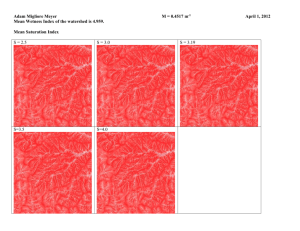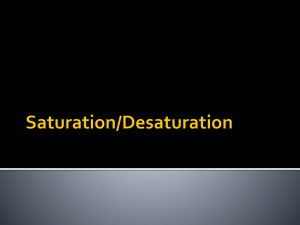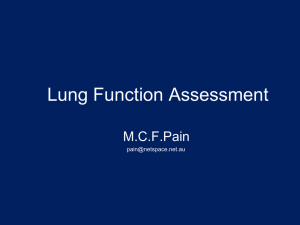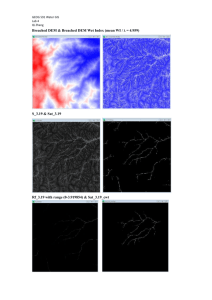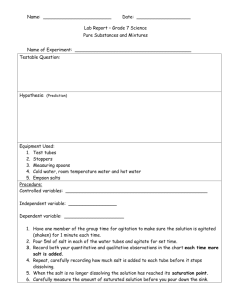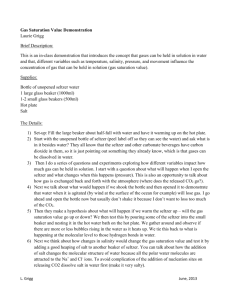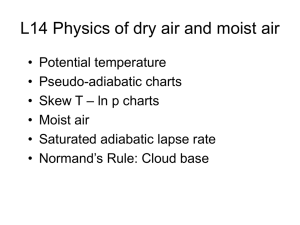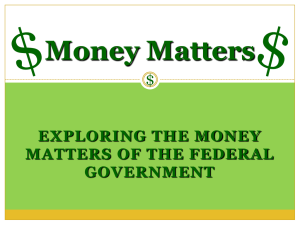Task 4
advertisement
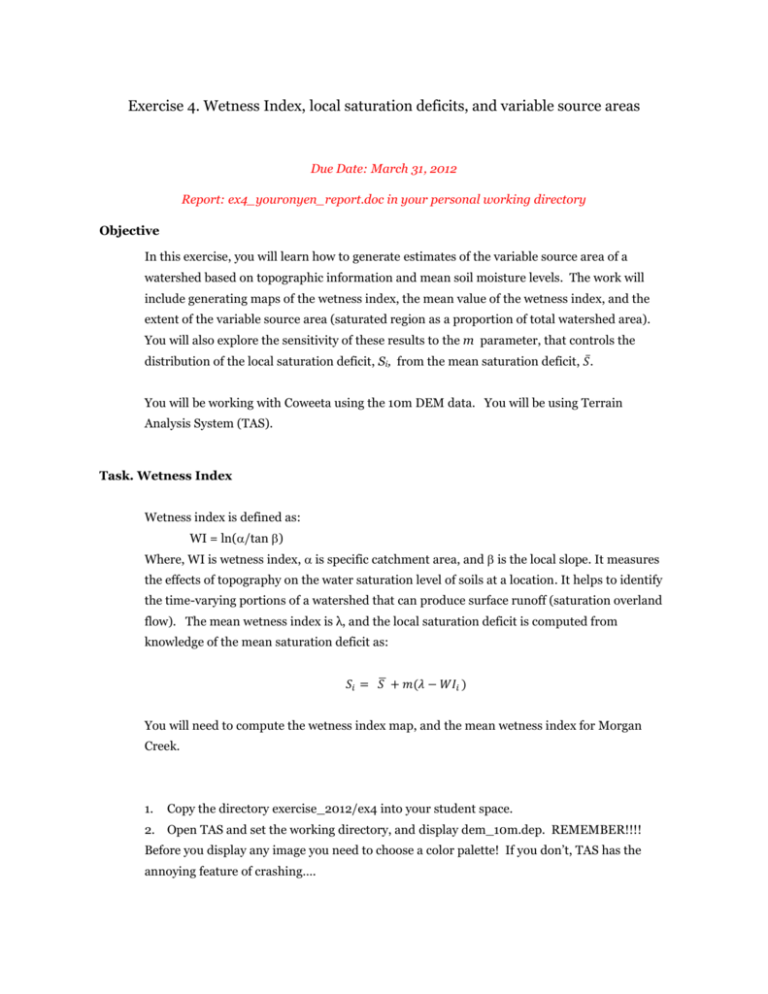
Exercise 4. Wetness Index, local saturation deficits, and variable source areas Due Date: March 31, 2012 Report: ex4_youronyen_report.doc in your personal working directory Objective In this exercise, you will learn how to generate estimates of the variable source area of a watershed based on topographic information and mean soil moisture levels. The work will include generating maps of the wetness index, the mean value of the wetness index, and the extent of the variable source area (saturated region as a proportion of total watershed area). You will also explore the sensitivity of these results to the m parameter, that controls the distribution of the local saturation deficit, Si, from the mean saturation deficit, 𝑆̅. You will be working with Coweeta using the 10m DEM data. You will be using Terrain Analysis System (TAS). Task. Wetness Index Wetness index is defined as: WI = ln(/tan ) Where, WI is wetness index, is specific catchment area, and is the local slope. It measures the effects of topography on the water saturation level of soils at a location. It helps to identify the time-varying portions of a watershed that can produce surface runoff (saturation overland flow). The mean wetness index is λ, and the local saturation deficit is computed from knowledge of the mean saturation deficit as: 𝑆𝑖 = 𝑆̅ + 𝑚(𝜆 − 𝑊𝐼𝑖 ) You will need to compute the wetness index map, and the mean wetness index for Morgan Creek. 1. Copy the directory exercise_2012/ex4 into your student space. 2. Open TAS and set the working directory, and display dem_10m.dep. REMEMBER!!!! Before you display any image you need to choose a color palette! If you don’t, TAS has the annoying feature of crashing…. 3. Preprocess the DEM to remove pits – choose to breach pits. 4. Terrain Analysis, Compound Terrain Attributes provides a menu, including the wetness index. Use D∞. Note that the lakes may show up as -99 (zero slopes) so you will need to adjust the minimum in the colorbar. 5. Using Statistical Analysis and the mask of the dem_10m_br_wat – 1 is the watershed, background is 0), compute the mean wetness index. 6. For this watershed, previous simulation work suggests an optimal value of the parameter m is 0.4517 (m-1) . The range of the mean saturation deficit is from 2.5~4 m, mean: 3.19 m. Using the GIS Analysis, Raster Calculator and a range of values for the mean saturation deficit (choose at least 5 values between 2.5~4 m create the following maps: a. Maps of Si b. Maps of the saturated areas c. Maps of return flow (remember for any value with an Si <0, the return flow, seepage, is the absolute value). 7. Compute the variable source area (total saturated area/total catchment area) for each value of the mean saturation deficit, and then plot the variable source area against mean saturation deficit. To compute the total area of the watershed, fist extract map of the saturated areas by watershed boundary, “cwt_mask.” Then go to Raster Calculator and choose “Area” in Functions and follow the Syntax instruction. 8. Choose another value for m and repeat to test the sensitivity of the saturation area dynamics with this critical parameter. 9. Turn in maps of wetness index, Si, saturated areas, return flow for both values of m and the graph of the variable source area against the mean saturation deficit. 10. Compare the saturation dynamics in terms of the expansion of the saturated area as the saturation deficit drops, and between the two values of m.