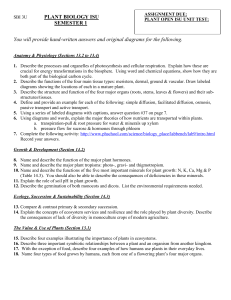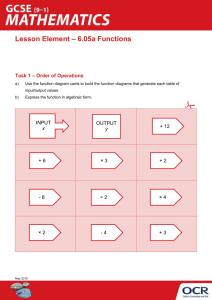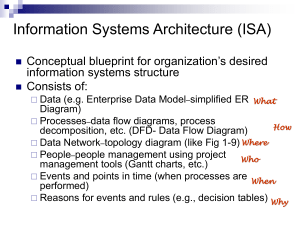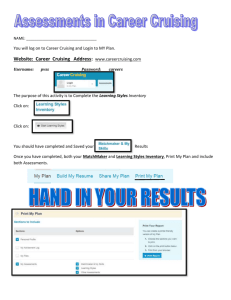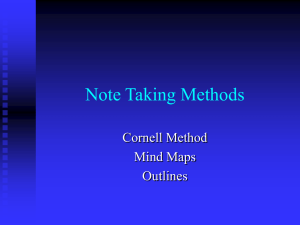Designing Solutions
advertisement
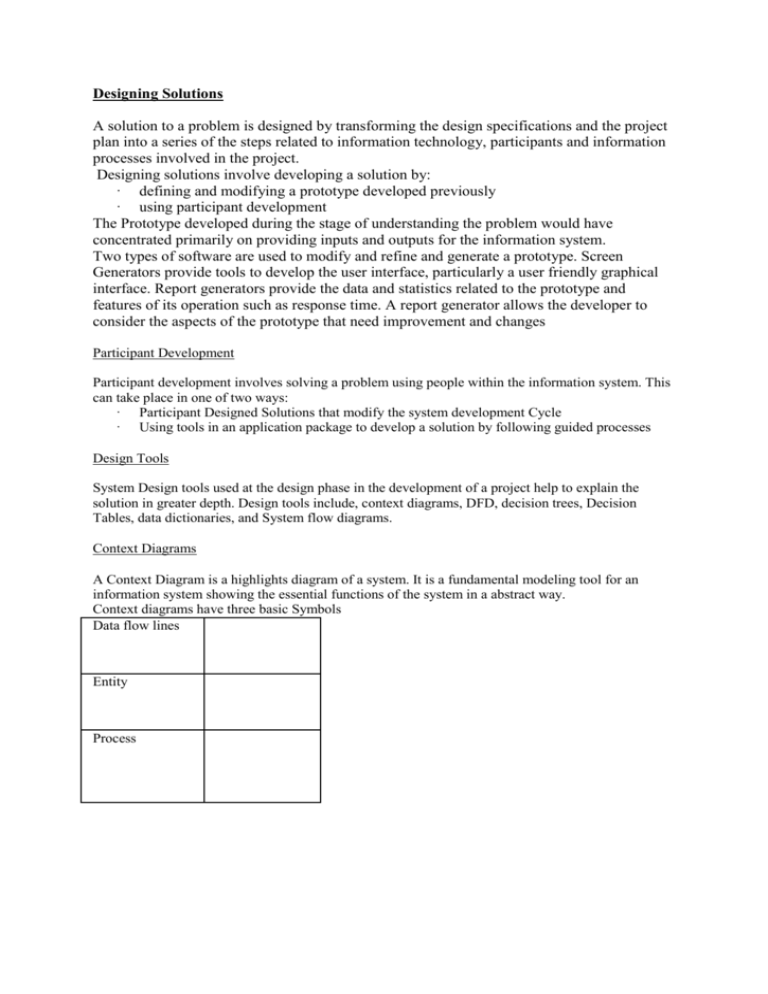
Designing Solutions A solution to a problem is designed by transforming the design specifications and the project plan into a series of the steps related to information technology, participants and information processes involved in the project. Designing solutions involve developing a solution by: · defining and modifying a prototype developed previously · using participant development The Prototype developed during the stage of understanding the problem would have concentrated primarily on providing inputs and outputs for the information system. Two types of software are used to modify and refine and generate a prototype. Screen Generators provide tools to develop the user interface, particularly a user friendly graphical interface. Report generators provide the data and statistics related to the prototype and features of its operation such as response time. A report generator allows the developer to consider the aspects of the prototype that need improvement and changes Participant Development Participant development involves solving a problem using people within the information system. This can take place in one of two ways: · Participant Designed Solutions that modify the system development Cycle · Using tools in an application package to develop a solution by following guided processes Design Tools System Design tools used at the design phase in the development of a project help to explain the solution in greater depth. Design tools include, context diagrams, DFD, decision trees, Decision Tables, data dictionaries, and System flow diagrams. Context Diagrams A Context Diagram is a highlights diagram of a system. It is a fundamental modeling tool for an information system showing the essential functions of the system in a abstract way. Context diagrams have three basic Symbols Data flow lines Entity Process Data Flow diagrams Data flow diagrams show through a diagram the operations, processes and functions in a system. Data Flow diagrams use the three major symbols in a context diagrams use the three major symbols in a context diagram. Data Flow lines have the same meaning but connect to storage devices. Entities are seen as an external structure. An additional symbol is also added: Data store Decision Trees A Decision tree is a diagrammatic way of representing all possible decisions and their resulting actions. Decision trees must include · Conditions · Actions · Rules Decision Table Decision table also describe a process with an information system. However, they use a matrix of rows and columns to show the conditions or rules and the resulting actions Data Dictionaries A data Dictionary is a table of data that collects, organizes and confirms what specific data item means within an information system that is, it outlines the design of data. The context of a data dictionary is the name of data item, descriptions and specifications of the data items, but not the actual data itself. System Flowcharts System Flowcharts are diagrams that model the flow of control through a system showing all inputs, outputs and processes and access and retrievals from various media.