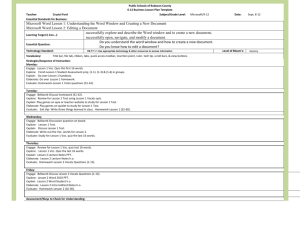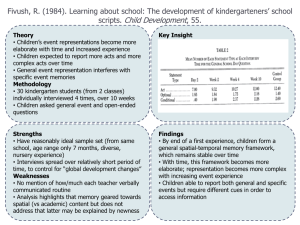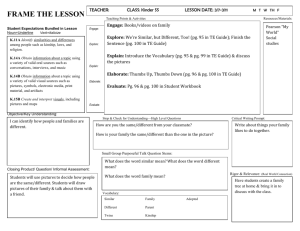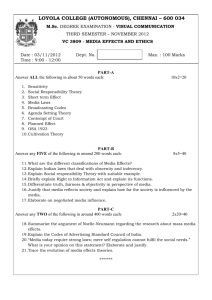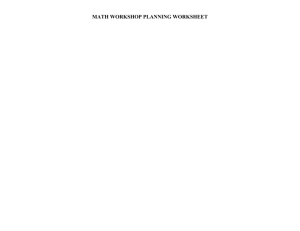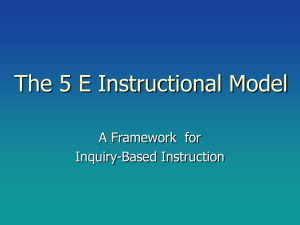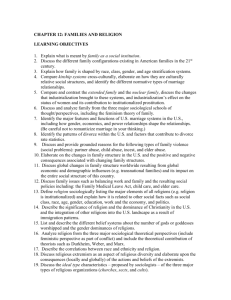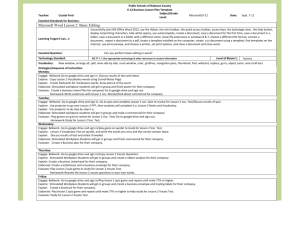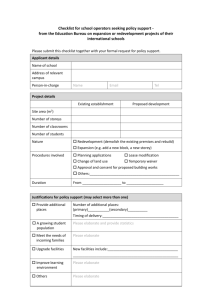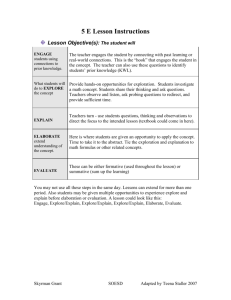Public Schools of Robeson County 6
advertisement
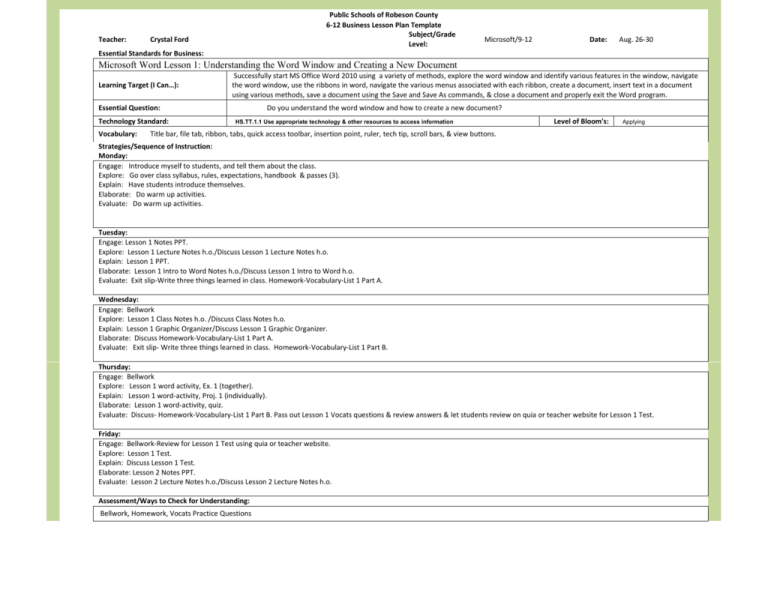
Teacher: Public Schools of Robeson County 6-12 Business Lesson Plan Template Subject/Grade Level: Crystal Ford Microsoft/9-12 Date: Aug. 26-30 Essential Standards for Business: Microsoft Word Lesson 1: Understanding the Word Window and Creating a New Document Learning Target (I Can…): Successfully start MS Office Word 2010 using a variety of methods, explore the word window and identify various features in the window, navigate the word window, use the ribbons in word, navigate the various menus associated with each ribbon, create a document, insert text in a document using various methods, save a document using the Save and Save As commands, & close a document and properly exit the Word program. Essential Question: Technology Standard: Vocabulary: Do you understand the word window and how to create a new document? HS.TT.1.1 Use appropriate technology & other resources to access information Level of Bloom's: Applying Title bar, file tab, ribbon, tabs, quick access toolbar, insertion point, ruler, tech tip, scroll bars, & view buttons. Strategies/Sequence of Instruction: Monday: Engage: Introduce myself to students, and tell them about the class. Explore: Go over class syllabus, rules, expectations, handbook & passes (3). Explain: Have students introduce themselves. Elaborate: Do warm up activities. Evaluate: Do warm up activities. Tuesday: Engage: Lesson 1 Notes PPT. Explore: Lesson 1 Lecture Notes h.o./Discuss Lesson 1 Lecture Notes h.o. Explain: Lesson 1 PPT. Elaborate: Lesson 1 Intro to Word Notes h.o./Discuss Lesson 1 Intro to Word h.o. Evaluate: Exit slip-Write three things learned in class. Homework-Vocabulary-List 1 Part A. Wednesday: Engage: Bellwork Explore: Lesson 1 Class Notes h.o. /Discuss Class Notes h.o. Explain: Lesson 1 Graphic Organizer/Discuss Lesson 1 Graphic Organizer. Elaborate: Discuss Homework-Vocabulary-List 1 Part A. Evaluate: Exit slip- Write three things learned in class. Homework-Vocabulary-List 1 Part B. Thursday: Engage: Bellwork Explore: Lesson 1 word activity, Ex. 1 (together). Explain: Lesson 1 word-activity, Proj. 1 (individually). Elaborate: Lesson 1 word-activity, quiz. Evaluate: Discuss- Homework-Vocabulary-List 1 Part B. Pass out Lesson 1 Vocats questions & review answers & let students review on quia or teacher website for Lesson 1 Test. Friday: Engage: Bellwork-Review for Lesson 1 Test using quia or teacher website. Explore: Lesson 1 Test. Explain: Discuss Lesson 1 Test. Elaborate: Lesson 2 Notes PPT. Evaluate: Lesson 2 Lecture Notes h.o./Discuss Lesson 2 Lecture Notes h.o. Assessment/Ways to Check for Understanding: Bellwork, Homework, Vocats Practice Questions Resources: Computer, LCD Projector 21st Century Themes: Global Awareness Reflection: 21st Century Skills: Initiative and Self-Direction Electronic Lesson Plan Template by © 2012 Janet Benincosa http://www.teacherspayteachers.com/Store/Janets-Tools-For-Schools