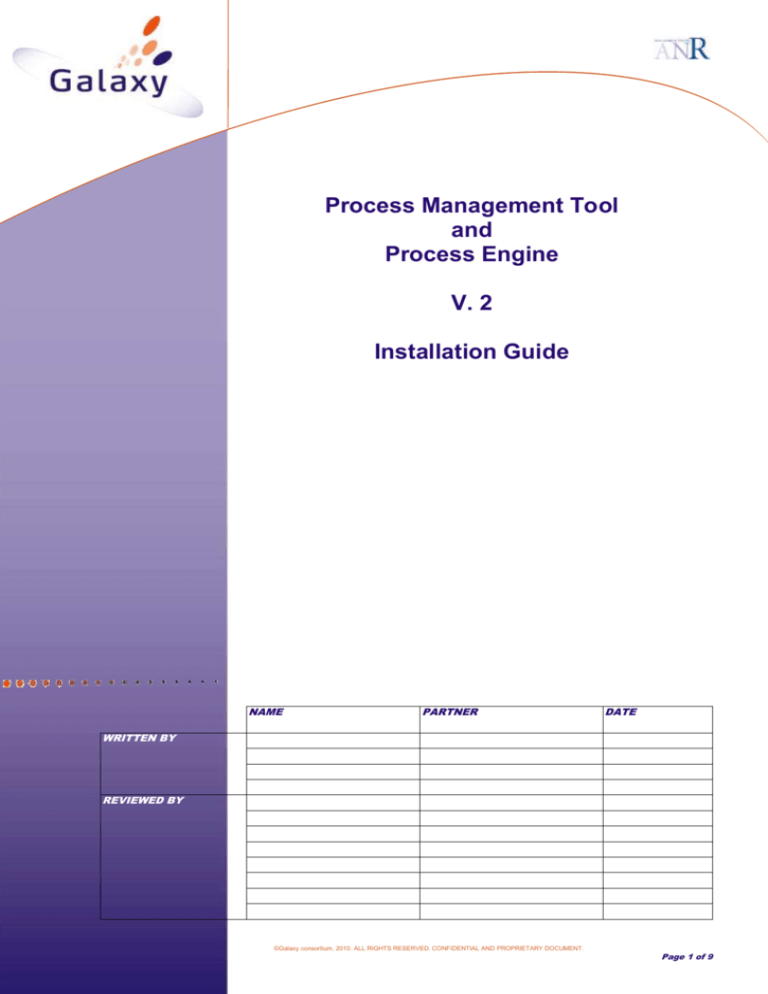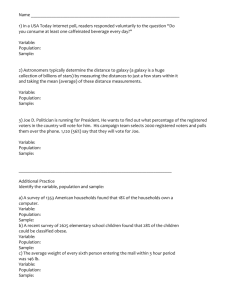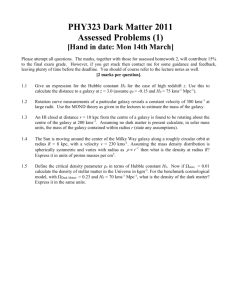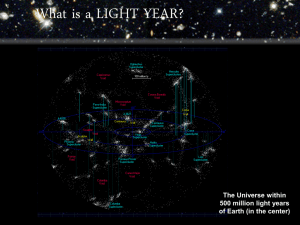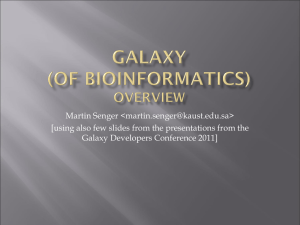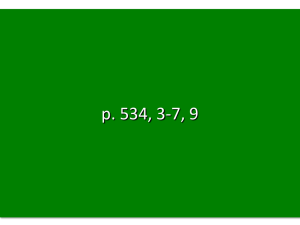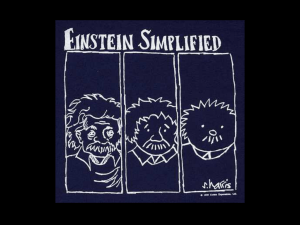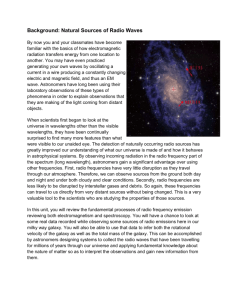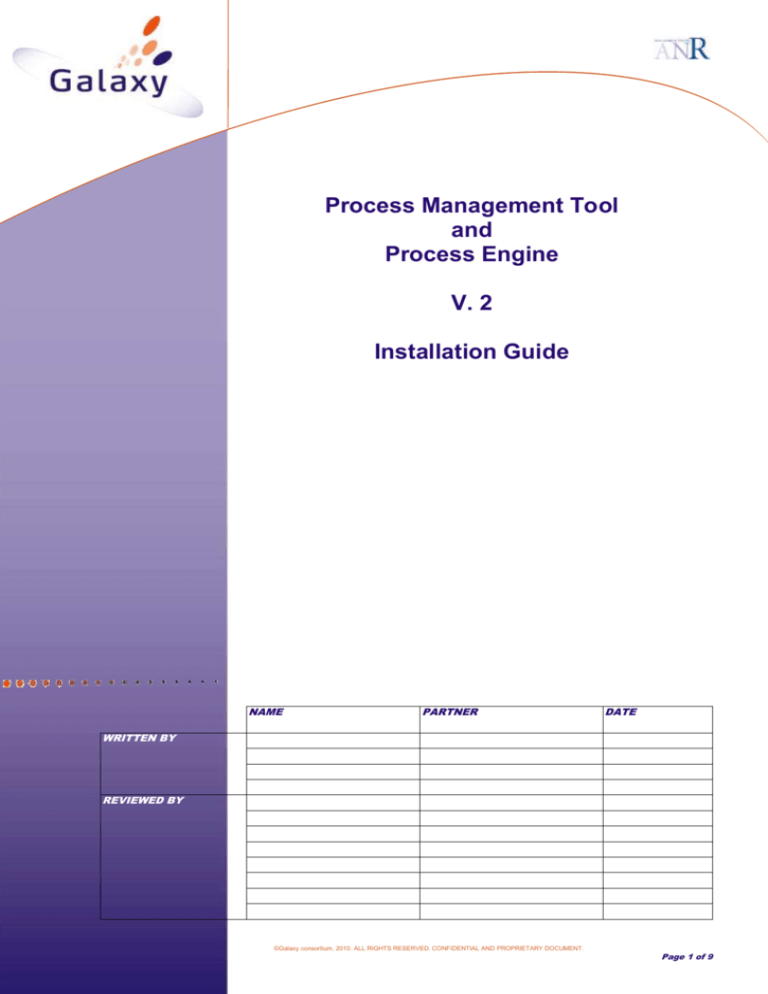
Process Management Tool
and
Process Engine
V. 2
Installation Guide
NAME
PARTNER
DATE
WRITTEN BY
REVIEWED BY
©Galaxy consortium, 2010. ALL RIGHTS RESERVED. CONFIDENTIAL AND PROPRIETARY DOCUMENT.
Page 1 of 9
Galaxy Architecture
PROJECT: GALAXY
REFERENCE:
ISSUE:
V1
RECORD OF REVISIONS
ISSUE
DATE
EFFECT ON
PAGE
ARPEGE 2009
DATE:
08/06/2012
REASONS FOR REVISION
PARA
©Galaxy consortium, 2010. ALL RIGHTS RESERVED. CONFIDENTIAL AND PROPRIETARY DOCUMENT.
Page 2 of 9
Galaxy Architecture
PROJECT: GALAXY
REFERENCE:
ISSUE:
V1
ARPEGE 2009
DATE:
08/06/2012
TABLE OF CONTENTS
1. INTRODUCTION
6
1.1
GOAL OF THIS DOCUMENT
6
1.2
GALAXY SERVER ACHITECTURE OVERVIEW
6
2. PREREQUISITE
6
3. COTS
6
3.1
JBOSS INSTALLATION
6
3.2
H2 INSTALLATION
6
4. CONFIGURATION
6
4.1
CONFIGURE DATASOURCE
6
4.2
TEST JBOSS INSTALLATION
7
5. DEPLOYMENT
7
6. DATABASE CONFIGURATION
9
6.1
9
H2 MANAGING
7. TEST PMTOOL EDITOR
©Galaxy consortium, 2010. ALL RIGHTS RESERVED. CONFIDENTIAL AND PROPRIETARY DOCUMENT.
9
Page 3 of 9
Galaxy Architecture
PROJECT: GALAXY
REFERENCE:
ISSUE:
V1
ARPEGE 2009
DATE:
08/06/2012
TABLE OF FIGURES
No table of figures entries found.
©Galaxy consortium, 2010. ALL RIGHTS RESERVED. CONFIDENTIAL AND PROPRIETARY DOCUMENT.
Page 4 of 9
Galaxy Architecture
PROJECT: GALAXY
REFERENCE:
ISSUE:
V1
TABLE OF APPLICABLE DOCUMENTS
N°
TITLE
REFERENCE
ISSUE
DATE
ARPEGE 2009
DATE:
08/06/2012
SOURCE
SIGLUM
NAME
A1
A2
A3
A4
TABLE OF REFERENCED DOCUMENTS
N°
TITLE
REFERENCE
ISSUE
R1.
R2.
R3.
R4.
ACRONYMS AND DEFINITIONS
Except if explicitly stated otherwise the definition of all terms and acronyms provided in [R2] is applicable in
this document. If any, additional and/or specific definitions applicable only in this document are listed in the
two tables below.
Acronyms
ACRONYM
DESCRIPTION
Definitions
TERMS
DESCRIPTION
©Galaxy consortium, 2010. ALL RIGHTS RESERVED. CONFIDENTIAL AND PROPRIETARY DOCUMENT.
Page 5 of 9
Galaxy Architecture
PROJECT: GALAXY
REFERENCE:
ISSUE:
V1
ARPEGE 2009
DATE:
08/06/2012
1. INTRODUCTION
1.1
GOAL OF THIS DOCUMENT
This document aims to describe the installation procedure of the Process Engine server application
and the Process Management Tool Editor.
1.2
GALAXY SERVER ACHITECTURE OVERVIEW
TODO
2. PREREQUISITE
The implementation of both client (Process Management Tool Editor) and server (Process Engine)
applications are based on the Java programming language and need the Java Development Kit
version 1.6 update 23 to be installed.
Double click on jdk-6u23-windows-i586.exe located in the COTS folder and follows instructions in
order to install it.
3. COTS
This part describes the installation of software needed to run the Process Engine server.
3.1
JBOSS INSTALLATION
The Process Engine server application has been developed on the JBOSS server available in the
COTS folder.
3.2
Unzip jboss-as-7.x.zip in its installation directory (we will call it [JBOSS-INSTALLDIRECTORY]).
Create an environment variable named JBOSS_HOME locating the [JBOSS-INSTALLDIRECTORY] folder.
Execute the [JBOSS-INSTALL-DIRECTORY]/bin/add-user.bat batch file and follow
instructions in order to create a user to access the Administration Console.
H2 INSTALLATION
The Process Engine server repository is based on H2 database embedded in JBOSS.
4. CONFIGURATION
This part gives a description of the configuration of H2.
4.1
CONFIGURE DATASOURCE
Edit the standalone-full.xml file located into
[JBOSS_INSTALL_DIRECTORY]/standalone/configuration and add the following code
between the tags <datasources> :
©Galaxy consortium, 2010. ALL RIGHTS RESERVED. CONFIDENTIAL AND PROPRIETARY DOCUMENT.
Page 6 of 9
Galaxy Architecture
PROJECT: GALAXY
REFERENCE:
ISSUE:
V1
ARPEGE 2009
DATE:
08/06/2012
<datasource jndi-name="java:/ProcessEngineDS" pool-name="ProcessEngineDS"
enabled="true" use-java-context="true">
<connection-url>jdbc:h2:tcp://localhost/processEngine</connection-url>
<driver>h2</driver>
<security>
<user-name>sa</user-name>
<password>sa</password>
</security>
</datasource>
4.2
TEST JBOSS INSTALLATION
Start JBOSS server by executing the [JBOSS_INSTALL_DIRECTORY]/bin/standalone.bat
batch file with the following arguments:
o --server-config=standalone-full.xml
o -b 0.0.0.0
The first argument tells JBOSS to use the standalone-full.xml file previously modified.
The second argument force JBOSS to accept remote connection.
Open a browser and access to JBOSS administration main page with the address :
http://[SERVER-IP-ADDRESS]:8080 where [SERVER-IP-ADDRESS] represents the IP
address of the server where JBOSS has been installed.
If you should see the page below, the JBoss application server is running.
5. DEPLOYMENT
Here we are going to explain how to deploy the Process Engine server application.
From the server where JBOSS has been installed, open a browser and access to JBOSS
administration page (§ 4.2)
Click on the Administration Console html link and specify the username and the password
entered during user creation process (§ 3.1)
©Galaxy consortium, 2010. ALL RIGHTS RESERVED. CONFIDENTIAL AND PROPRIETARY DOCUMENT.
Page 7 of 9
Galaxy Architecture
PROJECT: GALAXY
REFERENCE:
ISSUE:
V1
ARPEGE 2009
DATE:
08/06/2012
In the JBOSS Administration Console, choose Runtime tab then choose Manage
Deployments under the Deployments item menu on the left and click on the Add Content
button.
In the dialog box, click the Browse... button, select the process-engine.war file located into
the ProcessEngine folder then click on Next.
Click on the Save button.
©Galaxy consortium, 2010. ALL RIGHTS RESERVED. CONFIDENTIAL AND PROPRIETARY DOCUMENT.
Page 8 of 9
Galaxy Architecture
PROJECT: GALAXY
REFERENCE:
ISSUE:
V1
You should now see the web archive file listed in the Deployments table :
Click on the Enable button and confirm you want to enable process-engine.war.
ARPEGE 2009
DATE:
08/06/2012
You should see a message in the Administration Console confirming the deployment has
been done successfully. You can also see the result of this deployment in the console where
JBOSS has been started.
6. DATABASE CONFIGURATION
6.1
H2 MANAGING
Jboss provides a GUI to manage H2 databases. To launch it, double-clic on the jar file :
[JBOSS-INSTALL-DIRECTORY]\modules\com\h2database\h2\main\h2-1.3.168.jar
7. TEST PMTOOL EDITOR
©Galaxy consortium, 2010. ALL RIGHTS RESERVED. CONFIDENTIAL AND PROPRIETARY DOCUMENT.
Page 9 of 9