SunGuide® Software SunGuide Waze Phase 2 Concept of
advertisement
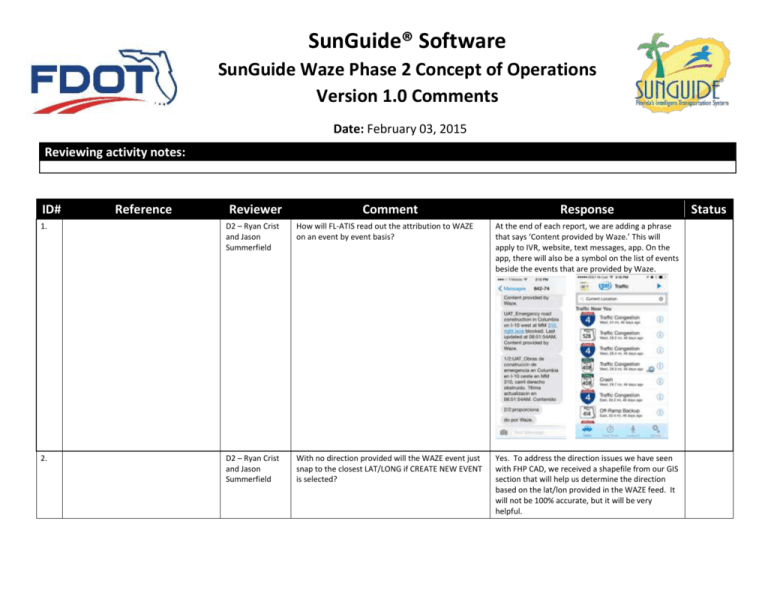
SunGuide® Software SunGuide Waze Phase 2 Concept of Operations Version 1.0 Comments Date: February 03, 2015 Reviewing activity notes: ID# Reference Reviewer Comment Response 1. D2 – Ryan Crist and Jason Summerfield How will FL-ATIS read out the attribution to WAZE on an event by event basis? At the end of each report, we are adding a phrase that says ‘Content provided by Waze.’ This will apply to IVR, website, text messages, app. On the app, there will also be a symbol on the list of events beside the events that are provided by Waze. 2. D2 – Ryan Crist and Jason Summerfield With no direction provided will the WAZE event just snap to the closest LAT/LONG if CREATE NEW EVENT is selected? Yes. To address the direction issues we have seen with FHP CAD, we received a shapefile from our GIS section that will help us determine the direction based on the lat/lon provided in the WAZE feed. It will not be 100% accurate, but it will be very helpful. Status SunGuide® Software Waze Phase 2 ConOps Document Comments ID# Reference Reviewer February 03, 2015 Comment Response 3. D2 – Ryan Crist and Jason Summerfield Follow up to ID 2. If so, are there ways to minimize this in the future? Above shapefile solution should help minimize this concern. If we are misinterpreting, please let us know. 4. D2 – Ryan Crist and Jason Summerfield Will there be a Phase 2 Quick Reference Guide? Yes. We will provide a Quick Ref Guide. 5. D2 – Ryan Crist and Jason Summerfield Section 3.2 mentions how phase 2 will attempt to automate the following actions: #6 is creating floodgates. The only other time floodgates comes up is the proper template. Will there be any type of automation here? We will not do any automation in this phase, but we have added this to the future considerations section. 6. D6 – Javier Rodriguez How Waze determines a lane blockage event has been cleared is not specified in the document. This is important since RTMCs are required to post unconfirmed events on non-instrumented US or state roads (via a FLATIS event, or via a floodgate if there is no EM location), and close the event once a Waze update alerts the event is closed. Is it closed when no new user’s report is received 30, 45, or 60 min. after the previous report? Waze will not provide us information regarding their crowdsourcing algorithm. When Waze events are removed from the feed, updates are immediately provided to SunGuide that the Waze incident has been closed. D6 – Javier Rodriguez In the last paragraph of Section 4.2, when enumerating the steps to deal with Waze events on instrumented roadways, the third step directs to close or confirm the event; however, a nonconfirmed event should not be closed but false alarmed. See sentence below: “Third, depending on the information gathered from the ITS equipment the operator will either close or confirm the event.” Good call; the sentence was updated accordingly. D6 – Javier Rodriguez Does not address or provide direction of travel information, this should be enhanced in future releases. Note: This could cause operators to report incorrect information in areas where we lack ITS Devices. Please see comments #2 above. 7. 8. last paragraph of Section 4.2 Page 2 of 5 Status SunGuide® Software Waze Phase 2 ConOps Document Comments ID# Reference 9. February 03, 2015 Reviewer D6 – Javier Rodriguez Comment Response We agree with the first and last comments provided by D2. Please see responses to #2, #3, and #4. With no direction provided will the WAZE event just snap to the closest LAT/LONG if CREATE NEW EVENT is selected? If so, are there ways to minimize this in the future? Section 3.2 mentions how phase 2 will attempt to automate the following actions: #6 is creating floodgates. The only other time floodgates comes up is the proper template. Will there be any type of automation here? 10. FTE – Eric Gordin Unsure if this Phase 2 Con Ops addresses the need to filter to roadway level as to avoid being inundated with five other districts Waze events. This is a major impact to Turnpike TMC operation and the ability to effectively use this tool. Roadway filtering has been implemented. 11. 3.2 3. Deciding if the Waze event is on a US or state road FTE – Kelly Kinney Will alerts be filtered by State Road? This is very important for the Turnpike TMCs, because we are receiving alerts from five district ‘regions’. Implemented. 12. 4.3.2 Notifier contact set to Waze Waze FTE – Eric Gordin Redundant? That is how SunGuide displays the Agency Name and Contact Name of the notifier, which are both Waze. This happens for FHP as well. 13. 4.3.2 If the status of the event changes from open to closed, an updated alert will appear in the alert box for an operator to handle. FTE – Kelly Kinney What changes the Waze event to “closed” status? This should only apply to “unconfirmed” incidents. If an event is confirmed and monitored on camera, the TMC does need additional notification when the status is “closed”. A SunGuide event will never be closed by a data feed; however, an IDS Updated Alert will be provided to the operator when the Waze incident is closed for the operator to decide if the SunGuide event should be closed. 14. 5.1 The operator clicks on the alert update, and the alert handling window appears asking the operator if the event status should be changed to “Closed”. FTE – Kelly Kinney Operators are actively managing/monitoring events with ongoing response plans. It is unnecessary and possibly burdensome to add these ‘status update’ alerts The only status update we will receive for Waze incidents is when the incident is removed from the feed. So, the only status update you will receive is for a “closed” status. This is not like FHP alerts where we receive many status updates. Page 3 of 5 Status SunGuide® Software Waze Phase 2 ConOps Document Comments ID# 15. 16. Reference Reviewer D5 – Jim Stroz D5 – Jim Stroz February 03, 2015 Comment Response What will flash when new Alert is produced? Is it the Icon on the Map that will flash? (I assume this is what will flash, but want to double check.) Or is it the actual IDS Alarm in the Alert Box that will flash? Or both? Can there be an alert after a length of time to remind an operator of the incident? The icon on the map will flash as it does in Phase 1, described in the first paragraph of section 2.3. The alert will also appear in the alert box, but it will not flash, as no alerts flash in the alert box. How will we handle Waze IDS Alerts for locations where we don't have EM reference points? Won't be able to create a new event if we don't have reference points for location. Would have to revert to Waze Phase 1 procedure of creating floodgate/banner. This could potentially overload the floodgate/banner portion of 511. Will a call be able to bypass the floodgate messages from the unconfirmed incidents? The floodgate could get lengthy. We will use floodgates for complete road closures only. Generally, operators handle alerts as they come in and keep the alert box empty by handling all the alerts. We do not believe this will overload the system, as we would want to post these without Waze as a notification source anyway. There should not be that many different full road closures on the same roadway. 17. D5 – Jim Stroz Phase 2 sounds like a much better version than Phase 1. The only item that will limit us from being able to totally capitalize off of the changes is that we don't have our EM reference points completely built out for each county. Finishing that task will allow us to create events and publish to 511 using that avenue vs creating floodgates for things on nonreference point roads. Either way is fine. I know there are issues with all of the EM locations D5 is adding, and we are working with SwRI on possible solutions. 18. D5 – Jim Stroz What happens if an incident is missed? Missed by whom? We can discuss this when we call you. 19. D5 – Jim Stroz How much more responsibility will an operator have with the phase 1 process? We are currently filtering on a field that reduces nearly 98% of the Waze alerts we receive. This isn’t the best field to filter on, but we do it to reduce the workload on the operators. Waze has indicated they are going to remove this field in the future, but hopefully not until we implement the next phase. We have a filtering plan we will discuss at the next CMB meeting 5/11/2015. Page 4 of 5 Status SunGuide® Software Waze Phase 2 ConOps Document Comments ID# Reference February 03, 2015 Reviewer Comment Response 20. D5 – Jim Stroz To utilize Waze at the max potential, is it necessary to dedicate an operator full time to manage all the events Districtwide? This is just another notification source, and having it integrated into IDS could even make the handling of the incident smoother (see comment to #19 above and see the end of section 3.2 of the conops on automated functions). I.e., there shouldn’t be more crashes to manage, just an added IDS alert to go along with the phone calls informing operators of the same crash – with additional automation. 21. D5 – Jim Stroz Can D5 start with Phase 2 to preserve credibility to our system? All Districts should be operating Phase 1 at this time, and can transition to Phase 2 after the software is released and when they are ready to upgrade. We can discuss this more on our phone call. 22. D5 – Jim Stroz What's the deadline to be operating Waze? The deadline was in October of 2014. There is not a specific deadline for upgrading to Phase 2 as the software has not yet been released. 23. D4 – Dee McTague No Comments I like this comment. 24. 25. 26. 27. Page 5 of 5 Status

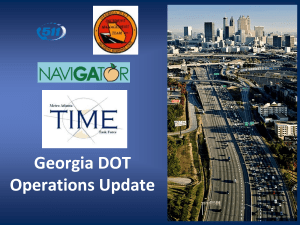




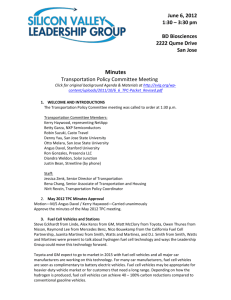


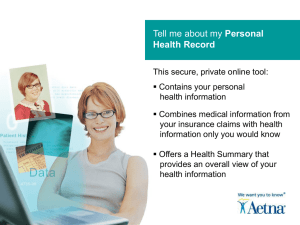
![arXiv:1508.00837v2 [cs.SI] 27 Apr 2016](http://s2.studylib.net/store/data/018725056_1-2df6d5a398de3f63ba3375893ecd9b4f-300x300.png)