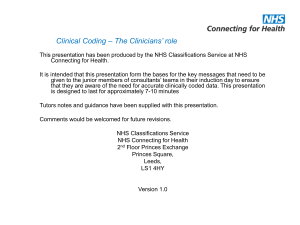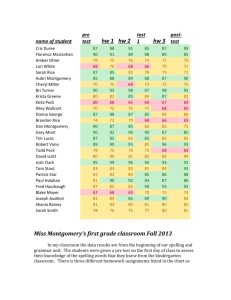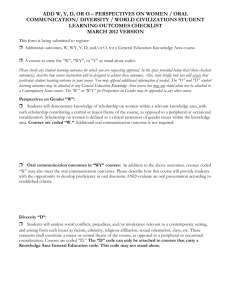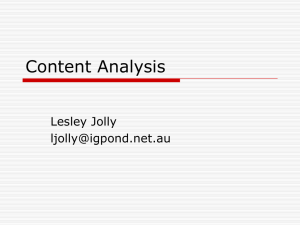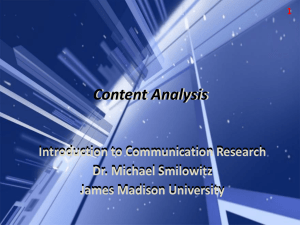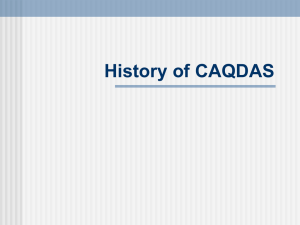Best Practices for Facilities Inventory Reporting of Organized
advertisement
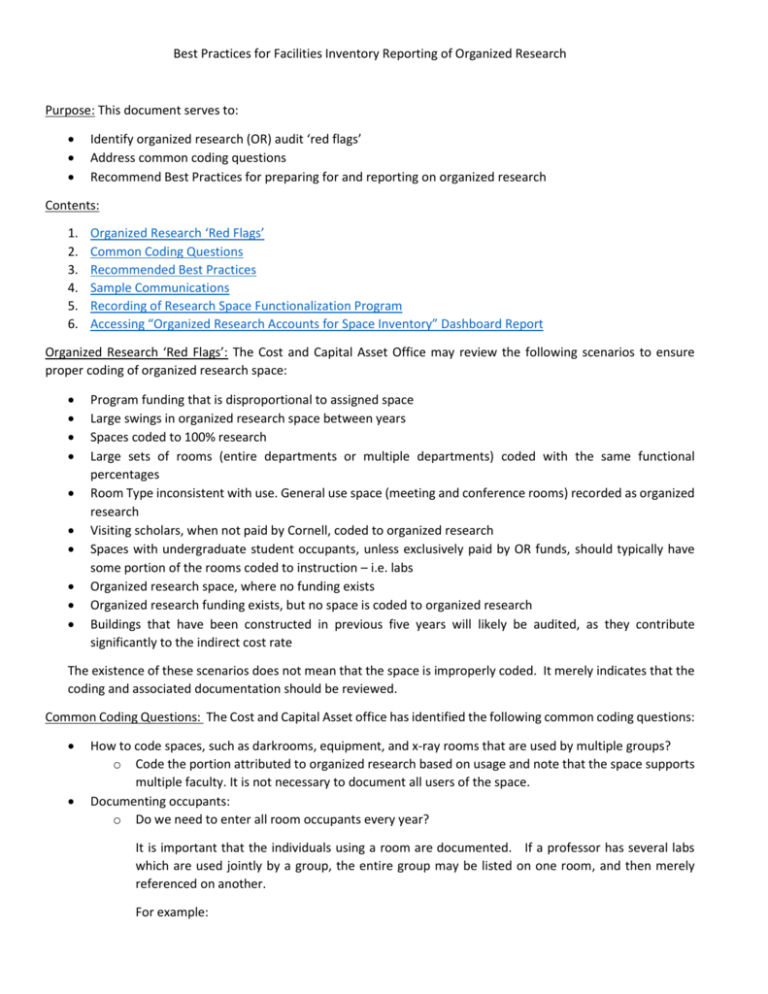
Best Practices for Facilities Inventory Reporting of Organized Research Purpose: This document serves to: Identify organized research (OR) audit ‘red flags’ Address common coding questions Recommend Best Practices for preparing for and reporting on organized research Contents: 1. 2. 3. 4. 5. 6. Organized Research ‘Red Flags’ Common Coding Questions Recommended Best Practices Sample Communications Recording of Research Space Functionalization Program Accessing “Organized Research Accounts for Space Inventory” Dashboard Report Organized Research ‘Red Flags’: The Cost and Capital Asset Office may review the following scenarios to ensure proper coding of organized research space: Program funding that is disproportional to assigned space Large swings in organized research space between years Spaces coded to 100% research Large sets of rooms (entire departments or multiple departments) coded with the same functional percentages Room Type inconsistent with use. General use space (meeting and conference rooms) recorded as organized research Visiting scholars, when not paid by Cornell, coded to organized research Spaces with undergraduate student occupants, unless exclusively paid by OR funds, should typically have some portion of the rooms coded to instruction – i.e. labs Organized research space, where no funding exists Organized research funding exists, but no space is coded to organized research Buildings that have been constructed in previous five years will likely be audited, as they contribute significantly to the indirect cost rate The existence of these scenarios does not mean that the space is improperly coded. It merely indicates that the coding and associated documentation should be reviewed. Common Coding Questions: The Cost and Capital Asset office has identified the following common coding questions: How to code spaces, such as darkrooms, equipment, and x-ray rooms that are used by multiple groups? o Code the portion attributed to organized research based on usage and note that the space supports multiple faculty. It is not necessary to document all users of the space. Documenting occupants: o Do we need to enter all room occupants every year? It is important that the individuals using a room are documented. If a professor has several labs which are used jointly by a group, the entire group may be listed on one room, and then merely referenced on another. For example: 0344 Engineering Science Wet Lab Prof. Liu, Prof Liu’s Group (Jane Smith, GRA; Mary Jones, Technician; Fred Garcia, Post Doc) 0345 Engineering Science Wet lab Prof. Liu’s Group (see 344 Engineering Science) 0346 Engineering Science Computer Room Prof. Liu’s Group (see 344 Engineering science) o Occupants of service facility space do not need to be listed separately. The coding should be proportional to the functions on the accounts that are charged for those services. External billings should be coded as space function 7.2. o Portions of rooms occupied by visiting scientists that are not paid by the university should not be coded to organized research (function code 2.1 and 2.2). o Spaces occupied by individuals on Contract College state appropriations with account function code 43XX should have space coded to organized research (space function codes 2.1 or 2.2). Recommended Best Practices: These best practices are based on recommendations Cost and Capital Assets and experienced users who report organized research space. Communication o Make sure people understand that they’re reporting on space usage, not effort, i.e. how the space is being used, not exclusively how the person using the space is paid. There can occasionally be some confusion. Office space will often be coded based on effort, but lab and other spaces should be coded by actual use. If research is being done in an office (e.g. computer science) then that space coding should reflect research activity. o Audits normally occur months after the close of a year. Therefore, it is important to have adequate documentation. o Customize communications for each PI and require verification of their space occupancy data (See samples 1 on page 2) Tracking Occupants o Develop a method to track faculty/staff/student space use. Generally this work is done outside the Inventory System in an Excel spreadsheet, Outlook calendar, or local database. (A single method cannot be recommended because the type of research being done across colleges and divisions is so different.) This may include working with human resources, grant coordinators and lab managers to understand how space is used. Visit space and occupants Look at space over a full year so that it can be appropriately prorated Run a Sponsored Projects report from KDW to obtain account numbers, project names, and expiration dates of accounts. (See sample 2 on page 3) o Review your space at the end of each semester to catch appropriate changes. o Perform Inventory System updates toward the end of inventory cycle (June or July) so that room data is most accurate and can be appropriately prorated. See “Occupancy Research” instructions on the Documentation web page at http://fe.fs.cornell.edu/fig/inventory/system.cfm Documentation o Keep accurate documentation for audit purposes. It is essential to keep backup of supporting documentation in an accessible location. Audits, which may include those by a granting agency or federal cost reviewer, will typically occur a few months to a few years after an annual inventory cycle close, so make sure others can access and understand records. Sample 1 Sample E-mail to Faculty: Dear Faculty Member: As part of the annual space inventory, Cornell is required to document all space use in (insert Your Facility) as it relates to organized research. Organized research is that which is separately budgeted and accounted for, as is the case with sponsored activity, and does not include start-up or discretionary funds. Organized research does include Hatch funding and contract college appropriations coded as research. Of the grants and other functions below, please reply back to me with your estimated % of total time spent by all occupants in each of your rooms in (Insert Your Facility) during the calendar year 201x. Please also indicate any spaces that may have been used by visitors who were not paid by Cornell. If you added-up every hour of everyone that worked in each of your labs and expressed that total time as a % as per the categories below, what is the general percentages over the entire year? Enter a % under the column for each room for that function, each column for each room should total 100% NOTE LAST YEAR, FOR THE FOLLOWING CATEGORIES: 1. % time funded by any of the following organized research over the last year 2. % time for department funded research, unpaid student researchers or instruction 3. % time for extension or public service activities 4. % time for unfunded visitors I had your rooms: Room 401, % time at xx/xx/xx (for example 75/15/10/0) Room 402, % time at xx/xx/xx (for example 75/15/10/0) Room 403, % time at xx/xx/xx (for example 75/10/10/5) Room 407, % time at xx/xx/xx (for example 75/10/10/5) Room 408, % time at xx/xx/xx (for example 75/15/10/0) Room 410, % time at xx/xx/xx (for example 75/15/10/0) Please respond to this email with any changes, or confirmation of space usage. Sincerely, Org Admin Sample 2 REPORTING ORGANIZED RESEARCH | SPONSORED PROJECTS REPORT A Kuali Data Warehouse (KDW) report can be generated in OBIEE to assist with the reporting of organized research. The report will provide the account number, project name, account manager / PI, and the expiration date of the account. This will allow for the sorting by user/PI and by expired accounts. To Generate report: 1. Go to KDW->Sponsored Institutional Dashboard ->Standard Reports -> Organized Research Accounts for Space Inventory 2. Set limits to: Department Org or Department Org Name= select criteria appropriate for your search; Account Expiration Date = 07/01/2014 (or first day of fiscal year for which coding is being performed) 3. Click on OK 4. Export ->Data->CSV Format 5. Sort by Acct Manager, OSP #, Account to group by PI/Project Sample Report Recording of Research Space Functionalization Program: A WebEx recording of Jeff Silber and Nancy Abbot’s presentation on Recording Space Functionalization, given on May 7, 2015