Word 2010 Templates: Lecture Plan & Exercises
advertisement
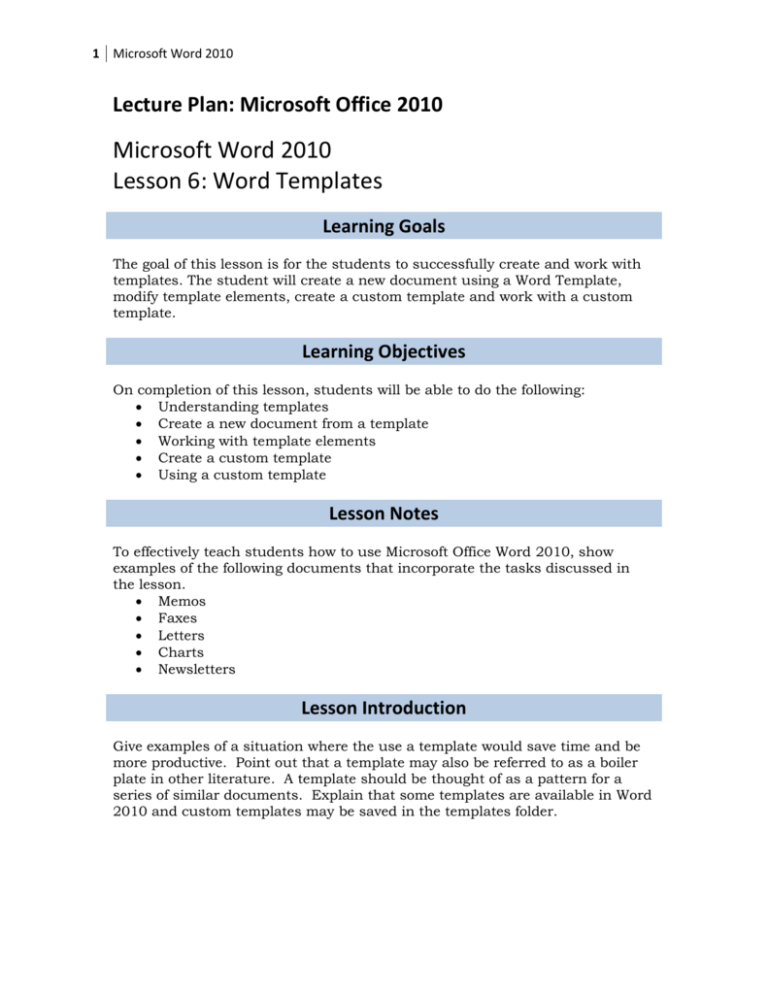
1 Microsoft Word 2010 Lecture Plan: Microsoft Office 2010 Microsoft Word 2010 Lesson 6: Word Templates Learning Goals The goal of this lesson is for the students to successfully create and work with templates. The student will create a new document using a Word Template, modify template elements, create a custom template and work with a custom template. Learning Objectives On completion of this lesson, students will be able to do the following: Understanding templates Create a new document from a template Working with template elements Create a custom template Using a custom template Lesson Notes To effectively teach students how to use Microsoft Office Word 2010, show examples of the following documents that incorporate the tasks discussed in the lesson. Memos Faxes Letters Charts Newsletters Lesson Introduction Give examples of a situation where the use a template would save time and be more productive. Point out that a template may also be referred to as a boiler plate in other literature. A template should be thought of as a pattern for a series of similar documents. Explain that some templates are available in Word 2010 and custom templates may be saved in the templates folder. Lesson 6: Word Templates 2 Understanding Templates Instructors should do the following: Define the term template. Describe how templates are used in Microsoft Word 2010 and the differences in a template and a document. Explain the difference in a .dotx and a .dotm file. Create a New Document from a Template Instructors should do the following: Demonstrate Demonstrate area. Demonstrate Online. Demonstrate how to create a new document from a template. how to find Word templates from the New File Information how to search for Word templates from Microsoft Office how to download a template from Microsoft Office Online. Working with Template Elements Instructors should do the following: Describe how placeholders and samples text are used in templates. Define Content Controls that are found in templates. Demonstrate how to enter data into a placeholder and how to use content controls. Create a Custom Template Instructors should do the following: Explain that Word 2010 enables the user to create custom templates. Remind students of some important questions to answer prior to creating a template: o Determine the intended audience o Create templates that are easy to use. o Ensure that the template is technically accurate. ( i.e. correct calculations and functional macros) o Meets editorial standards by having correct spelling, grammar, punctuation, and mechanics. Demonstrate how to create a template from a new blank document. Explain that saving the template in the default template location will enable the template to be applied after a new document is opened. 3 Microsoft Word 2010 Explain and demonstrate the ability to protect a template from user changes. Alternative Methods: Explain that previously created documents may be saved as a template as well. Using a Custom Template Instructors should do the following: Demonstrate how to open a custom template as a document. Demonstrate how to enter text into a document created from a template. Explain that templates can be customized. Demonstrate how to customize a template. Lesson Quiz True/False 1. When you create a document from a template, you must use all of the elements that come with the template. 2. Unlike other templates, the Normal Document template does not have any text or graphics that are present. 3. Content controls are present in templates and allow the user to replace them with appropriate text. 4. The file extension used for Word 2010 templates is .dot. 5. Microsoft Office Online provides most kinds of templates that may be downloaded for a small fee. Multiple Choice 1. A _____ is a file that is a starting point for creating other files without recreating formatting or common text. a. Theme b. Template c. Form d. Style 2. To find a custom template in the Templates Area when opening a new document, the template must be stored in _____. a. Windows Images b. Microsoft Office c. My Templates d. My Documents 3. A templates consists of which of the following? a. Various Fonts Lesson 6: Word Templates 4 b. Margins c. Styles d. All of the above 4. _____ may be added to a template to prevent other users from modifying the contents. a. Protection b. A Password c. Text Encoding d. Both A and B 5. A template that contains macros should be saved with the _____ extension. a. .dotm b. .dotx c. .mac d. .dom Quiz Answers: True/False 1. 2. 3. 4. 5. False, templates may be modified. True True False, the Word 2010 Document Template file extension is .dotx False, templates may be downloaded at no charge from Microsoft Office Online. Multiple Choice 1. 2. 3. 4. 5. B (Template) C (My Templates) D (All of the Above) D (Both A and B) A (.dotm) Class Projects The class projects provide the student with the opportunity to practice skills that were taught in the lesson. The projects may be utilized as class, individual, or assessment activities. Completion of projects helps provide lesson reinforcement and verification of skill mastery. Data files to accompany the project are found in the student data files. Each project may be verified for accuracy using the annotated project answer keys found in the instructor’s resource files. Hands-On Projects 5 Microsoft Word 2010 Lesson 6—Exercise 1 Recently, Webster Property Management Supplies collected bids from potential suppliers for a new line of products. Since you serve as the company Purchase Agent, you need to notify the suppliers of the bid acceptance. In order to increase the productivity of this task, you decide to create a template to use for the correspondence. Print the file lesson6ex1 to serve as a guide for creating the letter template. The letter template should include the following: 1. Create a bid acceptance letter using the handout provided. 2. The letter date should be inserted as long date style, automatically updating. 3. Document margins are set to 1 inch. 4. Type the letter providing bracket areas for data to be inserted. 5. Save as a template in the Lesson 6 Word folder and save the document as lesson6ex1Acomplete. 6. Open the letter template as a document and create the acceptance letter for the following company: a. Jack Bell, Bell Distribution, 234 North Main Street, Savannah, Georgia, 34156, (date of bid) June 2, 2010. 7. Save the completed menu in the Lesson 6 Word folder and save the document as lesson6ex1Bcomplete. Lesson 6—Project 1 Kevin Patrick, owner of Kevin’s Blue Ribbon Café, has contracted with you to create a weekly menu for his lunch specials. In order to save time and preserve the agreed upon format, you determine that it is best to create a document template for the menu. Print the file lesson6project1 to serve as a sample for developing a menu template that is similar in appearance. The template should include the following elements: 1. Create the restaurant menu template using the handout provided. 2. Insert Shapes for each area of the menu, Starters, Main Courses, and Desserts. 3. Ensure that each shape is large enough to contain at least 5 items. 4. Save as a template in the Lesson 6 Word folder and save the document as lesson6project1Acomplete. Lesson 6: Word Templates 6 5. Open the template as a document and enter the following menu items: Starters Main Course Desserts Boneless Wings, 4.99 Hot Chicken Salad, Homemade ice cream, 2.99 8.99 Cheese Sticks, 3.99 BrickOven Pizza, 7.99 Apple Pie, 4.99 Veggie Sticks, 3.99 Pasta of the Day, 8.99 Fruit Cobbler, 4.99 Spinach Dip/Chips, Grilled Chicken Fresh Seasonal Fruit with 3.99 Sandwich, 6.99 Yogurt, 4.99 Chips/Salsa, 2.99 Grilled Shrimp with Chocolate Layer Cake, 4.99 Veggies, 8.99 6. Save the completed menu in the Lesson 6 Word folder and save the document as lesson6project1Bcomplete. Video and Training Resource Links Microsoft Office Online provides online training, demonstrations, and quizzes that include detailed explanations, preferred methods, and lesson tutorials for each Microsoft Office program. These resources are suggested to engage students in hands-on experience, self-paced lesson participation, and lesson reinforcement. Microsoft Office Online Help Microsoft Office Online provides access to help using the latest information available from Microsoft. Each Microsoft Office program has its own help resource list and step-by-step instructions that can be accessed by searching for a specific subject or command.





