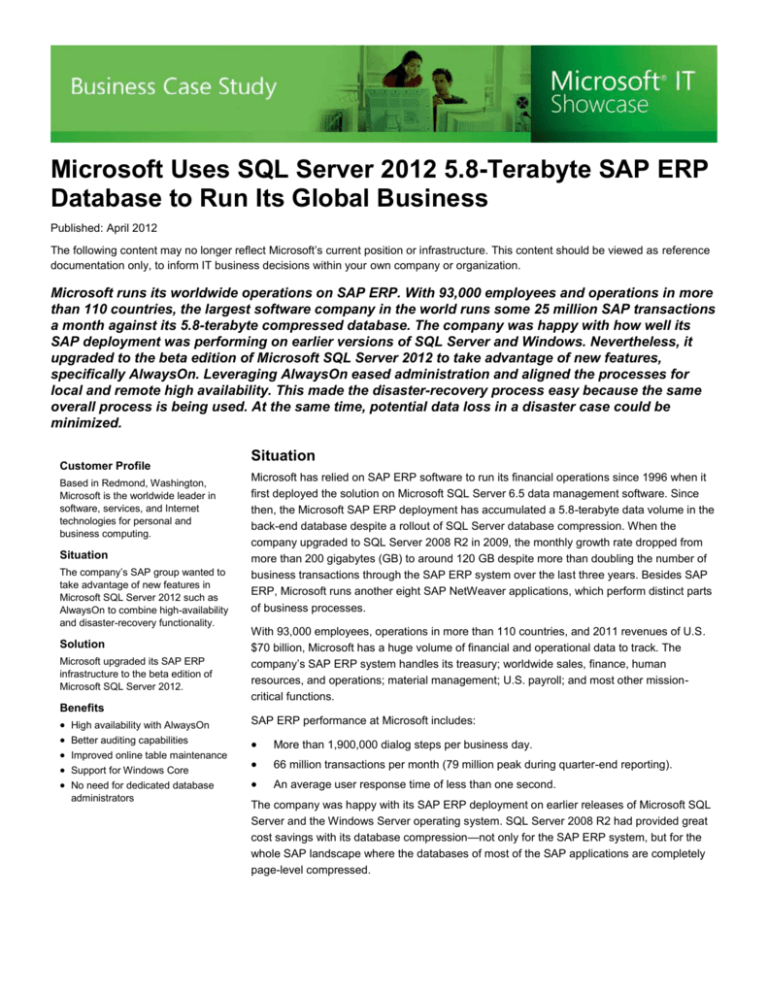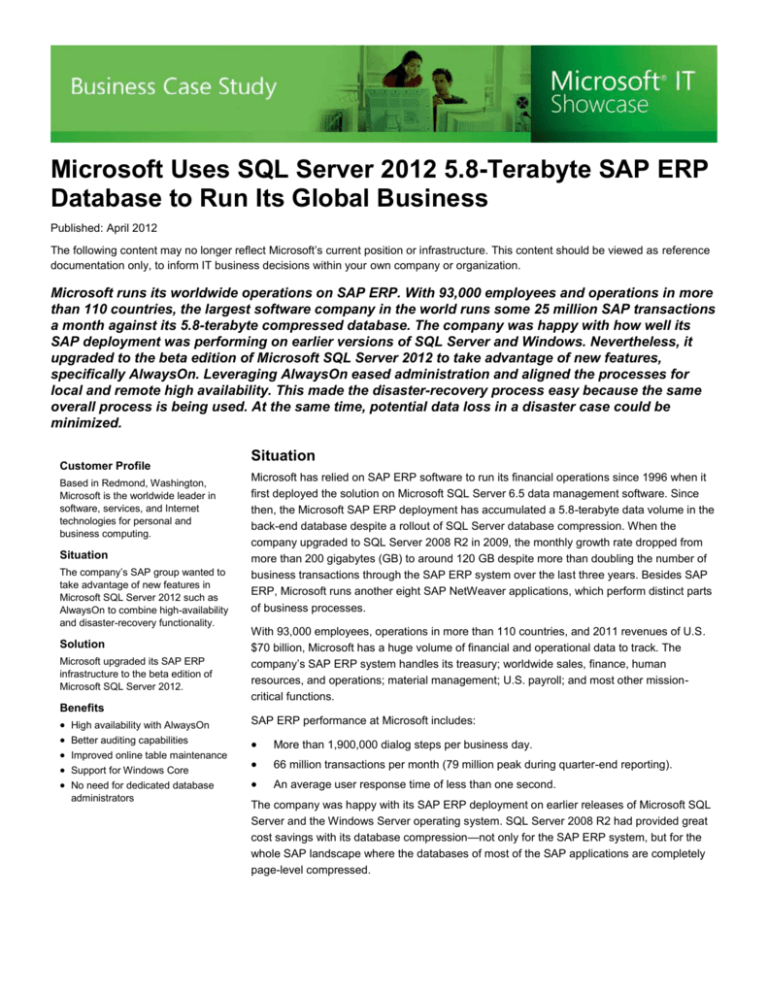
Microsoft Uses SQL Server 2012 5.8-Terabyte SAP ERP
Database to Run Its Global Business
Published: April 2012
The following content may no longer reflect Microsoft’s current position or infrastructure. This content should be viewed as reference
documentation only, to inform IT business decisions within your own company or organization.
Microsoft runs its worldwide operations on SAP ERP. With 93,000 employees and operations in more
than 110 countries, the largest software company in the world runs some 25 million SAP transactions
a month against its 5.8-terabyte compressed database. The company was happy with how well its
SAP deployment was performing on earlier versions of SQL Server and Windows. Nevertheless, it
upgraded to the beta edition of Microsoft SQL Server 2012 to take advantage of new features,
specifically AlwaysOn. Leveraging AlwaysOn eased administration and aligned the processes for
local and remote high availability. This made the disaster-recovery process easy because the same
overall process is being used. At the same time, potential data loss in a disaster case could be
minimized.
Customer Profile
Based in Redmond, Washington,
Microsoft is the worldwide leader in
software, services, and Internet
technologies for personal and
business computing.
Situation
The company’s SAP group wanted to
take advantage of new features in
Microsoft SQL Server 2012 such as
AlwaysOn to combine high-availability
and disaster-recovery functionality.
Solution
Microsoft upgraded its SAP ERP
infrastructure to the beta edition of
Microsoft SQL Server 2012.
Benefits
High availability with AlwaysOn
Better auditing capabilities
Improved online table maintenance
Support for Windows Core
No need for dedicated database
administrators
Situation
Microsoft has relied on SAP ERP software to run its financial operations since 1996 when it
first deployed the solution on Microsoft SQL Server 6.5 data management software. Since
then, the Microsoft SAP ERP deployment has accumulated a 5.8-terabyte data volume in the
back-end database despite a rollout of SQL Server database compression. When the
company upgraded to SQL Server 2008 R2 in 2009, the monthly growth rate dropped from
more than 200 gigabytes (GB) to around 120 GB despite more than doubling the number of
business transactions through the SAP ERP system over the last three years. Besides SAP
ERP, Microsoft runs another eight SAP NetWeaver applications, which perform distinct parts
of business processes.
With 93,000 employees, operations in more than 110 countries, and 2011 revenues of U.S.
$70 billion, Microsoft has a huge volume of financial and operational data to track. The
company’s SAP ERP system handles its treasury; worldwide sales, finance, human
resources, and operations; material management; U.S. payroll; and most other missioncritical functions.
SAP ERP performance at Microsoft includes:
More than 1,900,000 dialog steps per business day.
66 million transactions per month (79 million peak during quarter-end reporting).
An average user response time of less than one second.
The company was happy with its SAP ERP deployment on earlier releases of Microsoft SQL
Server and the Windows Server operating system. SQL Server 2008 R2 had provided great
cost savings with its database compression—not only for the SAP ERP system, but for the
whole SAP landscape where the databases of most of the SAP applications are completely
page-level compressed.
Despite the growth of the SAP ERP system and the whole SAP application landscape,
Microsoft still does not employ a database administrator (DBA) team to manage the SAP
databases. The few necessary maintenance tasks are done by the SAP Support (Basis)
team within Microsoft.
In January 2011, Microsoft IT deployed very early releases of SQL Server 2012 into a SAP
ERP production-sized sandbox system. Over the course of the year, Microsoft tested various
prereleases of SQL Server 2012 focusing on new features like AlwaysOn. The test phase
finally ended with the deployment of an early beta release of SQL Server 2012 into the
production SAP ERP system in November 2011. As expected, SQL Server 2012 proved that
it was enterprise-ready even in its early beta release. It also opened up new possibilities for
meeting and improving existing high-availability and disaster-recovery requirements.
“Our SAP ERP serves as the backbone of Microsoft’s business,” says Hans Reutter, Sr.
Principal OE System Manager at Microsoft. “We never would upgrade this system to a new
database release if we weren’t confident. SQL Server 2012 did meet expectations in all of our
testing and proved enterprise-ready even in beta state.”
Solution
When Microsoft upgraded its SAP ERP environment to SQL Server 2012 Enterprise, the SAP
deployment had a three-tier architecture that includes:
"SAP ERP serves as the
backbone of Microsoft’s business.
We never would upgrade this
system to a new database release
if we weren’t confident. SQL
Server 2012 did meet
expectations and proved
enterprise-ready even in beta
state.”
Hans Reutter
Sr. Principal OE System Manager
Microsoft
Presentation Tier. The presentation tier includes the SAP graphical user interface,
which is used by some 4,000 information workers. Meanwhile, all Microsoft employees
are indirectly using the SAP applications through intranet applications for all kinds of
tasks, including expense reporting, procurement, and employee self-services.
Application Tier. The application tier includes 11 servers running SAP application
instances. These servers are running Windows Server 2008 R2 Enterprise and are a mix
of HP ProLiant DL580 G5 and HP ProLiant DL580 G7 server computers with 64–128 GB
of memory. Each of the servers is powerful enough to run between two and four SAP
application instances. Instead of running very large SAP instances, the Microsoft SAP
Support team prefers to have several smaller SAP instances on one of those powerful
industry-standard servers.
Database Tier. The 5.8-terabyte SAP ERP database is hosted on the beta edition of
SQL Server 2012 Enterprise, running on Windows Server 2008 R2 Enterprise. Thanks to
SQL Server database compression, the database grows only about 120 GB a month.
The full database is hosted on a single HP ProLiant DL580 G7 server with 4-socket 8core processors and 256 GB of RAM. It is connected using fiber optics to an EMC CX380 SAN disk storage array.
To meet the high-availability and disaster-recovery requirements, the SAP ERP database is
replicated locally and into the disaster-recovery site using SQL Server 2012 AlwaysOn
technology. The second and third database servers and storage arrays are an exact copy of
the primary server and storage array to assure a failover without degrading expected
performance.
Microsoft Uses SQL Server 2012 5.8-Terabyte SAP ERP Database to Run Its Global Business
Page 2
The SAP deployment took advantage of many features of earlier SQL Server releases
including:
Data Compression. Using page compression for all data and indexes reduced the data
volume in the database dramatically. The experience showed a compression factor of 3–
5, especially for some of the larger tables without affecting the performance. On the
contrary, some batch jobs actually ran faster. All in all, the disk space consumption
throughout the whole SAP landscape could be drastically reduced using SQL Server
database compression. This resulted in annual savings of hundreds of thousands of
dollars in storage costs.
Backup Compression. Backup compression as first deployed with SQL Server 2008
reduced investments into infrastructure run times, and disk-space consumption for full
database backups dramatically. Thanks to backup compression, a full database backup
of 5.8 terabytes is executed in around 2:45 hours and results in a volume of about 1.6
terabytes on disk.
Database Mirroring. Database Mirroring has been used since 2005 to provide local high
availability. Not only did the availability of the SAP ERP system improve against
unplanned issues, but after seven years of using Database Mirroring, the SAP ERP
system was available for planned maintenance more often. Planned maintenance
includes upgrading platform software such as Windows and SQL Server, exchanging
storage or servers, and moving servers or storage within the data center to new
locations.
With the upcoming SQL Server 2012 release, the Microsoft SAP Support team was
especially interested in leveraging the new AlwaysOn technology. The requirement in terms
of Recovery Time Objective and Recovery Point Objective for a local failover or a disasterrecovery failover became more and more stringent as the SAP ERP system ran more and
more business processes. What the Microsoft SAP Support team also looked for was one
technology they could leverage for both local failover and disaster failover. To this point, SQL
Server Database Mirroring has been used for local failover and Log Shipping has been used
for disaster recovery.
Benefits
Upgrading to SQL Server 2012 Enterprise gave Microsoft one single functionality—
AlwaysOn— that could be applied to both local high availability and disaster recovery. The
solution also improved auditing capabilities and online table maintenance; offered support for
Windows Core; eliminated the need for database administrators; and gained 99.995 percent
availability.
"One reason we can achieve
99.995 percent uptime, even when
counting scheduled planned
platform downtime, is that we
used SQL Server Database
Mirroring in the past and
AlwaysOn today."
Eric Holling,
Principal Service Design Engineer,
Microsoft SAP Support Team
Easier High-Availability and Disaster- Recovery Configuration with AlwaysOn
Like Database Mirroring, AlwaysOn technology continuously sends a database's transaction
log information from the primary database to a secondary replica. The originating database
has the role of a primary, and the receiving database has the role of a secondary. As the
primary server writes the primary database's log records to disk, it simultaneously sends that
block of log records to the secondary instances. In contrast to Database Mirroring, which was
restricted to one secondary replica of the primary database, AlwaysOn supports up to four
secondary replicas with mixed-synchronization modes. This opens the opportunity to place
one secondary replica within the same data center to cover local high-availability
requirements. An additional secondary was placed in the disaster-recovery site, replacing the
Microsoft Uses SQL Server 2012 5.8-Terabyte SAP ERP Database to Run Its Global Business
Page 3
Log-Shipping functionality used with earlier SQL Server releases to cover the disasterrecovery needs. As the changes to the primary database of the SAP ERP system get
replicated in a synchronous manner to the local secondary, the remote secondary in the DR
site is supplied with these changes asynchronously. Within the same data center, the primary
and secondary can automatically failover between each other. Together with the
synchronous replication, this creates a local high-availability configuration of the SAP ERP
database that will not lose any committed transactions. Replacing Log Shipping to the DR
site with AlwaysOn technology also reduces the Recovery Point Objective in case of a
manual failover to the DR site from 2–3 minutes to a few seconds.
AlwaysOn also resolves another problem the Microsoft SAP Support team often
encountered. In order to refresh their SAP ERP test system with the most recent data from
the production database, they needed to copy the 1.6-terabyte backup over to the DR site
that also hosts the SAP ERP test system. This process could take many hours and required
monitoring. With AlwaysOn, backups can be taken from the secondary replicas. Having one
replica in the DR site, the team can take backups in the same site as the test system.
Copying the 1.6-terabyte backup files over the network between data centers is no longer
necessary.
“With AlwaysOn we finally have one solution that covers our high-availability and disasterrecovery needs,” says Elke Bregler, Principle Systems Architect in the Microsoft SAP Support
Team. “Beyond that it saves us a lot of time by being able to perform full database backups in
our disaster-recovery site from one of our secondary servers.”
AlwaysOn also simplifies monitoring of the complete high-availability and disaster-recovery
scenarios dramatically. With the AlwaysOn dashboard, which is completely integrated into
SQL Server 2012 Management Studio, configurations like the one Microsoft has can be
monitored on one screen. Initial investigations can be started within this dashboard without
even touching the secondary replicas first.
Although AlwaysOn—and in former releases Database Mirroring—is often thought of in terms
of recovering from unexpected issues, Reutter says it also helps to minimize scheduled
downtime when applying software updates and performing other maintenance. “We enjoy
99.995 percent and higher raw platform availability for our ERP database,” says Eric Holling,
Principal Service Design Engineer, Microsoft SAP Support Team. “This figure doesn’t include
application downtime due to applying SAP software updates, and it doesn’t include disasterrecovery exercises we carry out. But it does include downtime due to software upgrades to
Windows Server and SQL Server and Security Patches. One reason we can continuously
achieve 99.995 percent uptime, even when counting scheduled platform downtime, is that we
used SQL Server Database Mirroring in the past and AlwaysOn today.” In addition, Holling
notes that this 99.995 percent availability is achieved while running the database on beta
releases of SQL Server 2012 quite frequently and for many months.
When applying software or hardware updates, the SAP Support team simply takes one of the
secondary replicas of the SAP ERP database offline, applies software or hardware updates,
and then brings it back online. Then they failover to the secondary, thus promoting it to the
new primary, and then apply the software and hardware updates to the new secondary
replica. Later they bring this secondary replica back online to be automatically synchronized
with the primary replica again. The failover and promotion of the secondary to become the
primary result in downtime, but very brief downtime of only a few seconds.
Microsoft Uses SQL Server 2012 5.8-Terabyte SAP ERP Database to Run Its Global Business
Page 4
“Thanks to the server development over the last 10 years, we hardly see catastrophic
hardware failures,” says Reutter. “You certainly need to take measures to prevent hardware
or software issues causing severe interruptions to your business processes, no matter how
rare they could be. But the big value we see from AlwaysOn in our day-to-day operations is
that scheduled planned downtimes that used to require 15 minutes to hours are no longer
needed. We just use AlwaysOn, and failing over from one server to the next is accomplished
in a matter of seconds, with no data lost and no perceivable downtime.”
Better Auditing Capabilities
With SQL Server 2012, the SQL Server Auditing framework can track queries in the SAP
databases that were previously done by administrators or by applications other than SAP.
With the enhanced filter mechanisms, Security Administrators can define exactly which user
should be tracked and which shouldn’t be. The Auditing framework also makes it possible to
define exactly which tables are supposed to be tracked and which activities on the tables
need to be tracked. In this way, the functionality is very flexible and can be used relatively
inexpensively to fulfill various compliancy requests.
Improved Online Table Maintenance
Reutter notes that Online Table/Index maintenance, introduced with SQL Server 2005, has
also reduced the need for scheduled downtime, because it provides the ability to create,
rebuild, or drop an index online. With the online index option, concurrent modifications can be
made (insert/update/delete) to the underlying table while an index is being created or rebuilt.
SQL Server 2012 added various improvements to the Online table maintenance that now
make it possible to maintain all tables in SAP databases online.
“The Online Table Maintenance feature allows us to create indexes or reorganize data stored
in SQL Server, without the need to take the system offline,” says Holling. “This is crucial for
maintaining high availability and uptime with a system that's as mission-critical as SAP ERP.
We are able to create new indexes against large and frequently used tables like EDI
[Electronic Data Interchange] tables during online operation, which is really a great benefit.”
Support for Windows Core
"With AlwaysOn we finally have
ONE solution which covers our HA
and DR needs. Beyond that it
saves us a lot of time by being
able to perform full database
backups in our DR site from one
of our secondary servers."
Elke Bregler
Principle System Architect,
Microsoft SAP Support Team
With SQL Server 2012, installation on the Windows Core editions is possible. Running
Windows Core instead of a fully equipped Windows with Internet Explorer and a lot of other
components requires dramatically fewer reboots. Tests with Windows Server 2008 R2
showed that systems running on Windows Core or Windows Server 2008 R2 were
considerably less affected by patches and reboots. Fewer reboots are especially important
for mission-critical systems like DBMS servers underneath SAP applications. Because SQL
Server 2012 can be installed and run on Windows Core, platform availability will increase.
Therefore, the Microsoft SAP Support team, in conjunction with several teams in the
Microsoft data centers, started planning on moving critical components like DBMS servers in
their SAP landscape to Windows Core deployments.
No Need for Dedicated Database Administrators
Microsoft has been using SAP software for many years—and not just SAP ERP. At the
moment, Microsoft leverages the following SAP applications: SAP ERP, SAP BW, SAP
Supply Chain Management, SAP E-Recruiting, SAP Global Trade Services, and SAP
Convergent Charging. Even with all these SAP applications having separate databases of
Microsoft Uses SQL Server 2012 5.8-Terabyte SAP ERP Database to Run Its Global Business
Page 5
many hundreds of gigabytes, or even terabytes, in size and volume, Microsoft never
employed specific DBAs to administrate these large SQL Server 2012 and SQL Server 2008
R2 databases. It was decided not to invest in specialized database administrators for SAPrelated databases for several reasons:
It became apparent very early on that SQL Server did most tuning automatically. With
early SQL Server releases, an administrator never had to tune cache and memory
areas. SQL Server did and still does this based on load and demand in a manner
optimized for SAP applications.
SQL Server also does not require steady tuning on the storage side. This is a result of
how SAP leverages SQL Server and how SQL Server distributes data via proportional
fill. With the way SQL Server distributes the data over different files of a SAP database,
the workload against each of the files is the same. Hence, configuration and
administration of storage for the SAP databases are getting simpler and more unified.
Rebalancing of files on the storage backend is no longer necessary.
Tasks like updating table and index statistics are not necessary with SQL Server 2012
because the solution does this automatically. In SQL Server 2012, this functionality was
enhanced, which resulted in the stability of query response time.
There is no need to interfere with the SQL Server allocation and de-allocation
algorithms. SQL Server was designed to align optimally with the way the Windows
Operating System interacts with storage. Therefore SQL Server does not offer the option
to change the sizes of internal block or page sizes.
Database compression no longer needs to be adjusted and redone. Database
compression is a one-time setting with SQL Server. Once a table is set to row or page
compression, all data inserted is compressed automatically. There is no need to redo
compression or worry whether a certain SAP table should be compressed or not. The
default way of installing SAP on SQL Server is to use page compression for all tables
with no exceptions. Hence there is no need for further optimization around compressing
database content. SAP databases are always installed with the most powerful and
efficient compression method.
SQL Server monitoring data is closely integrated into the SAP DBA Cockpit framework.
All important SQL Server administration and monitoring views and methods were
integrated into the SAP DBA Cockpit framework. As a result, it was possible to monitor
for the usual SQL Server functionality and SQL Server performance using only one
dashboard-like view. With the close integration between SAP software and SQL Server,
usual DBA tasks like query performance tuning can be performed from within the SAP
applications. This allows close correlation of performance indicators of the particular
SAP application and SQL Server side-by-side within the SAP application, instead of
using separate SQL Server and SAP tools.
The only tasks remaining besides monitoring and some volume planning around SQL Server
underneath SAP is monitoring high-availability and disaster- recovery functionality via the
AlwaysOn dashboard. DBAs for SAP applications need to understand how the software is
integrated into the DBMS system. For efficient analysis, they also need to understand the
SAP database performance-tuning transactions (such as tracing to investigate response time
issues) within the SAP application. Therefore, Microsoft decided several years ago not to
Microsoft Uses SQL Server 2012 5.8-Terabyte SAP ERP Database to Run Its Global Business
Page 6
assign DBAs to work on the SAP databases, but rather to educate all SAP Basis Support
team members on SQL Server basics.
Summary
Microsoft gained the data compression, backup compression, integrity of change tracking,
and other benefits it sought by upgrading its 5.8-terabyte SAP ERP database to a beta
release of SQL Server 2012 Enterprise running on Windows Server 2008 R2 Enterprise. The
combination of Database Mirroring in earlier SQL Server releases and AlwaysOn in SQL
Server 2012 complemented by the Online Indexing functionality has reduced the need for
scheduled downtime, helping the team to enjoy at least 99.995 percent uptime for its
platform.
Products & Technologies
Microsoft Server Product Portfolio
Hardware
Windows Server 2008 R2
Enterprise
EMC CX3-80 SAN disk storage
array
Microsoft SQL Server 2012
Enterprise
HP ProLiant DL380 G7 server
computers
HP ProLiant DL580 G5 server
computers
HP ProLiant DL585 G7 server
computers
For More Information
For more information about Microsoft products or services, call the Microsoft Sales
Information Center at (800) 426-9400. In Canada, call the Microsoft Canada Order Centre at
(800) 933-4750. Outside the 50 United States and Canada, please contact your local
Microsoft subsidiary. To access information via the World Wide Web, go to:
http://www.microsoft.com
www.microsoft.com/servers
http://www.microsoft.com/technet/itshowcase
© 2012 Microsoft Corporation. All rights reserved.
Microsoft, Windows, and Windows Server are either registered trademarks or trademarks of
Microsoft Corporation in the United States and/or other countries. The names of actual
companies and products mentioned herein may be the trademarks of their respective
owners.
This document is for informational purposes only. MICROSOFT MAKES NO WARRANTIES,
EXPRESS OR IMPLIED, IN THIS SUMMARY.
Microsoft Uses SQL Server 2012 5.8-Terabyte SAP ERP Database to Run Its Global Business
Page 7