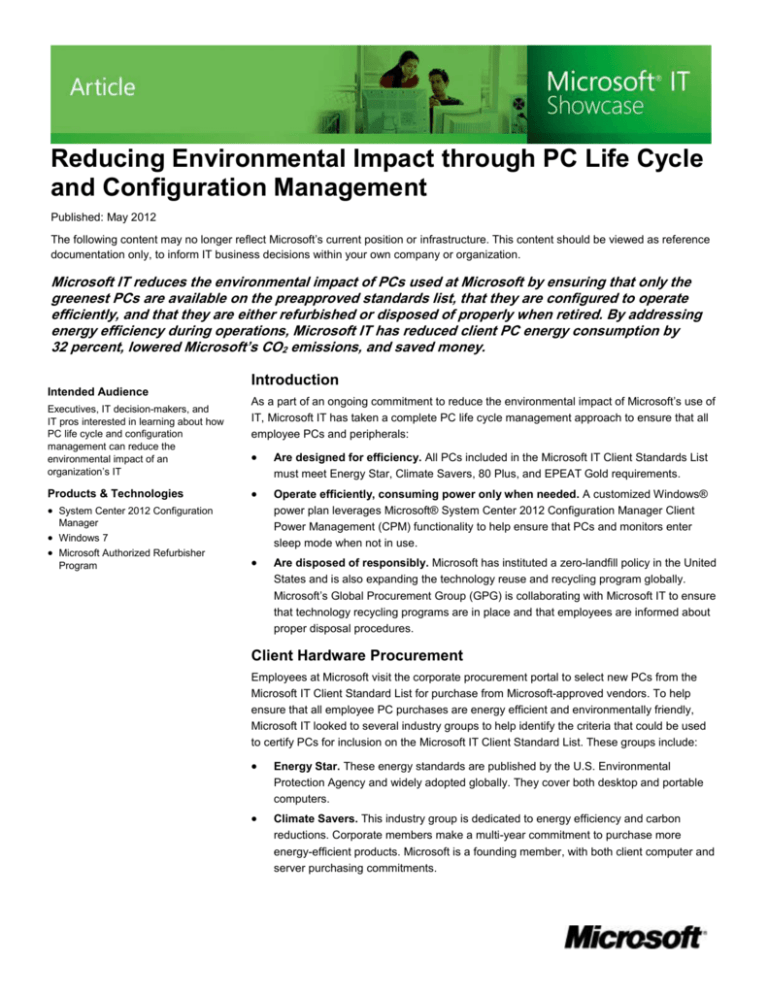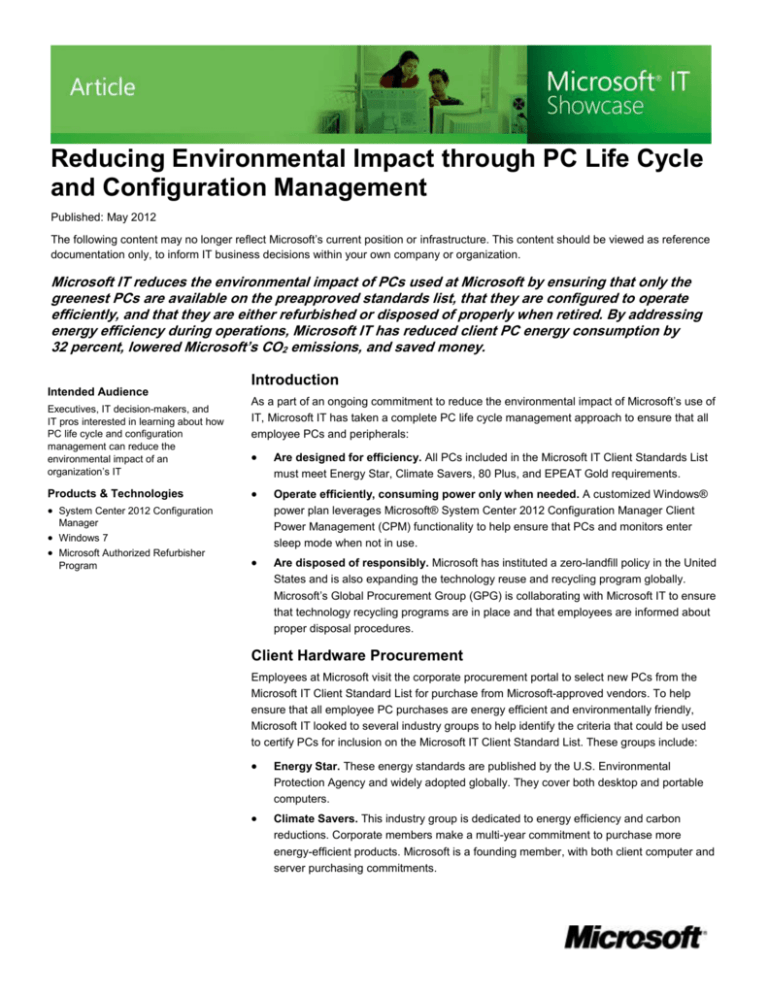
Reducing Environmental Impact through PC Life Cycle
and Configuration Management
Published: May 2012
The following content may no longer reflect Microsoft’s current position or infrastructure. This content should be viewed as reference
documentation only, to inform IT business decisions within your own company or organization.
Microsoft IT reduces the environmental impact of PCs used at Microsoft by ensuring that only the
greenest PCs are available on the preapproved standards list, that they are configured to operate
efficiently, and that they are either refurbished or disposed of properly when retired. By addressing
energy efficiency during operations, Microsoft IT has reduced client PC energy consumption by
32 percent, lowered Microsoft’s CO2 emissions, and saved money.
Intended Audience
Executives, IT decision-makers, and
IT pros interested in learning about how
PC life cycle and configuration
management can reduce the
environmental impact of an
organization’s IT
Products & Technologies
System Center 2012 Configuration
Introduction
As a part of an ongoing commitment to reduce the environmental impact of Microsoft’s use of
IT, Microsoft IT has taken a complete PC life cycle management approach to ensure that all
employee PCs and peripherals:
Are designed for efficiency. All PCs included in the Microsoft IT Client Standards List
must meet Energy Star, Climate Savers, 80 Plus, and EPEAT Gold requirements.
Operate efficiently, consuming power only when needed. A customized Windows®
power plan leverages Microsoft® System Center 2012 Configuration Manager Client
Power Management (CPM) functionality to help ensure that PCs and monitors enter
sleep mode when not in use.
Are disposed of responsibly. Microsoft has instituted a zero-landfill policy in the United
States and is also expanding the technology reuse and recycling program globally.
Microsoft’s Global Procurement Group (GPG) is collaborating with Microsoft IT to ensure
that technology recycling programs are in place and that employees are informed about
proper disposal procedures.
Manager
Windows 7
Microsoft Authorized Refurbisher
Program
Client Hardware Procurement
Employees at Microsoft visit the corporate procurement portal to select new PCs from the
Microsoft IT Client Standard List for purchase from Microsoft-approved vendors. To help
ensure that all employee PC purchases are energy efficient and environmentally friendly,
Microsoft IT looked to several industry groups to help identify the criteria that could be used
to certify PCs for inclusion on the Microsoft IT Client Standard List. These groups include:
Energy Star. These energy standards are published by the U.S. Environmental
Protection Agency and widely adopted globally. They cover both desktop and portable
computers.
Climate Savers. This industry group is dedicated to energy efficiency and carbon
reductions. Corporate members make a multi-year commitment to purchase more
energy-efficient products. Microsoft is a founding member, with both client computer and
server purchasing commitments.
EPEAT. This independent organization describes its guidance as “Green Electronics
Made Easy” and provides purchasing guidelines with industry input. EPEAT covers both
desktop and portable computers, and all EPEAT-registered products must meet 23
requirements. Manufacturers can apply for a higher rating for a product depending on
how many of the 28 optional criteria they meet.
80 Plus. This industry group focuses on power supply efficiency. Its efficiency ratings
align with Climate Savers’ year-by-year targets.
All of the PCs on the Microsoft IT Client Standards List are EPEAT Gold registered, which
also means that they are all Energy Star compliant. In the United States, 95 percent of
employee PC purchases are on the Client Standards List.
Microsoft not only works with approved hardware vendors and partners to help drive energy
efficiency into our products but also work with them to encourage the use of less consumer
packaging and more environmentally responsible packaging materials.
Client Power Management
Microsoft IT has implemented and enforces customized power settings that leverage System
Center 2012 Configuration Manager functionality to manage power-saving settings for more
than 90 percent of client computers at Microsoft. The customized power settings were tuned
specifically to have little impact on users during peak business hours and provided a
standardized power plan for the PCs at Microsoft. The Microsoft IT customized peak power
plan offers full performance while PCs are in use and saves power during periods of inactivity
by putting PCs to sleep.
The first policy settings were rolled out in October 2010, and energy consumption was
immediately reduced by 26 percent for Microsoft IT–managed client desktop and portable
computers. After operating successfully for 6 months with power policy settings in place,
Microsoft IT determined that it could go lower without significant impact to users. In
April 2011, more aggressive settings were implemented that even further reduced the energy
consumption of idle systems to a total of 32 percent savings over the 2010 pre-CPM baseline
(see Figure 1).
Reducing Environmental Impact Through PC Life Cycle and Configuration Management
Page 2
Figure 1. Energy consumption reductions after implementation of CPM settings
Table 1 and Table 2 illustrate the settings that were implemented at each milestone.
Table 1. Phase 1 Default System Center 2012 Configuration Manager CPM Policy
Settings as Applied During FY10
Machine power status
Timing
Function
AC
Battery
Core business hours
07:00–19:00 local time
Monitor will turn off
20 minutes
10 minutes
Core business hours
07:00–19:00 local time
Computer will enter sleep mode
6 Hours
15 minutes
Non-core business hours
19:00–07:00 local time
Monitor will turn off
20 minutes
10 minutes
Non-core business hours
19:00–07:00 local time
Computer will enter sleep mode
60 minutes
15 minutes
Table 2. Current Default System Center 2012 Configuration Manager Client Power
Management Policy Settings as applied globally, April 2011
Machine power status
Timing
All hours
Function
Monitor will turn off
AC
Battery
20 minutes
10 minutes
Reducing Environmental Impact Through PC Life Cycle and Configuration Management
Page 3
Machine power status
Timing
Function
AC
Battery
Core business hours
07:00–19:00 local time
Computer will enter sleep mode
60 minutes
15 minutes
Non-core business hours
19:00–07:00 local time
Computer will enter sleep mode
60 minutes
15 minutes
The Microsoft IT customized peak power settings plan has reduced energy consumption with
little to no impact to most users. By default, all Microsoft IT–managed PCs are opted in to the
CPM program, but users do have the option to opt out. The opt-out rate is currently less than
10 percent, with a majority users who rely on remote access for secure use of corporate
assets as well as members of the development and test communities who run test scenarios
around the clock.
The main reason these users have chosen to opt out is that there is currently no remote
wake-up solution that will allow them to reliably wake up and access their PCs from home.
Microsoft IT is piloting a “wake from sleep” solution that is anticipated to significantly reduce
the opt-out rate when it is successfully implemented.
Users still have the flexibility to reduce their power settings even more than what is offered in
the Microsoft IT customized peak plan. As long as the users’ preferred settings meet or
exceed the standard settings in the plan, System Center 2012 Configuration Manager will not
apply the CPM policy to those machines. Microsoft IT continues to investigate the feasibility
of using lower settings in its customized plan.
CPM has resulted in substantial savings. The more than 32 percent average energy
consumption reduction per PC from FY10 to FY11, translated to an annual cost saving of
$956,000 USD. There was a reduction of 10.62 million kilowatt hours (kWh), the equivalent of
electricity use for 965 [1] homes for 1 year, or removing the CO2 emissions from about 2000
[2] passenger vehicles from the road for 1 year. The annual savings for FY12 are expected to
exceed $1,000,000 USD and 11 million kWh.
Note: The power savings estimated in this section are based on:
[1] Calculated at 11,000 kWh per home per year.
[2] http://carbonfund.org/how-we-calculate (12,000 miles a year, 20.3 MPG average fuel
economy)
Client Power Management in Japan
In the wake of last year’s natural disaster and the resulting need to drastically reduce power
consumption, Microsoft IT rolled out aggressive power settings for use on a temporary basis
to be compliant with mandatory energy consumption rate cuts. Though the energy rate
reductions are mandatory, they are refreshed quarterly, and users can choose to opt out.
Table 3 illustrates several of the settings used in the more stringent power savings plan that
has been implemented.
Reducing Environmental Impact Through PC Life Cycle and Configuration Management
Page 4
Table 3. Power Management Settings in Japan
Function
Value
Display brightness
40%
Display dark after
2 min
Display off after
5 min
HDD off after
10 min
Sleep after
15 min
Although this was a temporary response to an extreme environmental disaster, it has been
an ongoing learning experience about the impact of implementing more stringent power plan
settings on users. Imposing overly aggressive custom power settings tends to increase the
number of users who choose to opt out of using the Microsoft IT customized peak power
settings plan. This experience helped Microsoft IT fine-tune its customized power plan
settings to achieve an optimum balance between user productivity and efficiency goals.
Microsoft IT’s experience shows that most users at Microsoft are comfortable with a display
timeout of 15 minutes and a sleep timeout of 30 minutes.
Technology Recycling Program
In addition to managing operational energy use, it is important to ensure that old PCs are
disposed of in a timely, secure, and environmentally responsible manner. The Microsoft
Technology Recycle program helps ensure that:
Equipment is properly retired and intellectual data is protected through secure data
destruction
Systems that can be reused are sent to a Microsoft Authorized Refurbisher, certified by
Microsoft to professionally refurbish computers
Retired hardware is handled in an environmentally sound manner and that
environmental compliance requirements have been met
Maximum financial returns are delivered
Reusable and recyclable hardware includes not only portable and desktop computers but
also workstations, servers, monitors, printers, telecom equipment, networking devices, hard
disks, cellular phones, and PDAs.
Microsoft Corporation’s GPG established standards for IT Asset Disposition (ITAD) that are
consistent with Microsoft’s environmental principles and procures the services of ITAD
suppliers that manage technology recycling for Microsoft. Those suppliers must adhere to
zero landfill, zero incineration, and zero export of nonfunctioning equipment as well as be
ISO14001 certified.
ITAD suppliers must recycle equipment that cannot be reused in accordance with local
country legislations and be certified through an industry recognized recycling and reuse
standards program such as responsible recycling (R2), e-Stewards, and WRAP.
In FY12, The Technology Recycle Program started to expand into several other countries,
including Australia, Austria, Canada, France, Germany, Ireland, The Netherlands, Singapore,
and the United Kingdom. Microsoft IT, in collaboration with the GPG, has begun to develop a
Reducing Environmental Impact Through PC Life Cycle and Configuration Management
Page 5
comprehensive global asset disposal strategy that will help ensure that global assets are
disposed of responsibly and environmental compliance requirements are met in all
participating countries. Because of the volume of fully functional recycled client hardware in
the United States, the Technology Recycle Program is a self-sustaining, cost-neutral
endeavor.
Conclusion
Microsoft IT has successfully partnered with the Microsoft Environmental Sustainability team
and GPG to mature and evolve the Microsoft IT Environmental Sustainability program. Some
of these programs at Microsoft are starting to demonstrate that sustainability can be
financially self-sustaining or better if pursued in a thoughtful way.
Putting into place programs that address the entire PC life cycle represents a new level in
Microsoft IT environmental sustainability process maturity. Microsoft IT continues to put
environmentally responsible strategies into action, and the goal of reducing the impact of
technology through the use of technology is being realized daily at Microsoft.
For More Information
For more information about Microsoft’s commitment to the environment visit
http://www.microsoft.com/environment/
For more information about Microsoft products or services, call the Microsoft Sales
Information Center at (800) 426-9400. In Canada, call the Microsoft Canada Order Centre at
(800) 933-4750. Outside the 50 United States and Canada, please contact your local
Microsoft subsidiary. To access information via the World Wide Web, go to:
http://www.microsoft.com
http://www.microsoft.com/technet/itshowcase
© 2012 Microsoft Corporation. All rights reserved.
This document is for informational purposes only. MICROSOFT MAKES NO WARRANTIES, EXPRESS OR
IMPLIED, IN THIS SUMMARY. Microsoft and Windows are either registered trademarks or trademarks of
Microsoft Corporation in the United States and/or other countries. The names of actual companies and products
mentioned herein may be the trademarks of their respective owners.
Reducing Environmental Impact Through PC Life Cycle and Configuration Management
Page 6