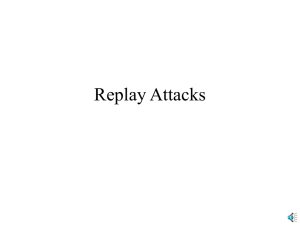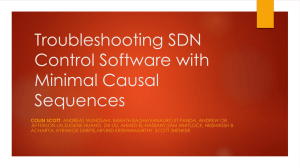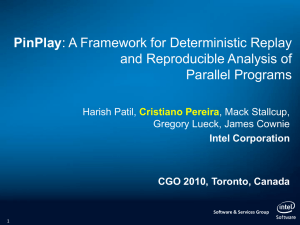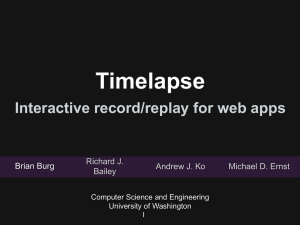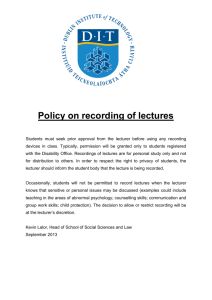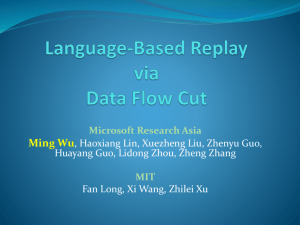English Faculty Snapshot
advertisement
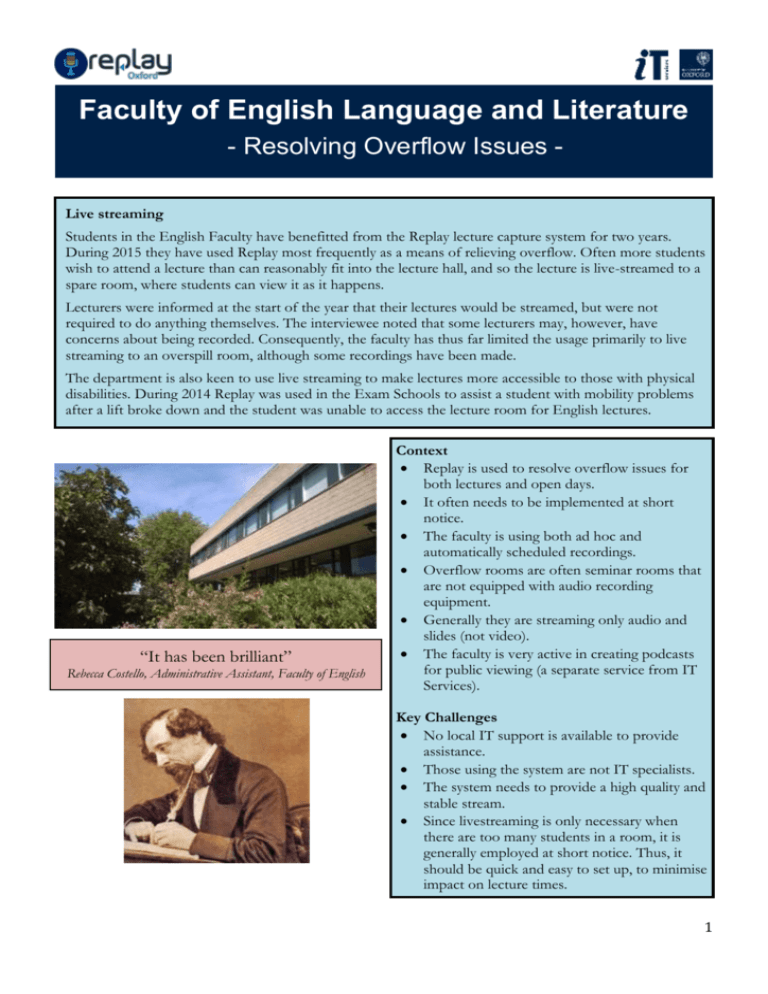
Faculty of English Language and Literature - Resolving Overflow Issues Live streaming Students in the English Faculty have benefitted from the Replay lecture capture system for two years. During 2015 they have used Replay most frequently as a means of relieving overflow. Often more students wish to attend a lecture than can reasonably fit into the lecture hall, and so the lecture is live-streamed to a spare room, where students can view it as it happens. Lecturers were informed at the start of the year that their lectures would be streamed, but were not required to do anything themselves. The interviewee noted that some lecturers may, however, have concerns about being recorded. Consequently, the faculty has thus far limited the usage primarily to live streaming to an overspill room, although some recordings have been made. The department is also keen to use live streaming to make lectures more accessible to those with physical disabilities. During 2014 Replay was used in the Exam Schools to assist a student with mobility problems after a lift broke down and the student was unable to access the lecture room for English lectures. “It has been brilliant” Rebecca Costello, Administrative Assistant, Faculty of English Context Replay is used to resolve overflow issues for both lectures and open days. It often needs to be implemented at short notice. The faculty is using both ad hoc and automatically scheduled recordings. Overflow rooms are often seminar rooms that are not equipped with audio recording equipment. Generally they are streaming only audio and slides (not video). The faculty is very active in creating podcasts for public viewing (a separate service from IT Services). Key Challenges No local IT support is available to provide assistance. Those using the system are not IT specialists. The system needs to provide a high quality and stable stream. Since livestreaming is only necessary when there are too many students in a room, it is generally employed at short notice. Thus, it should be quick and easy to set up, to minimise impact on lecture times. 1 “Students have been happy with it” “Everyone’s been quite positive about it” “The quality stood out” Replay Rises to the Overflow Challenge Top Tips Successes jj nk Since introducing Replay as a live streaming service, the faculty has not had to turn students away from lectures, instead merely redirecting them to the overflow room. The system has proved easy to use, and the faculty’s lack of local IT support, did not prove to be a problem. When an open day talk proved unexpectedly popular, Replay was used to quickly provide an overflow room. The speed with which the solution was implemented and its effectiveness reflected well upon the University. Replay has improved the sound quality and reliability of recordings for podcasts. It has also removed the need to worry about the whereabouts of handheld recording devices and batteries – making the recording process painless and hassle-free. Future Plans The faculty plans to continue using Replay to resolve overflow problems. They are willing to consider recording lectures, but will weigh up this possibility very carefully before making any definite decision. In rooms without appropriate audio equipment, the laptop’s in-built speakers were used to broadcast the live stream. However, the poor quality of the audio was detrimental to the students’ experience of the lecture. It is important to ensure that the live streaming venue is properly equipped. Occasionally during live streaming, there were times when the broadcast stopped in order to buffer. Thus, it is important to ensure that there is a stable internet connection capable of handling the volume of the broadcast stream. Ensure that all staff are trained to use the system and are aware of its full capabilities. IT Services offers support and training as part of the Replay service to be rolled out in 2016. Conclusions The Faculty of English has demonstrated that Replay can be used effectively as a solution to overflow problems. By live streaming lectures to another location it is possible for all students to view the lecture live. This is obviously preferable to turning students away, thereby excluding them unfairly. Replay has proved to be a simple and intuitive system that non-IT specialists can use without assistance (some training would improve their ability to use the system more fully and effectively). Oxford plans to roll out Replay as a full service in 2016 Want to find out more? Contact the Replay team at: replay@it.ox.ac.uk Check out the latest Replay news at: http://blogs.it.ox.ac.uk/lecture-capture 2