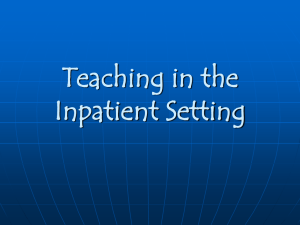Evaluation of Teachers-e-Learning Course
advertisement
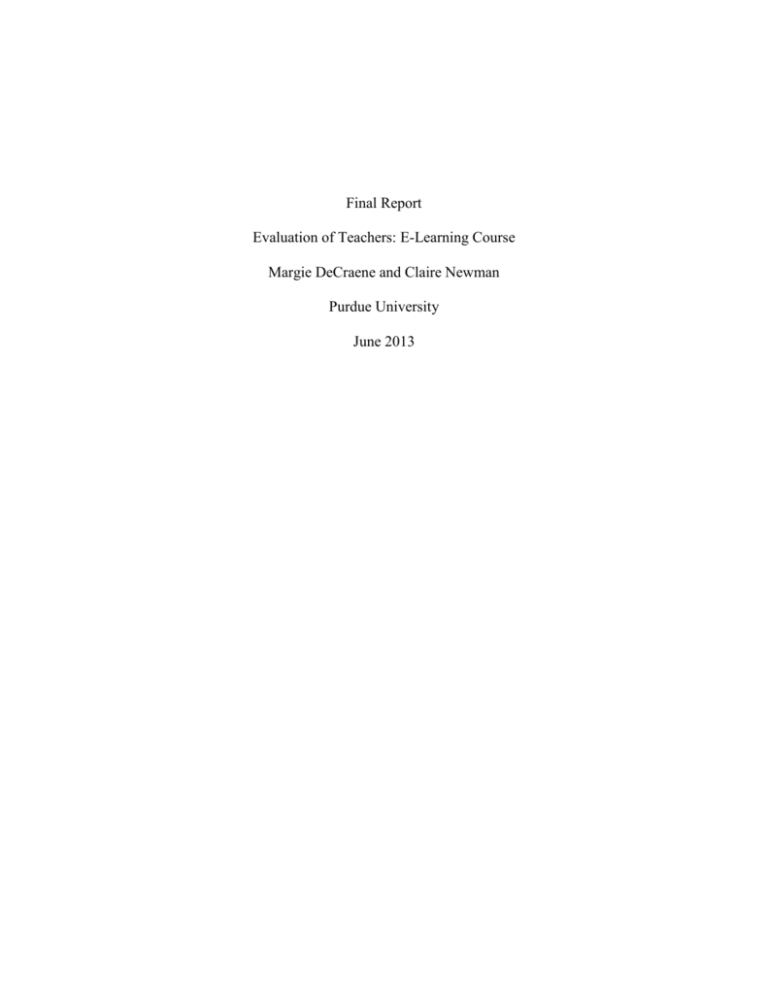
Final Report Evaluation of Teachers: E-Learning Course Margie DeCraene and Claire Newman Purdue University June 2013 Introduction This final report details the instructional design process of the first module of Evaluation of Teachers: E-Learning Course. There are instructions for how to access the course, the key decisions made and challenges encountered along the way, and formative evaluations done by three colleagues with similar professional backgrounds. Also included are future applications and recommendations for instructional designers who wish to tackle similar projects. Course Summary The goal of this e-learning course is to provide administrators from K-12 schools in Indiana with knowledge of the new Indiana RISE rubric and how to apply it to teacher evaluation. The entire course will span a total of ten weeks, with five modules taking two weeks each. The modules of the course will be: Teacher Observations #1, Teacher Observations #2, Student Learning Objectives #1, Student Learning Objectives #2, and Feedback and Scoring. The Indiana RISE Rubric was developed by the Indiana Teacher Evaluation Cabinet. (Indiana RISE, 2012) The No Child Left Behind waiver and Indiana Code 20.28-11.5 mandate that each teacher be evaluated yearly. However, many administrators responsible for these evaluations have missed face-to-face training sessions or have recently changed education positions. This means that an e-learning course, self-paced and accessible with an Internet connection, makes the learning easier. Course Specifics and Access Instructions 1. http://anabatic.nwiesc.k12.in.us/moodle 2. Log into the site in the upper right hand corner. Your username: judy (all lowercase) Your password: Judy123& Click on “Indiana RISE Teacher Evaluation” Go to Section 6: Rise Teacher Evaluation, part 1 Normal mode Then, click "enter" This will get you in to view the e-learning module. You can collapse the left Moodle bar by clicking the back arrow. And, you can increase your screen by using "ctrl" button and the "+" key at the same time. Instructional Design Process Margie had already had a significant amount of experience with the Indiana RISE Rubric, while Claire was entirely new to teacher evaluations. It was easy enough to figure out the learning objectives for the first module because the evaluations themselves are mandated by the state, and a very detailed rubric is already in place. This means that the administrators are required to know certain things in order to take on the task of professionally evaluating a fellow educator. They need to know what effective teaching looks like, and the rubric gives excellent examples of what to look for in each component. The real challenge lay in condensing all of this complex information into a course that covered everything in-depth but was still accessible to both new and experienced administrators. The course itself had to be easy to use, as it is self-guided and some technological questions cannot be answered instantaneously. Another challenge was that when educators view the videos of teachers, they have to rate those teachers based on what was observed and mapped back to the teacher evaluator rubric for Indiana. In a face-to-face training, quality discussions take place to rate the teacher. In a self-guided e-learning module those conversations do not take place instantaneously either. So, in order for an educator’s rating to be acceptable, they would need to rate the teacher within one performance rating of the expert’s rating to be acceptable. If the educators are not within one performance rating of the expert’s then they are viewing the video again along with the expert notes to self-assess why that educator was given that particular rating by the educational experts. Key Decisions One of the major decisions that needed to be worked out was where to design and host this elearning course. With a multitude of options available, it seemed that a course like this required software with sufficient interactive capabilities but without too many complex actions required by the learners who would be taking the course. We settled on Articulate, an e-learning software. Articulate does require a paid subscription, which not every learner (or his/her school) would necessarily be willing to pay for, so while we used Articulate to design and develop the first module, we will host it on Moodle, a free, open-source software for Learning Management Systems. Another decision to incorporate into the design of this e-learning module was the hosting of the videos and documents. Articulate has space to host web links and files under the resources tab. Resources that were web links worked great in the Articulate software. However, files of Microsoft Word or .pdf documents did not open. We tried embedding the documents but the documents still would not open in the software. So a decision was made to host the documents in the Moodle Learning Management System. Interactive buttons were then created to link the learner from the Articulate slide to the Moodle Learning Management System to download the documents and print them for use during the module. Decisions also had to be made regarding how to incorporate 5 videos into Articulate so it would open properly for the learners. Some of the videos would not import properly into the software and when we investigated this issue, we found that the file size was too large. So, we had to use Snagit by TechSmith to resnag some of the videos in .mp4 format. This allowed us to save some of the videos into smaller memory size in order to publish the e-learning module. In addition, some of the videos in a .flv format worked well in Articulate but were slow to download in Moodle. The videos did download properly but it just took longer than opening it up in the Articulate software. So, a decision was made to host the videos in 3 locations: in the slides of Articulate, web links to the videos in the resource section of Articulate, and the Moodle Management System. Having the videos stored in 3 different locations and in different formats gives learners a backup in case the videos do not open in the Articulate software. Also, within the module on the evaluation of teachers within the video, we had to incorporate how we would “loop” the learners back to the video already viewed if they did not rate a teacher accordingly with the expert notes. So we created a button that would take the learners back to slide to the video that needed to be reviewed again. Once learners were done viewing a video a second time, we had to make the decision to get them back to the module to the previously viewed slide. This was a challenge to reroute the path of the e-learning module. So, a button labeled with the next activity and video was created to take the learners to the next activity after they reviewed the video again. This eliminated the learners clicking through a large quantity of slides. Merrill’s Five-Star Rating Stage PROBLEM Is the courseware presented in the context of real world problems? Criteria Does the courseware show learners the task they will be able to do or the problem they will be able to solve as a result of completing a module or course? Explanation Yes, the courseware shows learners that the task they will be able to do, in other words, they will be able to complete a teaching evaluation. They are engaged at the task Are students engaged at the problem or task level not just the level because they are asked to rate teachers in operation or action levels? the videos. The Does the courseware involve a courseware does involve a progression of problems rather progression of problems. than a single problem? RATING FOR PROBLEM STAGE: Gold (Three Stars) Stage ACTIVATION Does the courseware attempt to activate relevant prior knowledge or experience? Criteria Explanation Does the courseware direct learners to recall, relate, describe, or apply knowledge from relevant past experience that can be used as a foundation for new knowledge? Administrators do need to recall knowledge from past experiences because they need to know what effective teaching looks like. Relevant experiences are provided in the form of Does the courseware provide the observations that are relevant experience that can be done through watching the used as a foundation for the new videos and rating the knowledge? teaching. Learners are not If learners already know some of given an opportunity to demonstrate previously the content are they given an opportunity to demonstrate their acquired knowledge related to evaluation. previously acquired knowledge or skill. RATING FOR ACTIVATION STAGE: Silver (Two Stars) DEMONSTRATION Are the demonstrations (examples) consistent with the content being taught? Are the demonstrations (examples) consistent with the content being taught? • Examples and non-examples for concepts? • Demonstrations for procedures? • Visualizations for processes? • Modeling for behavior? Are at least some of the following learner guidance techniques employed? • Learners are directed to relevant information? • Multiple representations are used for the demonstrations? • Multiple demonstrations are explicitly compared? Is media relevant to the content and used to enhance learning? RATING FOR DEMONSTRATION STAGE: Silver (Two Stars) The demonstrations are consistent with the content being taught, but there are no demonstrations for procedures or modeling. Learners are directed to relevant information. Multiple representations are available since there are five different videos to rate. The media is very relevant to the content. Stage Criteria Explanation APPLICATION Are the application (practice) and the posttest consistent with the stated or implied objectives? Are the application (practice) and the posttest consistent with the stated or implied objectives? • Information-about practice requires learners to recall or recognize information. • Parts-of practice requires the learners to locate, name, and/or describe each part. • Kinds-of practice requires learners to identify new examples of each kind. • How-to practice requires learners to do the procedure. • What-happens practice requires learners to predict a consequence of a process given conditions, or to find faulted conditions given an unexpected consequence. The application is consistent with the stated objectives. All objectives are assessed appropriately. The learners must solve a varied sequence of problems and are assessed accordingly. The learners are able to access the materials at any time except during assessments so they do have context-sensitive help. Does the courseware require learners to use new knowledge or skill to solve a varied sequence of problems and do learners receive corrective feedback on their performance? In most application or practice activities, are learners able to access context sensitive help or guidance when having difficulty with the instructional materials? Is this coaching gradually diminished as the instruction progresses? RATING FOR APPLICATION STAGE: Gold (Three Stars) INTEGRATION Does the courseware provide techniques that encourage learners to integrate (transfer) the new knowledge or skill into their everyday life? Does the courseware provide an opportunity for learners to publicly demonstrate their new knowledge or skill? The learners do not publicly demonstrate their new knowledge within the course but will most certainly be demonstrating Stage Criteria Explanation Does the courseware provide an opportunity for learners to reflect-on, discuss, and defend their new knowledge or skill? it in their professional lives. They do not have an opportunity to reflect upon their new knowledge. There is not much leeway in new and/or personal ways to use this knowledge because the rubric is used in accordance with Indiana state laws. However each administrator will rate differently. Does the courseware provide an opportunity for learners to create, invent, or explore new and personal ways to use their new knowledge or skill? RATING FOR INTEGRATION STAGE: Bronze (One Star) Formative Evaluation Summary Three colleagues gave formative evaluations of our module. These colleagues work in Connecticut instead of Indiana, but are familiar with similar evaluative processes. Their comments and feedback involved mostly visual issues, such as text not fitting properly into certain spaces. This was quickly and easily addressed by adjusting the length of the text boxes on the slides. They also found a broken link, which was promptly fixed. There was some concern expressed over the assessments, specifically regarding the videos in which the evaluator (the learner) has to take in-depth notes and then evaluate the teacher using the rubric, with their ratings matching closely to that of the experts. None of the colleagues have ever been responsible for the formal assessment of a teacher, and this might have been the issue. Both Connecticut colleagues found it easy to understand and apply the RISE Rubric despite working in a state with an entirely different evaluation system. There was further concern over the amount of work required within a two-week period. It is suggested that the module be completed during the summer, when administrators are not preoccupied with school and may have some more time to devote to their professional development. Future Project Applications This project has the potential to be incredibly useful for instructional designers in the future. With the Common Core being implemented in nearly every state, new teacher evaluations will soon follow. The fact that this course is online and self-paced makes it that much more accessible to any administrator who is responsible for teacher evaluation in his/her district. Recommendations for Instructional Designers Don’t bite off more than you can chew. It took an entire year for the Indiana Cabinet to design and develop the RISE Rubric; we had less than two months to make one module teaching only part of the rubric. Were it not for Margie’s previous professional experience with the rubric, we probably would have never made our deadlines. Another note: know your software. You cannot learn a developer’s software and use it to the full extent at the same time. It is better to explore new software later, unless there are elements of it that are considered essential to your project. Also it’s best to test the format of your documents, files, and videos across different platforms. What worked well on paper in the prototype did not work well in reality with the software, and format of the documents and videos. References RISE Indiana. www.riseindiana.org. 2012. Accessed June 10, 2013.